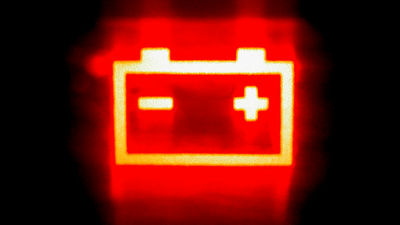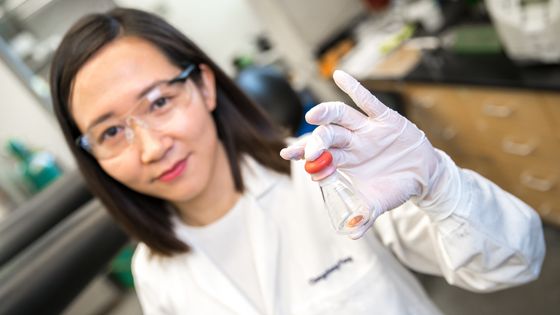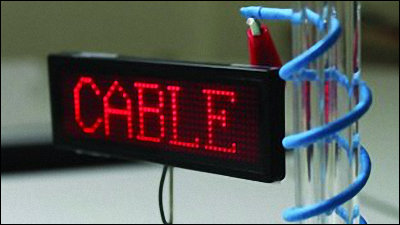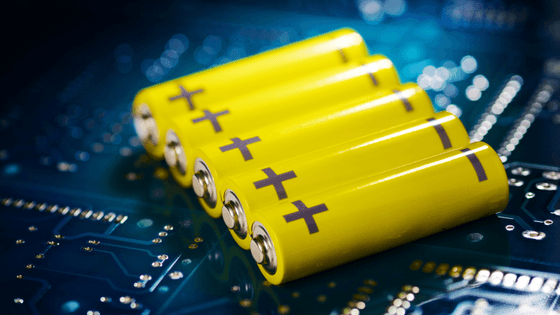How to extend the life of lithium batteries in smartphones, laptops, etc.

By
Lithium-ion batteries used in smartphones, notebook PCs, digital cameras, etc. are known to lose their usable capacity as they are used. Cadex Electronics , which manufactures and sells battery analyzers, has clarified that the rate of deterioration of the performance of this lithium-ion battery changes greatly depending on how the battery is used. It seems that it can be greatly extended.
BU-808: How to Prolong Lithium-based Batteries --Battery University
https://batteryuniversity.com/article/bu-808-how-to-prolong-lithium-based-batteries
◆ Factors that deteriorate lithium-ion batteries
1: Number of charge / discharge times
This is a graph of a 1500mAh new lithium-ion battery commonly used in smartphones, which was repeatedly charged and discharged using an analyzer called Cadex 7400 to measure the decrease in battery capacity. It can be confirmed that the battery capacity decreases when charging and discharging are repeated under any conditions in which the charging current value and the discharging current value per battery cell are changed. In other words, the battery naturally 'scratches' by repeating charging and discharging.
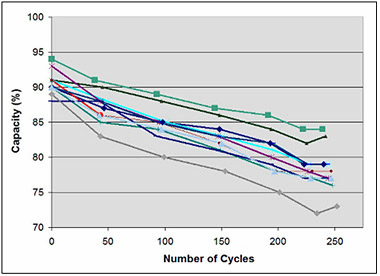
2: Charging depth
There is an element called 'discharge depth ' that has a great influence on the deterioration of lithium-ion batteries. For example, when a battery with a capacity of 1000mAh is discharged for 700mAh, that is, when a fully charged battery is used up to 30% of the remaining charge, it is called 'discharge depth 70%'. Generally, it is said that the deeper the discharge depth (higher ratio), the faster the battery deteriorates.
This is a table that examines the number of charges until the battery capacity drops to 70% of the rated value by discharge depth. You can see that the usage of 100% discharge depth, which completely uses up the battery, has the smallest total discharge amount until it deteriorates to 70%.
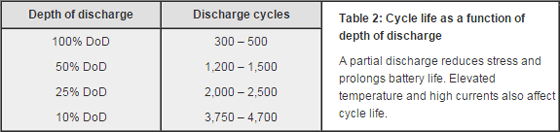
3: Temperature
It is well known that lithium-ion batteries are vulnerable to 'heat'. This is a table showing how much charge can be maintained if the battery is left for one year under each temperature condition. Under 0 degree conditions, 98% of the 40% charge was retained, and 94% of the 100% charge was retained, whereas under 60 degree condition, only 75% of the 40% charge was retained. In addition, even if it is 100% charged, only 60% remains after 3 months.
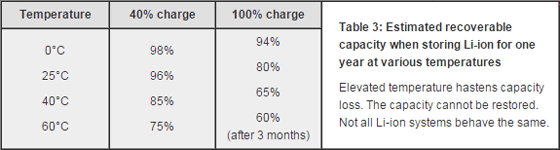
4: Charging voltage
One of the factors that affect the durability of lithium-ion batteries is the voltage when charging. From a safety point of view, the charging voltage is generally suppressed to 4.2V or less, but when charging with a voltage higher than that, the battery capacity accelerates as the number of charging and discharging increases as shown in the graph below. I know that I will do it.
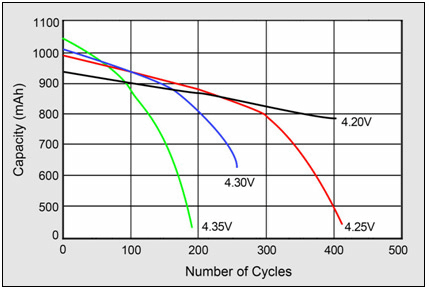
◆ Lithium-ion battery life extension measures
Based on the above survey results, it is unavoidable that the performance of lithium-ion batteries deteriorates as they are repeatedly charged and discharged, but 'avoid using up the battery until it is empty ' and ' under high temperature conditions'. It seems that the battery life can be greatly extended by paying attention to 'Avoid using the battery', 'Choose a place with a low temperature even when storing the battery ', and ' Avoid charging with an unreasonable voltage'.
As specific methods, ' avoid leaving in a car that is prone to high temperature conditions ', 'charge about 40% when storing for a long time ', and ' use in a cool and dry place ' are effective. , It is difficult to manage the charging voltage itself, so if you are using the included charging adapter, you do not need to be careful. Also, even when using a quick charger, it should be avoided to apply a current of 1C (1.5A) or more, and the most appropriate current value is about 0.7C (about 1A).
In the case of wireless power supply for smartphones, 20% to 30% of the energy is released as 'heat', and this heat often causes the battery to become hot, so it is necessary to pay attention to cooling . Also, in the case of notebook PCs, as for whether it is necessary to unplug the charger immediately after charging is completed, it seems that it is not necessary to unplug the adapter because charging will stop automatically when charging is completed.
Related Posts:
in Note, Hardware, Smartphone, Posted by darkhorse_log