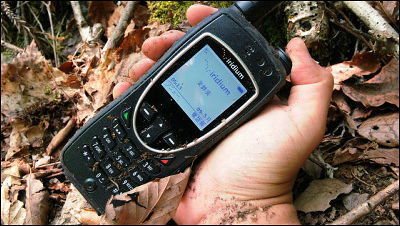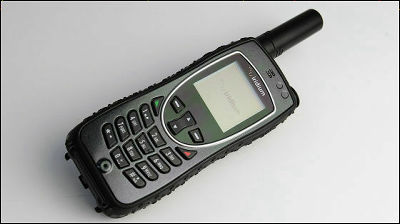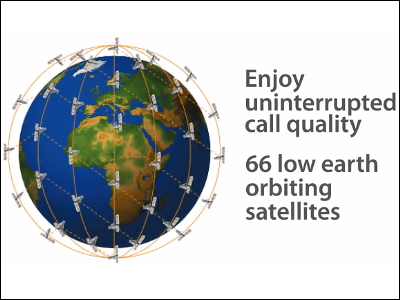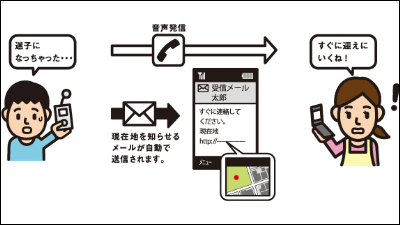I tried calling and SOS calling etc. by KDDI's satellite communication "Iridium GO!"

You can communicate and talk via artificial satellite that fly 780 km (780,000 meters) "iridiumIs a service that can be used even in the case where a base station in the ground is destroyed due to a disaster or the like in a place where it becomes out of the service area with a general mobile phone. Previously Iridium satellite phone at GIGAZINEI tried using "Iridium Extreme" in the mountainsAlthough it may be, from KDDI, the terminal which newly extracts the communication part and has the function like the Wi - Fi router "Iridium GO!It was that it was released, so I decided to borrow and use the real machine.
Iridium GO! (TM) | Satellite Communications / Satellite Telephone | Corporate / Business | KDDI CORPORATION
http://www.kddi.com/business/satellite/iridium/iridium-go/
◆ Iridium GO! Can be used "iridium service" What?
Iridium is a communication service that makes calls and communications from all places on the earth except for some areas, by using "iridium satellite network" by 66 satellites that fly at an altitude of 780 km. Calls and communications are connected not only to iridium terminals but also to fixed land phones, mobile phones, and the Internet via the "Iridium earth station" located in the United States.
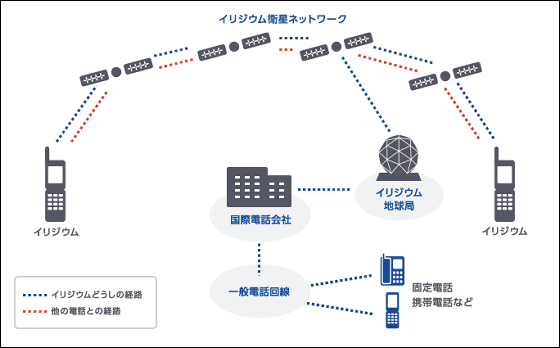
Details of iridium service are explained in detail on the following KDDI site.
Iridium satellite mobile phone service image
http://www.kddi.com/business/satellite/iridium/mobile/

◆ Iridium GO! Photo Review
"Iridium GO!" Was in a package that was slightly larger and heavy.

I took the outer white cover and a black box appeared. It is used on the sideCheckered steel plate(Checker plate) 's design motif seems to make use of Iridium GO!

Pick out the lid, the body of Iridium GO! Appears.

When opening the inside lid, accessories etc were contained.

Adapters that can accommodate receptacles around the world, an adapter that can also take power from a car cigarette lighter in addition to the universal power source that is also worldwide, and a USB cable are set.

The body of Iridium GO! Is here. The size is about 120 × 82 × 33 mm which is larger than general Wi - Fi router. The weight was also 305 grams and it felt a little weight. On the front is a liquid crystal panel for display.

There is a USB terminal and an emergency SOS switch on the right side facing the main unit, and it is protected with a rubber cover.

When opening the cover it looks something like this. USB is Micro-USB type.

A small power switch on the top of the main unit.

On the left side, it is equipped with a foldable antenna, a connector for external antenna connection, and a main unit reset switch.

There is nothing on the underside. The main body was made of something like a soft rubber material, and a pattern for slip prevention was designed on the upper and lower surfaces.
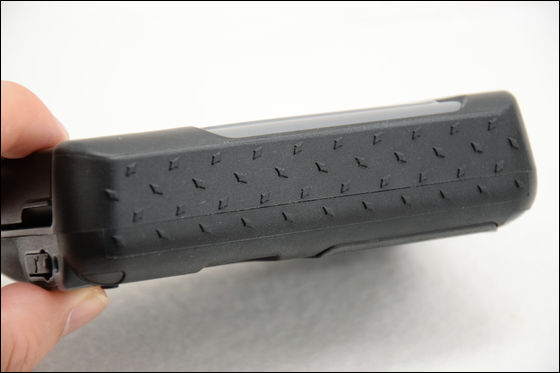
On the back side, arrange the battery mounting part and screw holes for fixing. There is a speaker for checking the operation under the screw hole, and above the screw hole is "depressurizing hole" to release pressure when the pressure inside the main body rises.

Battery cover is tightly sealed with two screws. Inside there was a 3600 mAh · 3.6 V battery and a SIM card slot for iridium. The continuous talk time of iridium GO! Is 5 hours 30 minutes when using a voice call in Japan, and the continuous standby time is 15 hours 30 minutes when using in Japan.

I will turn on the power of the main unit. The power was turned on by pushing the power button on the top side or raising the antenna as "kuu".

The startup is completed in about 1 minute after turning on the power, and "Searching" display for searching Iridium satellite is displayed on the upper left of the screen.

When you catch the satellite successfully, it changes to "Registering" ......

When the antenna icon and "Iridium" letters appear, preparation is completed. The number of terminals connected by Wi-Fi is displayed next to the letters of Iridium, and the remaining battery capacity is displayed on the far right. In the center part, the latitude and longitude of the current location are displayed.

As mentioned above, Iridium GO! Is a premise to use with a smartphone as a set. I tried it on iPhone 6 this time, but basically the same contents on Android terminal.

◆ Application "Iridium GO!"
In order to use Iridium GO! You need to install a special application on your smartphone. There are two kinds of applications, Android version and iOS version, so download and install them from Google Play or the App Store respectively.
Iridium Go! - Google Play Android application
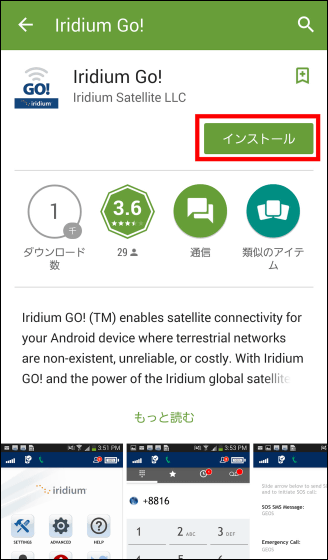
Iridium GO ™ for iPhone, iPod touch, iPad currently on the iTunes App Store
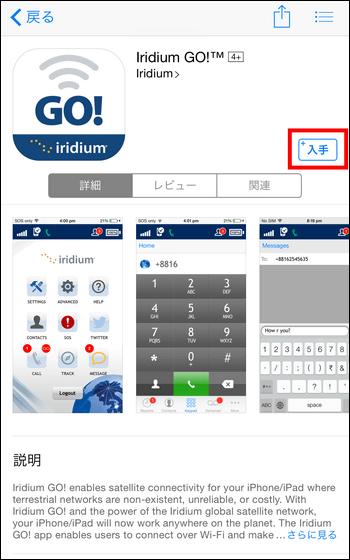
Although Iridium GO! Is a Wi-Fi router using satellite lines, the corresponding model is only for smartphones that installed the application.Often misunderstood that it can be used also as a PC or the like as a general Wi-Fi routerActually, as shown in the following procedure, connect a smartphone and Iridium GO! Via Wi-Fi and launch a dedicated application, so that it can be used for the first time by "logging in" from the application to iridium GO! It is supposed to become.
◆ I actually used Iridium GO!
I immediately brought out Iridium GO! And a smartphone and tried using it. In this place I went to the vicinity of "Onohara Forest Park" located at the prefectural boundary between Kyoto and Osaka prefectures seeking places where no radio waves of three mobile carriers would fit at this time .
The place is near the summit of the pass connecting Kyoto and Osaka.

Because it is a location full of nature, it seems to be perfect for iridium's ability.

As intended, the radio wave of the existing carrier is in the zero state so that it is completely out of the service area. The photo is iPhone 6 which uses SoftBank's line, but both docomo and au are already confirmed to be out of the service area.

After checking out of the service area, turn on the antenna of Iridium GO! Starting up ... ...

Registration to the iridium network was completed in about 1 minute, and preparation was completed.

First, connect the smartphone and Iridium GO! Via Wi-Fi. Iridium GO! Is always on with Wi-Fi on, so turn on the Wi-Fi function of the smartphone and select "IRIDIUM - ○○○○○ (any number)" displayed in the list To do. Even though you choose, in such a situation Has been shown only Iridium GO! Wi-Fi.
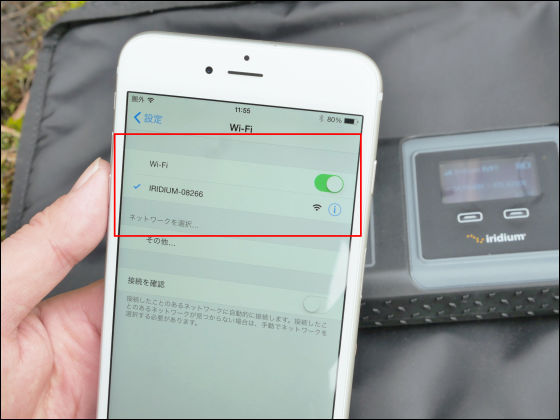
When "1" is displayed in the display window of iridium GO! Connection is completed. In addition, Iridium GO! Can connect up to five devices.
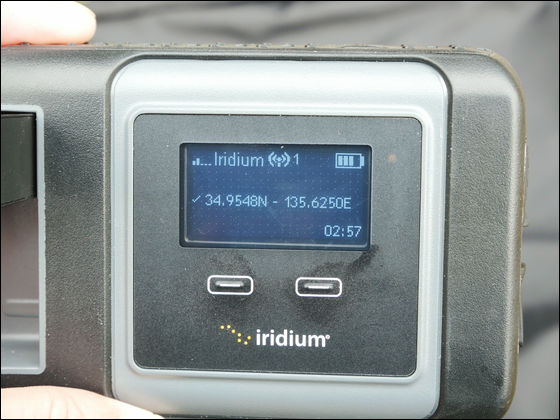
When the connection is completed, launch the installed application. Needless to say, even if I think that "I have to install an application" in a situation like using iridium, it is already too late,Install the application in advanceDo not forget to.

When you start up, a confirmation dialog regarding SOS operation is displayed. Tap "OK".
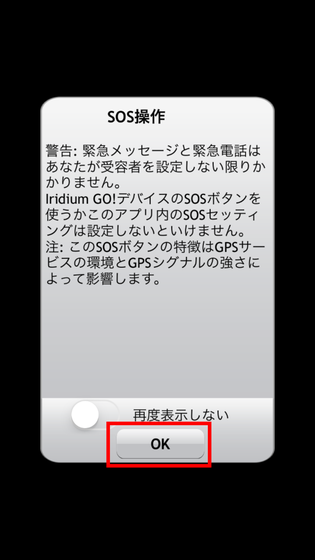
Then tap "Receive" with permission. In addition, even if you tap on Receive here, somehow the body is not displayed on the next screen, and the home screen of the application is displayed as it is.
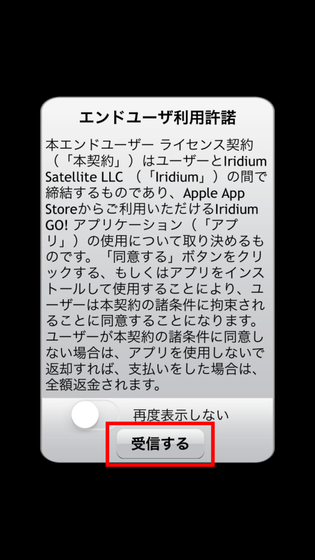
When the application starts up, the login screen for Iridium GO! Will be displayed. By default it is OK to tap "Send", but it is recommended to set a dedicated ID and password for the actual scene.

The login is completed and the home screen is displayed. First, tap "Call" at the bottom left of the screen to try calling.
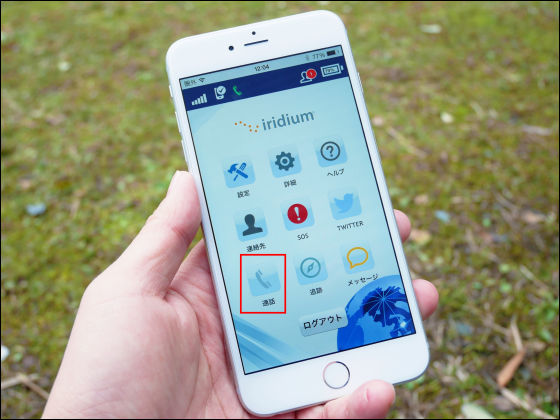
The phone number entry screen is displayed. The first "+8816" was inCountry code for iridiumSo change this to "+81" in Japan.
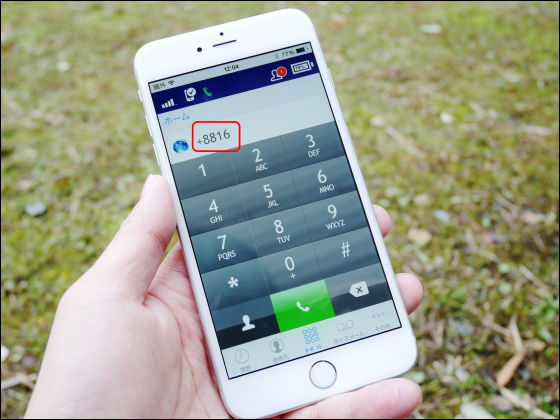
To change, tap the globe icon to the left of the country code.
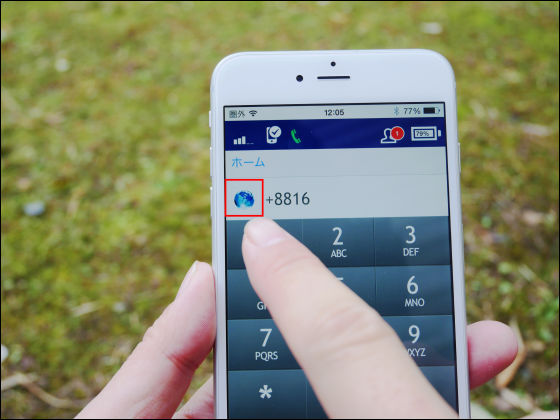
When you find "Japan" from the list and tap it, the country code is set to "81".
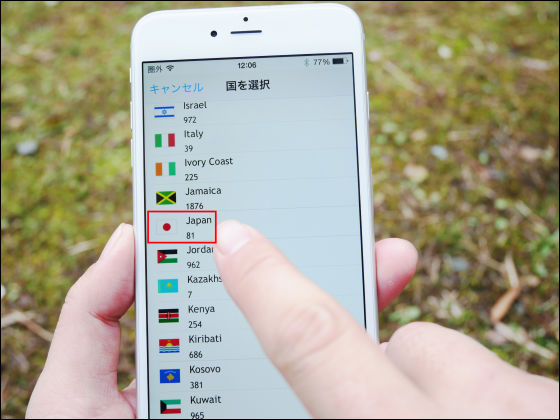
After the country code, entering the telephone number without the first "0" is the same as how to make a normal international call. When I tapped the green utterance icon in this state, I was able to talk.
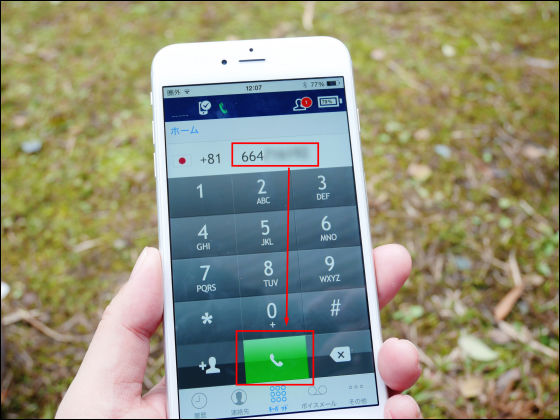
◆ "Location information transmission" that can notify you of your GPS position information
With Iridium GO! You can notify the person you registered in advance the latitude and longitude of the place you are currently located. To set the notification destination, tap "Settings" on the application's home screen.

Tap "Tracking".

Up to five notification destinations can be registered in "Quick GPS receiver". Both the e-mail address and the phone number that can receive SMS can be registered in the notification destination. You can also set "tracking" which periodically repeats notice in addition to "Quick GPS" which manually informs information. Again,It is better to go ahead and make these settingsNeedless to say.

As for tracking frequency, it is possible to set the cycle only at startup, 5 minutes, 10 minutes, every 3 days etc. as follows.
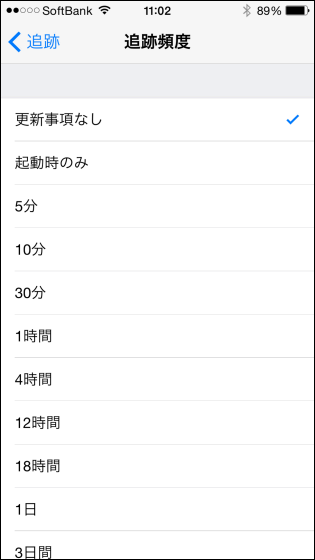
To send location information, tap "tracking" on the home screen.
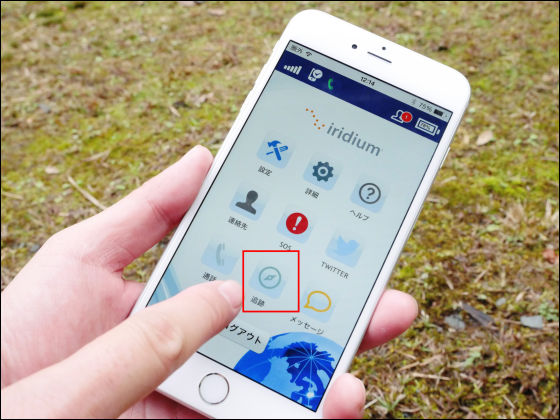
After tapping and waiting for a few seconds, GPS information information such as the number of satellites receiving the signal, latitude / longitude, altitude, time etc. was acquired at that time.

When all information is displayed, tap "Quick GPS".

When "Sending Message OK" is displayed, the sending of position information to the other party registered in advance has been completed. As you can see from the fact that the upper left corner of the screen is "out of range", this transmission is also via Iridium satellite, of course.
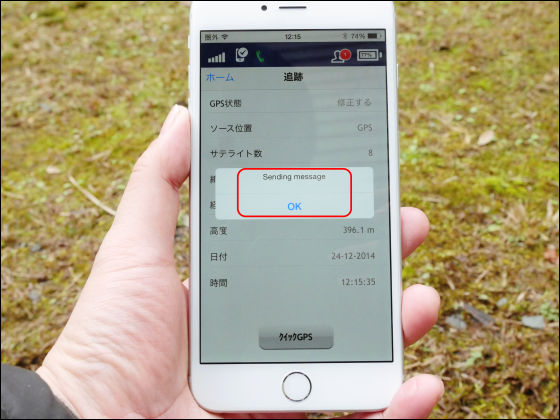
The information received at the actually registered address is such a latitude / longitude information is described, and when clicking the link in the text ... ...
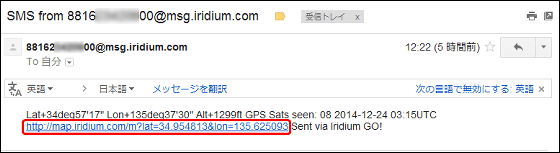
The sending position was displayed on the map. In this way, even when the radio waves do not pass or are broken, it can be said that the iridium system including Iridium GO! Can definitely convey your location to your opponent.
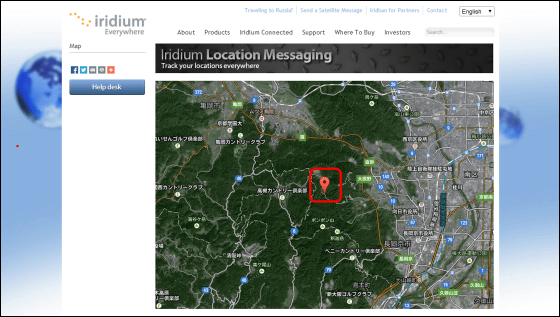
◆ "SOS" button
It can be said that the character of iridium terminal appears well "SOSIt is a button. In case of falling into a dangerous situation in case of emergency, if you turn on the function, information is sent to the preset e-mail address or SMS, and if you have registered the phone number, call automatically You will be able to tell.
Although I do not want to use it much, tap the "SOS" button in the center of the screen when it becomes necessary to help.
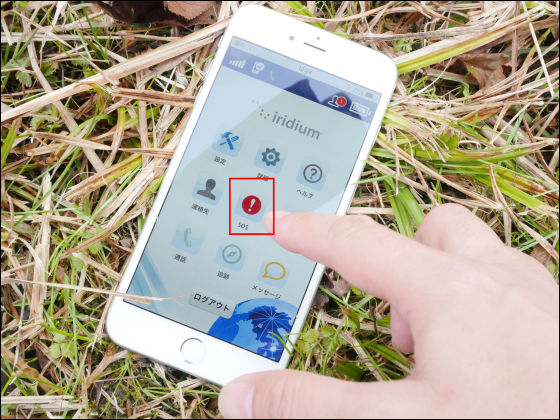
If you slide "Enable SOS" which is designed for red eyes, it will enter emergency mode.

When sliding it, after about 20 seconds of standby time, the call to the set phone number is started and you can call.

In addition, we also completed sending to E-mail address and SMS at the same time. Furthermore, as long as the emergency mode is entered, it acts to resend e-mail and SMS every 5 minutes and keep sending location information. It seems to be an encouraging function in case of emergency in case of emergency.

The mailbox inbox that actually received SOS mail looks like this. You can see that an email written as "EMERGENCY" arrives approximately every five minutes from the first reception. In addition to the coordinates in the body of the e-mail, the remaining amount of the battery of iridium GO! Body was also displayed. Also, when releasing the emergency mode with Iridium GO !, notifications of "EMERGENCY CANCEL" will also arrive, so it was supposed to be useful for grasping the situation here as well.
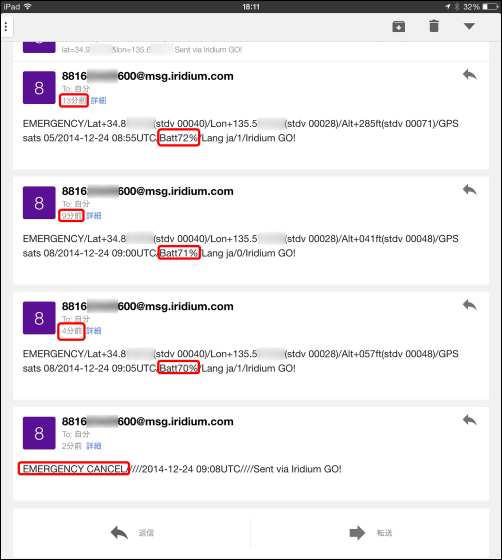
In this way, Iridium GO! Became a terminal useful for securing telephone lines and sending out information when it was called. Iridium GO! Is basically sold for business and corporate, and it is said that we are not handling to individuals. According to the site of KDDI, the contract of the terminal requires a contract fee of 10,000 yen per line, and the monthly basic charge can choose 6000 yen and 5000 yen plan. Communication charges etc were set according to the plan as follows.
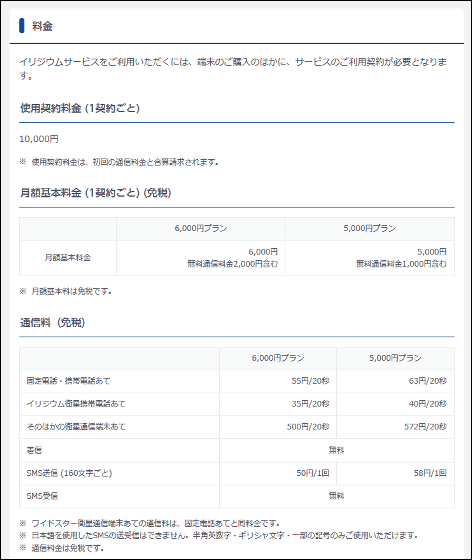
Detailed information on contracts and charges can be checked on the KDDI site.
Iridium satellite mobile phone: price | satellite communication / satellite phone | corporate · business oriented | KDDI CORPORATION
http://www.kddi.com/business/satellite/iridium/mobile/charge/
Please do not expect too much internet connection via Iridium GO! Because the communication speed is as low as 2.4 kbps, it is necessary to consider that handling of contents with high capacity as in recent years is almost impossible.
Related Posts:
in Hardware, Software, Web Service, Smartphone, Review, Posted by darkhorse_log