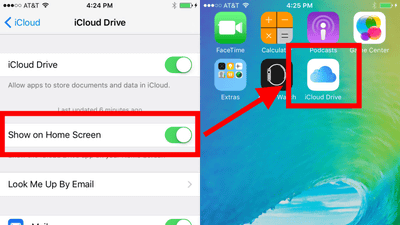Home screen-sharing application "#Homescreen" User trends ascertained from development

If you are an iPhone user, you should be surprised by the differences from your home screen, such as "Apps placed in the dock" when you look at others' home screens. An application that can share the home screen of iPhone / iPad on Twitter is "#Homescreen"is. I created "#Homescreen"BetaworksWith the startup saying, CEOJohn BothwickMr. Real Time Analysis SoftwareChartbeat"Data lovers" to favorite. In creating # Homescreen, it seems that we gathered a lot of screenshots of home screens posted on various SNSs and used them as reference materials, and we are publishing the data that we can see from that material on our blog.
# Homescreen 2014 - Medium
https://medium.com/@Borthwick/homescreen2014-4d07472265c7
Analysis data of 1000 homescreen
John Borswick, CEO of betaworks, thought about developing an application "Share Home Screen on SNS" and checked various SNS. On Facebook, Instagram, Snapchat there were few posts on the home screen, but since many people posted home screens on Twitter, you can collect over 1000 screen shots, and by analyzing these , I got various data.
Among the collected samples, 87% is iOS device, 12% is Android, 1% is Windows Phone. Most people installed text application or message application on the home screen, the usage rate of Apple genuine messaging application is 89% and the utilization rate of genuine phone application is 86%. The proportion that third-party message apps are located on the home screen, FacebookMessengerIs 14%WhatsappIs 12%SnapchatIs 11%PathIs 5%GroupmeIs 4.7%,HipChatIs 2.6%LineIs 1.5%ViberIs 1%KikIs 0.5%.

As many users have installed the smartphone's messaging application, you can see that smartphones are treated as "not just a phone". Borse wick expects that these results will be different for countries other than the US because Americans are targeted.
Safari is the most popular on the home screen, 65%, followed by Chrome, 18%, Home screen with no browser, 9.8% without browser, 7% using two different browser applications, 0.5% by Opera Mini Percentage. It is 63% of the total that puts the original Apple camera application on the home screen. Most people select apps such as Mail, Telephone, and Browser for applications to be placed on the Menu Dock. Regarding the mail application, people who switched from Apple genuine application to third party application exceeded 50%, but in browsers and cameras, the usage rate of the default application is high, and Apple is a user to a third party application It can be said that it has succeeded in preventing the outflow.

In the data of third-party applications, 68.6% of the whole have access to the Facebook service from the Facebook / Massanger / Pages / Instagram app on the home screen.DAU(SNS's daily active user indicator) exceeds 50% on mobile alone, you can see that overwhelming support is obtained compared with other applications. Looking at the standalone application, 18% of the devices installing only the Facebook application and 12% of the device which only Instagram is installed. 36% of the devices have both Facebook and Instagram installed, it seems that "Share on Facebook" function is used from various services.

In addition, 62% of all users install at least one type of Google app. Google apps that 42% of users put on their home screenGoogle Maps. 17% followed by YouTube and Chrome, 11%Google AppsIn the system application,Google+ appIs 8%. Surprisingly,DropboxOf 16%Google DriveWas only 4%.
# Twitter related applications, which is an important SNS for Homescreen, were placed on the home screen at a rate of 85.5%, far beyond Facebook. 79% of them have one Twitter related application, 6.5% 2 or more, 14% Tweet application is not praised. In addition, TwitterOfficial client applicationThe placement rate of the third-party Twitter client application is only 37%, the placement rate of the third-party Twitter client application is 55%. The breakdown isTweetbotIt is 49.5%.

◆ I tried using the # Homescreen application
I know the trend of iOS users in detail from 1000 home screens, but the result "#Homescreen" application can be downloaded for free from the following.
#Homescreen on the App Store on iTunes
https://itunes.apple.com/us/app/homescreen/id935726715
You can install it not only on the iPhone but also on the iPad.

# After installing Homescreen, first press the power button and Home button at the same time to shoot screenshots of the home screen you want to share.

Then start by tapping # Homescreen that you installed.

Tap 'OK' as you are asked for access to the photo.

The last shot screenshot will be uploaded automatically.

Then you will be prompted to access the Twitter account, so tap "OK".

Since the posting screen is displayed, you can share the screen shot of the home screen with your own Twitter account by pressing "post" as it is. You can change your own text anything.

Posting to Twitter is completed. Tap the button on the bottom right ...

Since the menu appears, tap "Open in Safari".

Then you can check your home screen uploaded on homescreen.is. Tap on the application icon on this page ......

You can check application information. It is useful because you can recognize an unknown app inside the home screen shared by others soon.

In addition, looking at the timeline of the Twitter account that I posted earlier, the home screen was posted like this.

Related Posts:
in Note, Software, Smartphone, Posted by darkhorse_log