With "Xperia Z3 Tablet Compact" PS 4 · I tried spending a week while enjoying high resolution reproduction, manga, e-book

The world's lightest thin waterproof 8 inch tablet released by Sony on November 7, 2014 is "Xperia Z3 Tablet Compact"is. The Xperia Z3 Tablet Compact has a lot of functions that can not be enjoyed with common tablet devices, so I borrowed it right before the launch and tried using it for a week and tried various ways of enjoying it.
Xperia (TM) Z3 Tablet Compact | Xperia (TM) Tablet | Sony
http://www.sony.jp/tablet/products/Z3/
This is Xperia Z3 Tablet Compact.

Taking the Xperia Z3 Tablet Compact, it is surprising that the weight is about 270 g and the thinness is about 6.4 mm.

The thin and light Xperia Z3 Tablet Compact can be operated easily for women.

Taking the same 8-inch iPad mini 3 as one hand with the Xperia Z3 Tablet Compact, the overwhelming lightness of the Xperia Z3 Tablet Compact is a shock.

A comparison of Xperia Z3 Tablet Compact and iPad mini 3 can be confirmed from the following article.
Sony's first world's lightest waterproof 8 inch tablet "Xperia Z3 Tablet Compact" compared with "iPad mini 3" - GIGAZINE
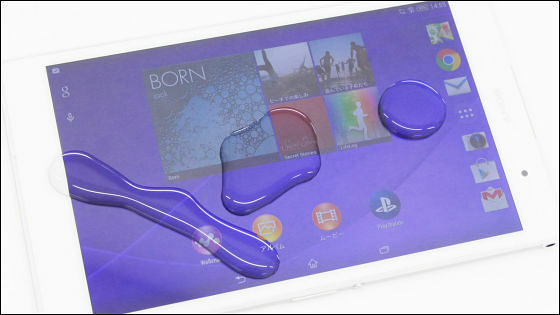
Qualcomm Snapdragon 801 - The Xperia Z3 Tablet Compact with 3 GB of memory is used for general operations ......

Character input is also crispy.

In addition, because the Xperia Z3 Tablet Compact is IPX 5/8 waterproof, it spreads to situations that can be used compared to common tablets.

By saying "Let's do various things with Xperia Z3 Tablet Compact"Aozora BunkoI tried reading an e - book. The display of the electronic book with the terminal vertically is like this.
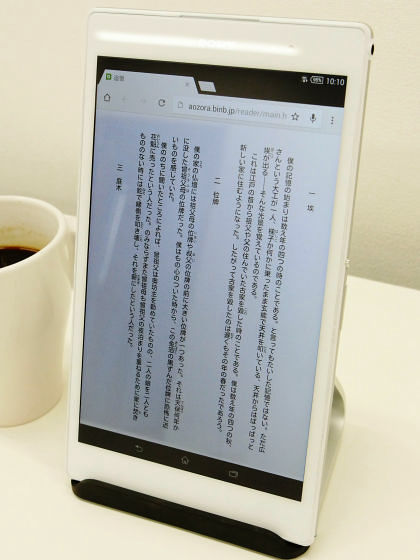
In landscape orientation, the length of one sentence has become much shorter on a 16: 10 display.
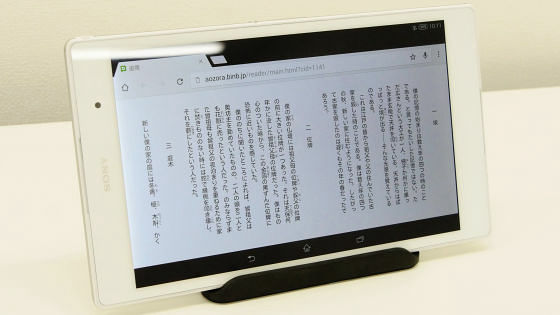
Compared to iPad mini 3 in portrait orientation.
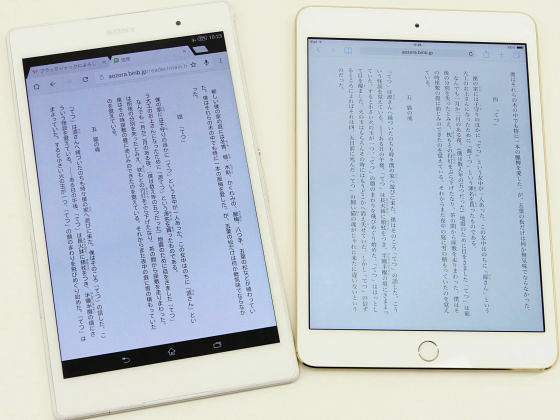
Landscape. The display of the e-book in Aozora Bunko appears to be better for iPad mini 3.
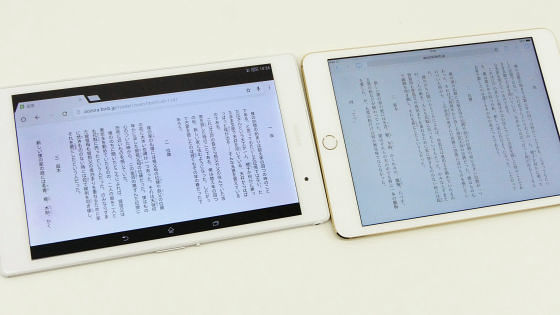
Even if I read the e-book and mattered in the bath, there was no problem at all.
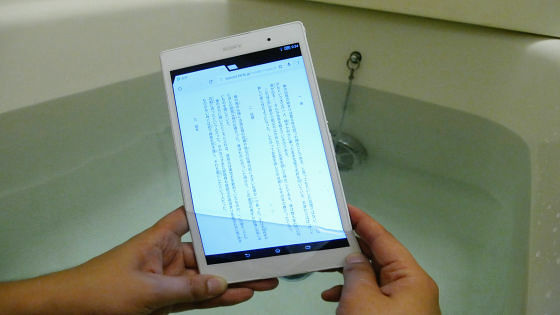
Subsequently, "Yahoo! bookstoreI tried to read manga. If the Xperia Z3 Tablet Compact displays portrait orientation Yahoo! Perfect for reading manga at book store.
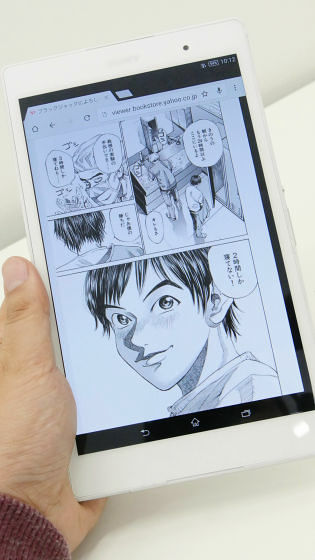
However, it was not possible to display all of one page by putting the terminal sideways.

I tried manga's portrait orientation with Xperia Z3 Tablet Compact and iPad mini 3, but the big difference is not pear.

I felt iPad mini 3 is easier to read in landscape orientation.

Then, by reading the newspaper, from Google Play "Sankei ShimbunI installed it.
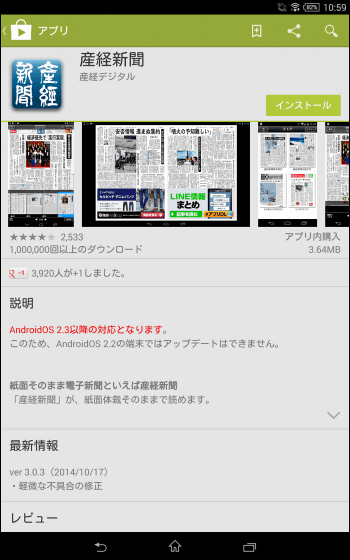
If it is landscape, the letters are too small to read, but ...

With portrait orientation, you can see at a glance what is displayed on the page. In the Xperia Z3 Tablet Compact with a screen ratio of 16:10, it seems that the portrait orientation is best for reading e-books, comics and newspapers.

...... and Cocomade just tried with the Xperia Z3 Tablet Compact that it can be enjoyed even with a common tablet device. The real value of the Xperia Z3 Tablet Compact is in music play and games. Because Xperia Z3 Tablet Compact makes it easy to enjoy high resolution sound sources simply by connecting with compatible headphones. It seems to be said that it can be said that it is a technique that can be made because of Sony sticking to audio.

In addition, the Xperia Z3 Tablet Compact has built-in stereo speakers and realizes a clear sound that does not break sound even when it is listening at a high volume, so you can enjoy music with satisfactory sound quality without connecting to a speaker It is possible to enjoy.

Actually listening to music with Xperia Z3 Tablet Compact can be seen from the movie below. The shooting was done with the volume raised to the maximum.
I listened to music with "Xperia Z3 Tablet Compact" - YouTube
Xperia Z3 Tablet Compact is not only playing music, as it distinguishes it from other tablet terminals. Xperia Z3 Tablet Compact allows you to remotely control PlayStation 4 by installing a dedicated application, which is exactly the unique feature of Sony.

To remotely control PlayStation 4 with Xperia Z3 Tablet Compact from Google Play "PS4 Remote Play"Will be installed.
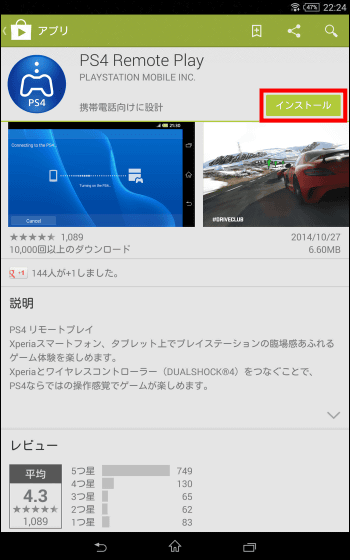
Tap "I agree".
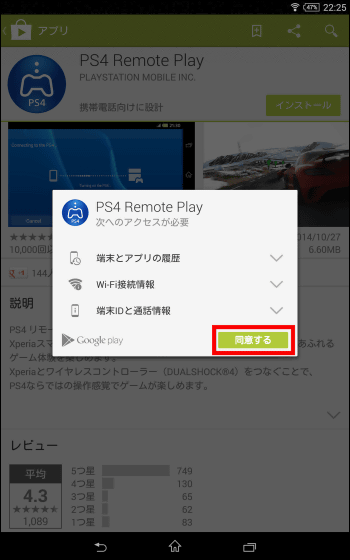
When installation is completed, tap the PS4 Remote Play icon to start up.
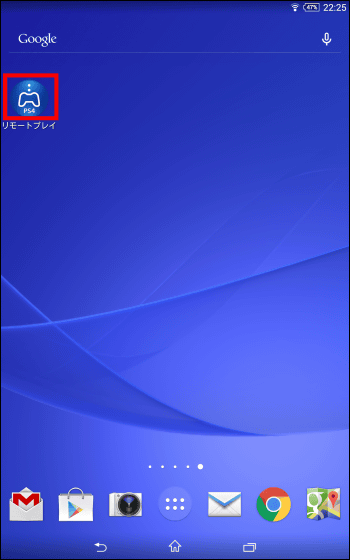
Tap "Next".
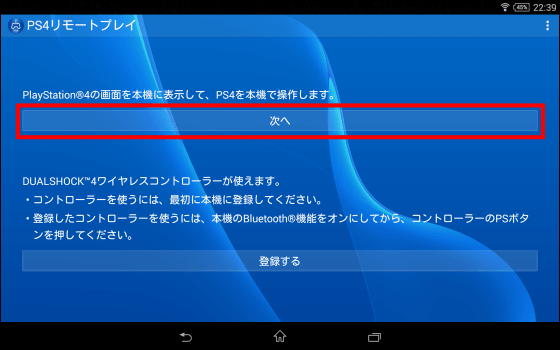
When the browser is launched, enter "Sign in ID" "Password", tap "Sign in" and log in to Sony Entertainment Network.
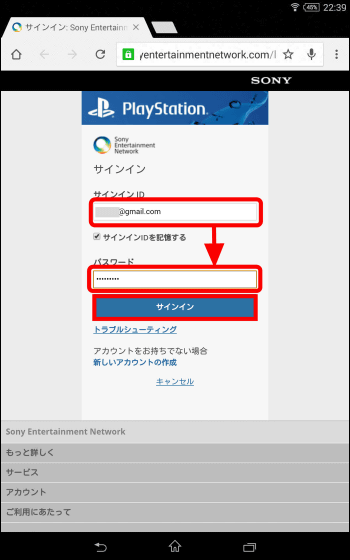
When login is successful, PS4 search starts automatically.
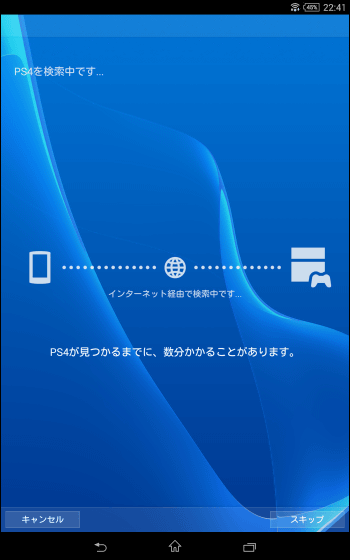
Since it is said that PS 4 was not found this time, it connects from PS 4 setting.
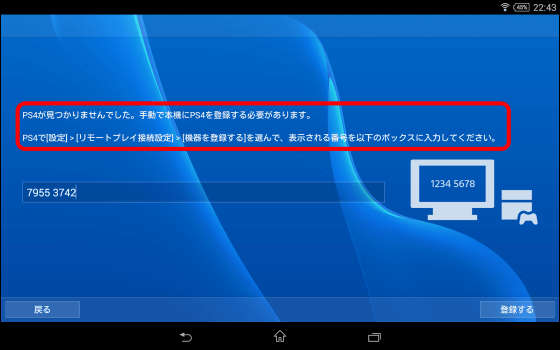
Select "Settings" from the PlayStation 4 home screen.
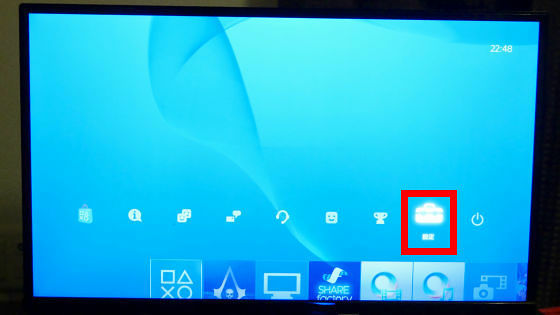
Select "Remote play connection setting".
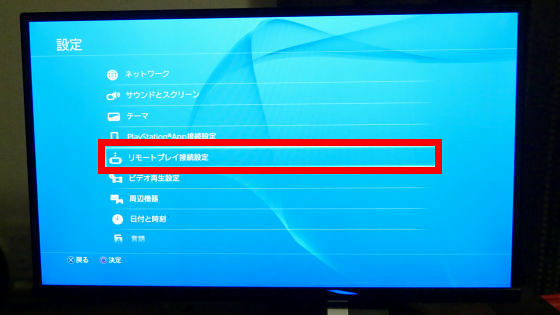
Select "Register equipment" ... ...
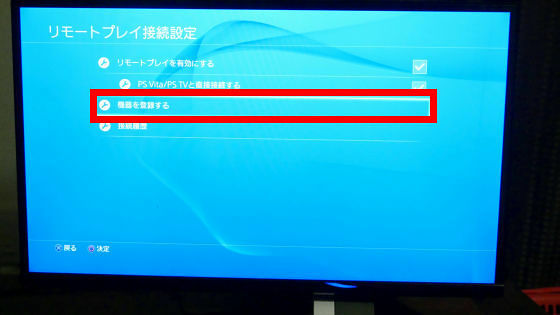
Please enter the displayed number in Xperia Z3 Tablet Compact.
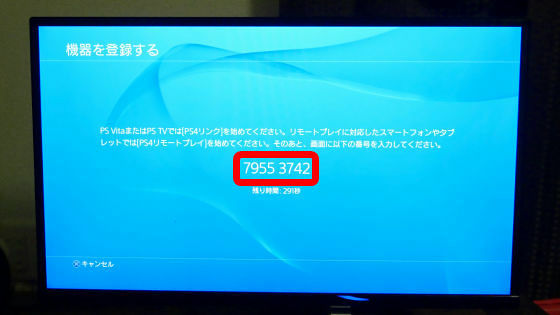
Successfully played remote play safely. It is impressive that the screen of PS 4 is displayed on Xperia Z3 Tablet Compact. I did not feel any delay.

The display of the controller with the terminal facing sideways looks something like this.

If it is portrait oriented, PS4's screen display will be quite small, so I recommend playing in landscape orientation.

You can confirm the fact that you actually remote control PS4 with Xperia Z3 Tablet Compact from the following.
I tried remote control of "PlayStation 4" with "Xperia Z3 Tablet Compact" - YouTube
I tried Xperia Z3 Tablet Compact 's function and tried it, the tablet started a week' s life. In summary of the general flow of the day, I read the coffee in the morning and check the news in the newspaper ... ...

In the train when commuting, I connect the Xperia Z3 Tablet Compact to the Internet with a smartphone by tethering, browse and read mails.

While traveling by car, use Google Maps for Xperia Z3 Tablet Compact instead of car navigation system. The size of 8 inches is perfect for car navigation.

A display with a size of 8 inches and 16:10 is very easy to see, unlimited animation while eating rice.

Because it is waterproof specification, how to use such as listening to music while washing dishes is also ants.

When I go home I enjoy reading and browsing with a bath.
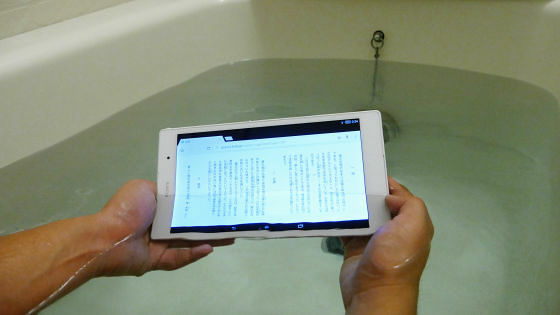
While listening to music with a stereo speaker, it is a shower with noodles.

And before going to bed, playing PlayStation 4 remotely while lying on the sofa. Even if I spend a day like this, since the battery life is about 15 hours, the battery never gone out in the middle of the day.

I spent a week with Xperia Z3 Tablet Compact while sending everyday like. The Xperia Z3 Tablet Compact is compact and light, so you will not get tired of your arms and hands while you are standing on the train when commuting. It is comfortable to read newspapers, e-books and manga, and because it is more waterproof, you can use it without any anxiety with water around a bath or kitchen. Also, since the unique features of Sony such as high resolution play and remote play of PlayStation 4 can not be enjoyed with other tablet devices, I thought that there is much value to try once.
Please note that Xperia Z3 Tablet Compact is scheduled to be on sale from 7th November 2014, with 16GB excluding tax of 43,500 yen and 32GB of 49,500 yen.
Xperia (TM) Z3 Tablet Compact | Sony's official mail order site Sony Store (Sony Store)
http://store.sony.jp/Special/Tablet/Xperiatablet/Z3/index.html

Related Posts:







