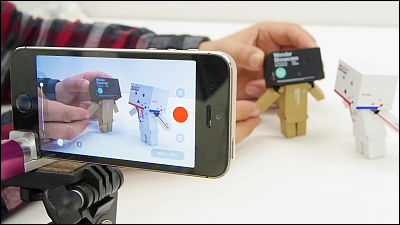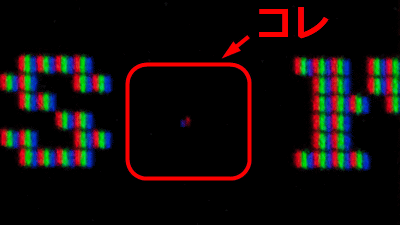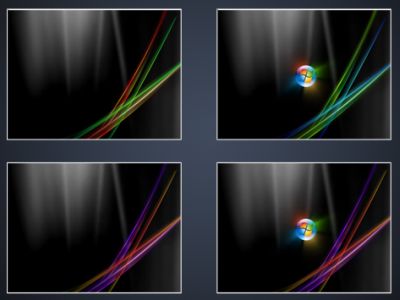I tried using "Pixelstick (Pixel Stick)" which can make huge light painting easily
The technique called "light painting" which shoots with the camera's multiple exposure mode by moving a flashlight etc. in front of the camera is a relatively major thing, using the iPhoneApps that can do light paintingHas also appeared. However, it is the scale that does not compare with it and it is possible to do a tremendous powerful light painting "Pixelstick". I actually tried using Pixelstick which can take pictures of light like SF works.
Pixelstick - lightpainting evolved | Home
http://www.thepixelstick.com/
Pixelstick arrives.
A black case appeared when opening the box.
It is possessed with hands, it is about this size with hands.
I will try opening the case fastener.
A cushioning material was used in the case, so that the wall and the Pixelstick main body were not damaged even if it hit the wall during the move.
Since a long belt was also contained in the case, it is also possible to do a naname.
So this is content. The top housing with the controller, the bottom housing with battery holder and handle support, handle, spin handle, battery cable, instruction manual, cable clip, cold shoe adapter included.
First of all connect two housings and make it one.
Because the handle support is attached to the tip of the bottom housing ......
Loosen all thumbscrews of the handle support first.
Loosening will create a gap between the threaded tip and the handle support, so we will insert the parts of the top housing here.
With this feeling, connect the two housings firmly so that no gaps will be formed.
Tighten the screw loosened as soon as it is connected.
Next we will loosen the thumbscrews on the part that connects the handle support with the handle.
Let's tighten the screws after inserting the handle.
Because there is a battery back in the battery holder ......
Take it out and connect it to the cable.
When you insert 8 batteries into the holder again.
With such a feeling, put out the cable from the end of the holder ......
Connect to the controller.
The cable is refreshed when it is fixed to the housing using the attached clip.
It is completed. The total length is as long as 187 cm, but the weight is about 3 kg so it was possible to have it with the hands of women.
Looking from the front like this.
Pixelstick is packed with about 200 full-color LEDs in an aluminum frame and has a structure with milky white frost cover on it.
I tried lighting the light on the trial.
You do not need to attach a spin handle, but it is convenient when you want to rotate the Pixelstick main unit.
So I will try using it at once. First turn on the power switch on the top right of the controller.
The controller has an SD card slot on the side, it is possible to create art of light by reading the data of the SD card, but when the SD card is not inserted, the demo mode will be activated. It is easy to select lighting painting simply by choosing a menu from this demo mode and pressing the orange button and moving the main body.
After a while the main menu was displayed. Press the control button located in the middle of the controller to select it.
The main menu choose the pattern to be displayed such as the ribbon and rainbow from the demo mode "SELECT DEMO", to adjust the brightness, "BRIGHTNESS", it is possible to adjust the speed to move the Pixelstick "SPEED", press the start button light is open between until the lights "COUNTDOWN", decide whether the move from the left or move from right to left to right "DIRECTION", to invert the top and bottom of the image "VERTICAL FLIP", in the folder each time you press the button image is reproduced one after another "INCREMENT", the same image repeatedly display "REPEAT", emits maximum brightness for each image "XTRA bRIGHT", light is displayed on the screen information after lights "POSTSHOOT dATA" , "sTARTUP PATTERN" for displaying the problem has not occurred LED at startup to adjust the contrast of the LCD screen "LCD cONTRAST", Advanced menu such POSTSHOOT DATA and XTRA BRIGHT The-menu can be hidden there and "ADVANCED".
Adjust brightness and speed with the percentage up and down as below.
This is a demo menu. We will choose what you like from "RAINBOW" "GRADRBOW" "RSTRIPES".
So I will actually try using it. First, select RAINBOW ......
I pressed the orange start button in a dark room and then moved, this rainbow color curtain appeared in the room like this.
You can draw a mysterious pattern in the air with such feeling when lifting or swinging Pixelstick. Since the camera is shooting in multiple exposure mode, you can not see the person himself moving Pixelstick.
With another rainbow pattern.
Semicircle by defeating and raising pattern pattern and Pixelstick.
Move it in striped mode.
Spinning and turning Pixelstick, I could draw a circle.
When drawing while drawing a circle, the following picture is completed.
Moving Pixelstick from left to right while rocking left and right is like this.
A three-dimensional feeling is also born.
When people move around the standing area, this way.
Lonely in a rainbow-colored room.
It is also possible to light paint with images and photos created by you. This time I will make it in Photoshop. First open the file and select "Image Resolution" from "Image".
Set the height to 200 pixels and click "OK".
Next, select "Rotate image" from "Image" and click "90 ° (counterclockwise)".
Save the rotated image to SD card in BMP format ......
Select the color number as 24 bit.
Insert the SD card in the controller ......
I started writing. It seems as if you are watching the movie screen, but in reality people who have Pixelstick are just walking around the sta.
Using "REPEAT" function is like this.
In addition, when using the "INCREMENT" function, it is possible to play back the images in the folder each time you press the button.
Therefore, it is possible to create a high quality light painting which is different from the light painting so far, and even though the person who likes such multiple exposure shooting originally does not think either of those who do not like it "Oh" and exclamoring voice Finished like raising. If you create image data yourself, the possibilities are infinite, so if you like shooting funny pictures it's worth a try.
Pixelstick currently accepts reservations prior to selling, and the price is $ 325 (about 34,000 yen).
Pixelstick store
http://order.thepixelstick.com/product/pixelstick/
Related Posts: