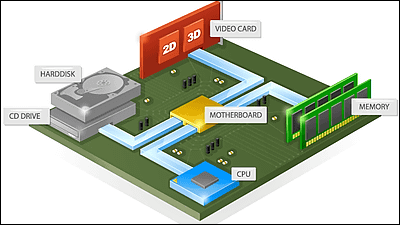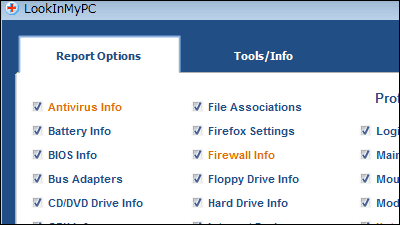Pangoly "service that allows you to order orders for your own PC just by clicking on it
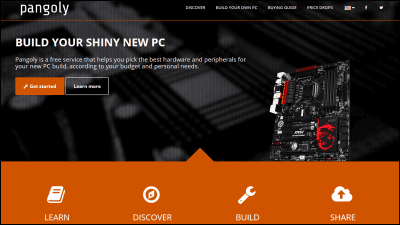
Now, although the merit in terms of price is lost, "self-made PC" which assembles the parts by myself and making the PC is lost, but from the appeal of "you can make your own original PC", it is supported by strong fans as a hobby I will. As one of the big pleasures with homebrew PCs, there is a strange part selection called "Which part will you choose?" While checking the performance and price, you can choose parts of your choice to assemble the parts configuration , Net service for self-made PC fans who can order parts as it is "Pangoly"Has appeared.
Pangoly - Build your shiny new PC, Gaming PCs, Parts Configurator
http://pangoly.com/en/
◆Start part selection
I will actually select the parts and examine the configuration of the PC. Click "Get started" on the site top page.
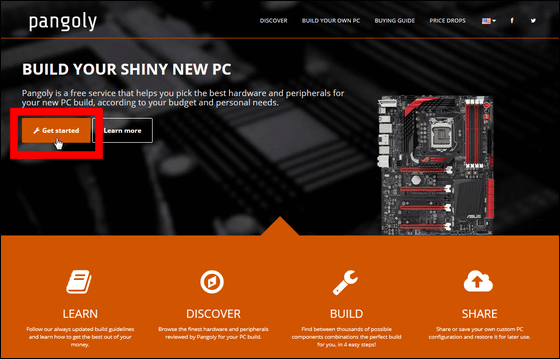
Then, we offer six types of recommended plans, Basic, Advanced, AMDdicted, Gamer, Pro and Miner. The number under the plan name is the minimum amount of the total of parts (US dollars).
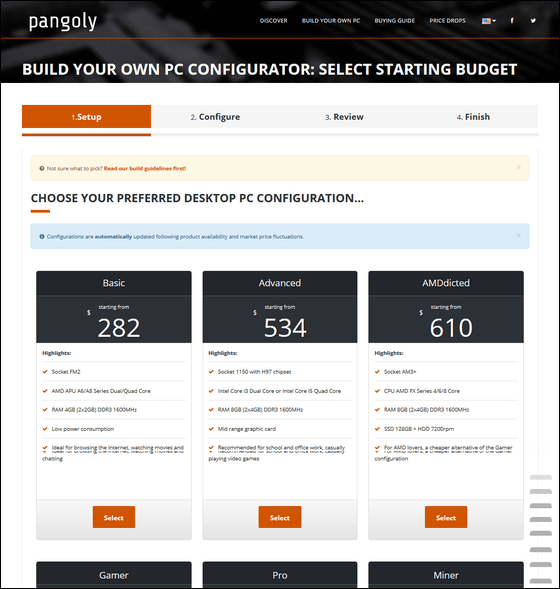
Try selecting the "Basic" plan as a trial. Click "Select".
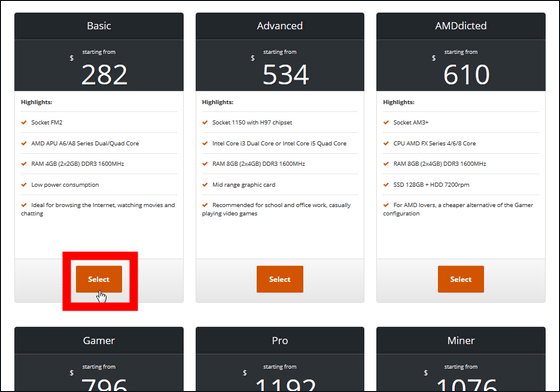
This will change to a page where you can select and change parts individually. "Current Total" (total amount) "," Performance Index (PC's performance index) "," Estimated Wattage (power consumption) "are displayed from the left in the upper part of the page.
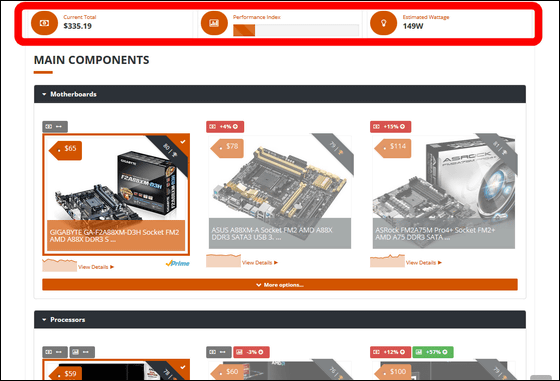
For example, if you want to change the motherboard, click on the picture and re-check the check mark. In addition, when matching the mouse cursor with the picture, the features of that part are displayed below as a supplement.

Selection of CPU is like this. The figures on the photo show the price increase rate from the basic plan on the left and the performance up rate on the right.

If you do not like the presented parts, click "More options" ......

Selectable parts below are additionally displayed.

To PC case ......

If you select hard disk, main parts are assembled. Furthermore, it seems that you can not choose SSD for storage in Basic Plan.

If necessary, you can add and select an optical drive, display, mouse, keyboard as an option.

Click "Next" when you have finished selecting parts.

The parts selected in this way are displayed in the list. If it is OK, click "Next".

Click "Proceed to Checkout on Amazon" ...

You can order bulk orders from Amazon.com on all the selected parts. Click "Continue" ......

Quantity can also be changed. Finally click "Proceed chekout" to complete the order at Amazon.

◆Try other configurations
· Gaming PC
For example, if you want to create a gaming PC, select "Gamer".

Compared to Basic, the price has been improved significantly, but the performance is up.

Because it is a gaming PC, high-performance graphic boards are prepared for a long time. However, it is not possible to select multiple graphic boards for SLI or CrossFire.

Also, it seems that overclocking memory can not be selected.

Gamer allows you to select SSDs that could not be selected in Basic Plan.

High-speed SSD of PCI - Express connection is also OK.

Mouse and keyboard for optional items are also available for games.

· PC for virtual currency mining
further,BitcoinThere is also a plan "Miner" for PC configuration for mining such as bit coin.

The basic processor is a powerful choice of single core CPU · AMD Sempron 145.

However, the graphic board is a configuration specialized for unbalanced mining compared with the Radeon R 9 series, CPU. NVIDIA graphic board can not be selected.

Case is also lined with things that place importance on cooling performance.

· Completely original configuration
In addition to the six basic plans, you can also choose all the parts yourself. If you click "I know what I'm doing, let me build myself." ...

With such a feeling, you can select all the parts in order from the motherboard. Click "Pick Motherboard" ... ....

AMD · Intel Motherboards compatible with the CPUs of both companies are more dangerous. It is easy to choose because it is sorted in chipset order.

I finished selecting all the parts. In addition, it is OK not to choose a graphic board, or to select multiple memory and SSD.

Also, since you can find parts that do not correspond to "Amazon Prime" in the list before Amazon orders, it is convenient to select parts at this point.

◆Other
In Pangoly, you can chose parts for home-made PC and order bulk at Amazon, but you can also deepen your understanding of "home-made PC". When you click "Read" of "LEARN" on the top page ... ...

It is explained about necessary parts such as CPU and mother board for homebrew PC.

Also, when you click "Browse" of "DISCOVER" ... ...

It is a catalog of each part ... ...

You can see a detailed explanation about prices and specifications at Amazon on individual pages, which can be useful for selecting parts.

Related Posts:
in Hardware, Web Service, Review, Posted by darkhorse_log