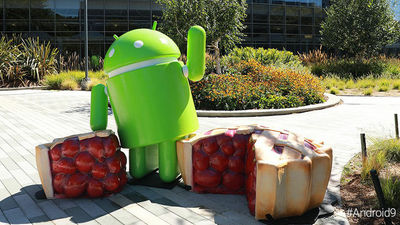We found that there is a vulnerability that leaks Wi-Fi connection history to Android, there is also a simple workaround
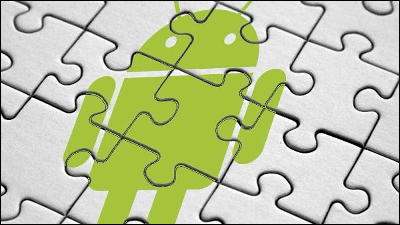
ByTsahi Levent-Levi
Wireless LAN has become widespread in the home and mobile phones and tablet terminals are easily connected to the Internet even outdoors due to mobile routers and public Wi - Fi spots, but "As far as any Wi - Fi network has been connected There is a case that the Wi-Fi connection history "there is one" can sometimes be referred to as the privacy information itself, as it represents the behavior history of the person. It turned out that there is a danger that Android OS loaded smartphone · tablet terminal leaks such Wi - Fi connection history.
Is Your Android Device Telling the World Where You 've Been? | Electronic Frontier Foundation
https://www.eff.org/deeplinks/2014/07/your-android-device-telling-world-where-youve-been
Android has a feature called Preferred Network Offload (PNO) since version 3.1 (Honeycomb). PNO is a function that you can continue Wi - Fi connection in the background even when the display is OFF to save battery consumption.
PNO has a function to keep Wi - Fi history that has been connected so far in order to stably connect with private SSID, and to search periodically whether it is within the network area, but this PNO 's If you take the behavior to the opposite direction, it is possible for a certain terminal to catch the Wi-Fi connection history that you have connected to in the past so far that the behavior history that can be said to be privacy information becomes clearElectronic Frontier Foundation(EFF) has been pointed out.
When EFF pointed out to Google about the characteristics that this PNO has and asked what it is planning to do, Google says, "We are aware that the user's behavior history is very sensitive, and that potential We are constantly closely watching about the dangers.If you immediately change the PNO behavior as indicated, it will greatly affect the connection with the non-public SSID, so we will respond with a future update " .
So, it seems that it takes time to respond to Google updates, there is no choice but to defend itself to prevent the leakage of Wi - Fi connection history. The workaround for Nexus 5 is as follows.
First tap 'Settings'.

Tap "Wi-Fi".
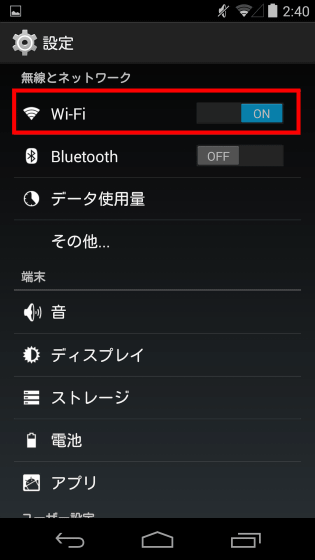
Tap 'Settings icon' in the lower right.
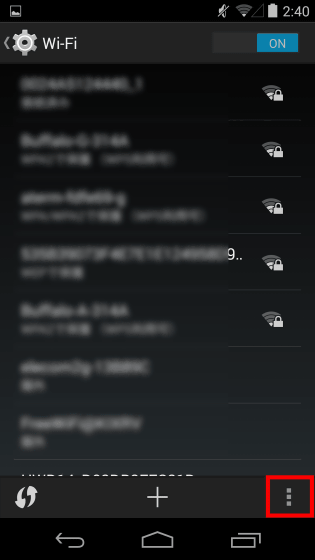
Tap "Advanced settings".
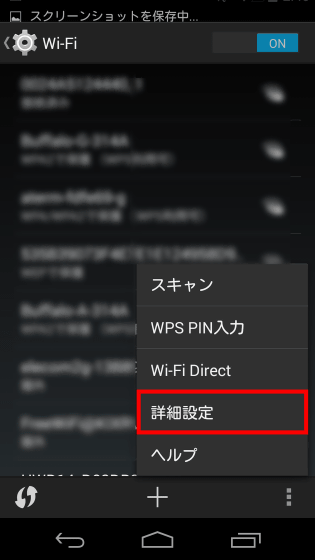
Tap "Keep Wi-Fi connection on sleep".
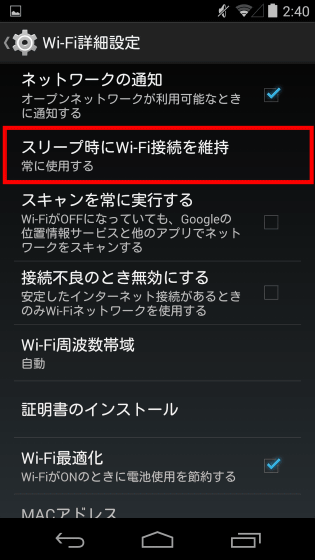
Choose "Do not use (increase data usage)" is OK.
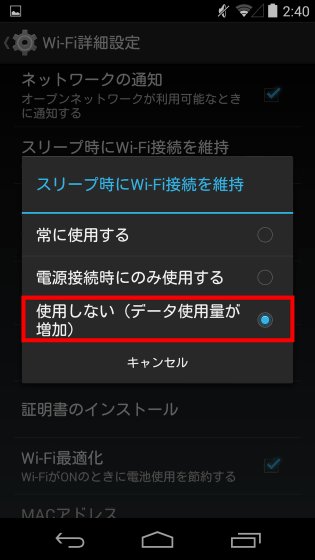
Related Posts: