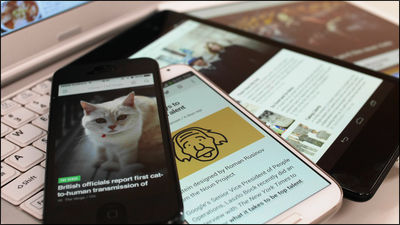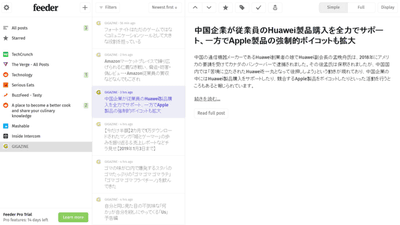GIGAZINE is officially the first in Japan to "Google Play Newsstand", how to comfortably read GIGAZINE via an application Summary
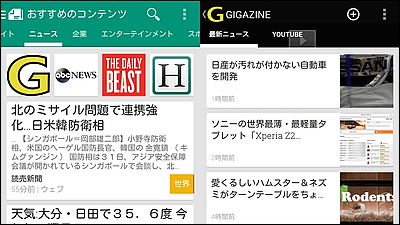
Although it sometimes comes from readers and stakeholders that the opinion "Would you like to see it in a browser but you do not make an official application or something?", But sometimes it comes from readers and stakeholders, but as we do not have the resources to develop a quiet app, However, if it is a Android 4.x affiliate smartphone or tablet, there are a lot of "Google Play NewsstandAs I found out that it was easy to deal with it if it was, I applied to Google and continued doing various negotiations and other steps with this and so on and why did the first time in Japan to break through all the news sites and join GIGAZINE It became the media that corresponded first.
For exampleNexus 5It is installed from the beginning with such feeling if it is etc.
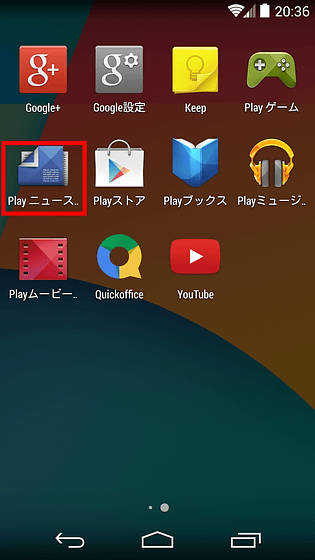
In the first place, what is Google Play Newsstand is to display the news of publishers and newspapers in magazine style or in a flipboard style "Google Current", Google's official newsreader app that seems to have attached" Google Play Magazines ", it replaces Google's current announcement, which has already announced that its official service is effectively stopped.
When starting up, the following screen will appear, so tap "OK"
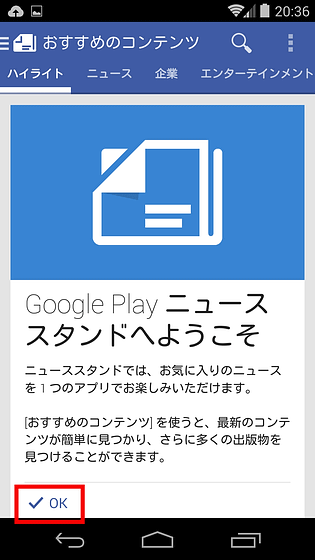
"Highlight" displayed in the initial state is news of the world's famous news website set from the beginning is lined up, but the news of GIGAZINE is displayed from the beginning.
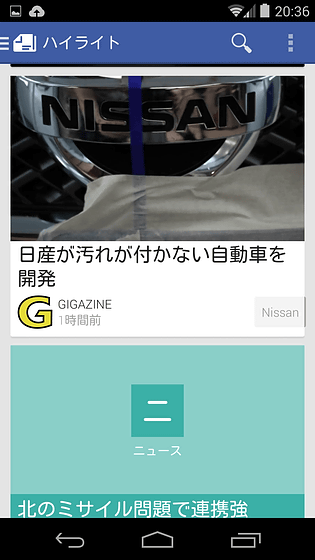
If you select "News" from the category tab at the top, you can see the "G" icon at the top left, so if you tap it you can comfortably see the latest news from GIGAZINE
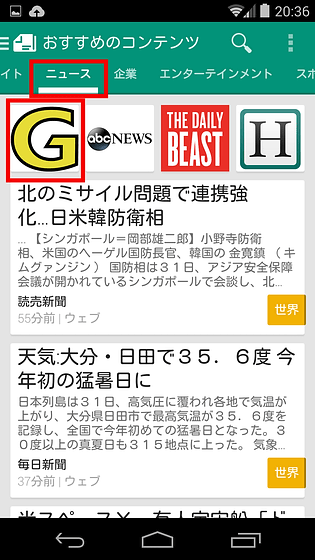
With such a feeling you can watch it in an application format that looks just like that
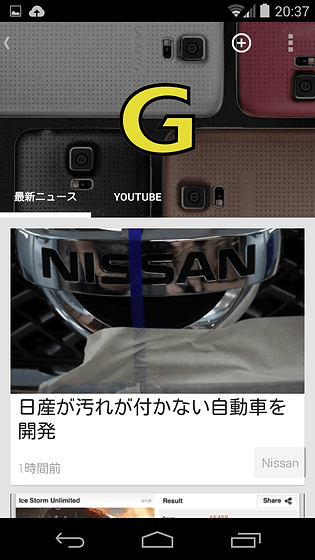
Scroll down to the bottom and the news will be displayed one after another. Sometimes categorization in the lower right or tagging is fully automated, so sometimes it may be a meaningless item, but please take a look at that. The upgrading of Google Play Newsstand in the future should surely increase the accuracy.
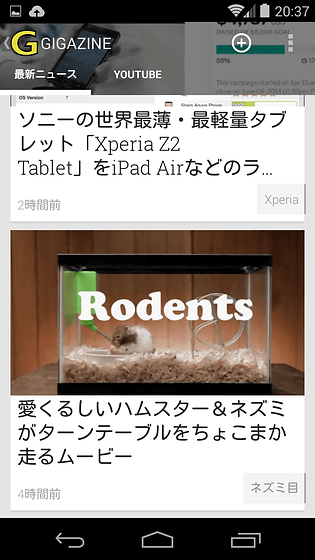
At the top there is a tab called "YOUTUBE"Official YouTube channel of GIGAZINEYou can watch various movies uploaded to
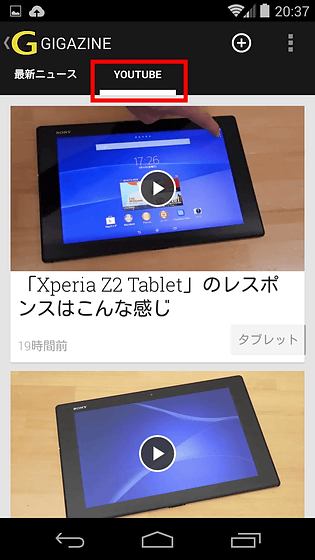
Tap the menu icon in the upper right if you want to raise the listing further, and put a check in "Mini card"
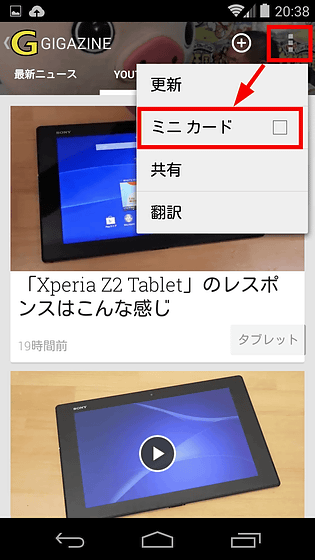
Then listing up like this, if you are Nexus 5 you can see about the latest GIGAZINE articles at once at once.

By tapping individual articles you can see in detail like this. GIGAZINE's article basically emphasizes visual elements, so images and photos are considerably larger than other news sites, so it's pretty good looking at Google Play Newsstand.

ArticleTwitter·Facebook· If you want to share on Google+ etc. or send it to another application, just tap on the share button on the top right

You can easily share to various installed applications
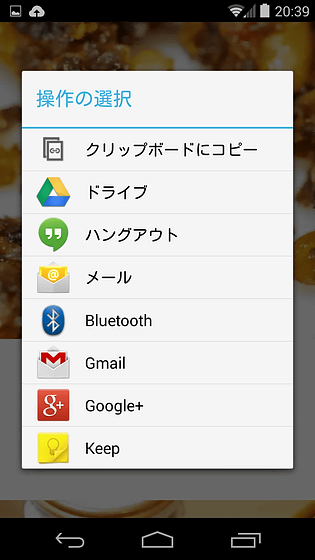
Also, in the case of favorite articles you want to read later, tap on the bookmark icon on the top right OK
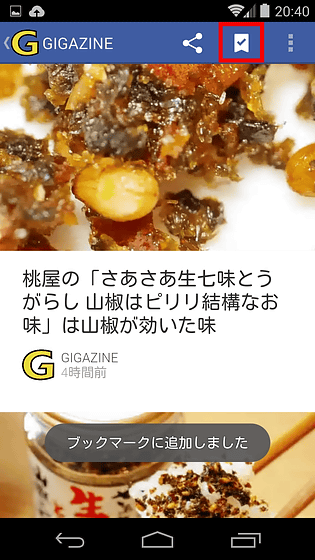
In addition, even if it does not display well, you can do it by tapping the menu icon in the upper right and choosing "Show in Browser"
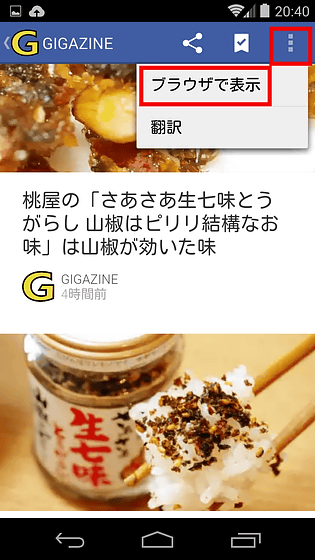
Once you read and read the article you read it will change to monochrome display as "read", so you can see which article you read at a glance. Furthermore, if you always want to read GIGAZINE immediately, you can tap "+" icon in the upper right
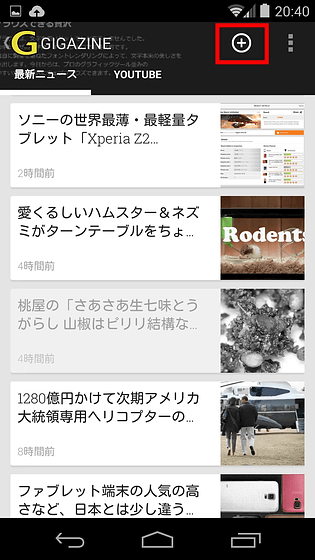
GIGAZINE will be added automatically into "My library" in the left menu of Google Play Newsstand
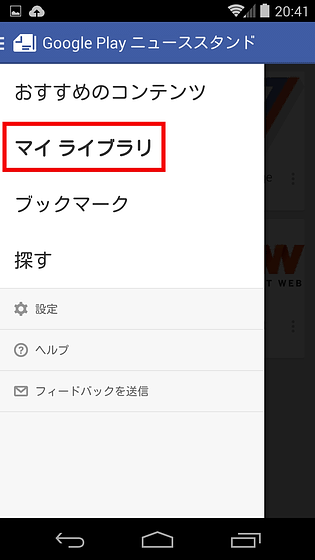
Successful if the "G" icon has been added like this
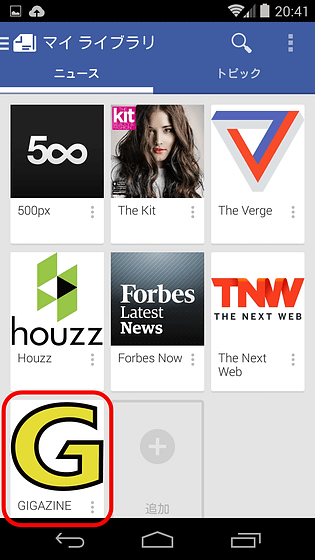
Likewise, the article bookmarked in the "Bookmarks" in the left menu of Google Play Newsstand has been added, and it is designed to make it easy to "read later".
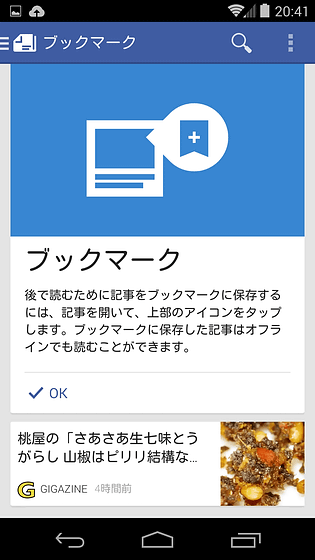
The timing to download the article is also possible from 'Settings' in the left menu of Google Play Newsstand, 'Download only when connected to Wi-Fi', 'Download only during charging' and so on You can also set the size as you like
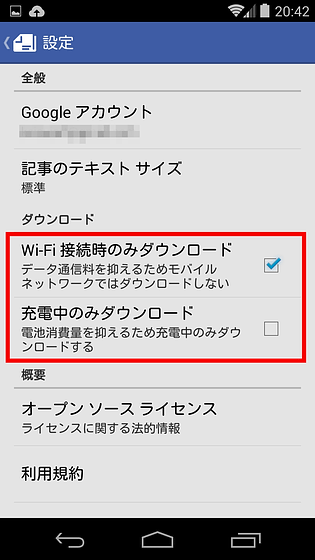
Also, the content of "My Library" can be moved to the desired position if you keep tapping the icon, and deleting also moves from here to "Delete" at the top of the screen, so I decided to go back to what I liked for the time being It is possible to use such as adding and sorting later.
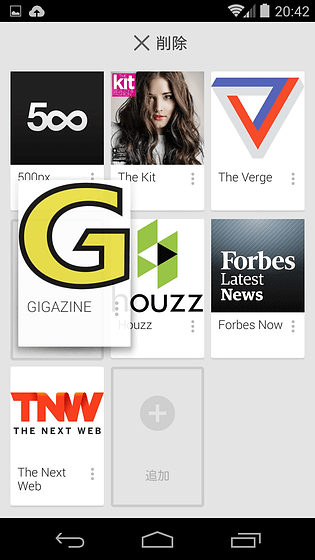
To apply for registration of your news site to Google Play Newsstandhttps://www.google.com/producerAfter logging in with a Google Account by accessing, we just set the necessary information in order. It is also possible to collaborate with Google Analytics.
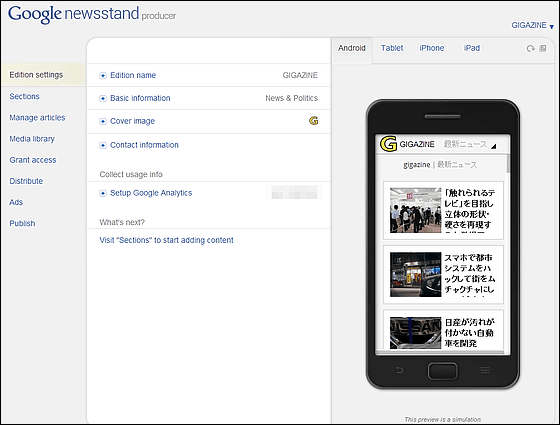
Registering news is easy, just register RSS from "Feed". In addition, if you use "Articles" from this management screen, you can publish your own article, furthermore if you use "Photos" you can link with Flickr and Picasa etc Also, if you register your YouTube account on "Video channel" you can also deliver movies in one shot, you can also register RSS feeds from Google+ and various SNS from "Social updates".
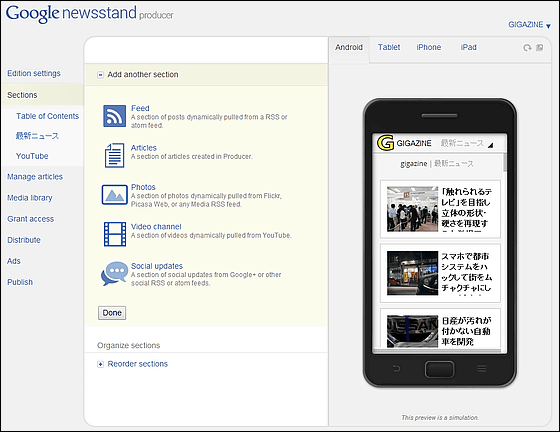
Even if it says "It has been published mistakenly · It has been delivered", you can immediately delete the article
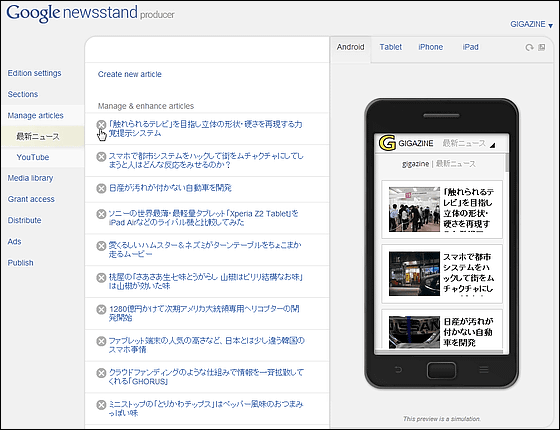
Also,Google AdSenseYaDoubleclick for PublishersIt is also possible to collaborate with your account, and you can also decide how often you want to insert ads, so it can be a new source of revenue.
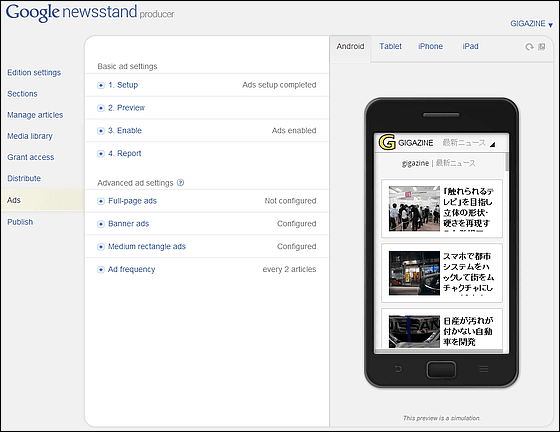
And at the end, you can make test display on "Android's real machine" from "Publish", you can apply as it is if there is no error after confirming the final. We just wait for it to pass. After passing through the application, it is possible to see how many sites actually subscribe to their site from here.
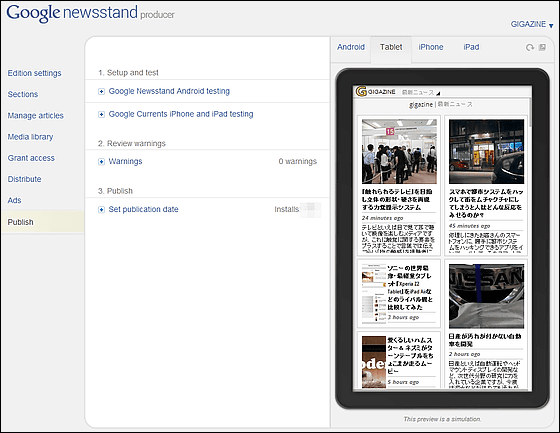
In Google Analytics you can see the following, and you can see the number of new users, the number of active users, the number and ratio of upper terminal models, which articles are often read. Actually GIGAZINE was released on Google Play Newsstand is actually around May 3, so the feeling of this month is like this. For some reason every Thursday it is a cycle of increasing the number of installations, it is really quirky. In addition, nearly half of the whole is accessed from Nexus 7, the next is Nexus 5, and 60% of the whole is accessed from the Nexus series. In addition, real-time access analysis of Google Analytics also works, so you can see which articles are popular on the app.
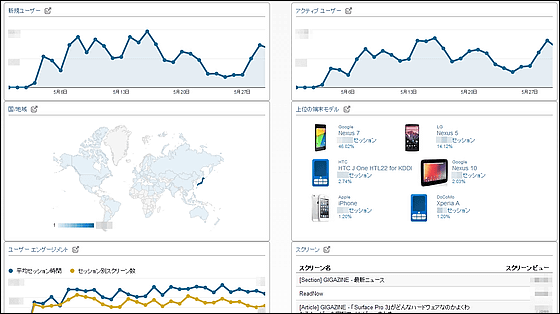
So, if you say "I want to read GIGAZINE comfortably from the application!", You should be able to manage it by using "Google Play Newsstand" for the time being. So, if it is too popular, "That's right, there is demand for the GIGAZINE application", which leads to motivation to respond more and more, so thank you in the future.
Google Play Newsstand - Android application on Google Play
https://play.google.com/store/apps/details?id=com.google.android.apps.magazines&hl=ja

Related Posts: