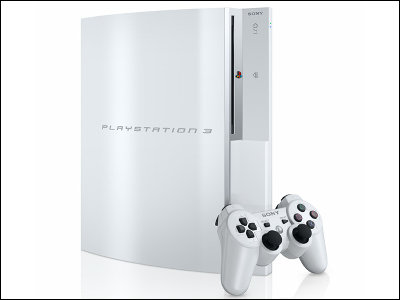Despite the end of the "Nintendo Wi-Fi Connection", a method of connecting the DS and the Wii to the Internet will be made public
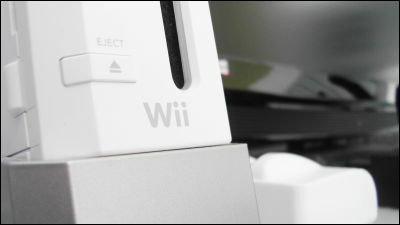
ByAmyllouise
"Nintendo DS"and"WiiNetwork service that was available at "Nintendo Wi-Fi Connection"With 20 o'clock May 20, 2014Service terminatedDid. However, a shared web service for software development project "GitHubAt the same time, a project to connect the Nintendo DS and Wii to the Internet and enable online play is started, and the procedure is gradually released.
Home · polaris- / dwc_network_server_emulator Wiki · GitHub
https://github.com/polaris-/dwc_network_server_emulator/wiki
The revival project of "Nintendo Wi - Fi Connection" is to connect to an independently prepared server and enable online play with Nintendo DS and Wii. The project detail page describes Nintendo DS and Wii, and how to make each device access their own server.
◆ Nintendo DS
For the Nintendo DS, the following six procedures are released.

ByFHKE
Step 1: Required patched ROM, orPro action replayPrepare
To use the published method, it is necessary to rewrite the ROM of the device. ROM patch can be downloaded from the following URL. Also, the procedure for connecting to the server from DS using Pro Action Replay is coming soon.
SslPatcher v1.4
http://www.mediafire.com/download/s5ucc79m6xzrtis/SslPatcher+v1.4.zip
Step 2: Open Wi-Fi connection setting screen of DS main unit
The Wi-Fi connection setting screen needs to be opened from a game that can be played online, not from the system setting.
Step 3: Open the option to remove Wi-Fi connection configuration
By deleting, the user can create a new friend code on the new server. The configuration of the Wi-Fi connection is not for each software, it can be deleted for each device.
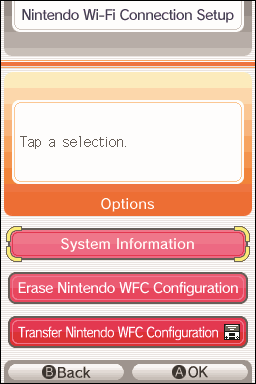
Step 4: Set up a new wireless access point
Step 5: Enter "75.127.5.215" for Primary DNS and Secondary DNS
At the same time, set "Obtain DNS automatically" to "No" and "Acquire IP automatically" to "Yes".
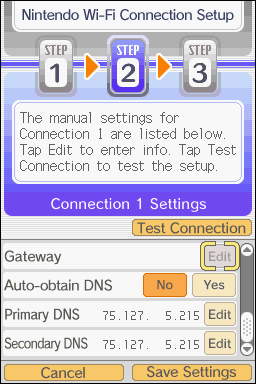
Step 6: Save settings and exit
◆ Wii
Although a method of connecting Wii to its own server is also made public, similar to Nintendo DS, things that have already been remodeled are necessary. Wii's remodeled machine is in English-speaking "Wii homebrewIt is called Wii that you can play your own software and doujin game. After preparing the remodeled Wii, if you change the settings according to the following seven steps, you can connect Wii to your own server.

ByMike Dory
Step 1: Select an active network from the Internet settings
Step 2: Change the automatic acquisition of DNS to "No"
Step 3: Enter "75.127.5.215" for Primary and Secondary DNS
Step 4: Save your settings
After saving the setting, the connection test is started immediately, but it fails but there is no problem.
Step 5: Install "offline network enabler" on SD card or USB drive
Offline network enabler can be downloaded from the following URL. Start the offline network enabler installed on the SD card or USB drive from Homebrew Channel.
Offline network enabler
http://save-nintendo-wifi.com/net_enabler.zip
Step 6: Install "brainslug" on SD card
Download brainslug from the URL below and install it on the SD card. Unlike offline network enabler, it does not work with USB drive, so it needs attention.
Brainslug
http://save-nintendo-wifi.com/brainslug.zip
Step 7: Start brainslug from Homebrew Channel
Once you start brainslug, just put the game disc and play.

By46137
There seems to be a case where the original server still has room for improvement and may go down during play. Also, if you rewrite the Nintendo DS ROM or modify the Wii, you will not be able to receive Nintendo's official support. The procedure that is released is content which becomes "?" Other than those who are familiar with the remodeling of game machines, and it is necessary to pay sufficient attention when challenging.
Related Posts: