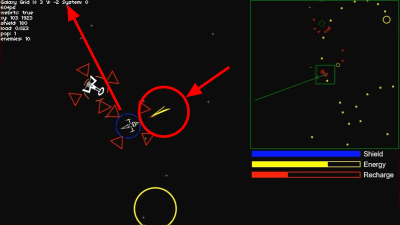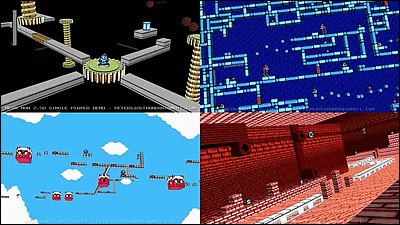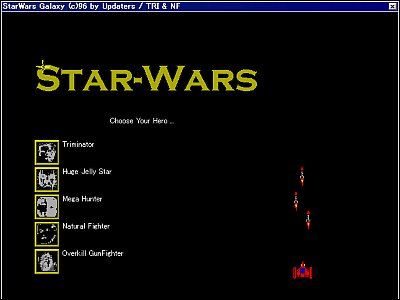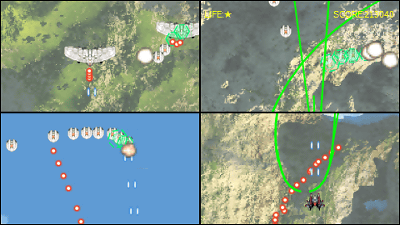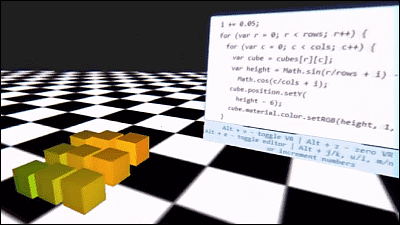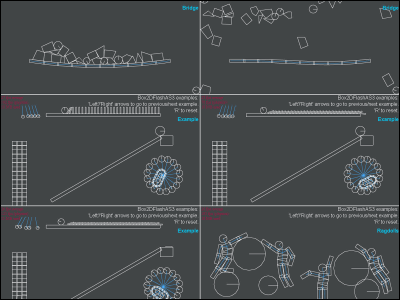"Game Mechanic Explorer" which can search source code such as fundamental actions and effects of games
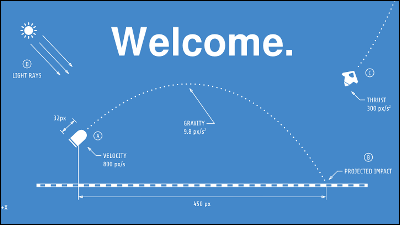
A game developer, John Watson, who thought "I can not do something for beginners of game development"PhaserUsing "JavaScript to create movements, algorithms, effects that seem to be useful for game development, with source code"Game Mechanic Explorer"It is released to the public for free. From the fundamental movement of the game such as walking and jumping, various actions such as tracking missiles and shadows by the light source can be fun even by operating even if the source code is unknown.
Game Mechanic Explorer
http://gamemechanicexplorer.com
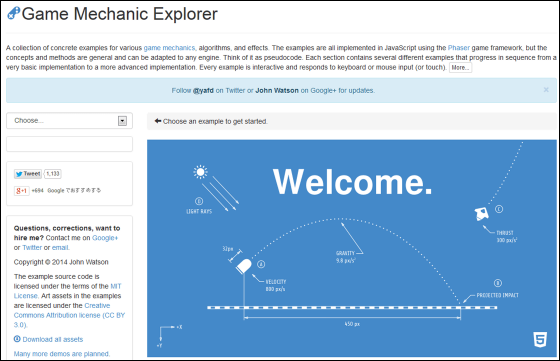
To check the basic actions and effects of the game, open the above URL and click the downward pointing triangle next to "Choose" on the left side of the screen. When clicking, seven movements and effects such as "Walking and jumping" "Bullets" "Spaceship motion" "Following" "Homing missiles" "Raycasting" "Lighting effects" "Easing functions" are displayed, so click on what you want to check. First let's see "Walking and jumping".
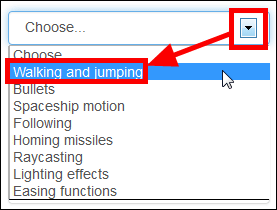
On the left side of the screen, a total of 6 types of actions including "Basic walking" and "Jumping" were displayed. On the game screen on the right side where the type of action is displayed, you can actually operate and check the operation.
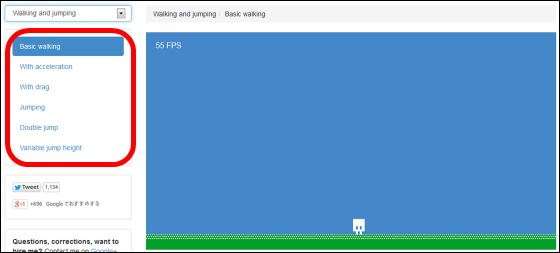
Just below the game screen, the source code of the action being displayed is released, and anyone can use it free of charge.
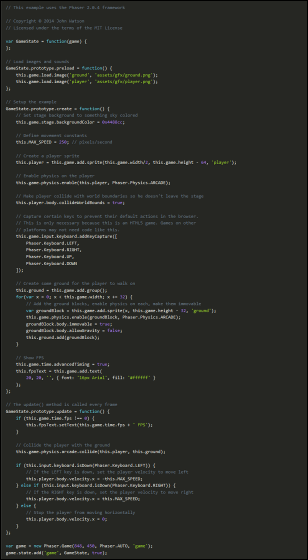
Mr. Watson actually tried some of the actions and effects that are being published. Firstly from "Basic walking". You can see how the Basic walking actually moves from the following movie.
"Basic walking" - YouTube
Basic walking is the basic movement in the basic that you can use the keyboard arrows to move the white rectangular character to the left or right.


There is also a thing called "With drag" in which the power of inertia is added when turning the direction of the left and right of Basic walking, and it can be confirmed from the following movie.
"With drag" - YouTube
"Jumping" which can jump while moving to the left and right can be confirmed from the following movie.
"Jumping" - YouTube
In Jumping you can jump by moving up and down and pressing the up arrow.

Not only the movement of the character, but also the behavior of the missile is released. "Single shot" fly the missile in a straight line trajectory.
"Single shot" - YouTube
Move the cursor to the missile displayed on the left side of the screen and click, you can fire one missile at a time.

Besides missiles, there is also a battery "Artillery" that lands in an arc and can be confirmed from the following movie.
"Artillery" - YouTube
The shell displayed in the lower left automatically changes its direction to the place of the cursor. Also, the parabola after launch is drawn. To fire a shell, just hover over and click.

When landed on the ground, there is an effect that the shell explodes.

"Basic movement" in the movement genre "Spaceship motion" can operate the spaceship displayed on the screen with the arrow of the keyboard. Pressing the up arrow will ignite the engine and proceed in any direction. You can see how the "Spaceship motion Basic movement" moves are shown in the movie below.
"Spaceship motion Basic movement" - YouTube
Fly the spaceship with the upward pointing arrows facing left and right. However, since gravity is not considered, it will not fall.

The concept of gravity is added to the above "Basic movement" is "Spaceship motion with gravity", and it can be seen from the following movie that the actual operation is done.
'Spaceship motion With gravity' - YouTube
Unlike 'Basic movement', there is gravity, so if you do not do anything, it will go down to the ground.

When the engine is ignited where it is likely to land on the ground, the spacecraft slowly rises.

If you fly the spacecraft to the side, you are affected by gravity, so you will not jump straight sideways.

"Single follower" automatically tracks a single object towards the cursor. You can see what kind of movement you will follow by seeing the movie below.
"Single follower" - YouTube
I will follow the mouse cursor with a linear movement.


Unlike "Single follower", multiple subjects follow "Multiple followers".
"Multiple followers" - YouTube
Ten objects make a row, and when turning, we draw an arc and track the cursor.

The object of "Single follower" became a missile is "Basic missile" and it can be confirmed from the following movie.
"Basic missile" - YouTube
As with "Single follower", the missile follows the cursor. However, even if you hit the cursor it does not explode.


"Multiple missiles" is the increase in the number of missiles of "Basic missile".
"Multiple missiles" - YouTube
Three missiles will fly to the cursor at a time.

An explosion happens when you hit a missile, and a new missile starts tracking immediately.

"Shadows" is an effect of making a shadow by a moving light source, and it is possible to check from the following movie.
"Shadows" - YouTube
Move the light source left or right to change the shape of the shadow.


When you hover the cursor over a dark screen, it is "Flashlight" that illuminates a certain range.
"Flashlight" - YouTube
By moving the cursor, you can move the place to hit the light.

There was also "With soft edge" which is a blurred effect on the outer periphery of the light.

Published actions and effects are not optimized at a high level, but according to Mr. Watson, they are creating with the concept of "clear expression" and want them to use it for people who have just started game development It is that.
Related Posts:
in Video, Web Service, Game, Posted by darkhorse_log