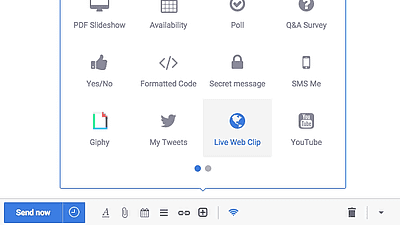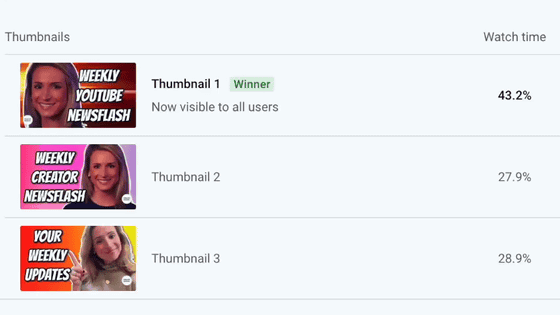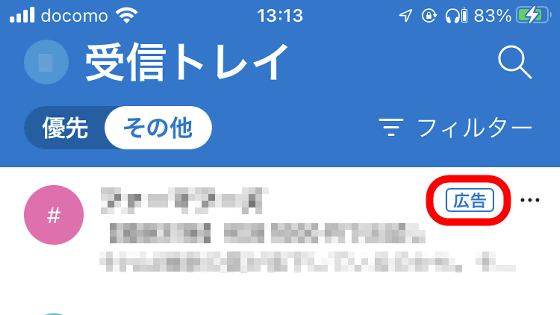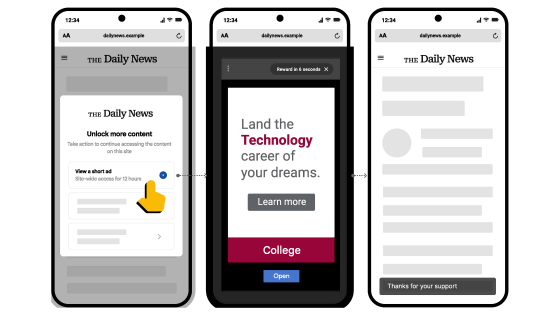Google is testing the ability to change Gmail's promotional email to grid view
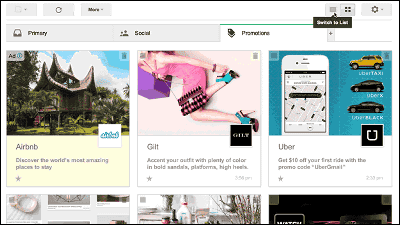
Messages received in Gmail are categorized into categories such as Main, Social, Promotion and Forum. Regarding how to display "promotion" mail in which advertisement mails are classified, we are currently testing the ability to change the contents of the email to a grid view that is understood by one shot.
Official Gmail Blog: A new, more visual way to view your Promotions tab
http://gmailblog.blogspot.jp/2014/03/a-new-more-visual-way-to-view-your.html
This is the display style of the current "promotion" category. As with the main · social etc., the contents of the sender · mail will be displayed as text.
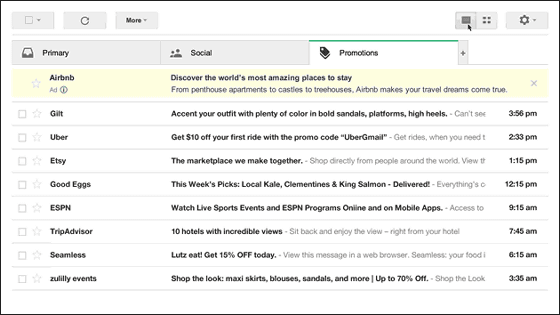
On the other hand, this is the image that Google displays the promotion category under test grid. Mail is displayed with image image, so what kind of promotional mail can be understood without opening a message. Or, in this state it already seems to say that it has already fully fulfilled its function as advertisement.
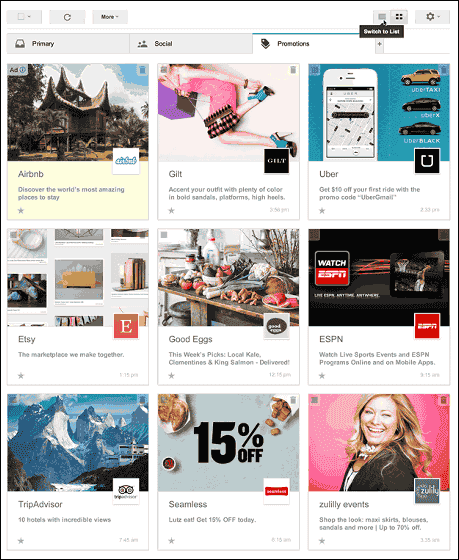
The grid display function of this promotion category is currently in the test stage, and those who wish to participate in the test areThis siteYou can apply for participation from. However, you can only participate in the test by selecting Gmail address with English (English) selected as the language. To participate, click "Join field trial".

Check "Yes, I want to join the field trial" and click "Send".

"If you are selected as a participant in the field trial (test), a message will be displayed in the promotion tab and a switching button for the grid display will appear."

You can check how you actually switch to the grid display by clicking on the image below.
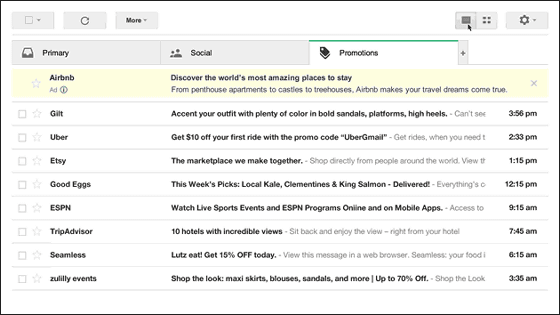
With the grid display, the reception screen of the current tasteless dry promotion mail is able to image the advertisement contents by itself. Depending on the result of the test, it seems that the promotion mail reception screen will change greatly soon.
Related Posts:
in Web Service, Design, Posted by darkhorse_log