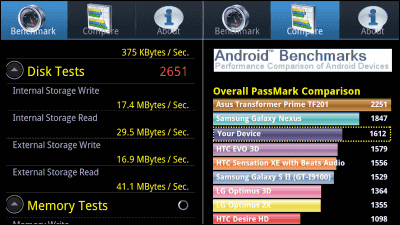I tried ART mode which can speed up the application execution speed of Nexus 5

All Android applications are virtual machines "DalvikAlthough it works on Android 4.4 "KitKat", a new virtual machine currently being developed by Google "ARTYou can feel the execution of the application using ". Dalvik translates the code corresponding to the device each time it runs the application, while ART converts the code before installing the application, so it is said that the execution speed of the application will improve, so ART mode I tried to upgrade the application execution speed with Nexus 5 with Android 4.4.2 installed.
Introducing ART | Android Developers
https://source.android.com/devices/tech/dalvik/art.html
runtimeTo change, swipe down from the top and tap "Settings" in the status bar.

Tap "Developer option" in the setting

Tap Select runtime.

Check "Use ART".

If you check "Use ART", you will be asked if you want to reboot, so tap "OK" and reboot, the runtime change is completed. It may take several minutes to update the application at restart.

In order to ascertain what kind of change will be caused by the change in runtime, the "benchmark"PassMark PerformanceTest"We used the application" ART "and measured the benchmarks when using" Dalvik ". On the left is the measurement result when using ART, the right is the measurement result when using Dalvik, ART is higher than Dalvik in all items of System · CPU tests · Disk Tests · Memory Tests · 2D Graphics Tests · 3D Graphics Tests It is.

The details of the measurement results are as follows, Random String Sorting only ART is only slower than Dalvik.

In Disk Tests, ART knocks out about twice the value of Dalvik's measurement, and you can see that the performance has greatly improved. On the other hand, in Memory Tests there is no big difference in the two runtimes.

Also in 2D / 3D Graphics Tests, ART is slightly above the measured value of Dalvik.
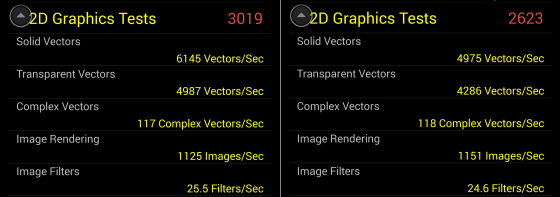
This isAnTuTu BenchmarkIt is the result of measuring ART and Dalvik with the benchmark application. As with the measurement result at PassMark PerformanceTest, ART recorded a value much larger than Dalvik.


As a test"Temple Run 2"When measuring the application startup time when using Dalvik mode, it was 7.09 seconds.

On the other hand, the boot time in ART mode was 6.85 seconds, slightly exceeding Dalvik.

In the ART mode, it seems that the execution speed of the application does not seem to rise dramatically, but on the numerical value it recorded a benchmark score exceeding the performance of Dalvik. Even when changing from the default Dalvik to ART, unstable operation was not confirmed, so even if you try it once, there is no loss. When changing the runtime to ART and restarting, it may seem that the processing speed of the terminal has dropped a bit because the terminal itself has heat, but if the terminal gets cold it will be better than that You can experience the performance of. Please be aware that some applications may not start under ART mode environment.
Related Posts: