I tried using the keyboard "Pocket Miku" which allows you to freely sing Hatsune Miku

VOCALOID including Hatsune Miku is a DTM software that can play singing voice, but even if you do not know how to use the software, you can intuitively play Hatsune Miku's singing voice just by touching the stylus pen keyboard with "Singing keyboard pocket · miku"is. Since I was able to set my favorite lyrics if used in conjunction with a dedicated browser application, I actually tried using it.
Singing keyboard Pocket · Miku | adult science .net
http://www.otonanokagaku.net/nsx39/index.html
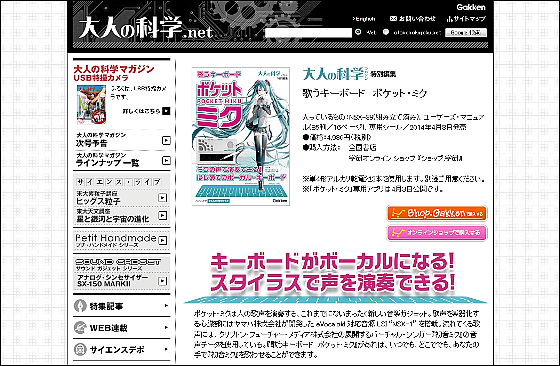
Using Pocket Miku"Hatsune Miku and BUMP OF CHICKEN collaborated" ray "You can see how you play Hatsune Miku PART of the following movie.
I tried singing "Hatsune Miku PART" of "ray" with Pocket Miku - YouTube
The singing keyboard "Pocket Miku" package looks something like this.
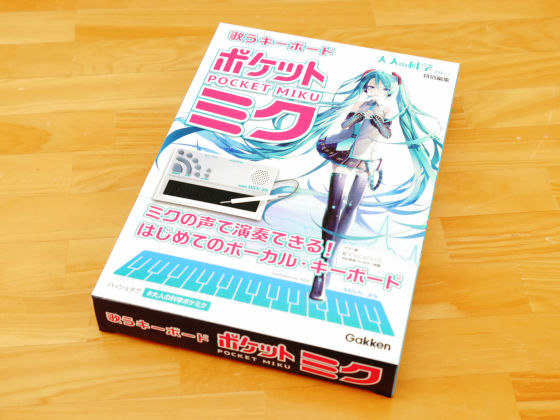
By touching with the stylus pen you can play vocals on the keyboard. Yamaha eVocaloid compatible sound source LSI "NSX-1"The new VOCALOID shape was realized by incorporating it.
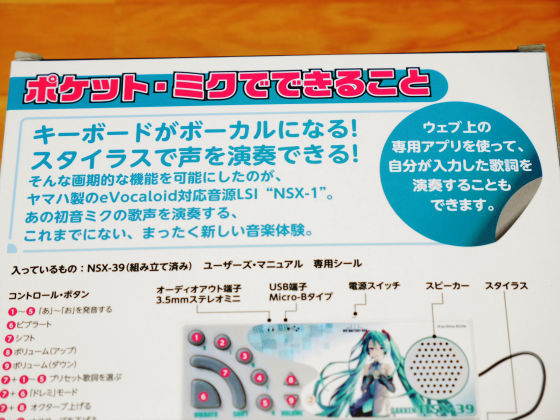
Opened

Inside is user's manual · exclusive sticker · Hatsune Miku V3's leaflet · pocket · Miku body is included.

The body is such a size, it is a size that you can hold with one hand.

A stylus pen is stored on the back.

Open the rear cover to use it portable ... ....

You can use it if you put three AAA batteries.

If you slide the switch at the top of the main unit in accordance with "BATTERY" OK.

If the orange lamp is lit, you can play Hatsune Miku's voice by simply touching with the stylus pen.

Two kinds of exclusive stickers. If it is on the bottom side, since the operation method of the button is written, it seems to be able to operate without hesitation.

Petapeta praised Miku Hatsune version so much.

Also, by switching the knob at the top of the main unit to "USB" and connecting the Micro-USB cable, you can obtain power directly from the PC or AC power supply.

By switching the 1 to 5 buttons, you can switch to the sound of "Oh", press the buttons 1 to 5 while SHIFT is pressed and the default preset lyrics "1: Hello, Thank you" "2: Butterfly" " 3: Sakura Sakura "" 4: light of firefly "" 5: Iroha to honto "can be switched. A mechanism to sound the corresponding scale by touching the keyboard's drapery with a pen. Ribbon performance that allows you to change the musical scale smoothly by sliding performance on the lower stage of the keyboard shape is possible.

You can also add vibrato by pressing "VIBRATO" during pronunciation, and you can press the volume button while holding down SHIFT to move the scale up or down a semitone.

The appearance of playing the preset function of Pocket Miku's main body is from the following movie.
The basic function of "Pocket Miku" is like this - YouTube
Since Pocket · Miku has a built-in speaker, it can produce sound even by itself, but it is slightly broken when raising the volume. If sound quality is a concern, it is possible to output to the speaker etc. from the audio out terminal.

Pocket Miku has a dedicated browser application that allows you to sing your favorite lyrics, and you can set it from the following page and use it.
Pokemi appli | sing keyboard pocket · miku | adult science .net
http://otonanokagaku.net/nsx39/app.html
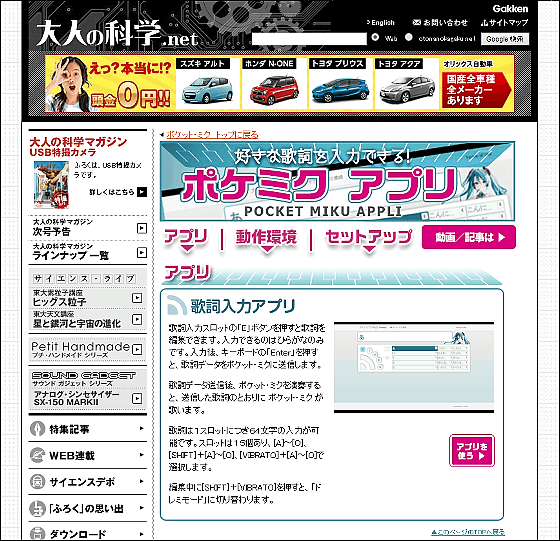
First of all, click on "use the application"Application pageAccess to.

Since supported OS is only Chrome, it will be displayed as follows when accessed from another browser.

Copy "chrome: // flags / # enable - web - midi" which is displayed next and paste it in the address bar.

Then the following page is displayed, so click on "Enable" in the item "Enable WEB MIDI API". If "disable" is displayed, the setting is completed.

When you return to the application page again, the End User License Agreement is displayed, so click "I agree" after reading.

When the application opens, click "Permit" on the pop-up.

When "Please connect your Pocket Miku and restart your browser" is displayed, please follow the instructions to USB connection and browser reboot and click "Connect" on the page of "Connect with Pocket Miku".

Pocket · Miku specialized apps can now be used. When pocket / miku is played, the display of the browser application also responds in conjunction and clicking "DoReMi Mode" ......

You can switch to the preset page to assign your favorite lyrics. To assign lyrics click "E" displayed on the right side of each column. For example, when you click on the second middle row ... ...

Lyrics can be assigned to "I" buttons. Up to 15 numbers can be registered by rewriting presets of "A to O", "SHIFT + A to O" and "VIBRATO + A to O".

Up to 64 characters can be entered per entry in the input field, and small letters such as letters and "っ" are deleted when you press enter as a character that can not be pronounced.

Then I just think about the lyrics according to the melody. Input is the input of all lyrics to one preset as follows.

Touch the keyboard to sequentially "➝ → → __ →" as it flows irreversibly, so if you enter into a subdivision, the operation becomes serious, but you can minimize the damage of playing mistakes .

In addition, you can listen to the state that the jingle bell is playing with the above lyrics from the following movie.
I tried to sing a jingle bell style "GIGAZINE's Song" with "Pocket Miku" - YouTube
Pocket · Miku has become a vocal · keyboard which can be played casually even for those who say "I do not know well about music production ...", and because I can input and output MIDI format data via the USB terminal, It is also equipped with advanced specifications such as using in combination with DTM software such as MIDI sequencer software. Machine packed with unexpected features such as 5000 yen which can be accompanied with the GM tone generator of the NSX - 1 chip installed by the instruction of the MIDI signal from the outside and apply the built - in effect It has become.
In addition, singing keyboard "Pocket Miku" is currently on sale at Amazon 5378 yen (including tax).
Amazon.co.jp: Singing Keyboard Pocket · Miku (Adult Science Magazine Special Edit): Adult Science Magazine Editor: Books

Related Posts:






