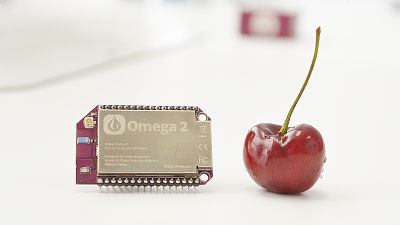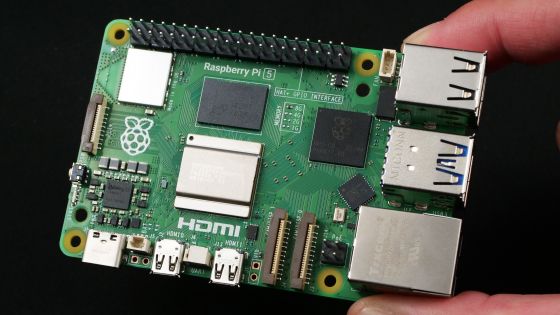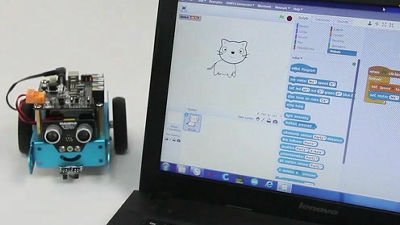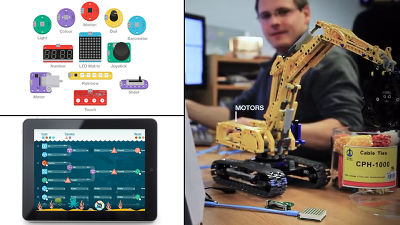Ultra-small Arduino microcomputer "MicroView" that can display various information on the monitor

Microcomputer that can be easily controlled by programming the electronic parts incorporated in the circuit "Arduino(Arduino) "is very popular as an inexpensive electronic tool kit, and various hardware have been developed and sold so far. Among its Arduino microcontrollers, there is no other unusual size other than a fingertip as well as providing a monitor display function is "MicroView"is.
MicroView: Chip-sized Arduino with built-in OLED Display! By Geek Ammo - Kickstarter
https://www.kickstarter.com/projects/1516846343/microview-chip-sized-arduino-with-built-in-oled-di
If you look at the following movie you can see how Microview is like Arduino microcomputer.
MicroView: Chip-sized Arduino with built-in OLED Display! - YouTube
A general Arduino microcomputer has such a type of substrate exposed in many cases, and it is at most about the size to get on the palm of your hand.
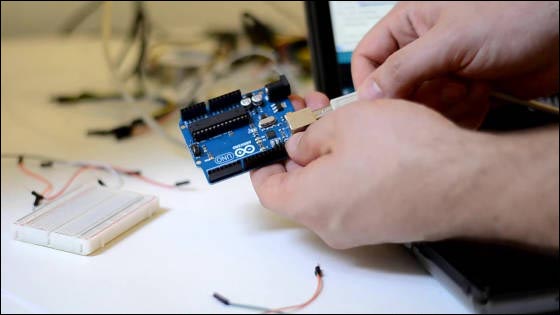
In contrast, MicroView is an extremely small Arduino microcomputer that can be placed on your fingertips.

By installing "MicroView Programmer" which has a USB terminal in MicroView, it is possible to connect directly to the PC in this way.

Since the organic EL display (64 x 48) is also installed, information can be displayed.
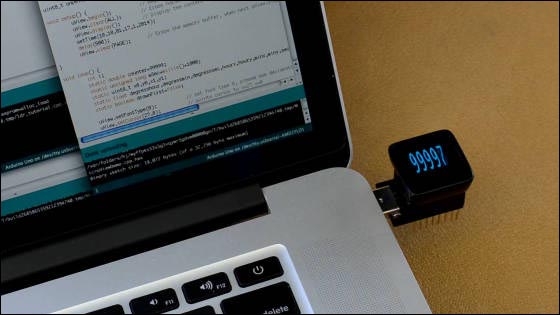
It can also be connected to a tablet.

Watch and ......

game……

Weather information ......

It can also be used to display new mails and others.

Single board computer "Raspberry PiIt is also possible to display status information by connecting with ".

This is displaying the memory usage of Raspberry Pi in real time.

You can display heart as pendant with simple programming ......

Applications such as incorporating in a robot and steering are also OK. MicroView can also be made to function as "brain" of various electronic parts.
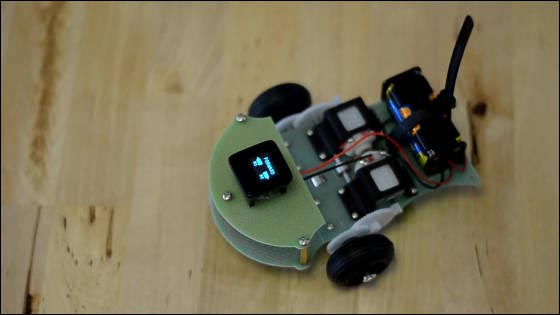
MicroView is mounted on the universal board ......
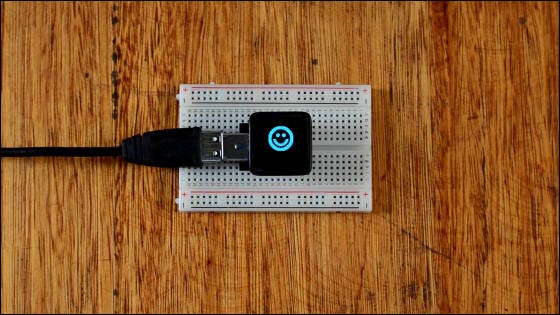
It can also be linked with electronic parts such as sensors.

Temperature measurement is possible if temperature sensor is installed.
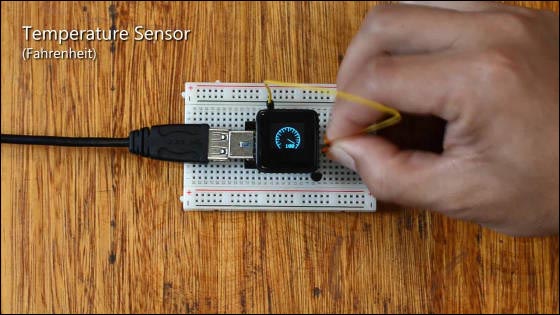
It is possible to turn on / blink the mounted LED ... ...
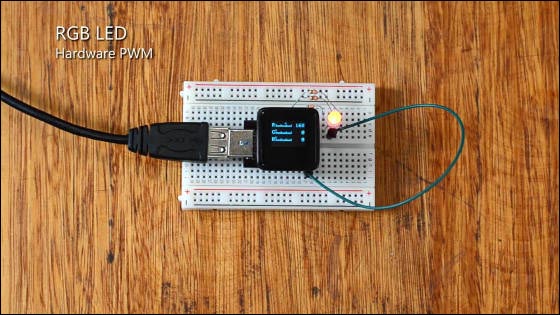
It is also OK to get the status of the small volume.
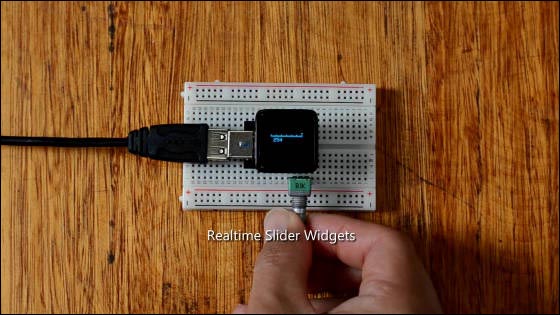
In addition, MicroView has a teaching tool "MicroView LEARNING KIT" using a tablet terminal.
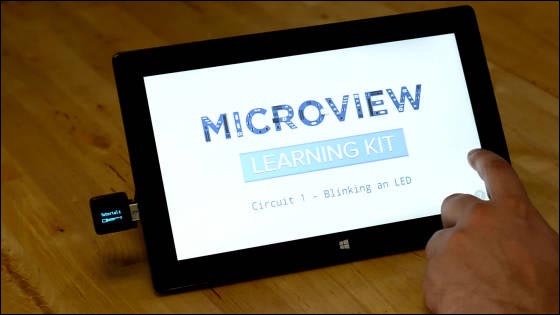
This allows even beginners to study electronic work using MicroView.

MicroView can be used for various ideas including oscilloscope · gas sensor · sports results preliminary report · advertisement display.
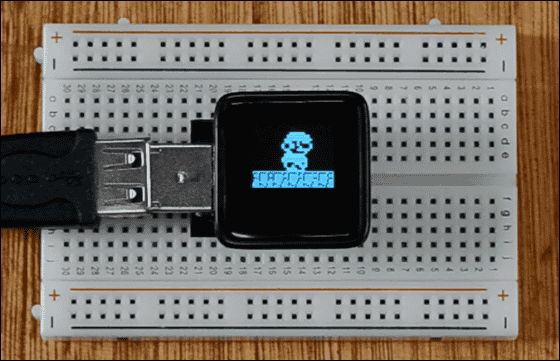
MicroView is compatible with iPad, Microsoft Surface, Windows, Mac and Linux web browsers. In addition, 11 kinds of online learning "Interactive Course" including programs such as LED blinking and temperature sensing are prepared.
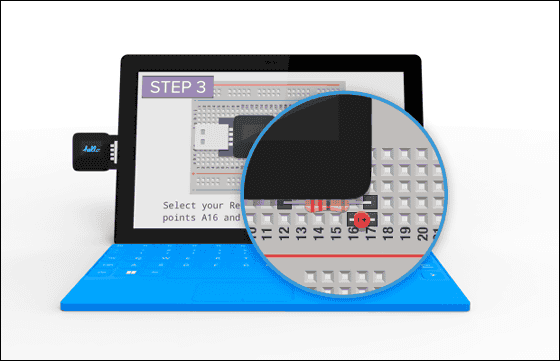
MicroView is a cloud funding serviceKickstarterWe asked for a contribution by setting the target amount to 25,000 dollars (about 2.6 million yen), and as of the time of writing the article left 24 days until the deadline, we have already invested over 200,000 dollars (about 20.5 million yen) I succeed in collecting it.
In the MicroView project, one MicroView main unit can be acquired with a contribution of $ 45 (about 4,600 yen) ......
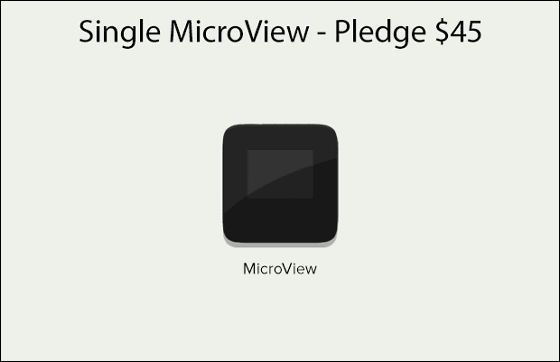
With a capital of 55 dollars (about 5600 yen), you can get a set of MicroView main unit and MicroView Programmer.
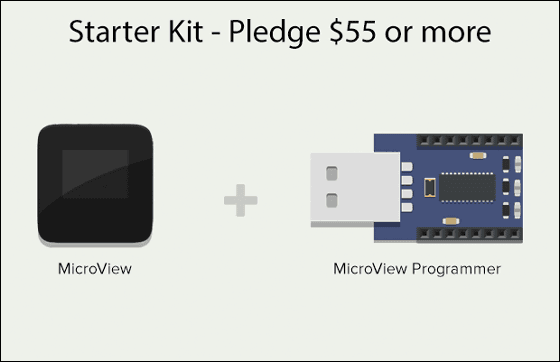
Also, you can get "Learning Kit" which can use Interactive Course for the set of MicroView main unit and MicroView Programmer with investment of $ 95 (about 9700 yen) ......
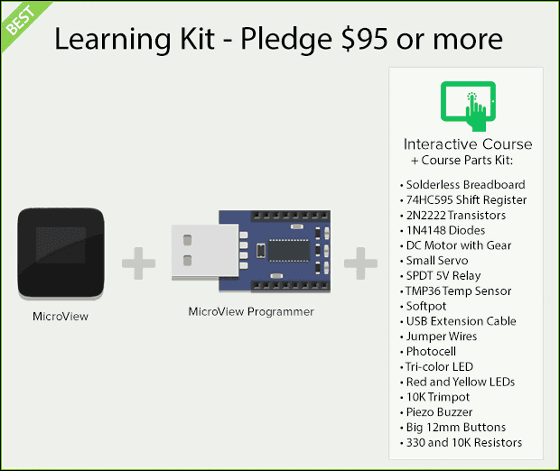
If you further invest 1350 dollars (about 138,000 yen), you can get "Educators Kit" which contains educational materials in 15 Learning Kits.
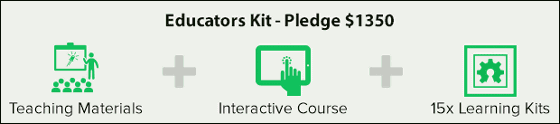
The term of capital of the MicroView project is Japan time, 9:56 pm on April 17, 2014.
Related Posts: