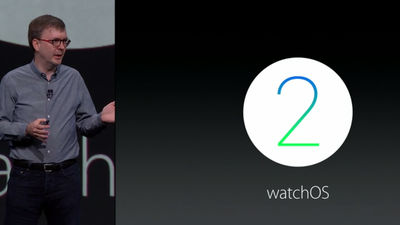Actually manipulating Apple's "CarPlay" with Volvo Movie Summary

A new function that Apple can realize various operations in the car hands-free and with eyes free by interlocking with the iPhone "CarPlayWe announced. With that CarPlay, appearances of movies are being made one after another, like making calls, sending messages, listening to music, using car navigation functions.
Apple - CarPlay
https://www.apple.com/ios/carplay/
Operating the CarPlay compatible device installed in Volvo's "Concept ES" released at Geneva Motor Show 2014 is as follows.
HMI & Apple Carplay Geneva Motorshow 2014 on Vimeo
The Concept ES has a display like a navigation and you can operate the CarPlay function using this display.

This is CarPlay's home screen. All functions can be operated starting from this home screen.

Tap "Phone" ......

As Siri starts up and asks "Which are you sick?" ...
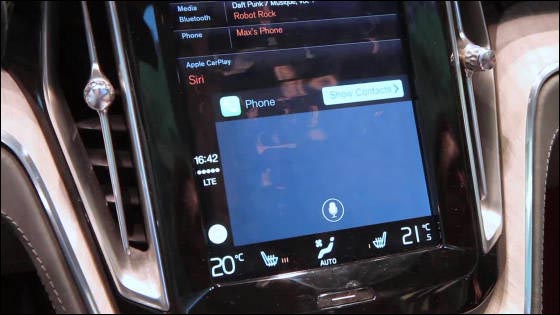
Tell the name of the person you want to call ...

I can make a phone call. Naturally, hands-free and talk is OK.

The white circle icon at the bottom left of the screen is a "home" icon and acts like an "iPhone home button" that allows you to return to the home screen.

In addition to Siri phone book search, you can also search using call history and key input.

Tap the Home button.

Tap "Music".

It is possible to play music from iTunes Radio and iPhone playlists.

The music playback screen looks something like this.

Then tap "Maps".

A familiar map application on iOS will be displayed.

Of course, there is also a navigation function. Tap "Destination".

The history of the place is displayed all at once. In this history, not only the place pinned on the map, but also the place which appeared in the mail, the message application etc. appears.

Tap "Search" icon.

Siri appeared and "Where are you going?"

Talking to "Looking for an art museum" ... Siri says "There are 12 museums in the vicinity"

When choosing a favorite place among the candidates Siri raised ......

Route guide starts.

In addition CarPlay allows you to use "Messages" application close to Handsfree Eyes Free.

"Who do you want to send a message to?"

When telling the name of the target person, "Please give me a message" Siri.

When you tell the message, Siri reads the content for confirmation.

As you are asked "Do you want to send with this?", Tap "Send" to send the message. It is very easy to realize the most difficult business of "entering characters with smartphone while driving".

A reply came from the other party as soon as possible. Tap the reply message.

Siri reads the reply message, so you can check the contents of the message without eye-tracking the characters displayed on the screen.

Siri asks "Do you reply?" So talk to "Send" or "Do not do" and tell her hope if it is OK.

CarPlay installed in Concept ES is a music distribution service competing with Apple's iTunesSpotifyIt corresponds also to.


Mercedes Benz has already announced the adoption of CarPlay and has published its concept movie.
Mb 140303 apple carplay en - YouTube
A man riding a car.

First things to do ...

Pull out the lightning cable from the console and connect to your iPhone. CarPlay is a function that becomes available by connecting iPhone.

Mercedes-Benz is equipped with an input device with a dial like a picture on the center console, so it seems possible to perform various operations with CarPlay.

It is a style to operate with the button and dial attached with the ☆ mark in the photo.

The home screen of CarPlay is shown on the display.

Select and click the icon on the input device ... ...

By talking to Siri, it is the same as Volvo that you can use various functions.

Call me ......

Check the message and reply ......
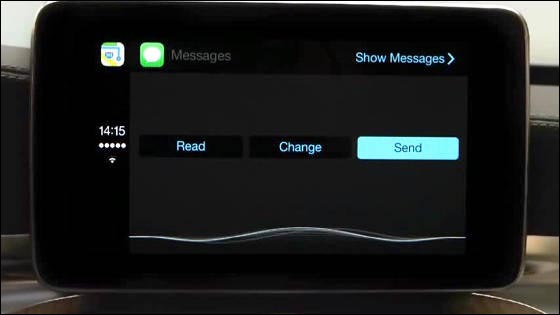
Using the navigation function ......

Looking for favorite music and playing ......

Siri will help you with all the operations. Thanks to driving it is safe to operate while driving.

Next is VolPo's CarPlay concept movie.
Volvo and Apple CarPlay - YouTube
Operate with a large touch panel.

Of course the assistant Siri.

Navigation and ...

Search and playback of music is possible.

The temperature at the bottom of the screen is the set temperature inside the car.

Temperature control can also be easily operated with touch panel.

With the advent of CarPlay, driving various scenes in the car seems to change dramatically because it enables various multimedia operations while driving.
Related Posts: