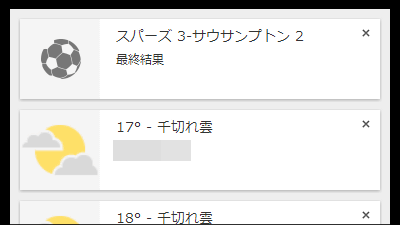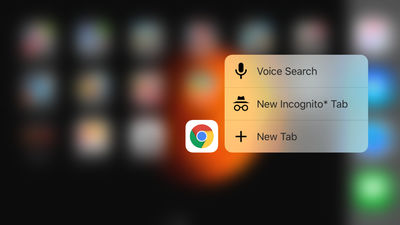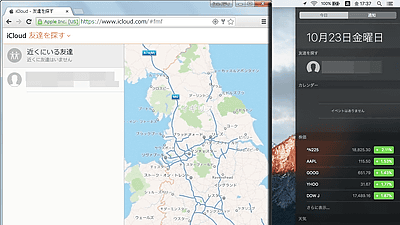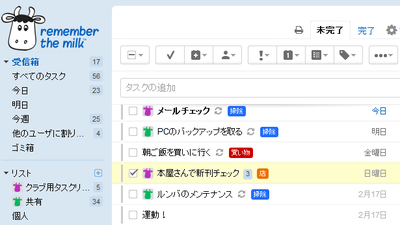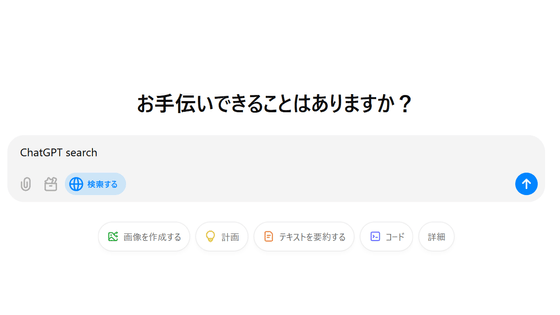Google Now is now available for testing on the desktop version of Chrome
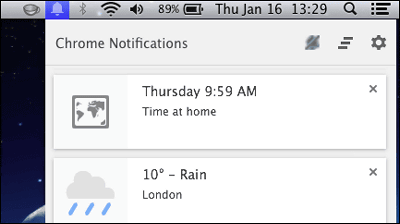
Weather, weather, traffic information, etc. It will display the information you want at just right timingGoogle NowHowever, this will be used for the next Chrome development testing purposeChrome CanaryIt is available for desktop version (for PC).
Google Now in Chrome for Desktop
http://googlesystem.blogspot.jp/2014/01/google-now-in-chrome-for-desktop.html
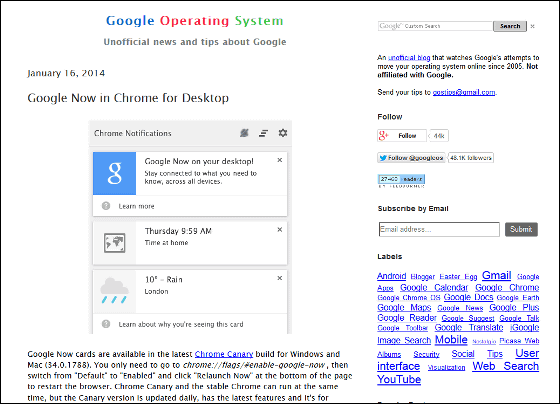
When you use Google Now on a smartphone like this, it displays necessary information in a card format like this.
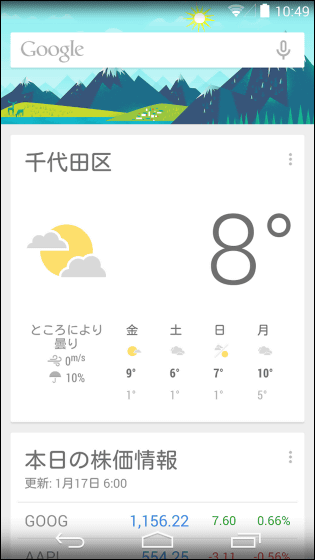
To use this with Chrome Canary, type "chrome: // flags / # enable - google - now" in the address bar and enable notification support for Google Now Mac, Windows, Chrome OS Google Now. "Enable setting.
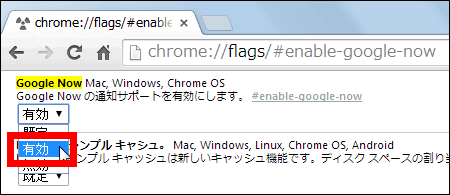
Then click "Restart Now" at the bottom of the screen and OK.
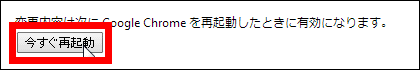
When you display Google Now on the desktop version of Chrome it looks like this.
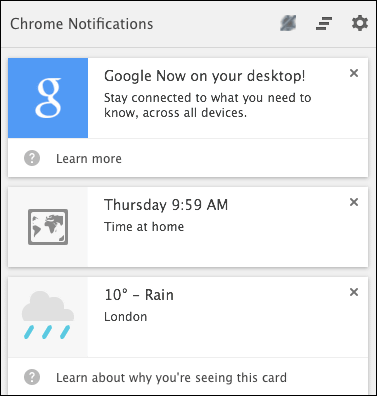
With Windows PC, Google Now cards are displayed like this on the system tray ......
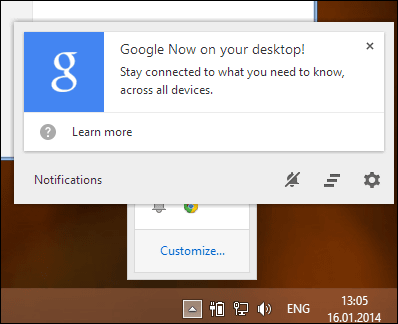
For Mac users, Google Now cards appear in the menu bar portion. Either OS will come out by clicking the bell type notification icon.
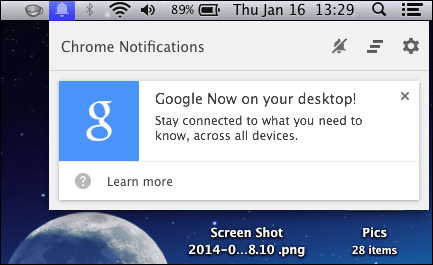
If you use Google Now on both the mobile device and Chrome on the desktop version, you can use Google Now card across desktop and mobile devices by logging in with the same account. In Chrome, a part of the card displayed in the mobile version is displayed, and cards using location information (traffic related etc) are delivered based on the position information of the mobile terminal.
Since Chrome Canary operates in a state separated from stable Chrome, it is also possible to use two simultaneously. Easy for Desktop version of Google NowHelp pageIt has already been prepared.
Related Posts:
in Software, Posted by logu_ii