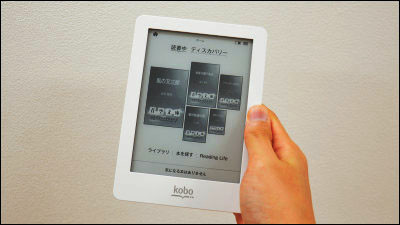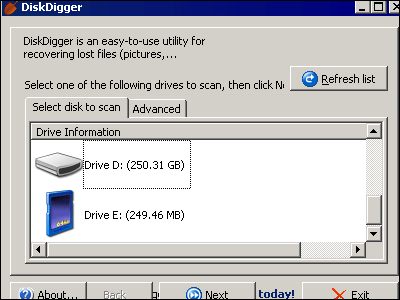I tried running Android and Linux on a super-small PC "CuBox-i1" with about 5000 yen

Cubic type with one side only 2 inches (about 5 cm)Small PC "CuBox-i" seriesIt is a PC that can run Android OS and Linux with a price discount of 49.99 dollars (about 5200 yen) at the lowest price while also looking at size. Since CuBox-i1 that tickle playfulness arrived at the editorial department, I installed and run Android 4.3 and Linux (Geex Box XBMC).
CuBox-i1 | SolidRun IMX
http://imx.solid-run.com/product/cubox-i1-2/
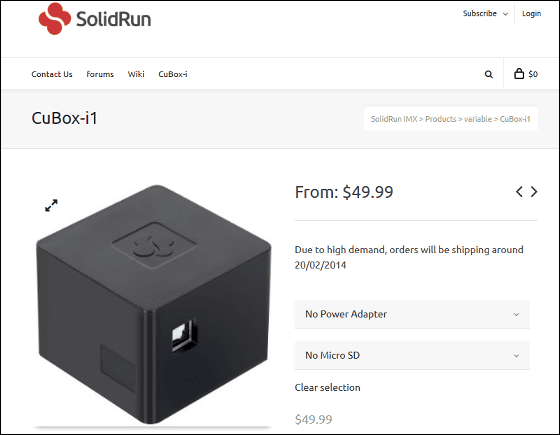
This is the package of CuBox-i1. This time, I got it,Freescale i.MX6 processor(1 GHz) · Single core model "CuBox - i1". In addition, 512 MB of memory is carried.

On the back of the box is the notation "Made in Israel (Israel)".
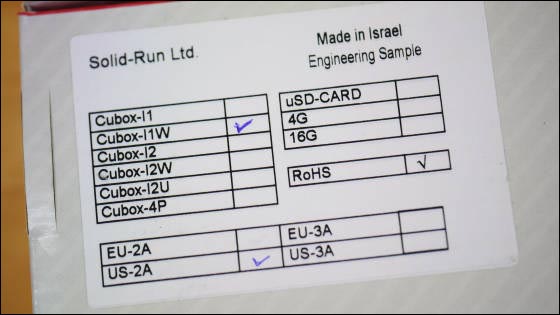
Opening the box contained CuBox - i1.
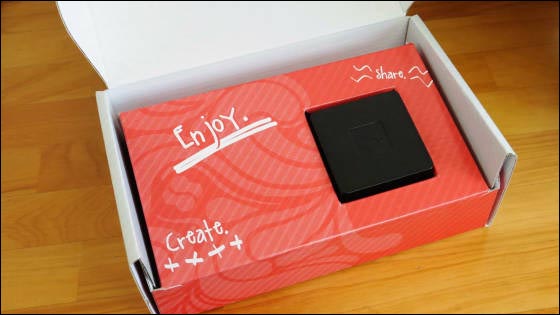
Removing and feeling CuBox-i1 means "It's small!"


Bottom area is smaller than iPhone 5.

The height is also lower than the width of the iPhone 5 ......

It is small compared with only the display part.

Even if Nexus 5 is lined up sideways, the compactness of the main body · AC adapter is transmitted.

The CuBox-i1 body was actually measured 89 g.

It is only 230 g with AC adapter. I do not think that it is very heavy PC weight.

I will look at the main body in detail. At the lower right of the front is an indicator light.

On the back, AC jack, Ethernet, USB 2.0 x 2, HDMI,ESATA, MicroSD card slot, equipped with micro USB port.

On the right sideS / PDIFTerminal. CuBox-i1 has no buttons at all. Turn on / off the power supply by connecting and disconnecting the AC adapter.
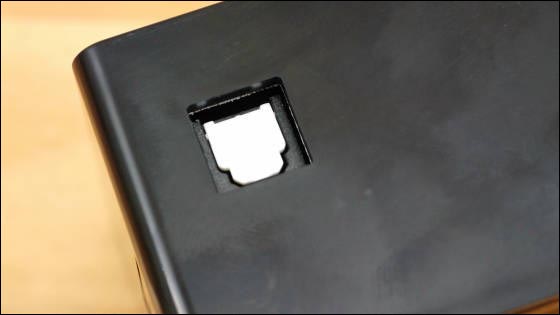
◆Try installing Android 4.3
First of all, try installing Android 4.3. For CuBox-i1, microSD card with capacity of 4GB or more is required for storage.
Install OS on Micro SD flash card | The CuBox i From SolidRun
http://cubox-i.com/install-os-on-micro-sd-flash-card/
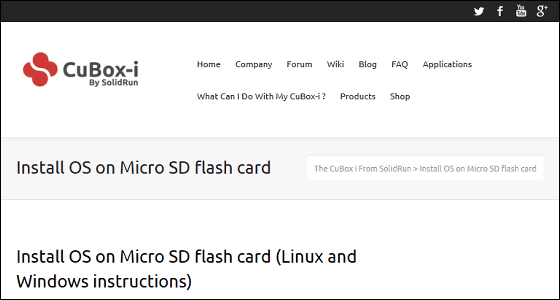
In "2-" of the above site (Install OS on Micro SD flash card), click "Download" which was suitable for CuBox-i model from "Android 4.3". The downloaded zip file (Android OS image)ExplzhExtract it using etc.
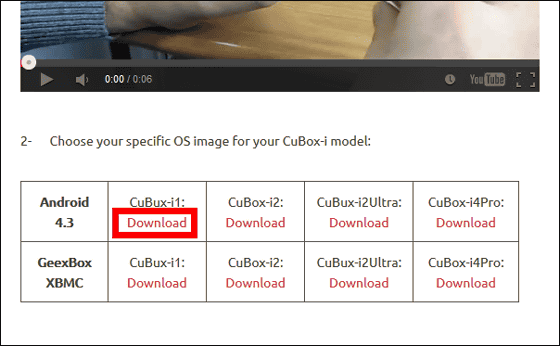
Since this time installing Android OS using Windows PC, "Windows installation is done as follows:Suspended to the landing page of ... ...
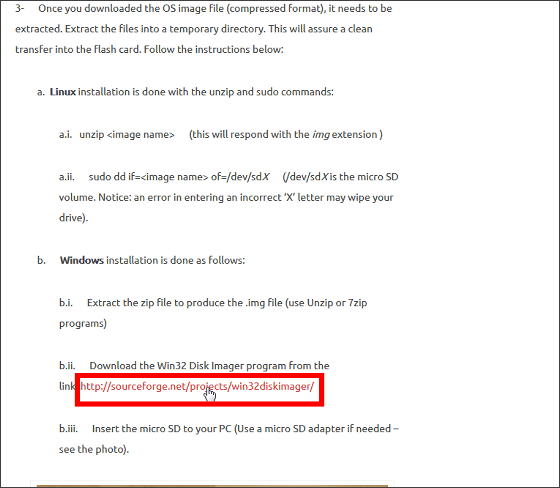
"Win32 Disk ImagerDownload and unzip the zip file with Explzh etc.

Click "Win32 DiskImager.exe" in the unzipped folder to start Win32 Disk Imager. Make sure that "Device" is the drive destination of the SD card ......
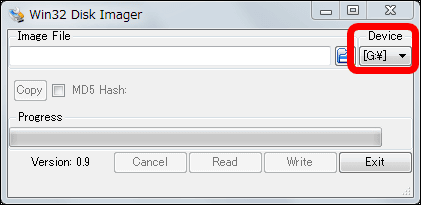
Click the folder icon.
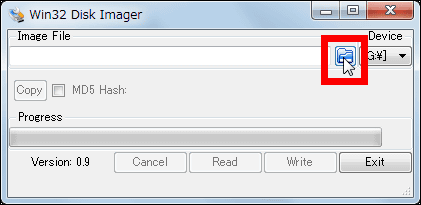
As ImageFile, specify the Android OS image downloaded / decompressed earlier and click "Open".
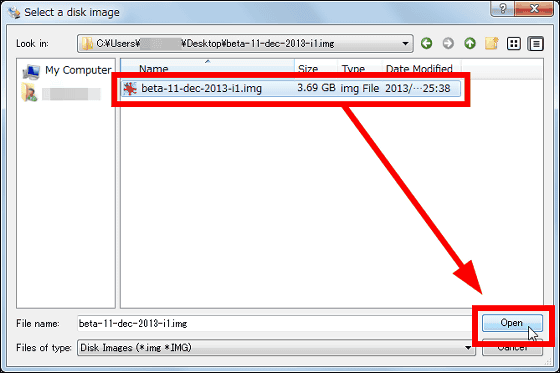
Click "Write".
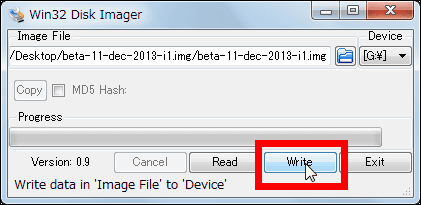
Click "Yes".
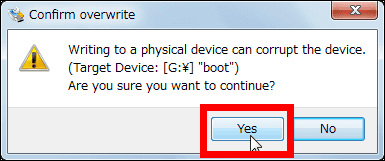
Click "OK". Android OS has been installed on the microSD card.
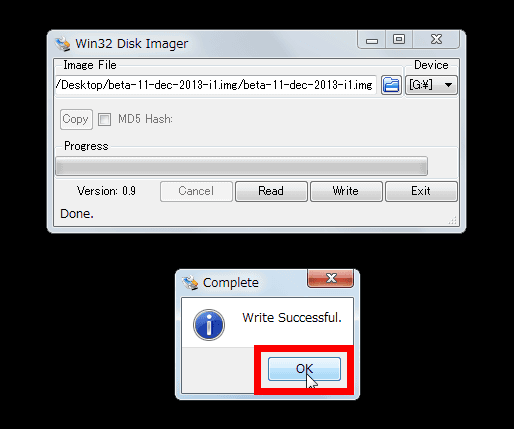
The installed microSD card ......
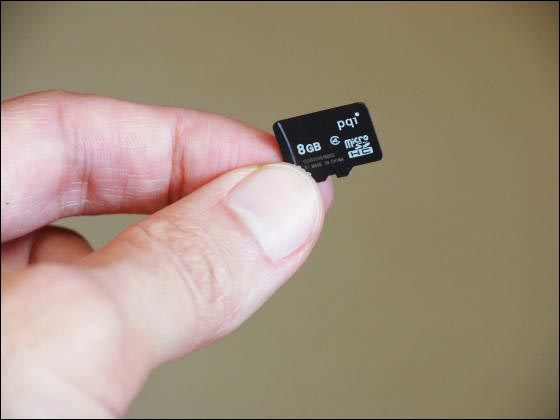
Insert the contact face upward into the microSD card slot of CuBox-i1. Preparation is completed when inserting microSD card.

You can check the operation feeling of CuBox-i1 with Android 4.3 installed in the following movie.
I installed Android 4.3 on CuBox-i1 - YouTube
Whether the specifications were insufficient or occasionally frozen scenes were seen, but the operability is reasonable.
◆Installing Linux (Geex Box XBMC)
next,GeexBox XBMCLet's install it on CuBox-i1.Install OS on Micro SD flash cardDownload the GeexBox XBMC image file at the site of the site, unzip the zip file.
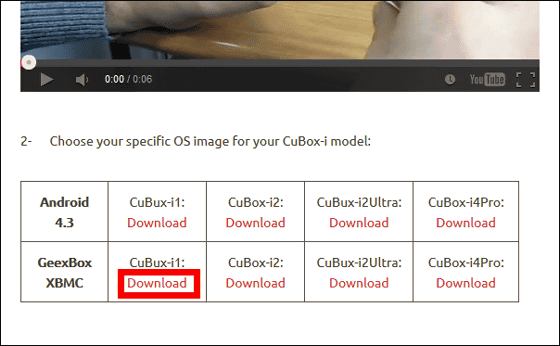
Just like before, start Win32 Disk Imager, specify GeexBox XBMC image file ... ....
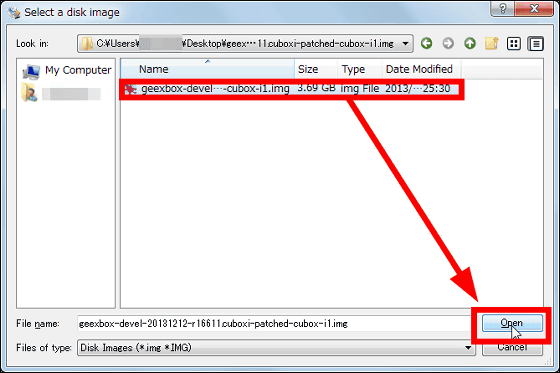
Write to the microSD card.
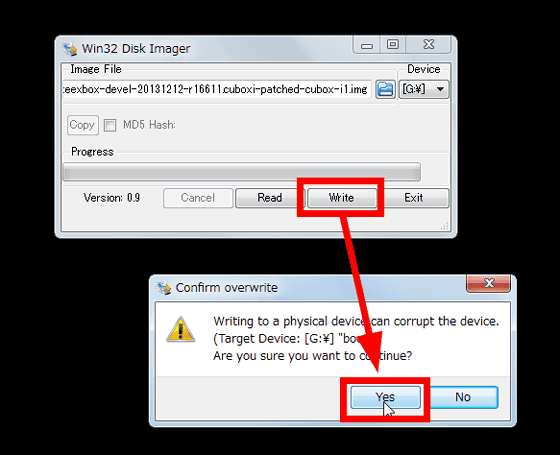
The operation of GeexBox XBMC with CuBox-i1 is shown from the following movie.
I installed XBMC on CuBox-i1 - YouTube
In GeexBox XBMC, Android 4.3 and above felt lack of specs, the feeling that the cursor lags behind the movement of the mouse one touch, the operability is not good. Running Linux on a single core seems to be stressful, CuBox-i has a dual core model "CuBox-i 2/I2 Ultra", Quad core model"CuBox-i4-pro"Is prepared, so we recommend these models if you want to comfortably use Linux.
Cheap PC "CuBox-i1" of about 5000 yen is not suitable for general use, but how to utilize it is said to be a PC to receive from the professional such as idea.
Related Posts: