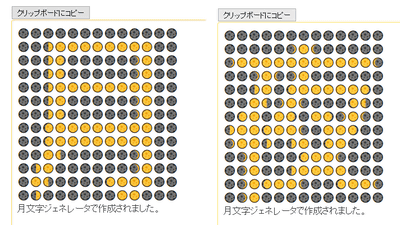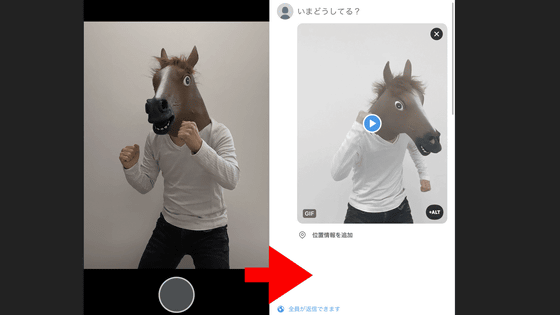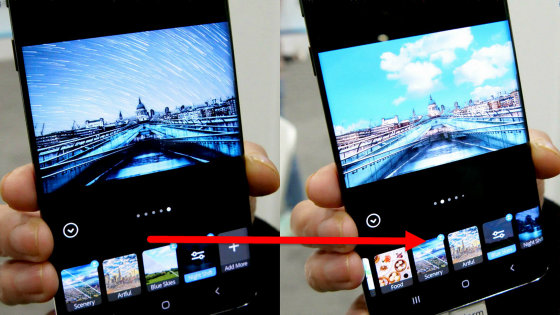A function to automatically convert photos uploaded on Google+ to snowy GIF animation will be added

Google+ is selling snow on photos uploaded to Google + for the Christmas season only "Snow"And lights the illumination"TwinkleWe announced the two GIF conversion functions.
Erik Murphy-Chutorian - Google+ - Two new kinds of # AutoAwesome: Twinkle and Snow Just in ...
https://plus.google.com/+ErikMurphyChutorian/posts/8BgheUPpiFS
A sample of "Snow" function looks like this.

"#AutoAwesome"With a hash tag, uploading photos with snow to Google+ will automatically convert it to a GIF of an effect that is really snowing.
To actually try snowing down, please go to Google + and click "Photos".
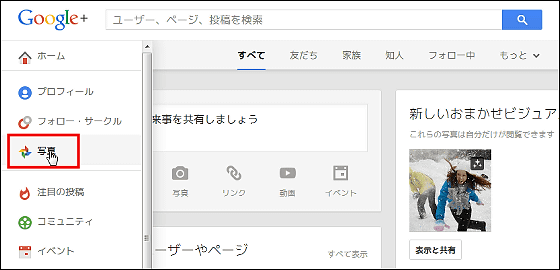
Click "Upload Photo".
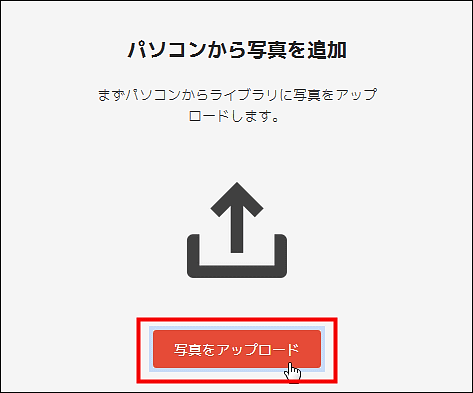
Upload a picture of a snow scene.
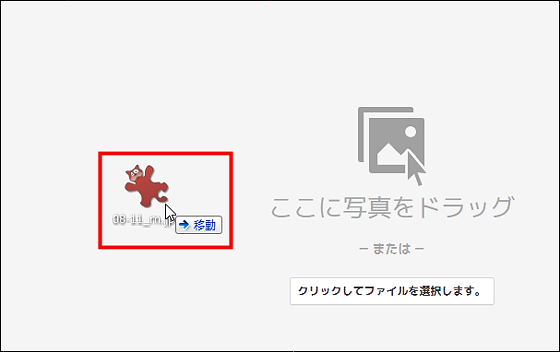
"#AutoAwesome"With a hash tag and click" done ".
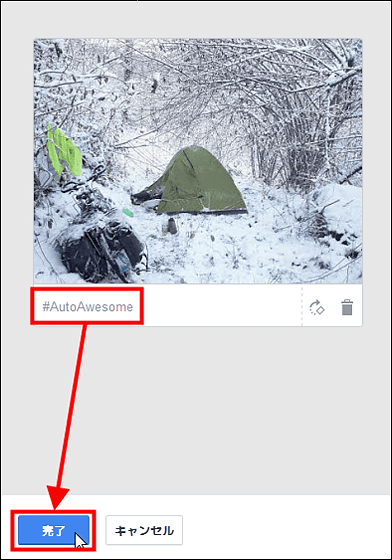
After a while the original image and GIF image appear in the album.
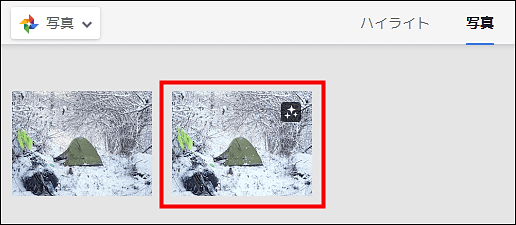
The picture of the snowy landscape changes rapidly to the snowing GIF.

Here is a sample photo of "Twinkle" function
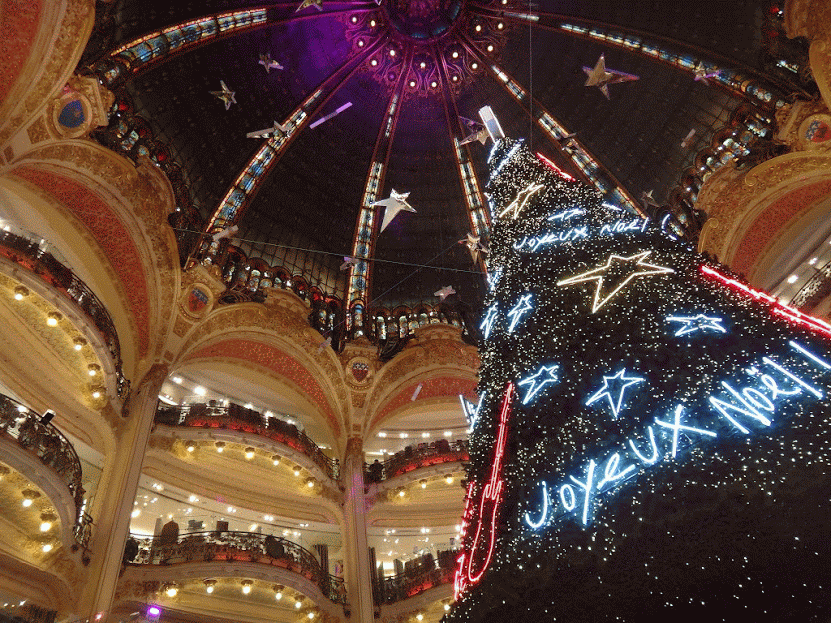
Just like Snow, "#AutoAwesomeIf you attach a hashtag and upload a picture showing shiny objects such as illumination and Christmas tree on Google+, it will automatically convert it to GIF of an effect that will light flashing.
Upload an image of Kobe's illumination with "# AutoAwesome" attached.
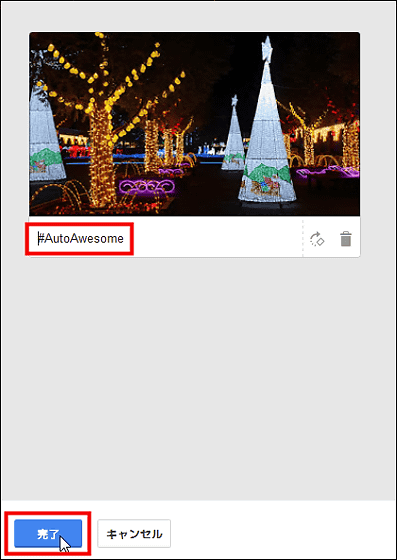
The generated shiny glowing GIF is as follows. Because there are few shining parts, it may be like Illumination, as there are more places where light bulbs shine like the Google sample.

It took about 5 minutes to generate the GIF, but if you do not see it, you can wait a while. If you have images of snowy scenery or illumination, you can easily enjoy Christmas feeling by simply uploading it.
Related Posts:
in Review, Web Service, Posted by darkhorse_log