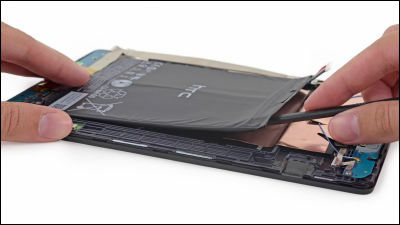Disassembling "Nexus 5" to analyze the contents Photos & movies released, find out how easy to repair

It has been released around the world from November 1, and has begun arriving one after another in JapanNexus 5"Any gadget knows by breaking it up with haste and publishing it"IFixit"As early as possible.
Nexus 5 Teardown - iFixit
http://www.ifixit.com/Teardown/Nexus+5+Teardown/19016
A movie that breaks down Nexus 5 is here.
Nexus 5 Teardown Review - YouTube
Nexus 5 is 6.917 cm wide by 13.784 cm long.
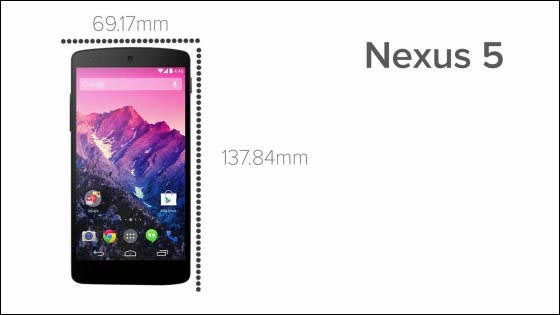
Thickness 0.859 cm, weight 130 g.
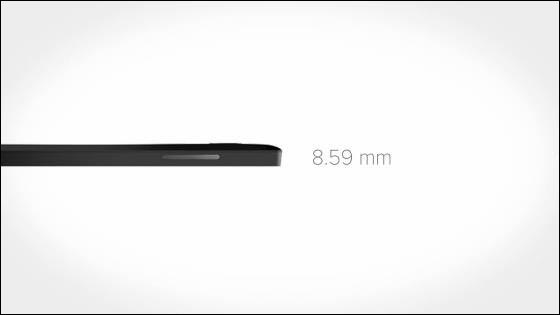
4.95 inch full HD (1920 × 1080) IPS liquid crystal display, pixel density is 445 ppi.
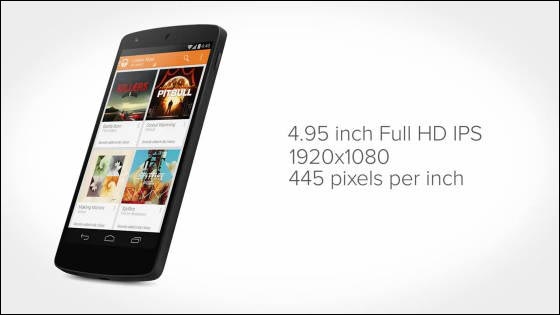
Start decomposing at once. Started from the side with a plastic opener.

It also attacks from the bottom with a pick like opener.

It opened with Pakari.

Taking the back panel, the first thing to jump into is the battery.

Battery capacity is 2300 mAh. IFixit evaluates that iFixit can be likable if you do not have a long cable.

Remove the battery pack with the opener.

Especially it is easy to remove without being fixed with adhesive.

Then remove the motherboard.

NFC chip board is stacked on the board.

This is the motherboard (front side). Blue chip is Hynix's 2GB memory. The CPU's Snapdragon 800 (2.26 GHz quad core) is stacked under this memory.
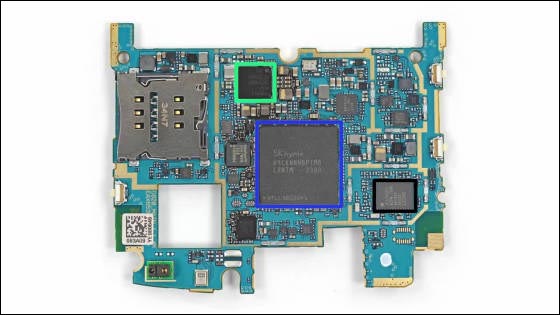
Yellow is a wireless LAN chip (Broadcom made BCM 4333).
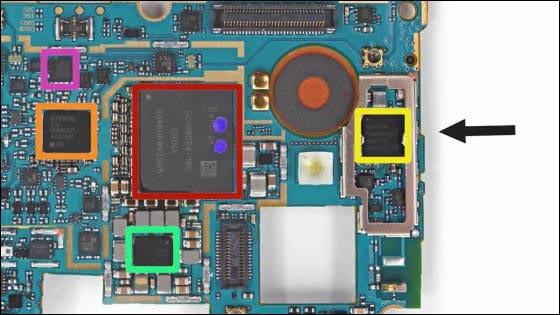
"Nexus 4Unlike Nexus 5, officially LTE was supported. Orange is LTE chip (WTR 1605 L from Qualcomm).
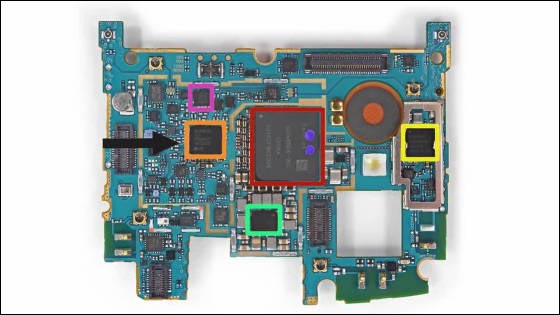
Finally disassemble by removing the liquid crystal display.

Here is the parts list of Nexus 5.

Degradation (repair) difficulty of Nexus 5 is 10 in 8 (10 is easiest). According to iFixit, it is relatively easy to disassemble and repair.
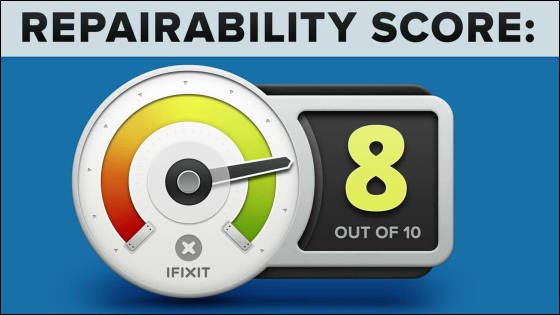
The reason for the low level of difficulty is that each component is easy to install and remove with an independent design, that the battery is not secured with glue, etc., and adopts common screws. However, since it is difficult to repair only the liquid crystal display and the value is stretched, let's handle with care.
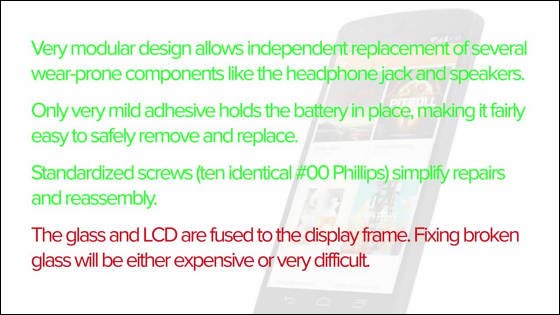
Related Posts: