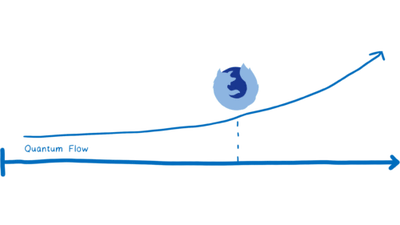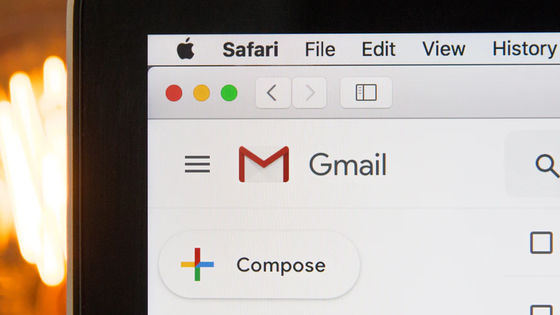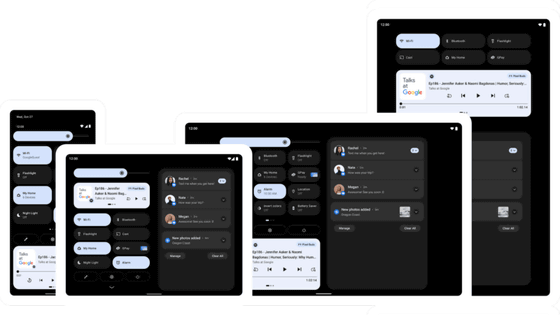The result that I used the iPad at work, the result actually used for 1 week of work actually

ByNate bolt
The tablet was released in 2013Second quarterAbout 51.7 million units were sold worldwide in the world, which is 43% higher than the same period of 2012. Although it is a tablet that boosts shipments with amazing momentum, will people who use it for business purposes continue to increase? So, in order to check compatibility with the business of the iPad, Anand is trying an experiment to try using the iPad in the main work of a week for a week.
Ink - Experiment: To work primarily on an iPad for a week
http://blog.inkmobility.com/post/58068032644/experiment-to-work-primarily-on-an-ipad-for-a-week
What you use for experimentsIPad (third generation)So, what we do mainlyE-mail · Telephone conference · Product management · Awareness raising activities for developers · Recruitment of personnel. The application you useGmailDropbox·calendar·Google Drive·Webex(Online Meeting)Hip Chat(In-house chat)Confluence(Internal Wiki) ·Jira(Development Project · Bug Management) ·Evernote·LinkedinThe experiment was proceeded according to the rule "Do not use laptop PC as much as possible", "Record stress felt on working with iPad", "Confirmation of generated problems and solution".
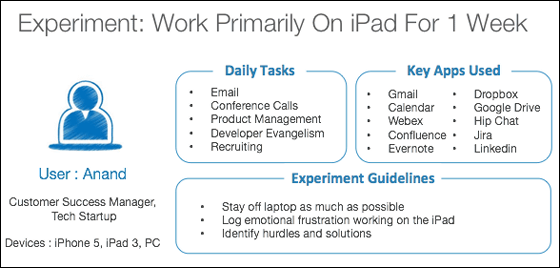
◆ Day 1
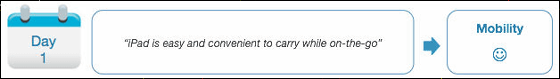
The iPad (3rd generation) is excellent in portability, it feels sensible when it is convenient when going out.
◆ Day 2
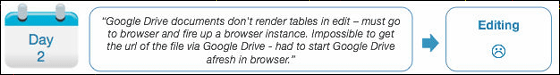
When editing documents in Google Drive, the problem is that the table is not displayed. It is impossible to get the table URL from Google Drive and to solve it was necessary to launch the browser and access Google Drive.
◆ Day 3
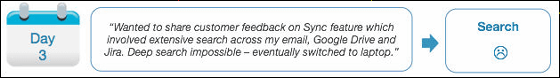
Customer feedbackSyncI attempted to share it using the features of e-mail · Google Drive · Jira search did not go well, eventually to work on notebook PC.
◆ Day 4

During the meeting using WebEx, file sharing went well but failed to share the desktop.
The result
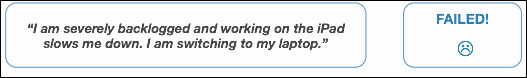
Working on the iPad, work that can not be processed gathers, obviously slowing down the work speed. Eventually, on the 5th day from the start of the experiment, I switched to laptop PC.
Various problems occurred while working on the iPad, 27% of which can not be edited, 22% of "bugs and crashes", 20% of "can not search" etc, to solve the problem In the end, there were 61% of the whole to work on notebook PCs. Compared to the desktop version, the application of the iPad is obviously short of the function and it crashed frequently.
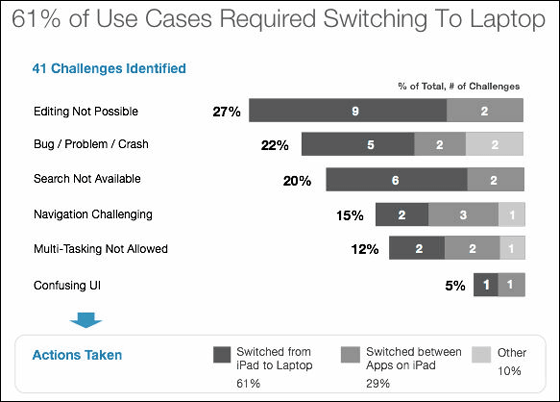
The above figure shows the type of 10 applications where problems occurred in terms of "usage frequency" and "expertise". The more frequently it goes towards the center of the circle, the more expert you are towards the outside. "E-mail", "calendar", "contact" among applications that encounter problems has the lowest expertise but the frequency of use is highest. Strangely, applications related to "editing", "viewer", "search" that were used less frequently on the iPad were the ones most frequently used on notebook PCs.
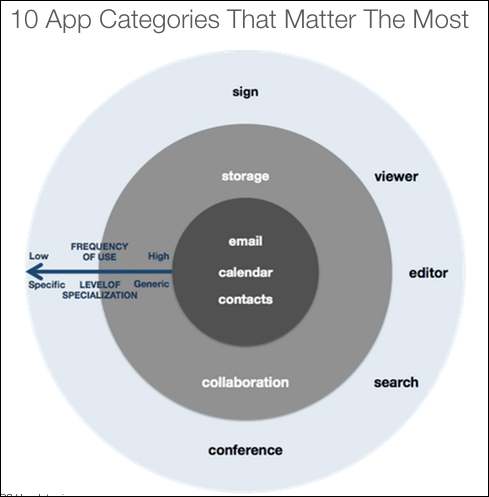
According to Anand, "Tasks on the iPad can be handled by using multiple applications, but it was very difficult to work while moving between applications.It was criticized by some usersIf you do not consider the absence of a physical keyboard and the size of the screen, it becomes a problem in working with the iPad, it is the data exchange between the application quality and the application " is.
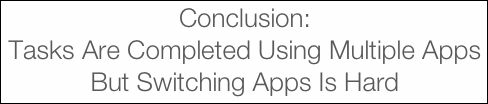
Related Posts: