I tried to compare using two affordable iPhone 5 docks in practice

The iPhone and iPad do not have a dedicated dock, so it seems that the power and PC's are scattered with the cord and the iPhone every time you charge, and a dock exclusive to a terminal with Apple's Lightning port that seems to be useful at such timeThe Lightning Dock iPhone 5 Dock"When"IPhone 5 Dock Pro for iOS 7So I bought two iPhones and iPads and tried it.
The Lightning Dock iPhone 5 Dock
http://www.thelightningdock.com/products/iphone-5-dock
IPhone 5 Dock Pro for iOS 7 | iPhone 5 mod
http://ios7.iphone5mod.com/shop/iphone-5-dock-pro-for-ios-7/
In this white simple box is The Lightning Dock iPhone 5 Dock.

The box contains a dock body, a small paper bag, and instructions.

This is The Lightning Dock iPhone 5 Dock, metallic and heavy design.

In the explanatory note behind, the notice that "Do not overtighten the hexagonal wrench" is affixed.

As seen from the side it is impressive that the front half of the stand is cut obliquely with such feeling.
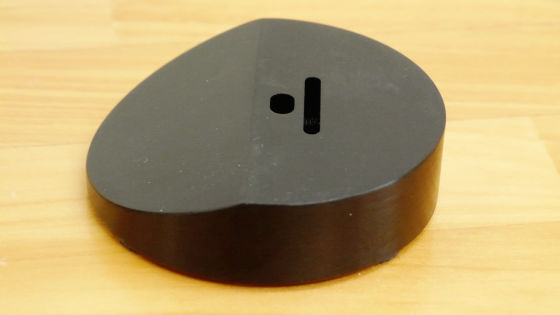
Two screws on the bottom. Although the Lightning terminal was not found on the main body, it seems that it is possible to install the lightning cable on hand by detaching this screw on the bottom side.

When opening a small paper bag, a back plate that supports a hexagonal wrench · iPhone and iPad comes out.
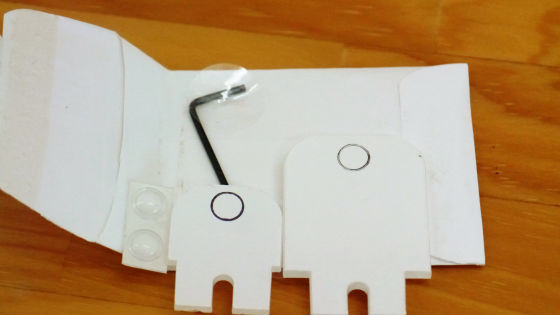
Quickly remove the two screws on the bottom to fit the Lightning terminal into the dock.

Next, insert the hex wrench into the hole in the side groove.

When turning the inserted hexagonal wrench, the screws in the inside loosen and the hole for passing the Lightning cable opened.
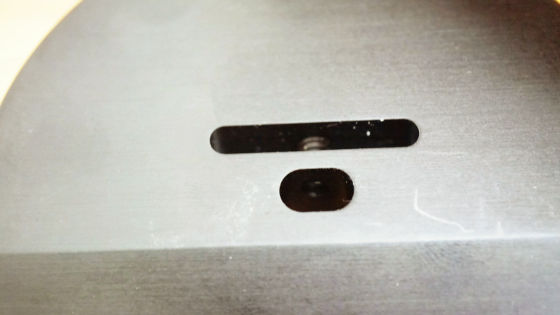
Pass Lightning cable through from behind ... ...
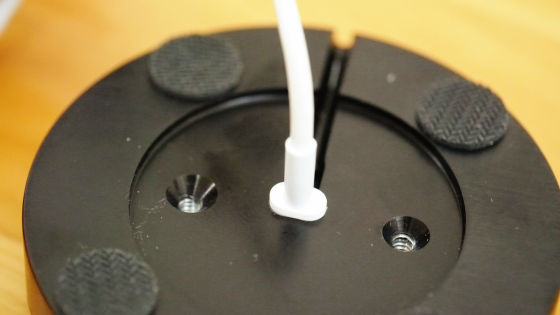
Pull out the terminal part of the Lightning cable.
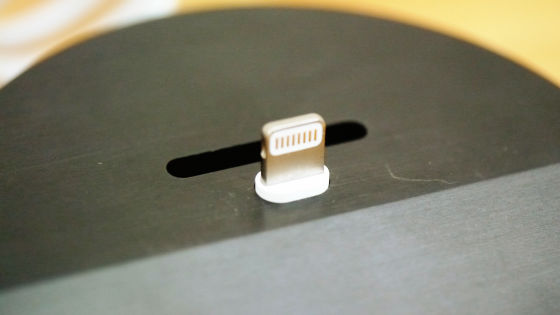
When connecting the lightning cable connection part, fix it with a hex wrench. Be careful not to tighten too tightly at this time.

And fix the bottom lid with screw OK.
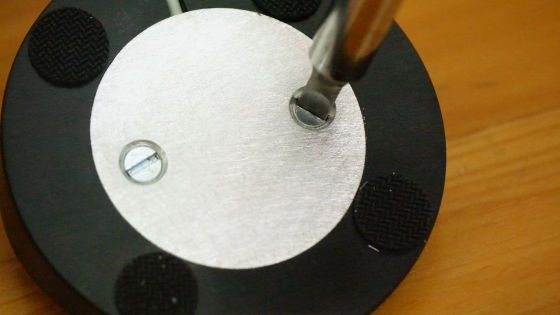
Completed with back plate attached.

When I installed the iPhone 5, it looked like this.

If you place it in the dock, you do not have to hold it with your hands and it is easy to operate. Since it can be set in the dock, it can be placed neatly while charging the iPhone 5. The screen is easy to tap because it is just slightly tilted from the vertical.

It weighs 175 grams, it is heavier than 137 grams of iPhone 5 and does not move easily.

Likewise, the iPad can also be fixed securely in a vertical position.

Even if you fix the iPad, since the dock itself has weight, it is firmly stable even in the vertical orientation.

The iPhone 5 Dock Pro for iOS 7 is wrapped in a very simple plastic bag and packaging material.

Packing with this feeling.

The body is plastic and the color is black.

Looking from the side like this.

The bottom is made of rubber so as not to slip.

Because there is a Lightning port on the back ......

Just install Lightning terminal here.

Since the horizontal width is made to match iPhone 5, you can wear a thing with a horizontal width less than iPhone 5.

When installed it is like this.

It is convenient because you do not block both hands when you have an iPhone. Although the dock itself is light, it is light, but the bottom is made of rubber material so that the dock will not slip and the iPhone can be used easily. The Lightning Dock The screen tilts slightly deeper than the iPhone 5 Dock, but I do not feel much difference.

It is like this when two cars are arranged side by side. Because there is no big difference in feeling of use either, people who often use iPhone or iPad during desk work, and smart iOS devicesMore smartlyIt seems to be useful for those who want to charge & install. If you have multiple iOS devices, you may want to choose The Lightning Dock iPhone 5 Dock, which you can also attach iPad to.

The Lightning Dock iPhone 5 Dock is available for $ 34.95 (about 3500 yen), and iPhone 5 Dock Pro for iOS 7 is available for $ 16.90 (about 1700 yen).
Related Posts:







