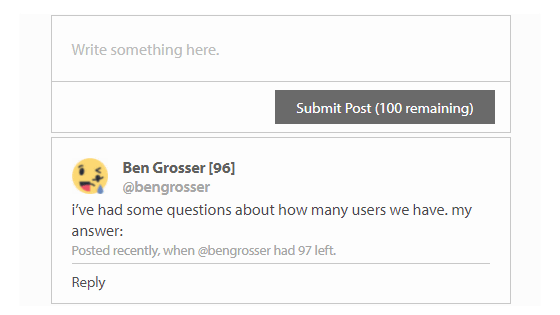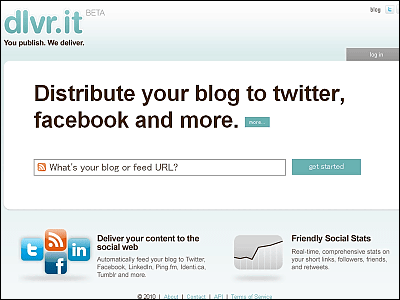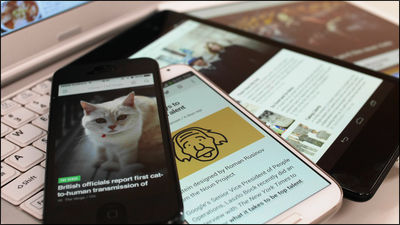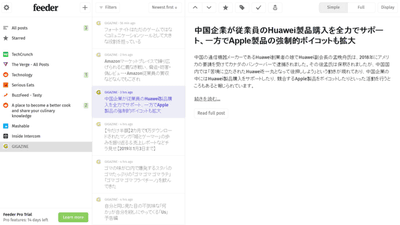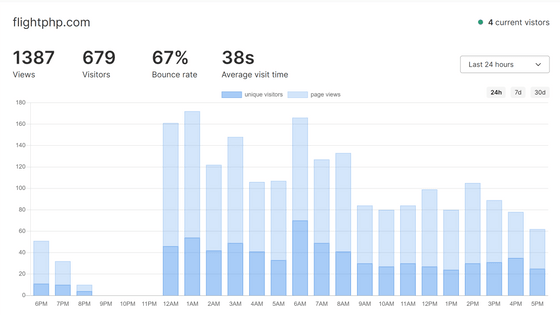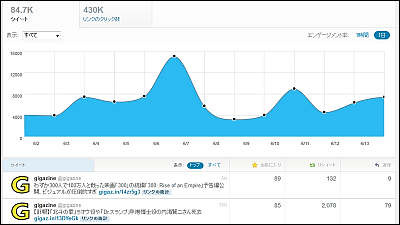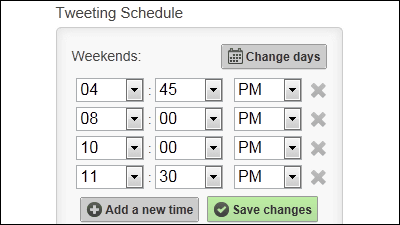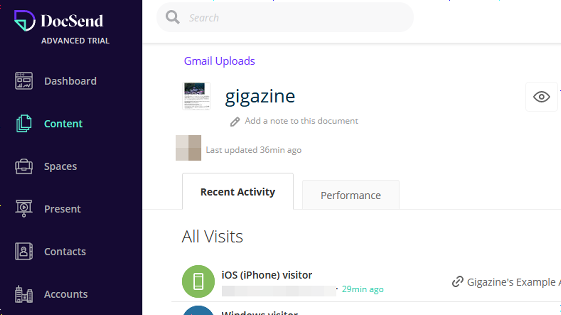How to use "Pocket for Publishers" to understand how long the article you wrote in "Pocket" is being read later
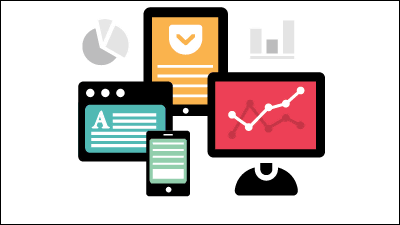
"Read later" "Read offline" specialized in "PocketI know the number stored inPocket buttonAlthough it was secretly placed at the end of the article, at the same time, it is a function useful for blog entrants and publishersPocket for PublishersI actually tried using it. It counts the number of times purely saved in Pocket, not counting the number of times you pressed the button, aggregates it and analyzes it.
Pocket for Publishers: Dashboard
http://getpocket.com/publisher/
After accessing the above site, click "Request Access"
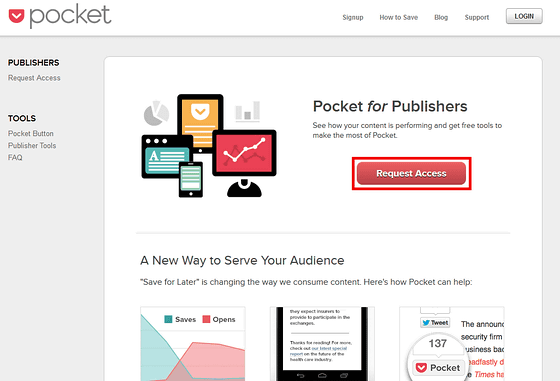
Enter the user name and password of your current Pocket and click "LOG IN"
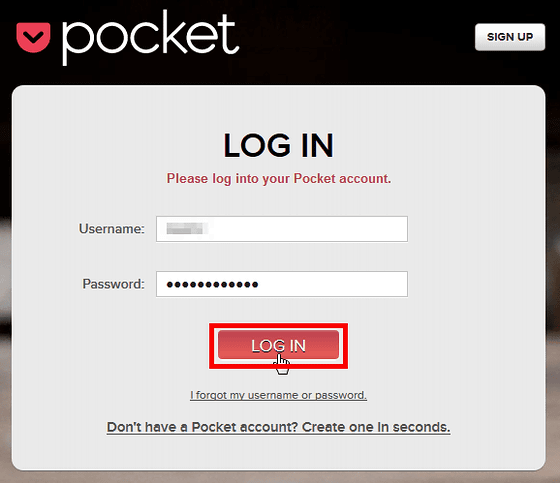
In the "Site URL" field, enter the address of the site you want to measure, "Site Name" as the site name, "Your First Name" as your name, "Your Last Name" as your surname, "Your Title" as your job title, "Work Email Check the mail address that can be received, check last and click "Request Access"
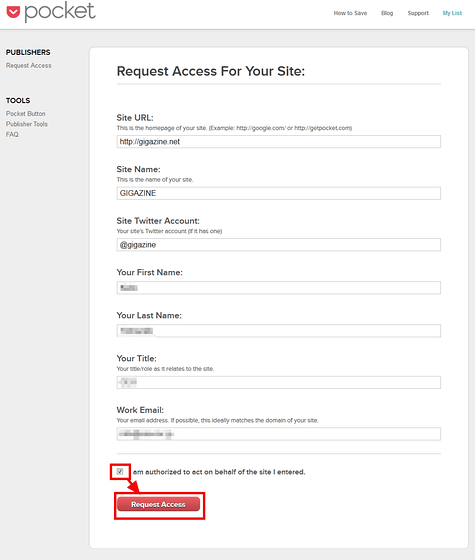
As we move to the site owner confirmation page, it will be the choice to upload HTML file or embed meta tag. I will upload HTML file this time, so click "Verify by uploading a file".
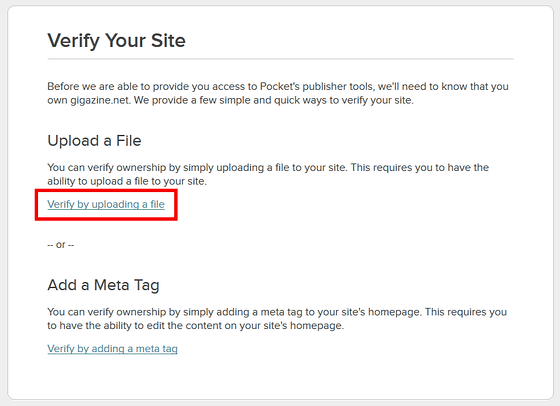
After downloading the HTML file by clicking "Download", upload it to the site root (directly below the domain). At the bottom it says "Please upload and access this domain if you are in that domain", so it is ok if you do so.
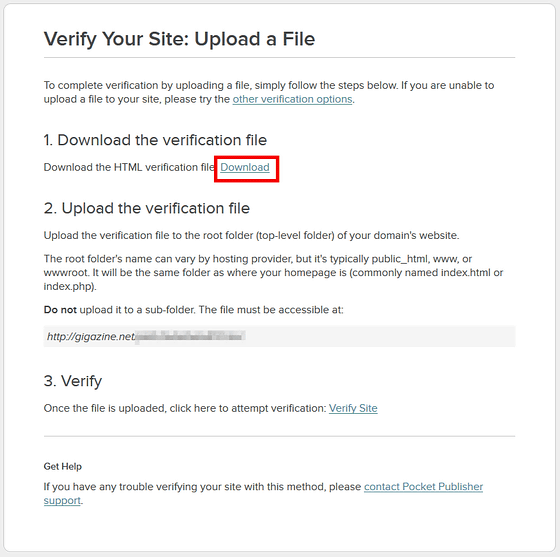
After uploading click "Verify Site"
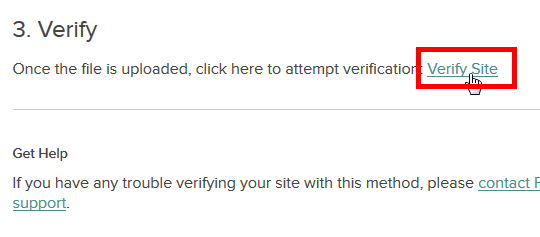
If "Success!" Is displayed, it is OK, so click "Continue" as it is
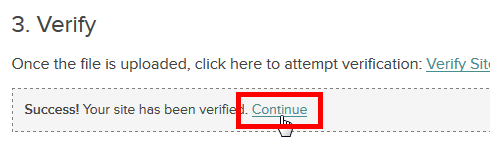
Then it will be preparing for "Hang Tight!"
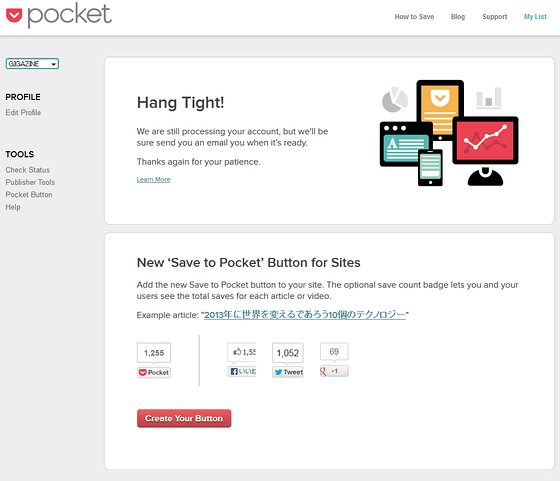
Since such HTML mail arrives within approximately 24 hours, with logged in to Pockethttp://getpocket.com/publisher/Access to
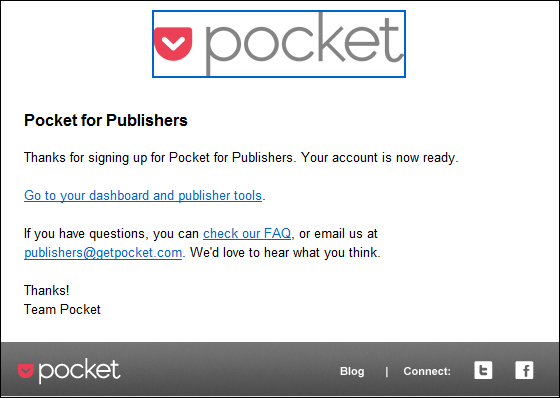
Then the dashboard will be displayed like this. This is the result of the last 30 days, "35%" is the rate at which articles stored in Pocket was later read, "5 Days" is the average lifespan (article life), The next "n / a" is the portion where the click rate of the footer message is originally entered here. "Top Content" at the bottom is an article ranking with many numbers saved in Pocket, and "Top Authors" next to it is the name of the author with many saves.
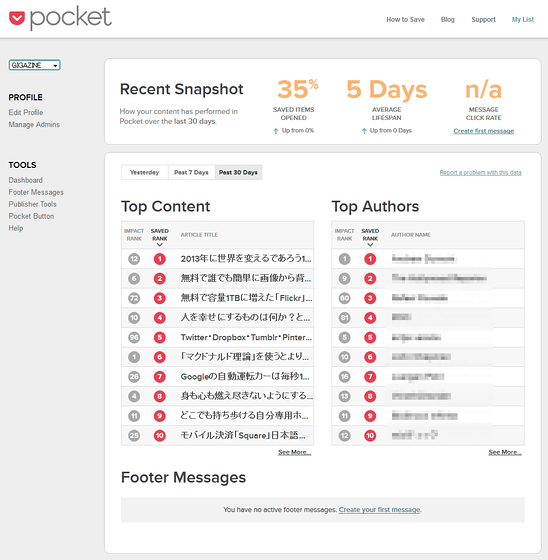
Click on "See More ..." at the bottom right of "Top Content" to look like this, you can see the top 100. It is compiled by three breaks "yesterday", "past seven days" and "past 30 days", and there is also "IMPACT RANK" which shows impact, besides "SAVED RANK" indicating the number of stored items. It is a pattern that is regarded as impact large if it is saved a lot at one stroke but details are unknown.
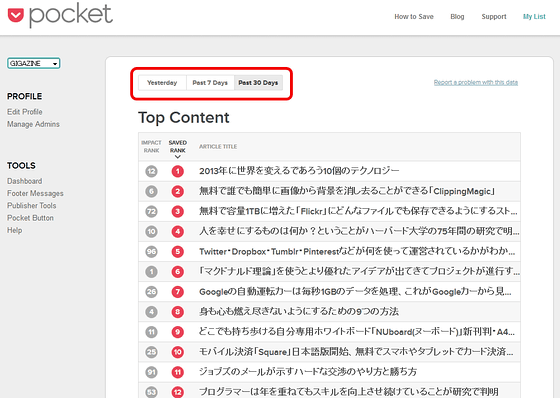
By clicking each article title, you can see the details, for example in the case of this article the total number saved was 1245, of which the number of readings opened later was 799, the proportion opened after saving was 44% , The lifespan (lifespan) of articles that 80% of saved users take action will be 9 days.
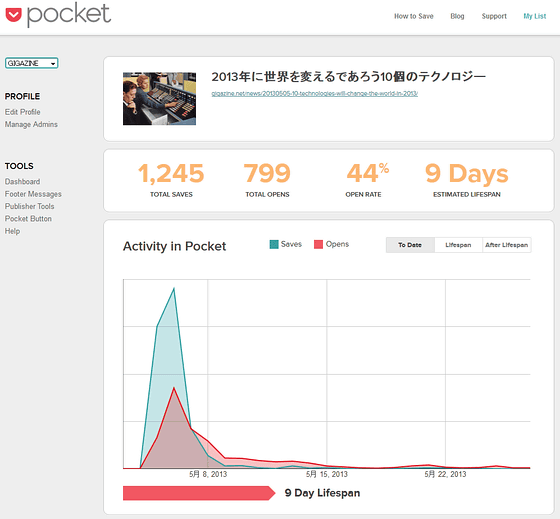
The lower graph is a graph of saved and opened numbers, which is a graph when looking at lifespan
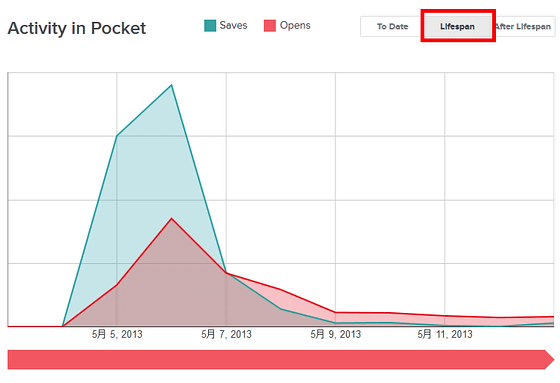
It can also be seen in a long-term break after-lifespan
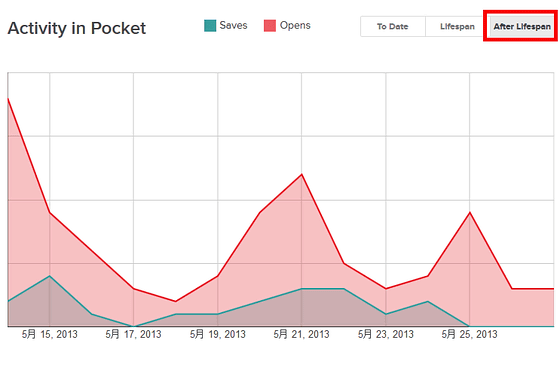
Also, from "Footer Messages" it is possible to move to the following screen, it is possible for Pocket users to display a message at the end when they read their articles, with a link up to 150 characters It is possible to show the message of Pocket to the user. It is possible to use it as a link to an application, a link to a newsletter, etc., and it can be used for various promotions.
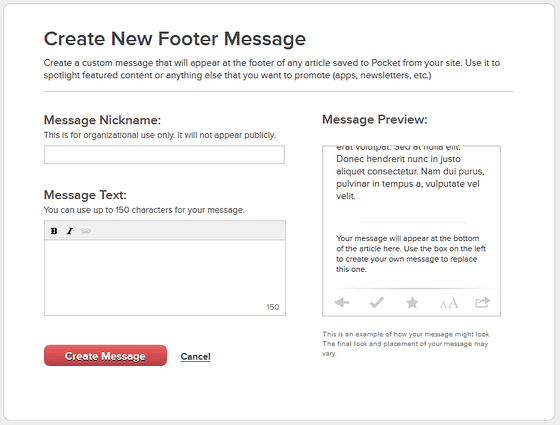
Looking at the number of stored Pocket, it turns out that there is a totally different tendency from the number of shares such as Twitter, Facebook, Google + 1 and so on, and it is hard to see in the table that "the rate to be read at a later time" As you know, it is quite ant as a new evaluation axis for articles I wrote.
Related Posts:
in Review, Web Service, Posted by darkhorse