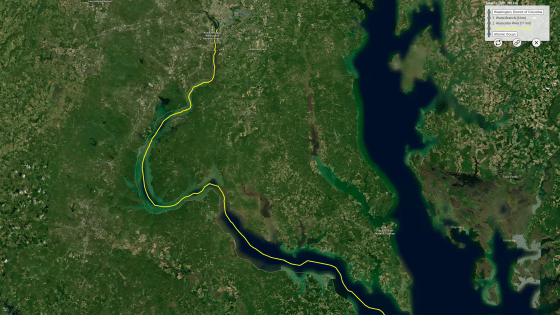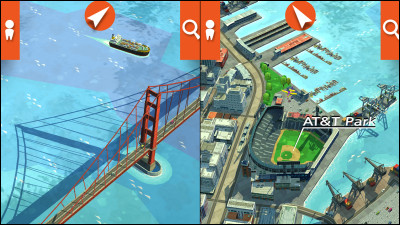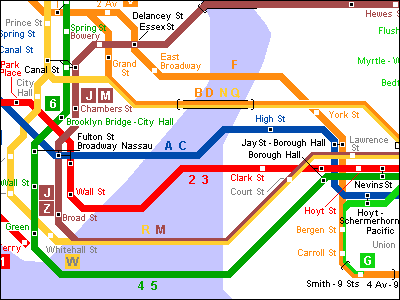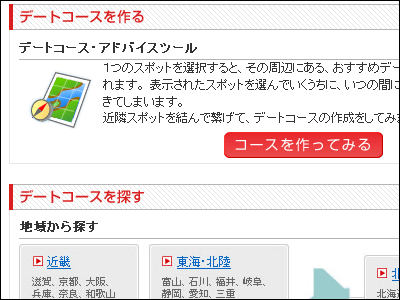"Hyperlapse" which creates movies to move over Google Street View

Google Street View shooting the way of the world's road sometimesA terrible momentIf you set the start and end points, you can create a time lapse video using street view pictures from the beautiful cityscape of the world to your usual way back "Hyperlapse"is. It makes movies anywhere you support Street View, so you feel like you are traveling.
Teehan + Lax - Defining Experience
http://www.teehanlax.com/
You can see how the time lapse image of Street View is played back from the following movie.
Google Street View Hyperlapse on Vimeo
When actually using Hyperlapse, first click "Make your own Hyperlapse" on the top page
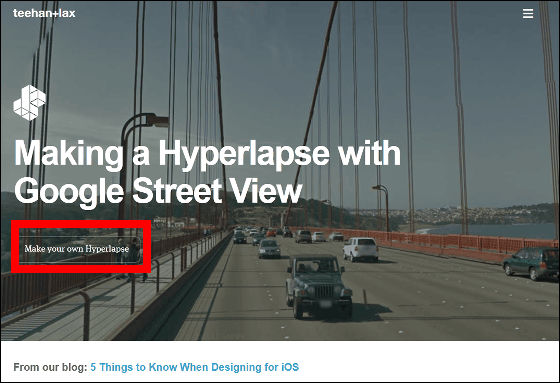
The time lapse image of Street View will start automatically. You can pause the image by pressing the space key, you can change the orientation of the camera using the hand tool like normal street view.
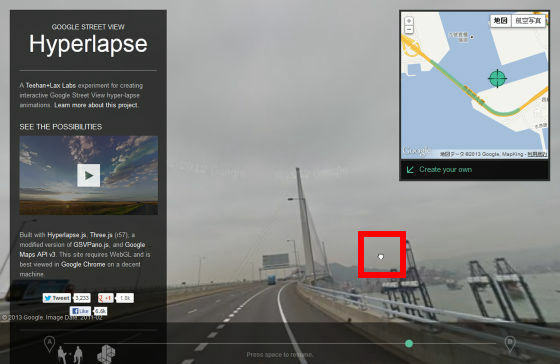
From "Create your own" you can specify the location.
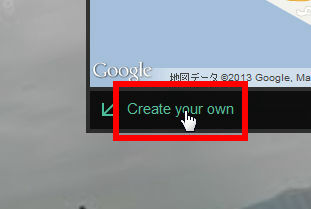
By clicking "Featured" you can select the time lapse video of the preset road.
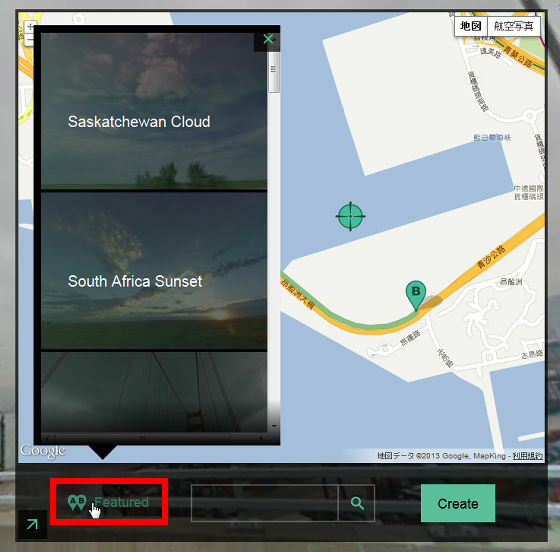
The choices are Florida Keys, Manhattan Bridge, Golden Gate Bridge, Hong Kong Tunnel, etc. Specifications that the camera reciprocates within the section.

When designating a place by yourself, after filling in the place in the search field, specify the start and end points and click "Create".

Thai'sKhao San Road.

The beautiful cityscape of Prague will also be played as if actually walking.

The streets of Shibuya look like this.

Incidentally, Hyperlapse source code isGitHubIt is open to the public.
TeehanLax / Hyperlapse.js · GitHub
https://github.com/TeehanLax/Hyperlapse.js

Related Posts:
in Note, Posted by darkhorse_log