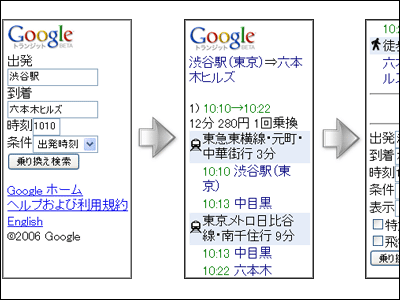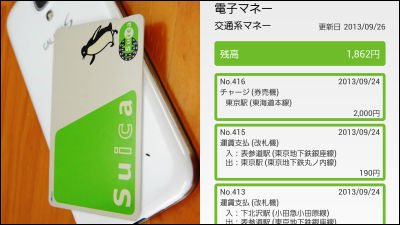You can search taxi fares to your destination with a smartphone and can also call cars "taxisite"

ByMoyan_Brenn
If you use your smartphone to enter your departure and arrival places, the site where you can check the taxi fare for the move is "Taxisite"is. By entering "getting-in place" and "getting-off place" and putting in some search conditions, you can search fee. Furthermore, it is also possible to search by finely setting conditions such as "How to use a taxi immediately from where you are now" or GPS usage "," using electronic money "," jumbo taxi "etc. In this time, I tried actually examining three routes "Kisakado from Kyoto Station", "Universal City from Shin-Osaka Station" and "Sky Tree from Tokyo Station" with "taxisite" this time.
Taxi charge taxi site (smartphone)
http://lite.taxisite.com
Assuming that I went sightseeing to Kyoto, I will examine how long it takes to take a taxi from "Kyoto Station" to "Kinkakuji" with Android-powered smartphone.

Enter "Kyoto Station" in "Ticket" and tap "Search".

Confirm the location of the boarding area is correct and tap "Decision".

Enter "Kinkakuji" in "get off area" and tap "Search".

Confirm that the place of getting off is correct and tap "Decision".

Set preferences for tolls and highways, apply late-night rates and tap "Search rates".
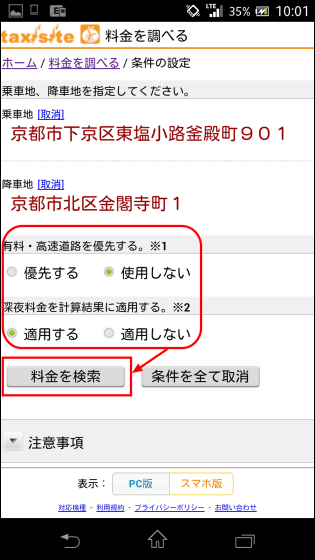
The expected fare was displayed. By tapping "Taxi company that can be called in this area", you can check which taxi company can use the route you have examined.
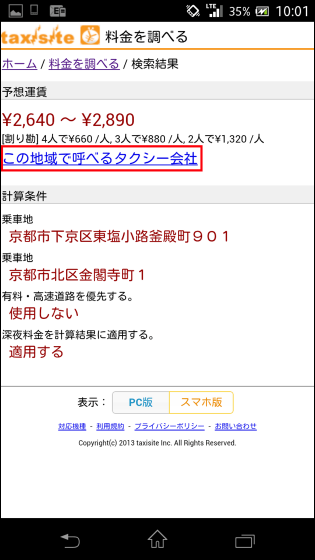
14 available taxi companies were listed. To narrow down the search results by setting finer conditions tap "Set search condition".

This time we will search for a taxi company that corresponds to "Welfare Vehicle". Check "Welfare Vehicle" and tap "Search".
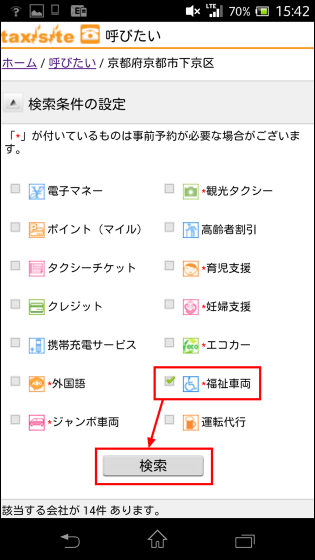
Four taxi companies that are 10 less than the previous search result seem to correspond to "Welfare Vehicle".

We will search from "Shin-Osaka Station" to "Universal City" where there are many hotels adjacent to Universal Studios. Tap "Check Rates".

Even on iPhone the search screen is unchanged compared to Android smartphone. Enter "Shin Osaka" in "Ticket" and tap "Search".

Confirm that the place of getting off is correct and tap "Decision".

Enter "Universal City" in "Disembark area" and tap "Search".
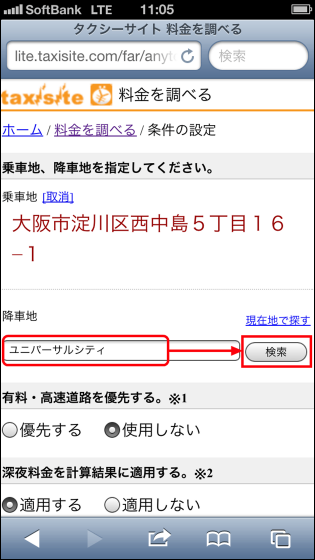
Confirm that "get off ground" is correct and tap "Decision".

Set preferences for tolls and highways and apply late-night rates. For this time, please check "PRIORITY" for expressway / expressway and tap "Search fee".
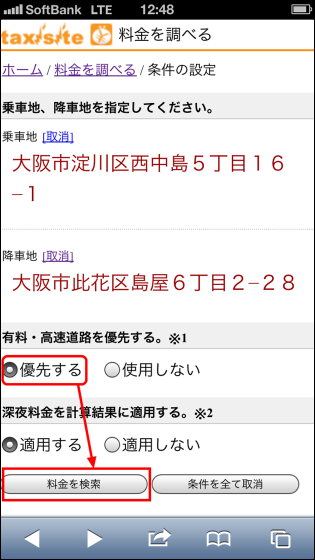
When the estimated fare is displayed, tap "Taxi company that can be called in this area".
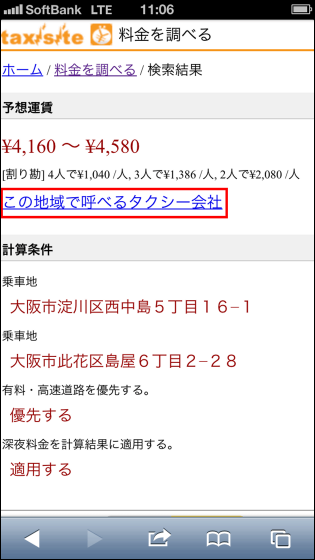
By the way, the result of searching "Do not use tolls and expressways" is here, it will be about 2,000 yen to 2500 yen more expensive than via toll roads. Depending on the distance and the time it takes, it is better for you to check whether to use a toll road.

Six search results were displayed. Tap 'Set search condition' to make detailed settings.

Consider a case where there are lots of baggage during the trip, check the "Jumbo Vehicle" and tap "Search".

Five search results, one less fewer than the previous one, are displayed.
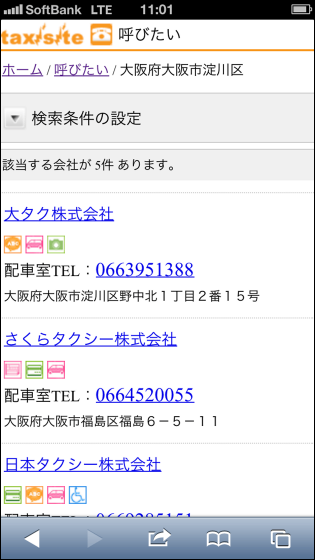
Next, on an Android smartphone, search from "Tokyo station" to "Tokyo sky tree". In the same way as before, set "getting-in place" and "getting-off place".
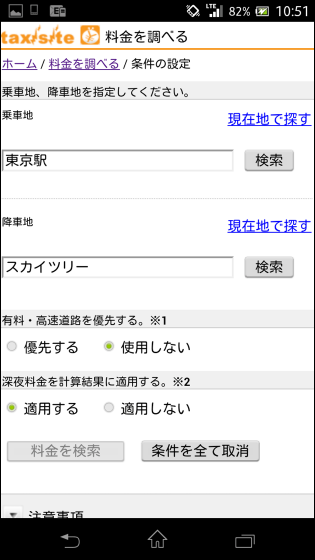
Set a charge / expressway, late-night charge and tap "Search price".
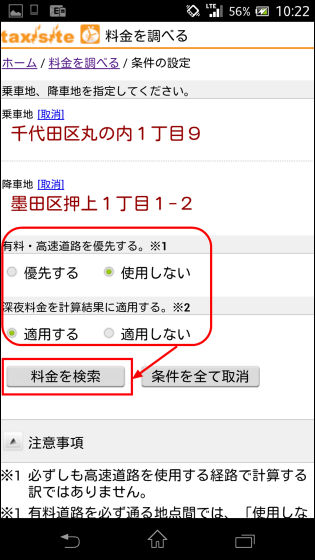
When the expected fare is displayed, tap "Taxi company to call in this area".
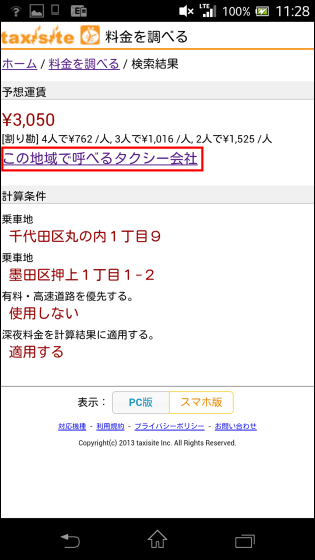
48 taxi companies were searched. Tap "Search condition" setting and set detailed conditions.

This time we will search for a taxi company that supports "electronic money". Check "E-money" and tap "Search".

Five search results were displayed. There seems to be not much taxi company corresponding to "electronic money".

With taxisite, you can also use a GPS to contact a taxi company near your current location, or you can call a taxi by specifying a boarding location.
This site isPC versionThere are also times when you have time to look it up at home or office before going out, so we also use this.
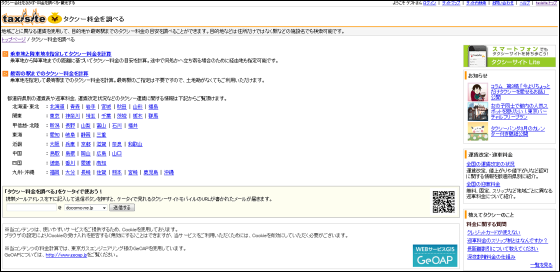
Related Posts:
in Review, Web Service, Posted by darkhorse_log