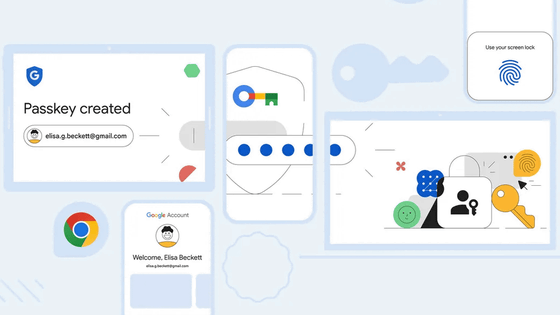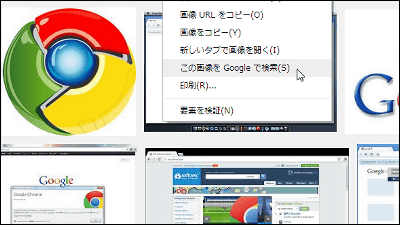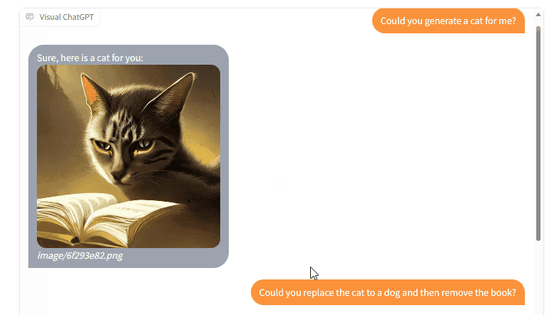"Google Chrome 19" stable release with tab sync function added on multiple devices
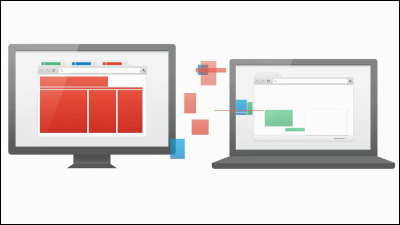
An update to the web browser "Google Chrome" has been released. With this update Chrome version will be "19". In addition to bugs and security fixes, if you are using Chrome on desktop PCs, laptops, smartphones, etc., Chrome has been added to allow you to see tabs opened on one terminal on another terminal I will.
Chrome Releases: Stable Channel Update
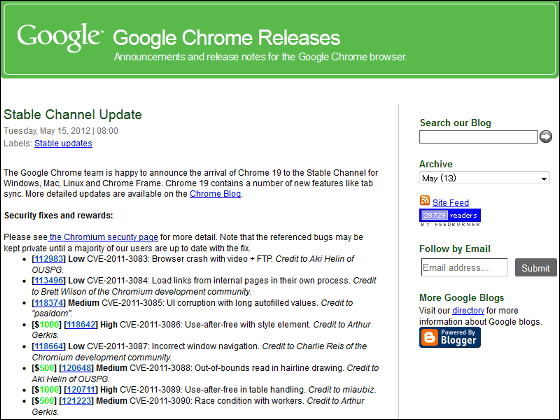
Google Chrome Blog: Keeping tabs on your tabs
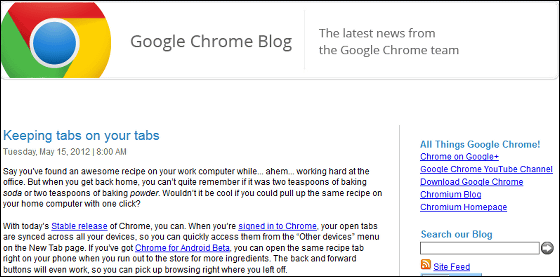
After touching the PC at the office and finding a nice recipe saying "Let's make this dish for today's dinner," then, after closing the page, after returning home ... "Where is that recipe?" There are times when it becomes. However, if you are logged in to Chrome and browsing it, the tab sync function will allow you to see the tabs you saw on your company PC on your home PC, tablet or smartphone.
Signing in to Chrome: Tab Sync - YouTube
I am using Chrome on my desktop PC and watching various sites.
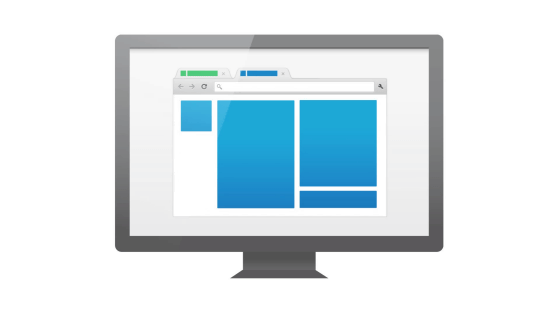
It is useful if you can see this with a laptop or smartphone as it is ....
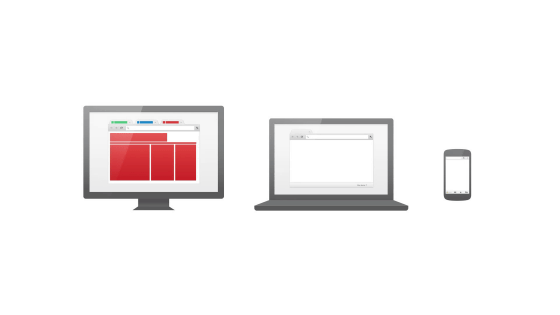
If there is tab sync function installed in Chrome 19, it automatically synchronizes browsing history.
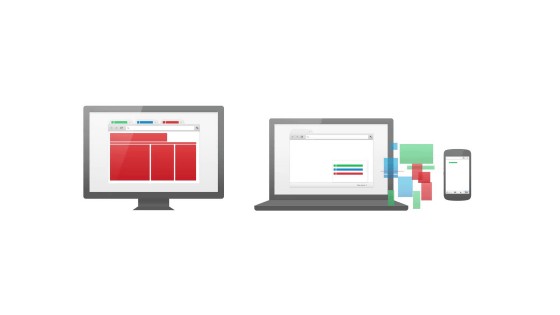
You can see the browser browsing history of another terminal.
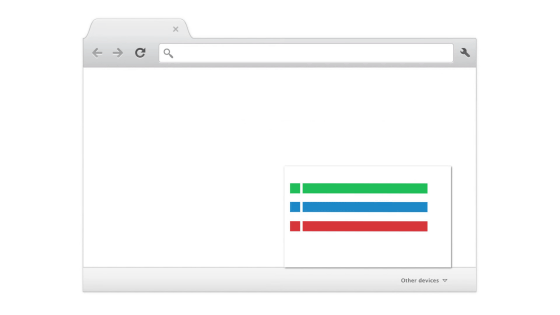
The page I saw on PC's Chrome ......
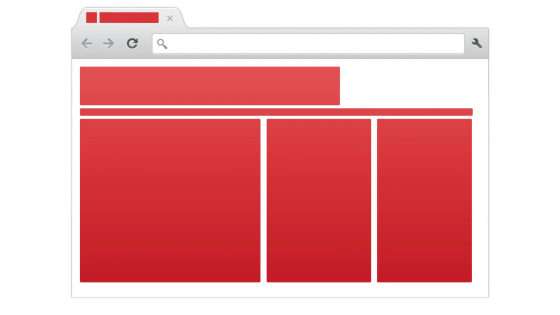
You can also watch it on a smartphone as it is.

Just choose "Sign in Chrome ..." in the menu and it's ok.
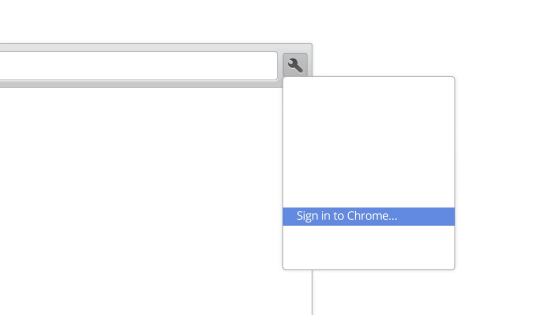
Click "Login to Chrome ..." on the actual browser.
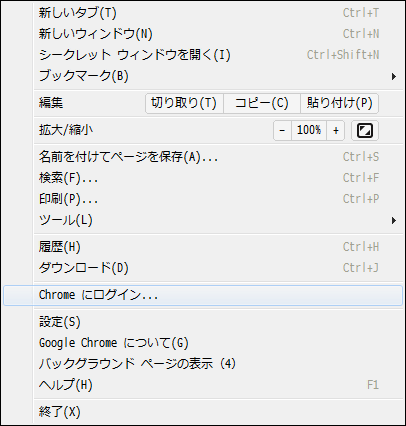
This will open a login page, so logging in with your Google Account is OK.
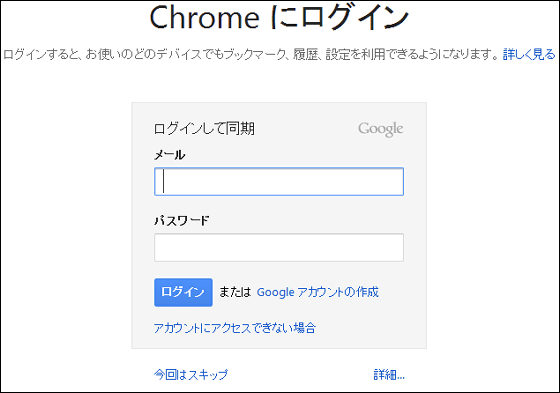
By the way, since you can synchronize bookmarks, extensions, browser settings and so on, you can use them in the same environment on any Chrome.
Signing in to Chrome - YouTube
Related Posts:
in Software, Posted by logc_nt