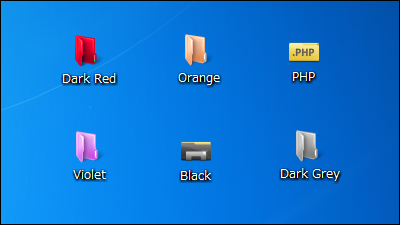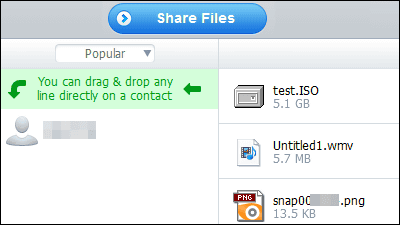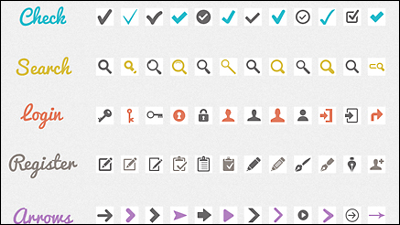"MetroTwit" free software that allows Twitter to be enjoyed with Windows 8 Metro UI style design

Free software which can show timeline display of only the user who wants to see and some tweets can be displayed in the corner of the screen for a fixed time is "MetroTwit"is. Installation, operation, setting etc. are as follows.
MetroTwit - the Windows Twitter client you'll love to use
http://www.metrotwit.com/
◆ Installation
Click "Download MetroTwit" on the above site and download it.
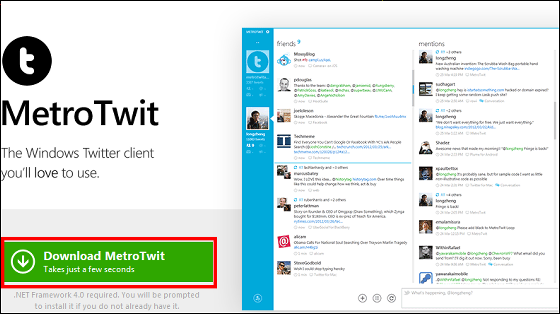
Launch 'MetroTwitSetup.exe'.

Click "Accept".
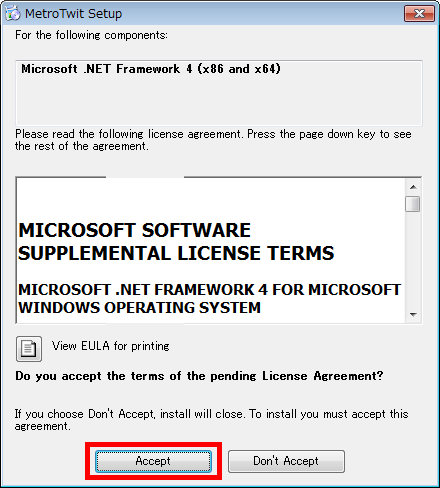
Wait a few minutes.
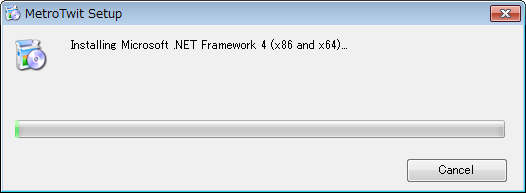
Click "Install". The installation operation is complete.
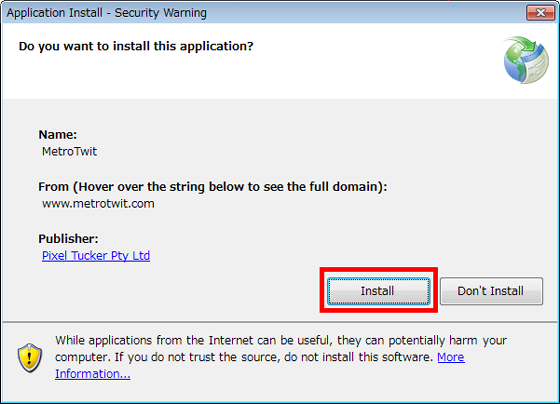
◆ Login
Launch "MetroTwit".

Enter "User name or email address" and "Password" and click "Authenticate linked applications".
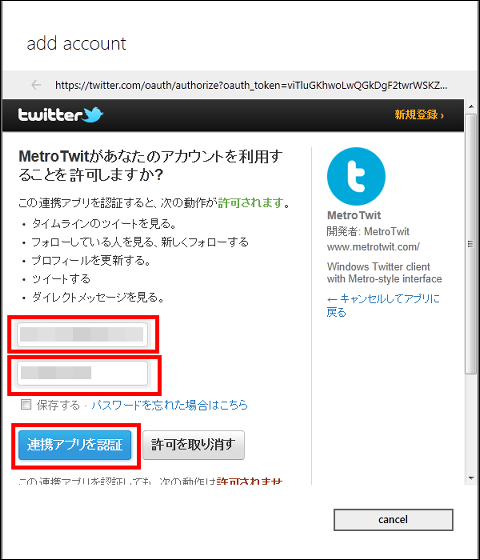
◆ Operation · Setting method
When login is successful, such a screen will be displayed. First of all, to tweet, enter "contents you want to tweet" on the input form below and click "balloon button".
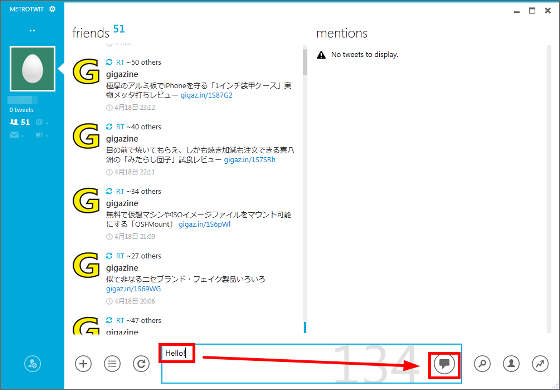
Tweets are displayed like this.
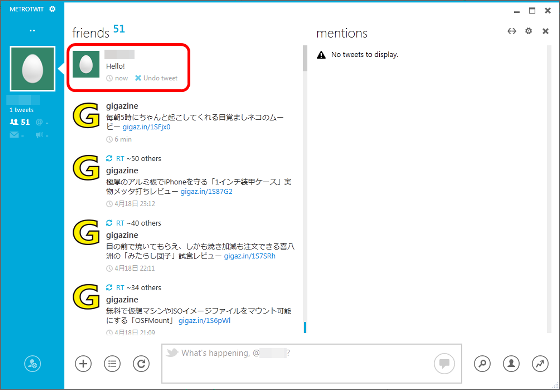
To make Windows 8 Metro UI style setting click "METROTWIT" in the upper left.
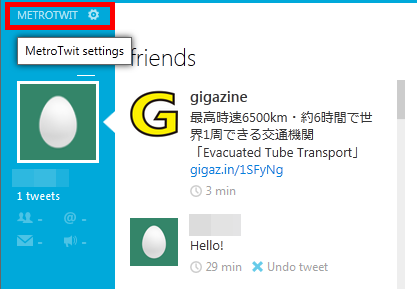
Click "display" and click "Dark theme (white text on black)" here.
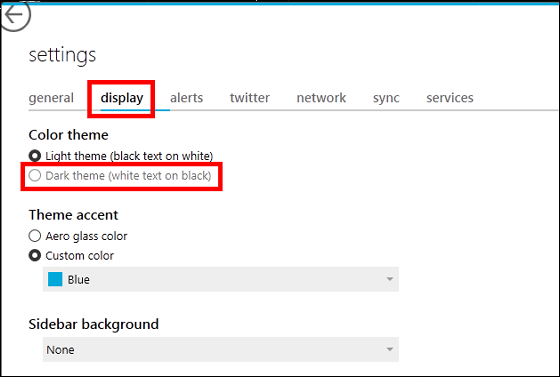
You can change to a black screen.
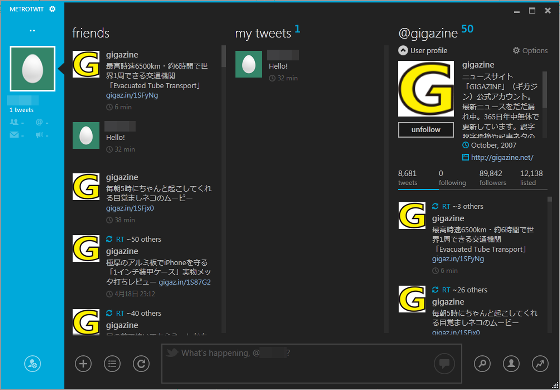
Also, click "Custom color" and choose "color" to decide.
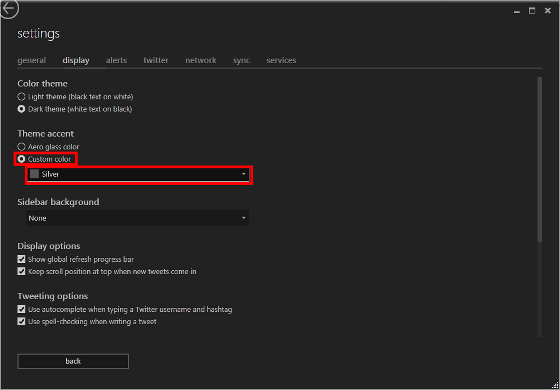
You can change the color on the left side.
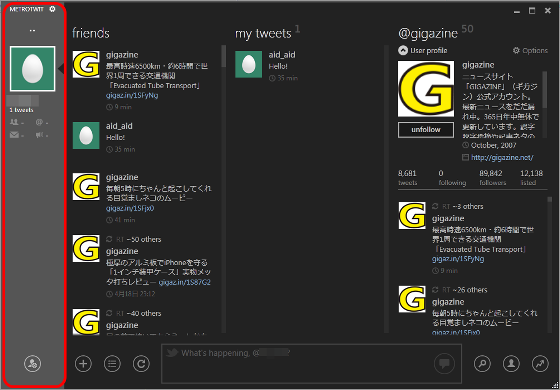
Tweets will be displayed for a certain time from the corner of the screen if someone's tweet is found.

To set tweet display settings, click "alerts", specify the number of seconds to display on the screen, the number of seconds until tweet and display at the screen corner · Specify the location of the screen corner to display tweets. Click "back" to complete the setting.
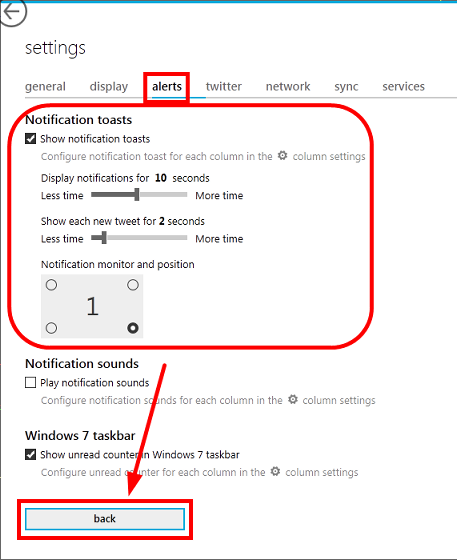
To display your timeline, click "Plus button" at the bottom of the screen and click "My tweets".
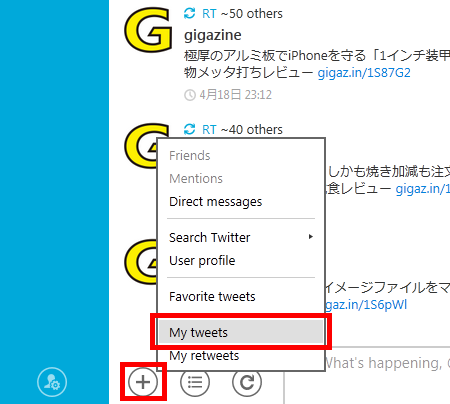
It was displayed on the right side.
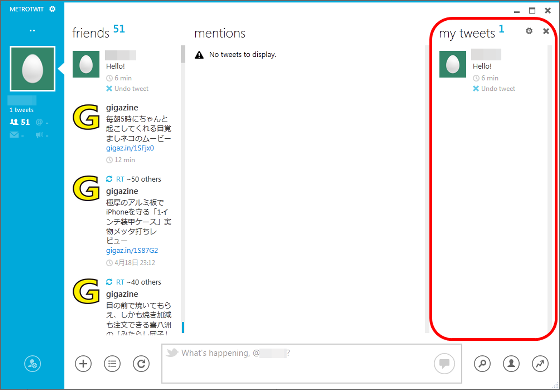
If you want to erase the timeline, click the "cross button" on that timeline.
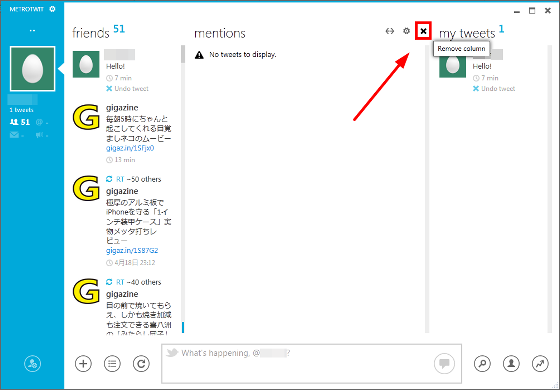
Click "yes".
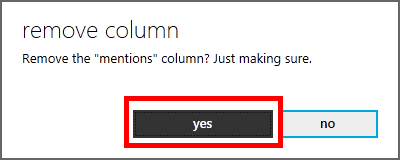
It has disappeared.

If you want to follow your opponent, click "gigazine" here.
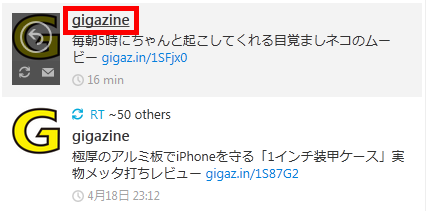
Click "follow".

If you want to see only the opponent's timeline, click "gigazine" here.
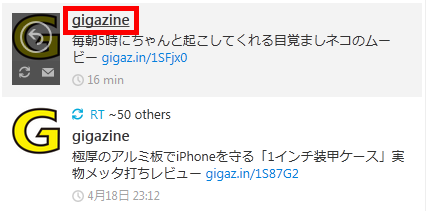
Click "Goto button".

Timeline is added like this.
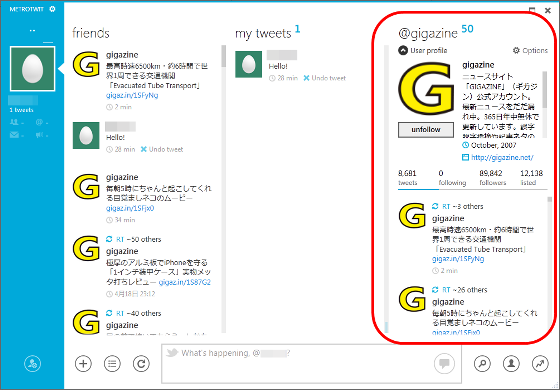
When replying, when placing the mouse cursor on the partner's picture icon part, a leftward pointing arrow is displayed, so click on the "left-pointing arrow button".
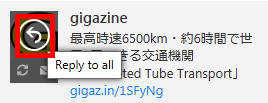
To retweet, click the "two arrow buttons" under the image icon of the opponent.

To send a direct message, click "Mail button".
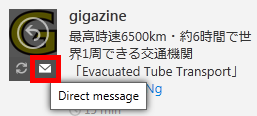
To check the list, click "Button with three points and bars".

To update, click the "arrow drawing arrow".

To do a search, click "magnifying glass button".
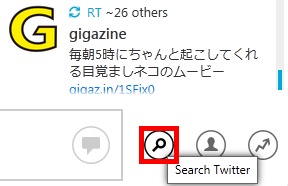
To search for users, click on "human type button".

To check the trend, click on "Knecknosed arrow".
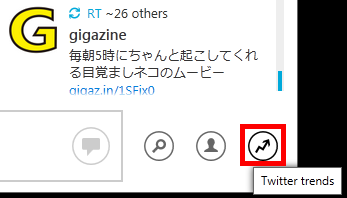
Also, in order to manage multiple accounts, you need to upgrade to "MetroTwit Plus" for a fee. Click the "lower left button" to see the details.
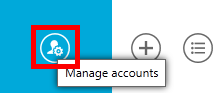
Click "add a twitter account".
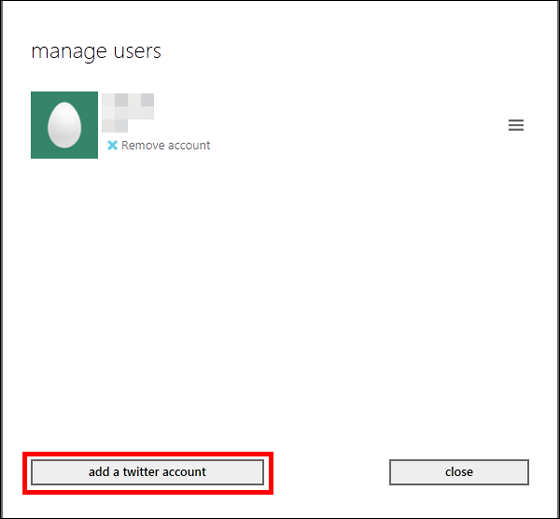
Click "Link".
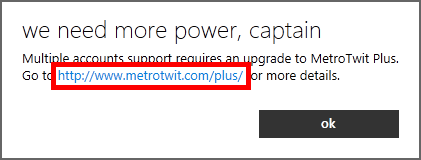
The upgrade fee is 14.95 Australian dollar (about 1200 yen), and it can be paid by Paypal or credit card.
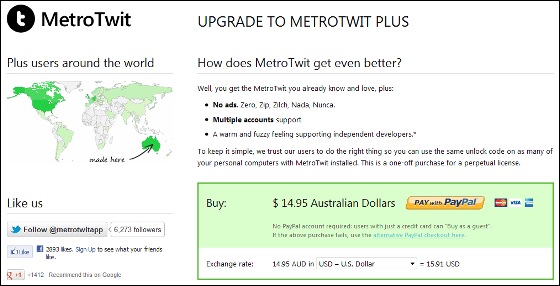
Related Posts: