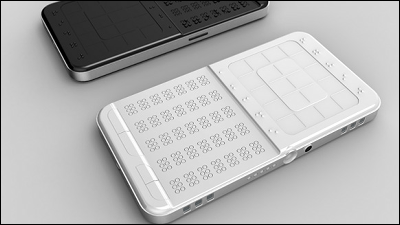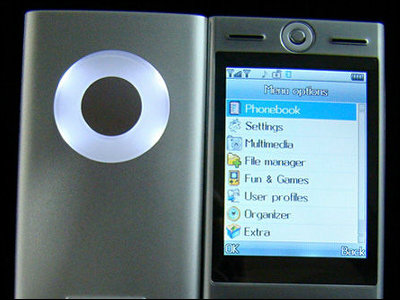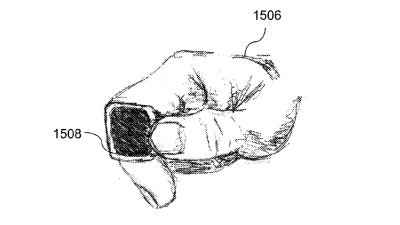Feb 21, 2012 17:02:02
Concept design of mobile phones that can use Braille "DrawBraille Mobile Phone Concept"
Braille type Using Braille, "DrawBraille Mobile Phone Concept" was thought to be able to handle easily even visually handicapped people. Although there is no display like a normal mobile phone, it has become a terminal which is considerably specialized, with a special display part for Braille display attached, and with a Braille input interface.DrawBraille Mobile Phone Concept by Shikun Sun »Yanko Design MA. Industrial Design Designer Shikun Sun - 视频 ~ 酷 酷 视频 - 在 線 看看 看