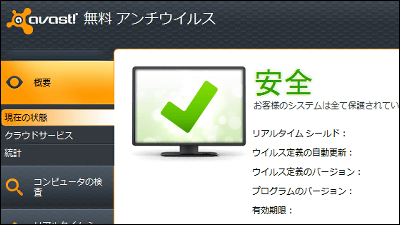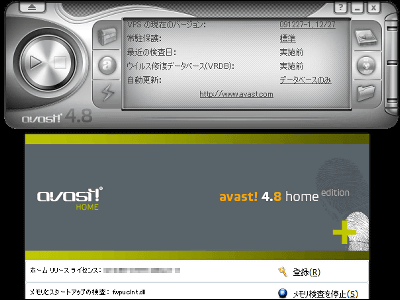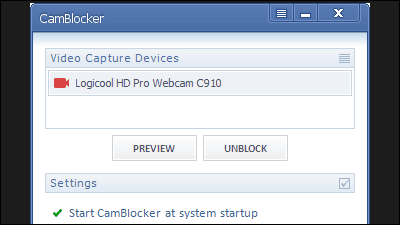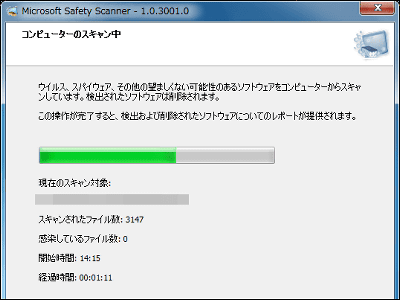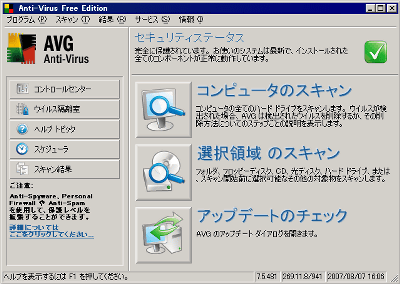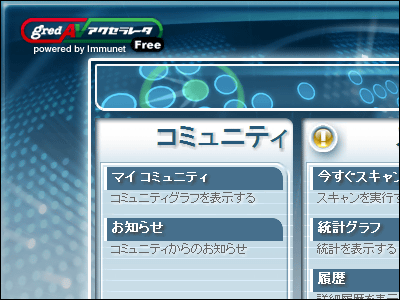JustSystem's security software "JUST Internet security" which is updated free of definition file and function
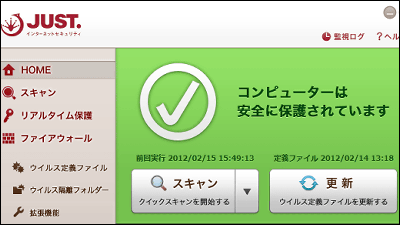
Known for Japanese input system "ATOK" and word processor "Ichitaro"JustSystemsToday, free anti-virus software "JUST Internet securitySince I announced, I installed it at once.
It supports free update of definition files and functions, and the difference from paid version is that support is only FAQ of official site, not eligible for purchase of JustSystems products, advertisement is displayed.
JUST Internet security │ free antivirus measures, security measures software
http://www.just-security.com/
Click on the icon labeled "FREE DOWNLOAD" at the top right of the site to start the download of the installer.
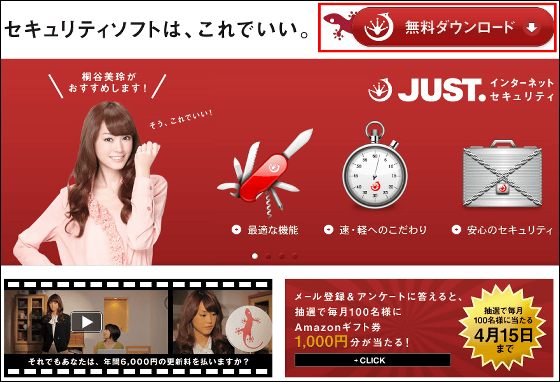
Launch the downloaded installer.
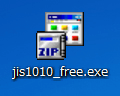
Firstly it takes a little time to decompress the file and waits.
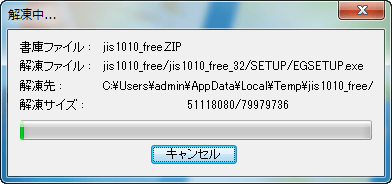
The installer has started. Click "JUST Internet Security Setup".
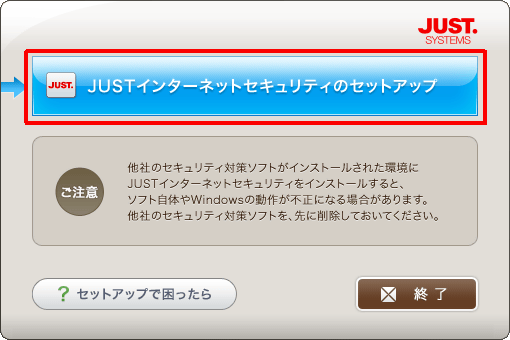
There is no branch from here. Click "Next".
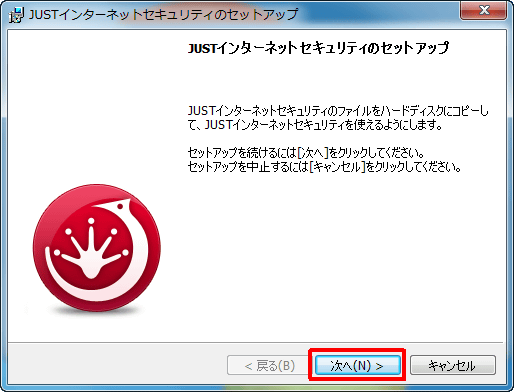
Click "I agree"
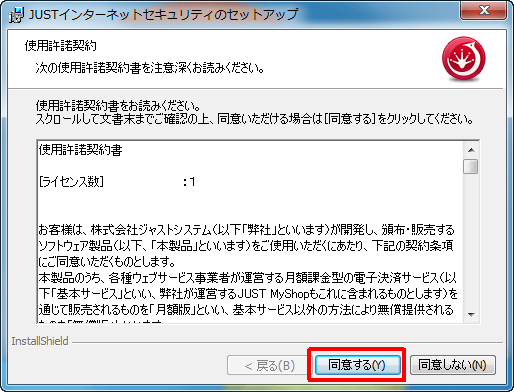
Click "Next"
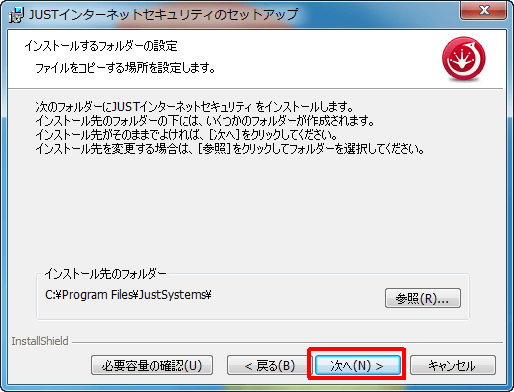
Click "Install" to start installation
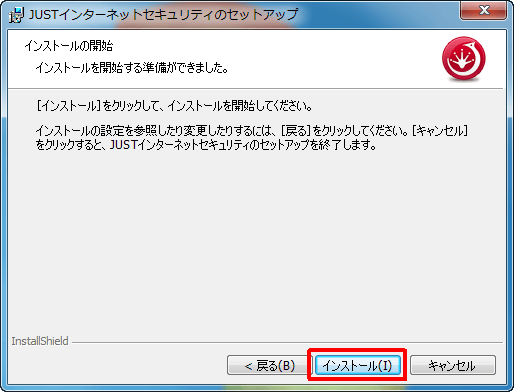
Installation takes about 3 to 5 minutes.
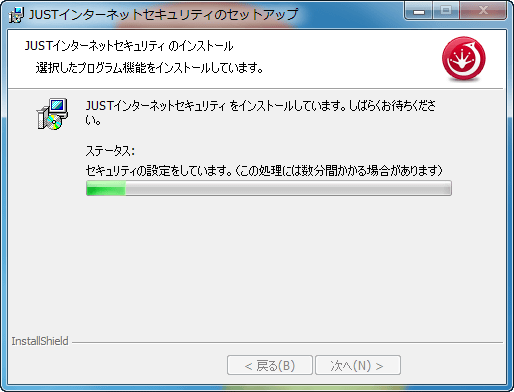
Installation is completed when the screen changes. Click "Finish".
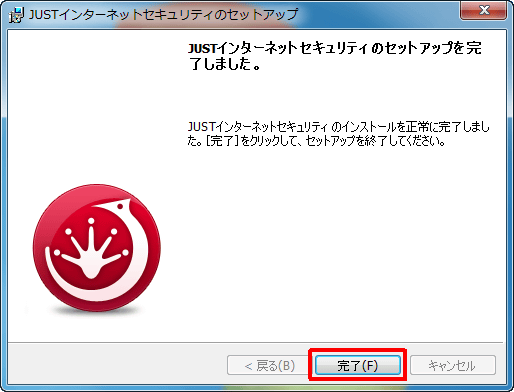
This icon appears on the desktop.
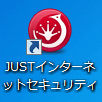
Rebooting is required as the system configuration has been changed. Click "Yes" to restart the PC, so if you do not save the document, please complete the work first.
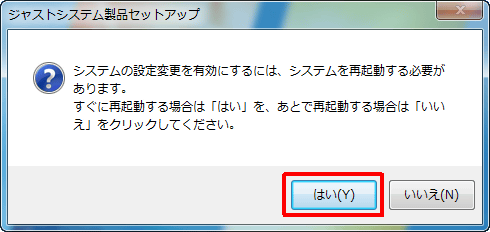
When restarting, the JUST Internet security icon will appear in the task tray. Double-click the icon on the desktop or the icon on this task tray to open the main screen. Click "Setting Menu".
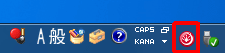
This will allow you to select various menus.
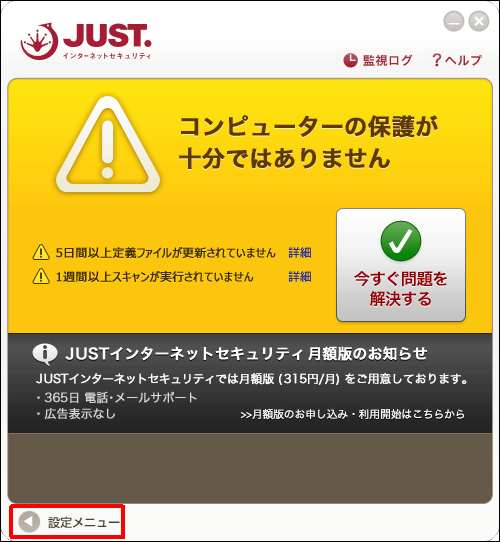
The warning is displayed when the definition file is old when it is started for the first time. Click "Solve problems now".
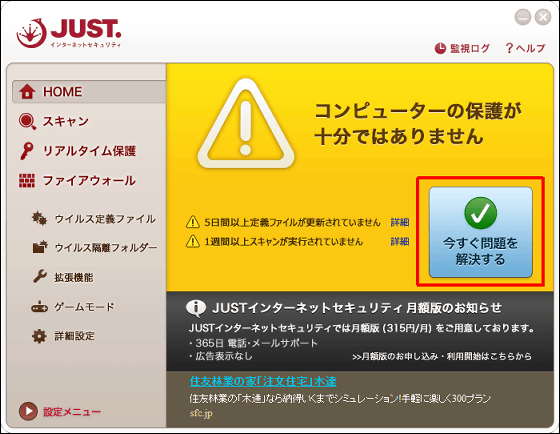
This will update the virus definition file and perform a quick scan. Click "OK".
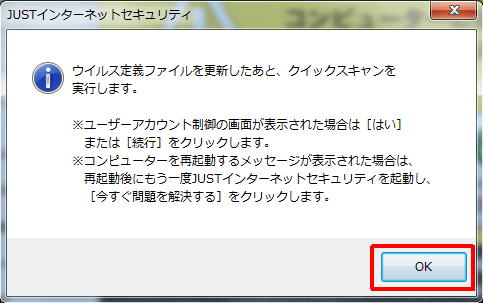
I was updating, but I detected Backdoor at once.
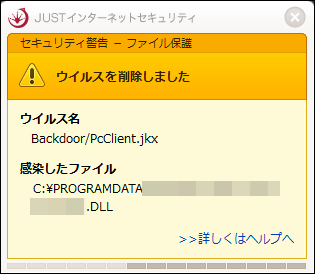
Since updating the definition file is pretty crispy, click "Close".
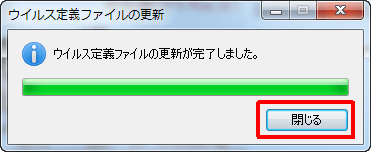
Quick scan will depend on HDD capacity, but it will take about 30 minutes or more.
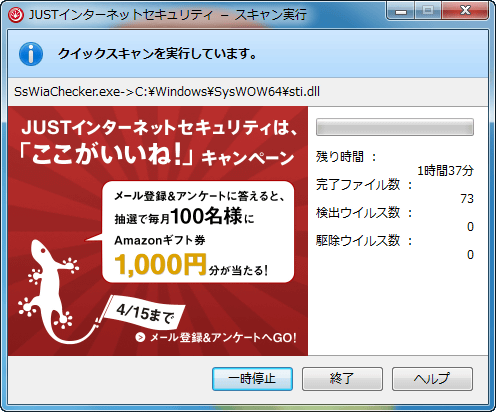
Result report after scanning completion. Two viruses were detected and successfully deleted.
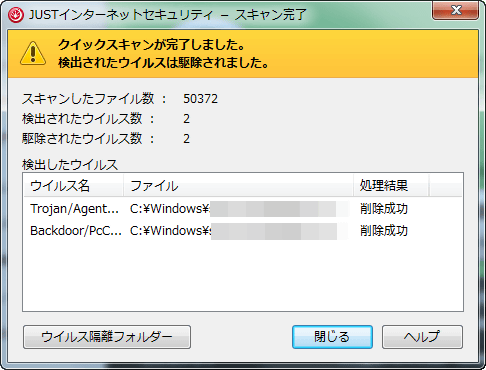
With this, the warning disappeared and the indication "Computer is safe protected" is displayed. In this state there is no problem with the PC.
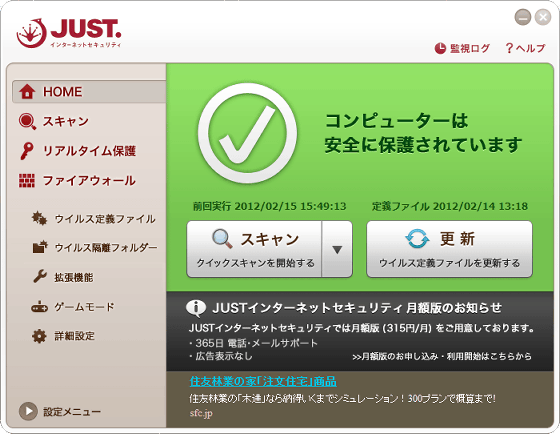
Various settings etc. can be done from the menu on the left. Quick scan, complete scan, and custom scan are available from "Scan".
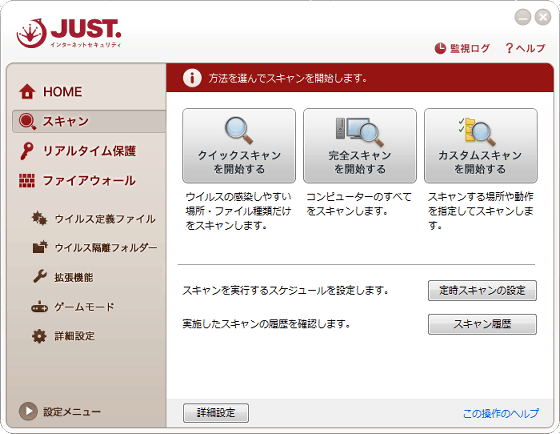
Scheduled scan function is also included.
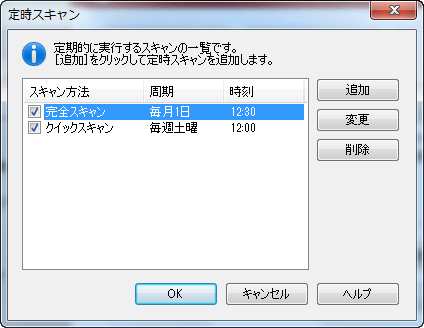
"Real time protection" can check the current state of computer protection. URL monitoring is now disabled.
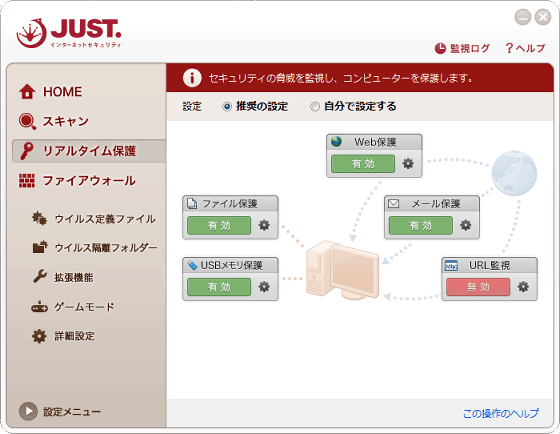
"Firewall" is also installed, it is enabled by default.
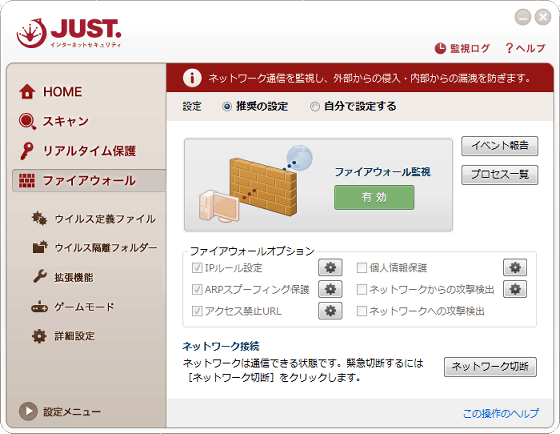
The virus definition file can be reverted to the previous version.
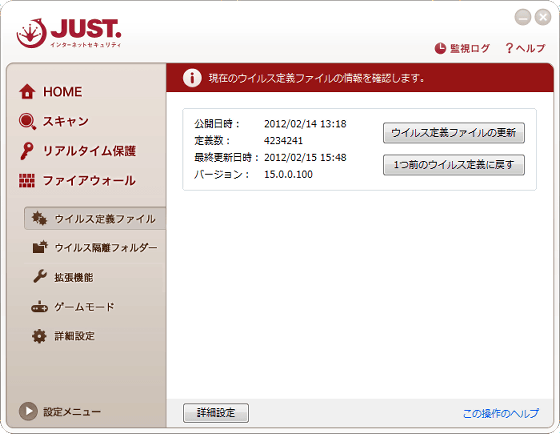
Trojan horse scan function is installed as an extension function.
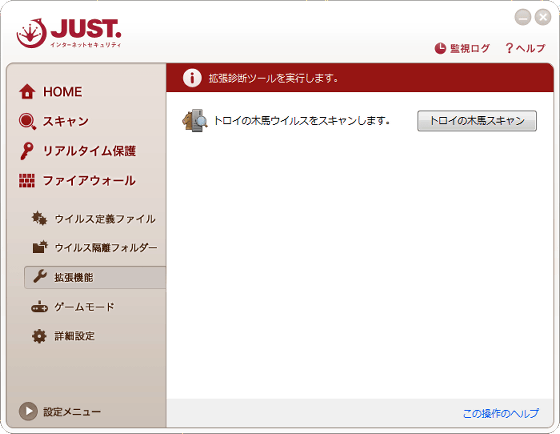
This scan is completed in about 10 seconds or so.
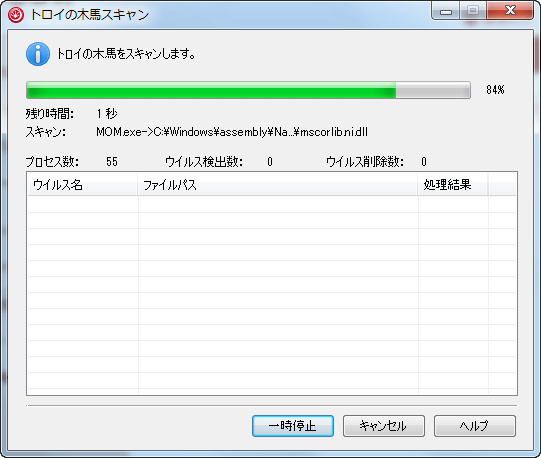
In "Game mode" you can prevent the confirmation message from being displayed so as not to disturb the game.
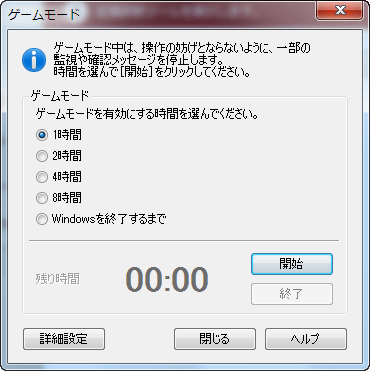
The rest is the setting of the details.
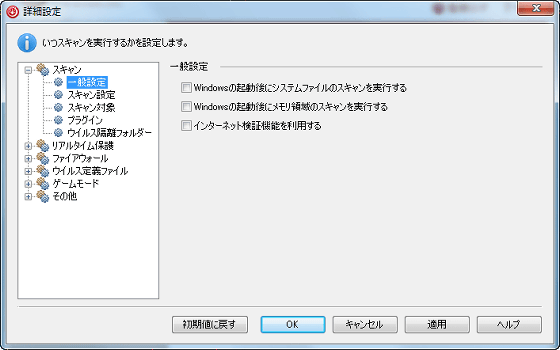
Various scan settings
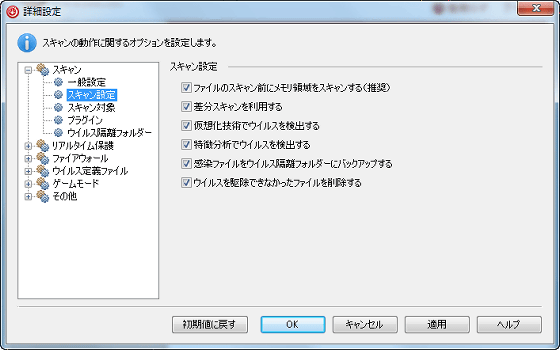
While it is free, packet control etc. can be finely packed at the firewall.
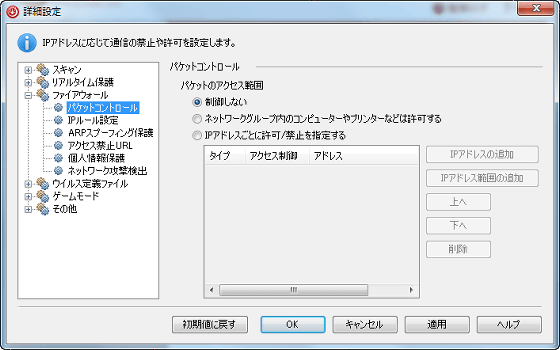
IP rule setting
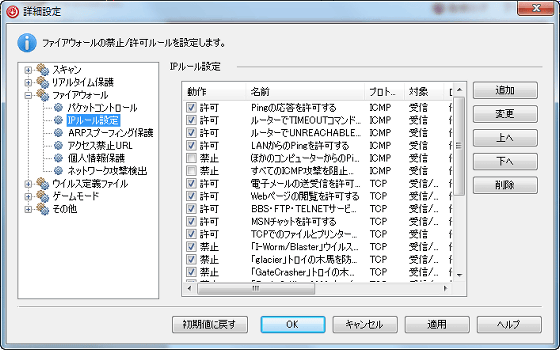
By registering a phone number and credit card number, you can prevent sending somewhere.
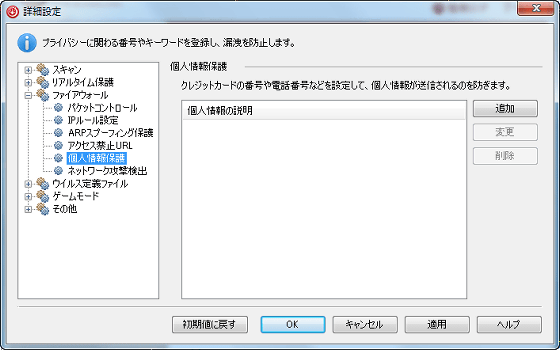
Network attacks can also be detected by specifying detection conditions.
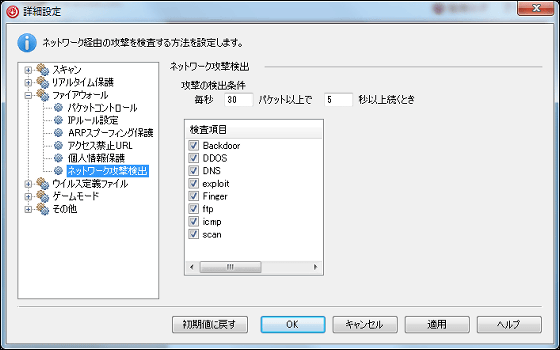
Although advertisements are displayed on the main screen, they are not conspicuous enough to get in the way, so it seems that there will be no problem even if you keep it in a free version as long as you detect it well. When advertisement is hidden and 365 days telephone & email support is required, a charged version of 315 yen per month is prepared. Please note that the first month application is free.
Just MyShop - JustSystems Directly Managed EC Site -
Related Posts: