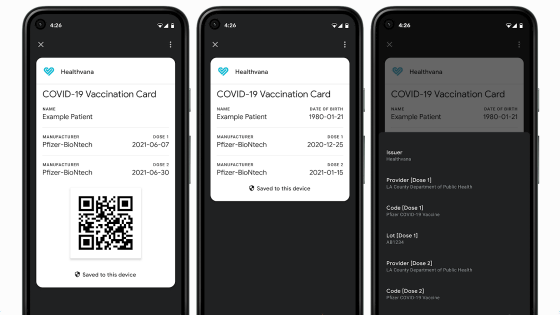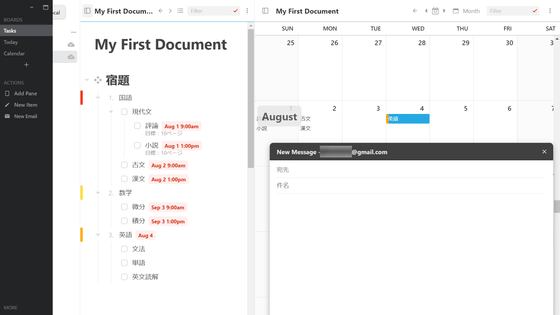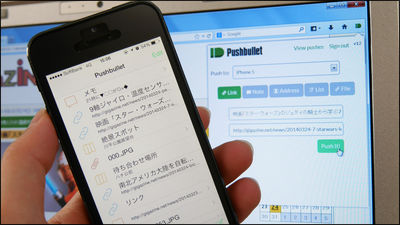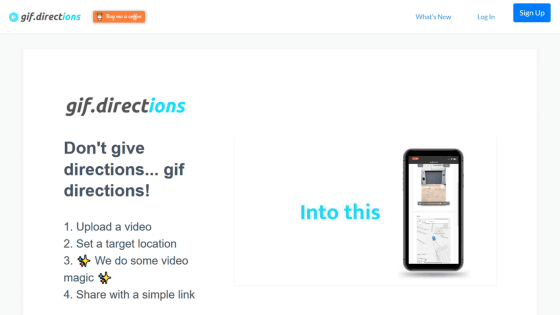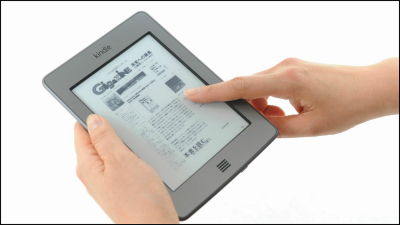I actually tried using "Touchanote" to touch the NFC tag that can be freely attached with a smartphone and display Evernote's data in one shot

"Suica" "ICOCA" "Osaifu-Keitai" etc. that can be used with similar feeling "NFC(Near Field Communication) "that supports Android smartphone"GALAXY SII WiMAX ISW 11 SCUsing NFC tags that are sticky and free to useEvernoteIt is a free application that displays data in Evernote in a moment when you tag data in advance and touch it with NFC compatible smartphone afterwardsTouchanoteI tried this and so on.
If you actually tag the NFC tag attached to the wireless LAN router and the explanation PDF file in Evernote, you can see the following manual in the movie below, the instruction manual will be displayed in the smartphone and " What should I do? "When it is said that you do not have to pull out the instructions every time it will be fine. I need to see the instructions from time to time, but it is useful if you can not leave it on the side.
I tried using "Touchanote" - YouTube
◆ How to Buy
The tag of "Touchanote" is 3 dollars (about 230 yen), 10 ten dollars (about 760 yen), 25 dollars at about 1500 yenCompany's siteCan be purchased from. The shipping source is Canada, but the shipping fee is free because it is a thin seal. This time I decided to buy 25 sets of plunge.
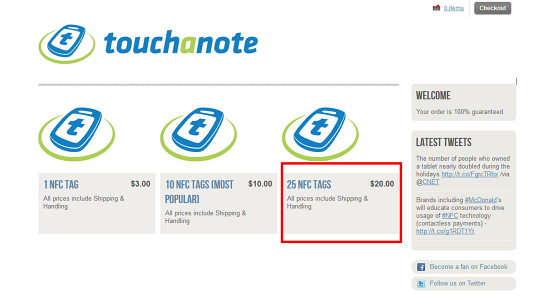
After deciding the number of sheets, select "Add to Cart (add to cart)".
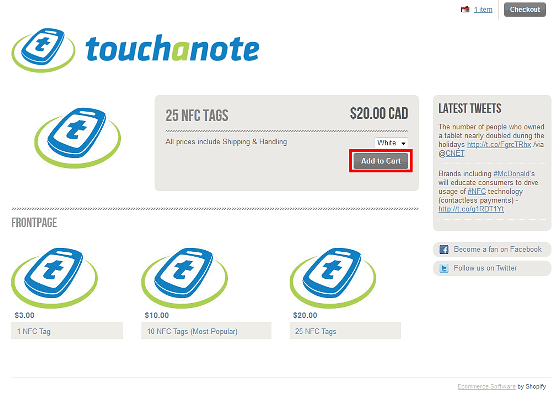
Click "Proceed to Checkout" in the lower right.
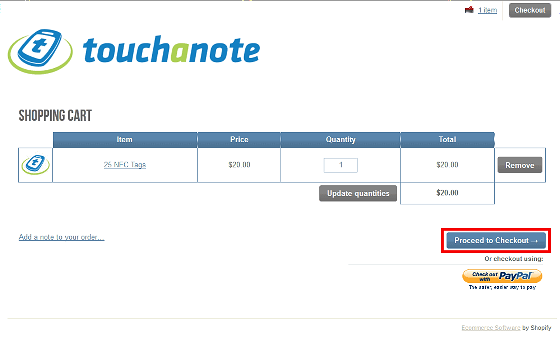
Select payment method from credit card or paypal. This time, after choosing a credit card, filling in an address etc, push "Continue" button and purchase is completed.
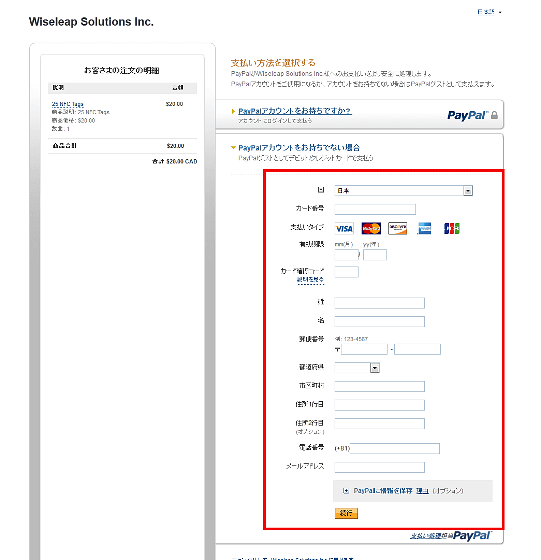
Please select "Free Shipping" and click on "Complete my purchase".
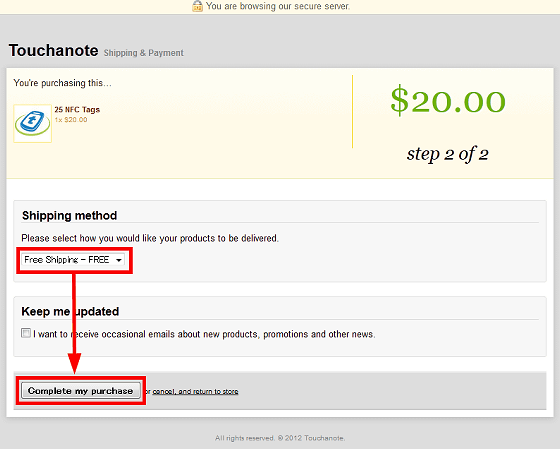
Finally confirm the ID and the purchase is completed.
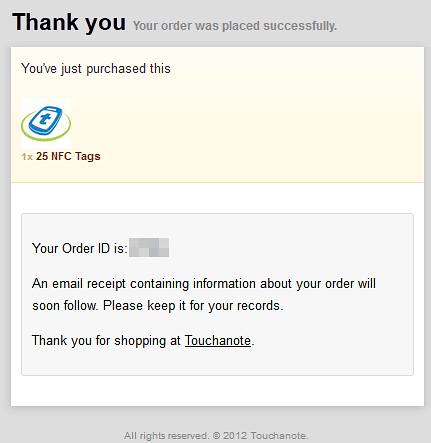
◆ Appearance review of NFC tag
I arrived in an envelope of the same size as a general letter.

Contents is like this. As I looked it was just a glossy white seal lining up on a bandlike mount. It is a thankful place to be free from the storage location.

Just a round seal as far as you can see from the top ......
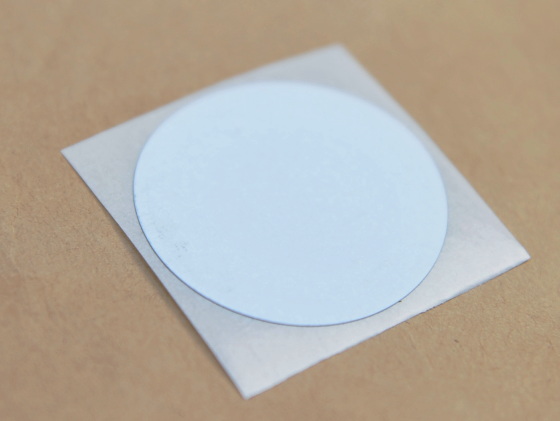
The size is about double the 10 yen coin, so you can paste it in various places.
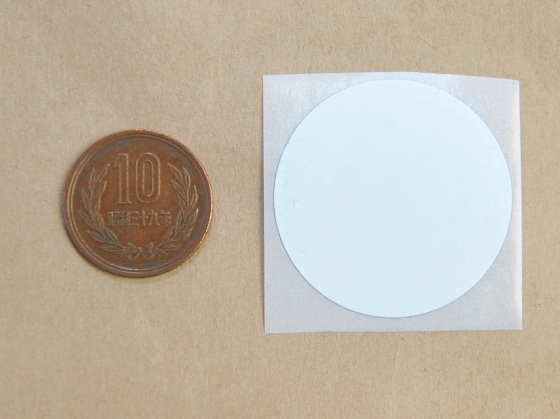
The feeling I had was considerably diluted. It is perfectly impossible to think that digital data can be recorded.

It weighs about 2 grams with 5 pcs. Since it is almost the same weight as paper, it does not mean that weight increase is anxious even if you paste it on a carrying item.

I easily peeled off from the mount with pelori. Even with NFC tags it is not hard to handle, it is the same as ordinary seal.

The reverse side is green. The base is printed in silver.
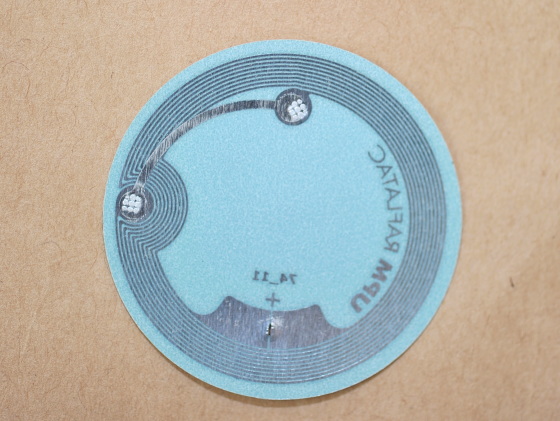
◆ How to use
First of all, please note that you need to install the following two applications on NFC compliant smartphones and set up account before executing the following procedure.
Evernote - Apps on Android Market
https://market.android.com/details?id=com.evernote
Touchanote - Apps on Android Market
https://market.android.com/details?id=wiseleap.android.evernote
In addition, it is smooth if you upload the file to be stored in the tag to "Evernote" from the PC beforehand.
First, we decide what to tag. Since GIGAZINE was having trouble with the company's equipment manuals frequently somewhere, I decided to paste the NFC tag on the equipment itself and touch it with a smartphone so that the instructions will be displayed. By the way, this time tagged Buffalo's "Portable Wi-Fi DWR-PG"is.

Launch "Evernote" from the smartphone equipped with NFC and select the note with the data you want to paste.
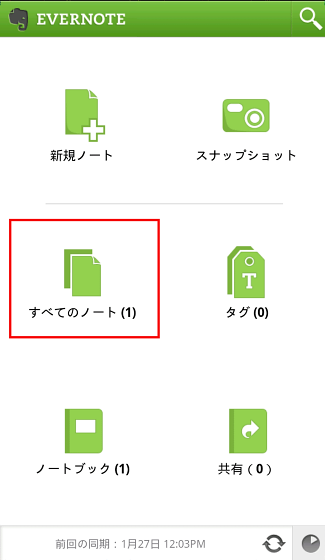
Open the file prepared in advance.
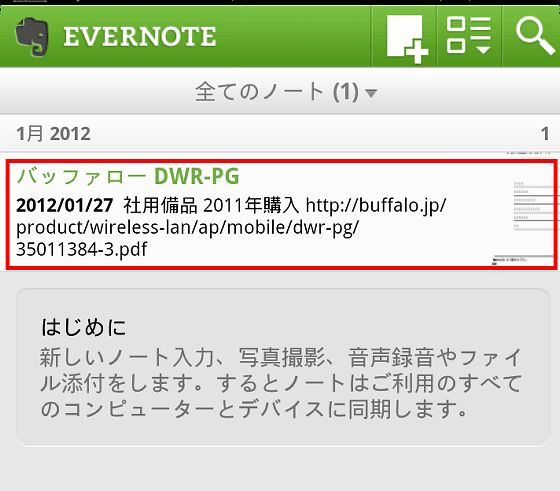
From the menu screen tap "Share".

Choose "Touchanote" from the sharing options menu.
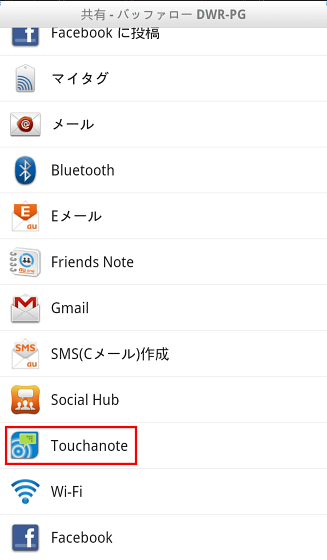
When "Write to Tag" is selected, data can be written to the sticker.
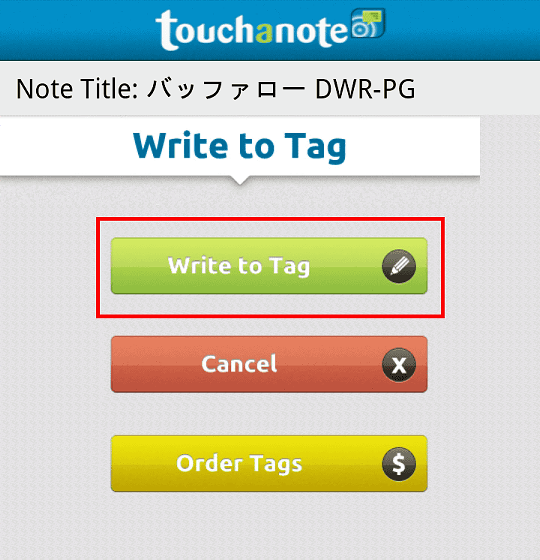
In this state put on the tag automatically transfer the data.
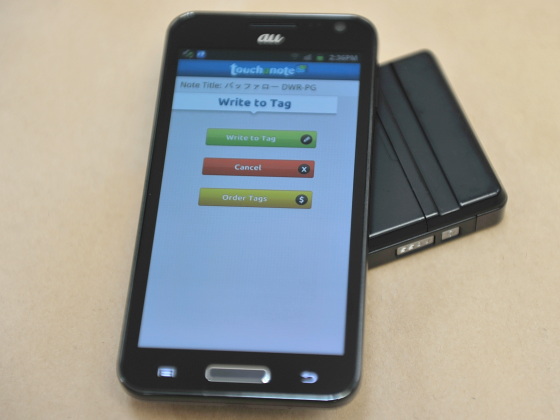
Just holding the smartphone will open the corresponding page of "Evernote".

Since the PDF document is saved as an attachment this time, I tapped it and displayed it, it was able to read properly with such feeling this time.

When the tag becomes unnecessary it can be easily peeled off. It is unknown what will happen after sticking for a long time, but there is no trace left if it is pasted and soup.

In addition to being able to display whatever file "Evernote" is compatible with PDF, images, movies, text, etc., even after registering once, you can rewrite the contents at any time by modifying the data on "Evernote" side It is convenient to be able to do.
Official siteAs an example of how to use
· Paste the baggage list on the suitcase so as not to forget the thing
· Paste favorite recipe on cooking utensil
· Paste as a shortcut of ToDo list on the office desk
How to use is also introduced.
In addition, you can check the state of registering from NFC tag registration to data display in the following movie.
How to use the NFC tag "Touchanote" in cooperation with Evernote - YouTube
It is comfortable not to be an exaggeration to say that the feeling of use that makes it possible to recall a specific file simply by simply holding it up when it is actually used makes it more shocking than it looks. For those who would like to try out how to use smartphones one step further, I definitely want to use them.
Related Posts: