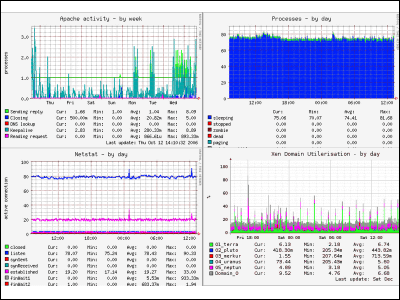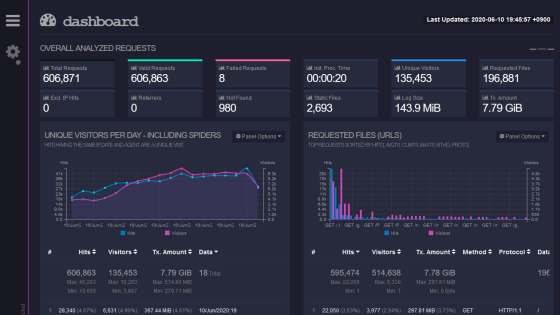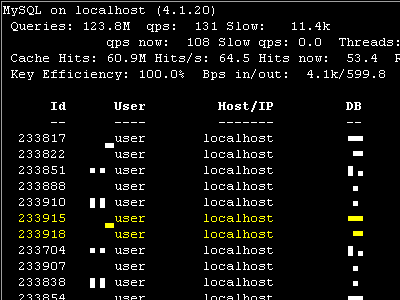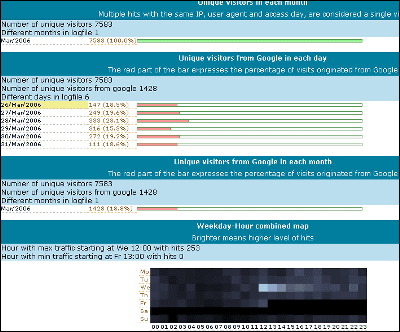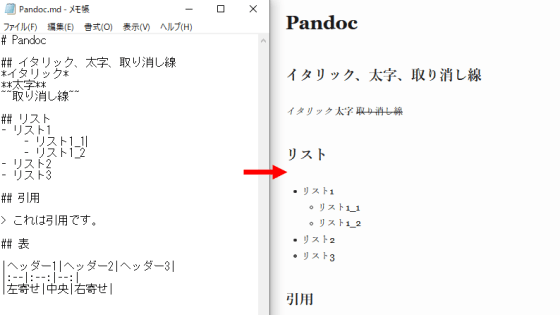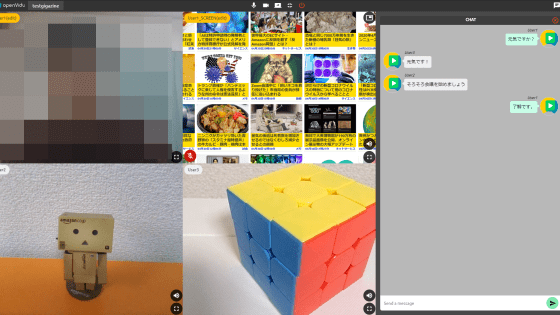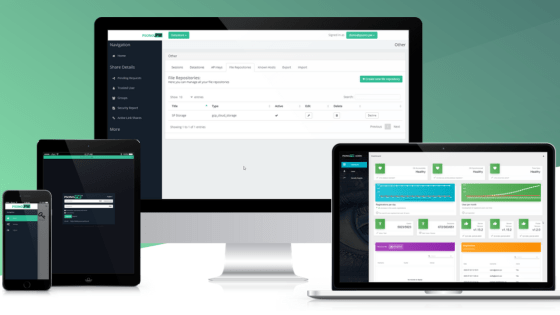"Munin" that you can easily graph loads and traffic from MRTG
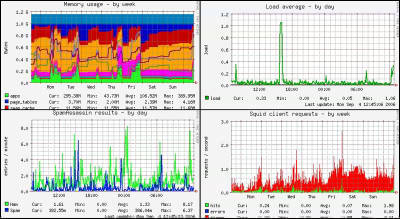
Written in Perl, in conjunction with RRD Tool, it graphs any information about the server and creates HTML. It is overwhelmingly easier to install and set than MRTG. Plug-in can easily expand the target of graphing.
In the initial state, disk usage, MySQL, IOstat, traffic, number of processes, VMstat, CPU temperature, CPU usage rate, load average, memory usage rate, swap, Netstat, HDD temperature etc. Apache load time · Mail queue · Asterisk · NFS client · BIND · ColdFusion · DNS cache · MySQL various numbers · PostgreSQL · Print queue · ProFTP · Qmail · Voltage · SMART · SpamAssassin · Tomcat · Information on Tor · Windows Server · VMware · Xen etc. can also be graphed.
Actual usage methods and examples are as follows.
Munin - Trac
http://munin.projects.linpro.no/
An example
http://munin.ping.uio.no/
It is divided into nodes and servers, and the information of each node can be graphed together by the server. This time for the time to install both the node and the server on the same computer for the time being.
· For Debian type
Apt-get install munin munin-node
· When RPM can be used
Munin's SourceforgeDownload suitable RPM from. In the case of RHEL 3
Rpm - ivh munin - node - 1.2.4 - 5 rhel 3. Noarch. Rpm
In the case of GIGAZINE, I tried to install munin - node - 1.2.4 - 8 rhel 3. Rpm but because of an error in dependency, sysstat - 5.0.5 - 11. Rhel 3. Rpm and perl - Net - Server - 0.90 -1.1.el3.rf.rpm installed. Then I succeeded in installing munin - node - 1.2.4 - 8 rhel 3. Rpm.
Next I tried to install munin - 1.2.4 - 8 rhel 3. Rpm but it did not work well with it again, rrdtool - 1.0.50 - 1. 1 3. Rf. Rpm, perl - HTML - Template - 2.7 - After installing 1.1.el3.rf.rpm, perl-rrdtool-1.0.50-3.el3.rf.rpm, succeeded in installing munin-1.2.4-8 rhel3.rpm. This area seems easy if it is Debian.
Next as the setting file
/etc/munin/munin.conf
Open, and put the place where you want to output HTML file and graph image behind "htmldir". The default output location is "/ var / www / html / munin /". further
Chown munin: munin / var / www / html / munin /
As a user and group changed. Finally
/etc/init.d/munin-node restart
Ready if you do. Every 5 minutes Munin moves with Cron and draws a graph.
It is placed in tgz format so that it can be installed and installed even for APT and RPM. In that case the following site will be helpful.
Capricious SE diary
Plugins can be obtained from the following locations.
PluginCat - Munin - Trac
Various documents are here.
Documentation - Munin - Trac
Related Posts:
in Review, Software, Web Service, Posted by darkhorse_log