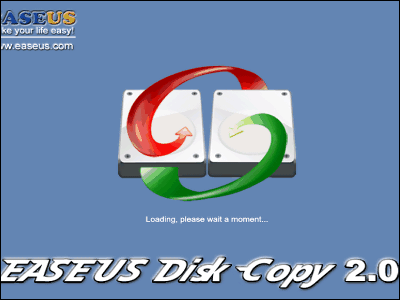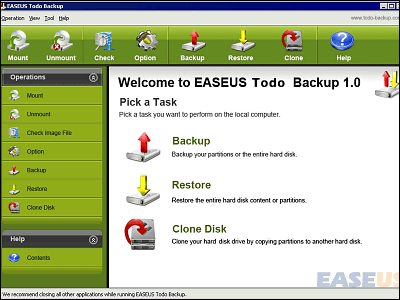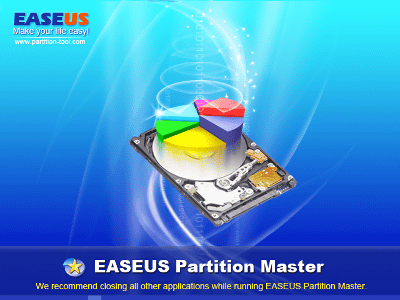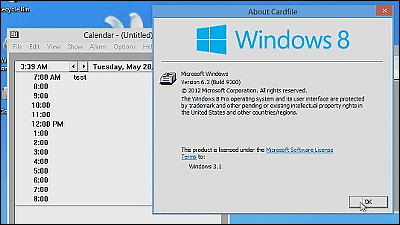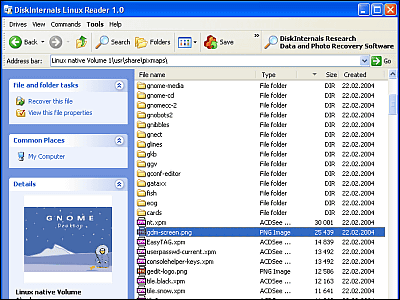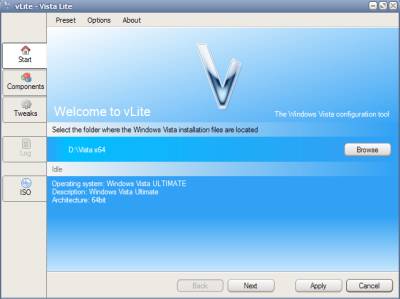"GParted Live CD" free software that can manipulate partitions
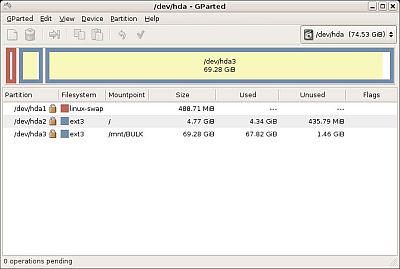
Although it is exactly open source software, it is very excellent. After downloading the ISO image and burning it to the CD-R, the live CD is completed. Starting from there, partition operation can be done from the graphical operation screen.
You can easily change the size of partitions, create new partitions, convert formats, and copy them altogether.
Ext2, Ext3, FAT16, FAT32, JFS, ReiserFS, Reiser4, NTFS, XFS etc. are supported.
GParted
http://gparted.sourceforge.net/
Download here (LiveCD person)
http://gparted.sourceforge.net/download.php
It is possible to resize the partition like this
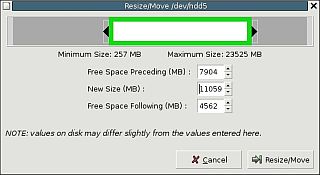
When creating a new partition like this
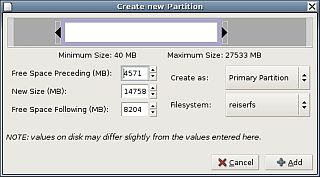
You only need to choose format conversion
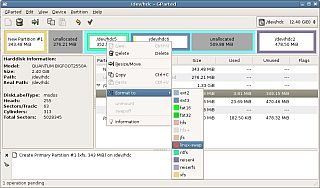
The functions that can be done for each format are as shown in the table below
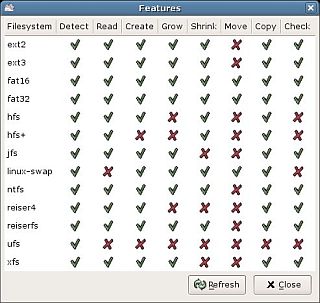
The following article is detailed in how to use. In the case of live CD, troublesome installation work should be unnecessary, so you can understand roughly if you read only usage.
To manipulate partitions with GParted - @ IT
To manipulate NTFS partitions with GParted - @ IT
Related Posts:
in Software, Posted by darkhorse_log