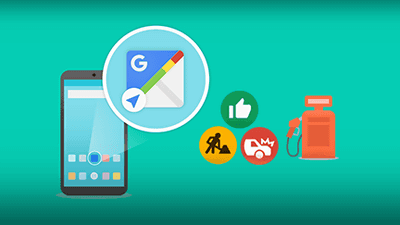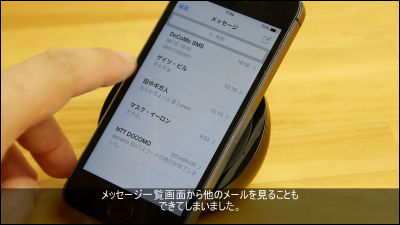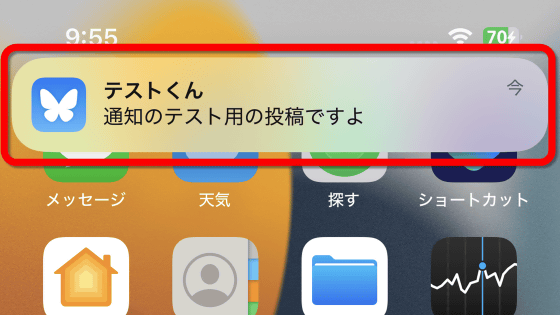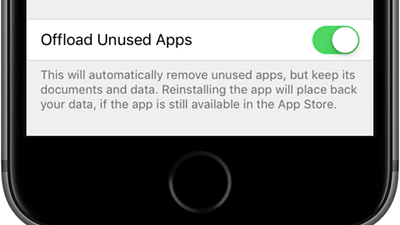A bug has occurred where data from Google Maps' Timeline feature is being deleted without permission and cannot be restored

Around March 7, 2025, there have been a series of reports that data from the Timeline feature of Google Maps, which allows you to save your action history and view it later, has been lost. Two weeks have passed, but the reports have not stopped, and there has been no explanation from Google, so the community is confused.
Timeline history is missing - Google Maps Community
[Bug?] Timeline data disappears (as of March 9, 2025) - Google Maps Community
https://support.google.com/maps/community-guide/329751121/
Decade of Maps Timeline data lost from backup on ~ 7th March 2025. Anyone else effected?
by u/srj737 in GooglePixel
On the official Google Maps forum, a user reported that 'when I checked my timeline on March 7, 2025, all of my history had disappeared.'
You can view your Google Maps timeline by opening the app, going to 'Saved,' and tapping 'Timeline.'

Depending on the settings, the 'Automatic Timeline Deletion' function may be turned on, but the user in question had it set to never automatically delete.
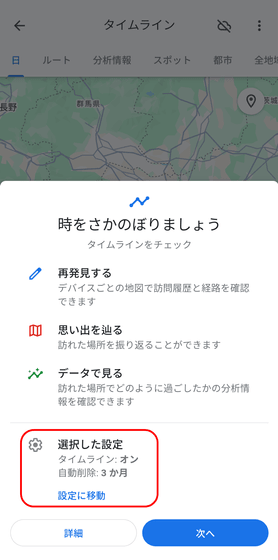
This report has been shared by more than 1,200 people in two weeks and is being widely discussed as a trending issue. The reporters are using a variety of devices, including the Google Pixel 8, Google Pixel 7 Pro, Google Pixel 4a, Galaxy S20 Ultra 5G, and Honor Magic 4 pro, so it does not appear to be a problem caused by the model.
What many of the reporters have in common is that 'Timeline data was stored on the device.'
Starting in 2024, Google introduced an update to store Timeline data on the device instead of on its servers, and began sending emails to all users who used Timeline (formerly Location History) to choose how to store the data by the deadline. Depending on the settings, you could choose to turn off Timeline, turn it on and automatically delete data after a certain period of time, or turn it on and keep the data, and you could also back up the data to Google's servers. There are many reports from users who continued to use Timeline following this email.
If your timeline is deleted, you may be able to restore it from a backup that was created before it was deleted, but if you re-create a backup after it has been deleted, you may never be able to restore your previous data.
When restoring, you will need to prepare two devices, restore the data to a sub-device other than the main device on which you created the backup, create a backup on the sub-device, and then restore it again to the main device.
It is possible to restore a backup by reinstalling Google Maps on a single device, but it seems that only one backup can be saved per device. Therefore, if you create a new backup (by turning on the backup toggle switch) after reinstalling the app before restoring the backup, your previous data will be overwritten, so be careful.
Continued
Google admits that it accidentally deleted Google Maps timeline (travel history) data - GIGAZINE

Related Posts:
in Posted by log1p_kr