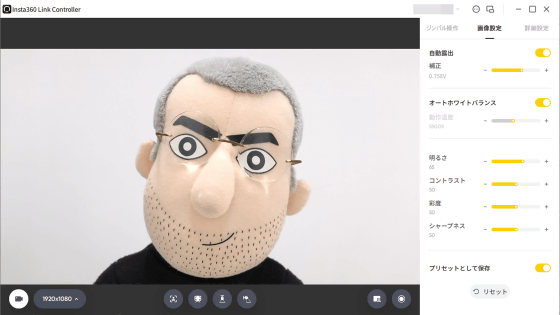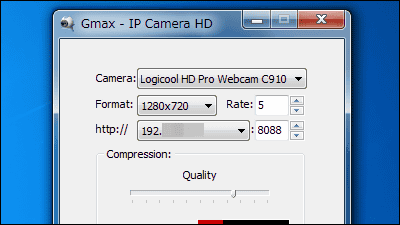I tried using the 'Remote Camera Tool' that enables remote shooting of Sony mirrorless cameras with the 'α1 II'

Some models of Sony mirrorless cameras can be connected to a PC via wired LAN to perform the operation of 'operating the camera from the PC and taking pictures.' Since Sony lent me their flagship model '
α1 II | Digital single-lens camera α (Alpha) | Sony
https://www.sony.jp/ichigan/products/ILCE-1M2/
Remote Camera Tool | Sony
https://support.d-imaging.sony.co.jp/app/remotecameratool/ja/
·table of contents
◆1: Install Remote Camera Tool on your PC
◆2: Connect the camera to the PC
◆3: Remote shooting using Remote Camera Tool
1. Install the Remote Camera Tool on your PC.
First, I prepared a PC and an α1 II. The lens attached was the FE 28-70mm F2 GM .

To shoot remotely from a PC, you need to install the Sony app ' Remote Camera Tool ' on your PC, so first click the link below to access the download page. At the time of writing, the Remote Camera Tool is compatible with 'α1 II (ILCE-1M2)', 'α1 (ILCE-1)', 'α9 III (ILCE-9M3)', 'α9 II (ILCE-9M2)', and 'α9 (ILCE-9)'.
Download | Remote Camera Tool | Sony
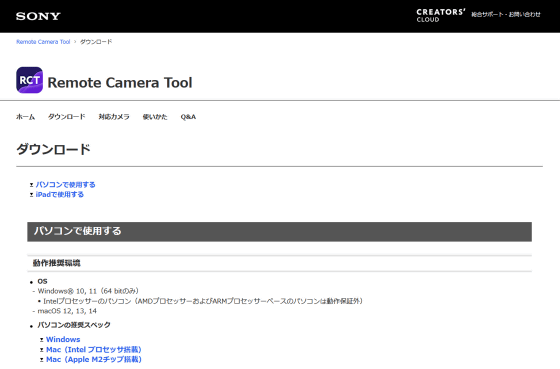
Once you access the download page, scroll down and click the download button. Since I want to use it on Windows this time, I clicked 'Download (Windows)'.
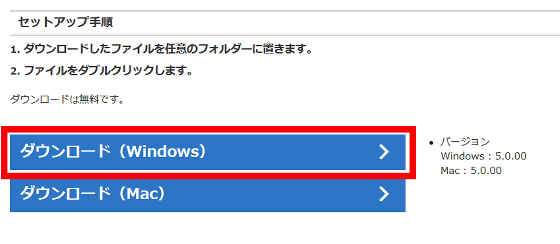
Once the installer has finished downloading, double-click it to launch it.
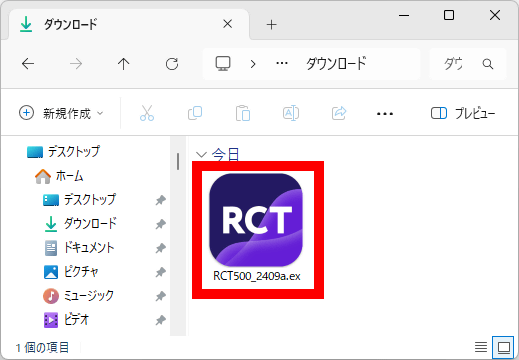
Click “Next”.
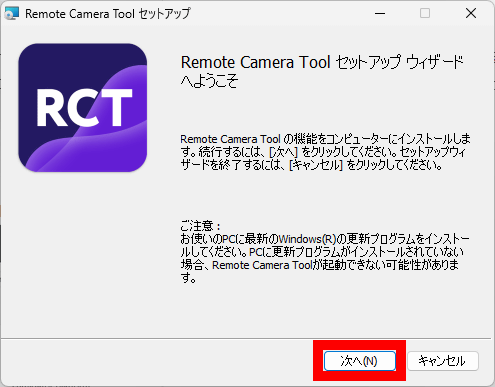
Read the license agreement carefully, check the box to accept it, and click 'Next'.
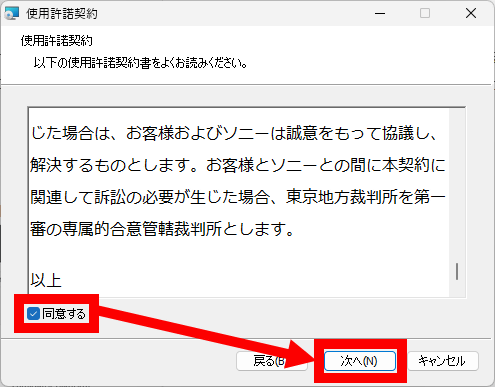
When the installation folder selection screen appears, click 'Next' without making any changes.
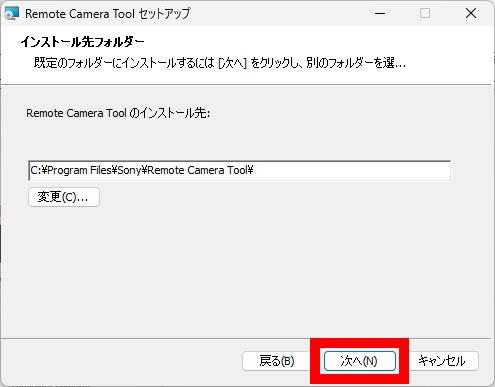
Click 'Install'.
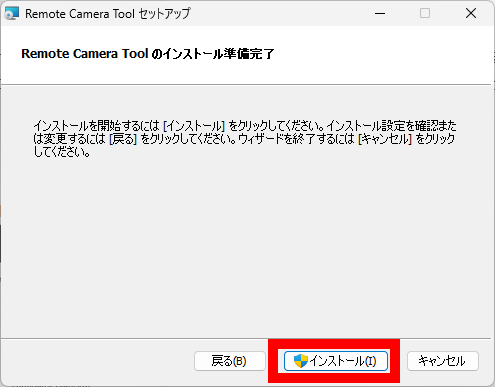
Once the installation is complete, click Finish to close the installer.

◆2: Connect the camera to the PC
Now that the installation of Remote Camera Tool is complete, connect the PC and camera. You will need three things: a PC with Remote Camera Tool installed, a camera, and a wired LAN cable.

First, change the camera settings to enable remote connection. Select 'Wired LAN' in the network settings menu, then select 'Wired LAN Connection.'

Switch the wired LAN connection to 'On'.
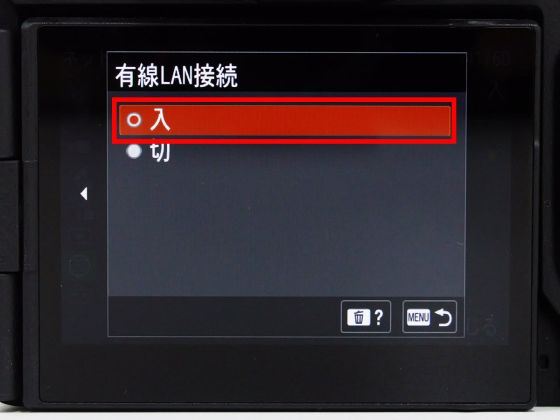
Next, select 'Connection/Remote Shooting' and then select 'Remote Shooting Function.'
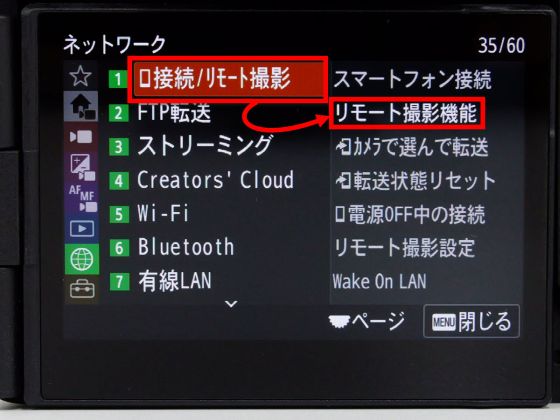
The remote shooting function is also switched to 'On.'
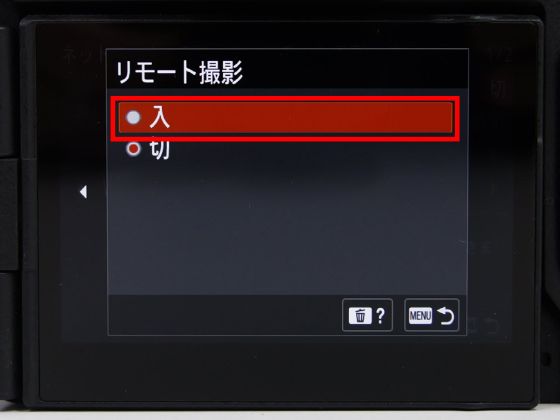
When the following screen appears, click 'Access Credentials'.
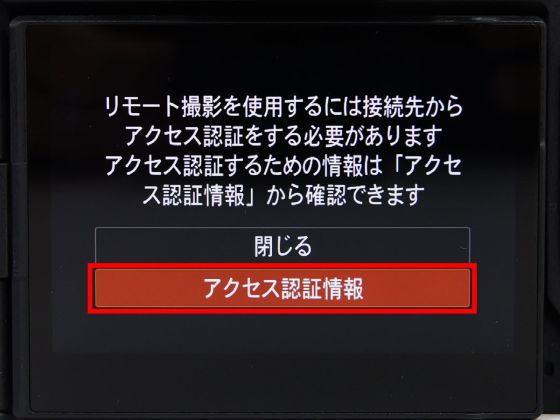
When connecting to a PC, you will need to enter your 'username' and 'password' and verify the 'fingerprint', so keep this screen displayed.
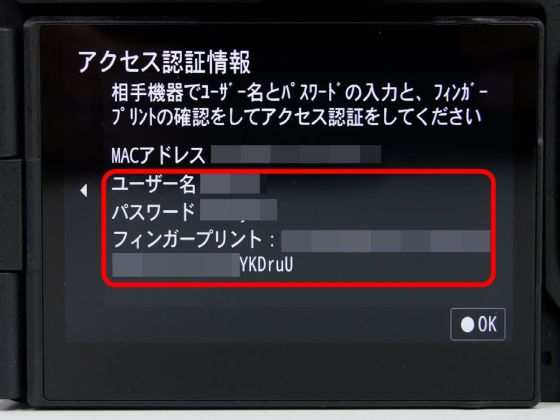
Once you have finished setting up the camera, launch the Remote Camera Tool from the Start menu.
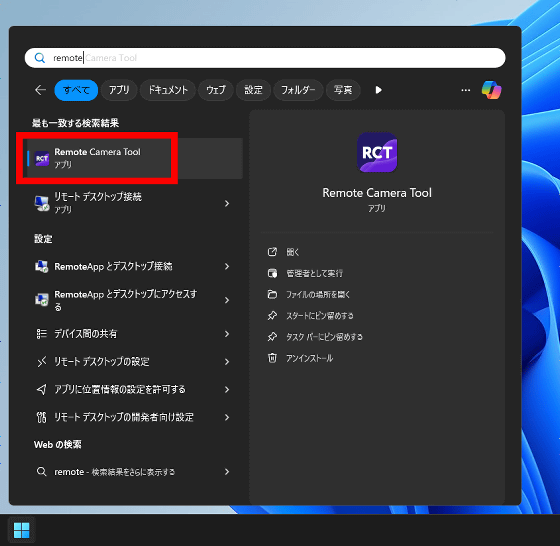
The Remote Camera Tool looks like this immediately after launching.
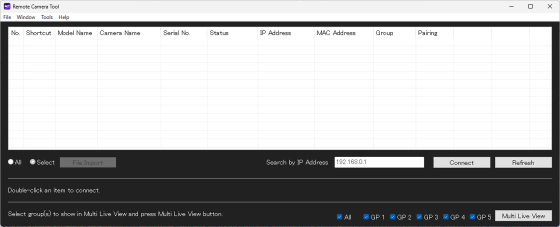
Next, connect the PC and camera with a wired LAN cable.

Click 'Refresh' on the right side of the screen.
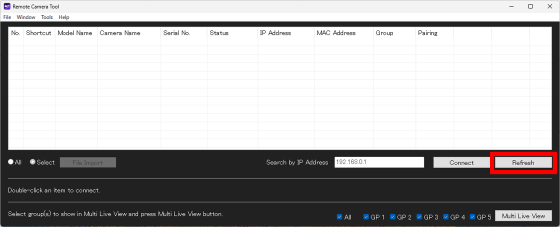
When the camera information appears, double-click it.
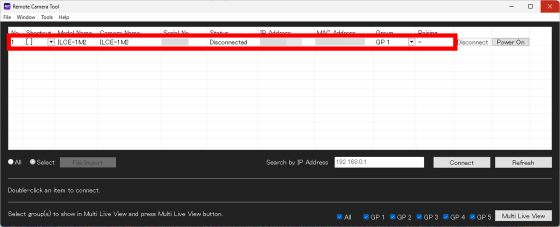
When the authentication screen appears, enter the user name and password displayed in the camera's 'Access Credentials' and click 'OK.'
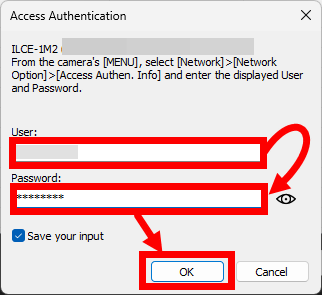
Make sure that the fingerprint displayed on the PC screen matches the fingerprint displayed in the camera's 'Access Credentials' and then click 'OK'.
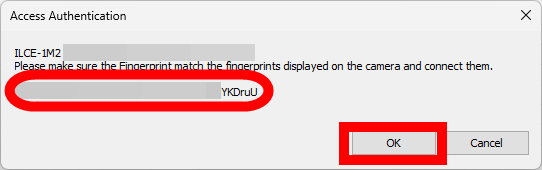
If the subject captured by the camera is displayed in real time as shown below, the connection is successful.

◆3: Remote shooting using Remote Camera Tool
The Remote Camera Tool screen looks like this: The subject being photographed by the camera is displayed in real time on the left side of the screen, and exposure settings, white balance, focus area, shooting mode, etc. can be set on the right side of the screen.
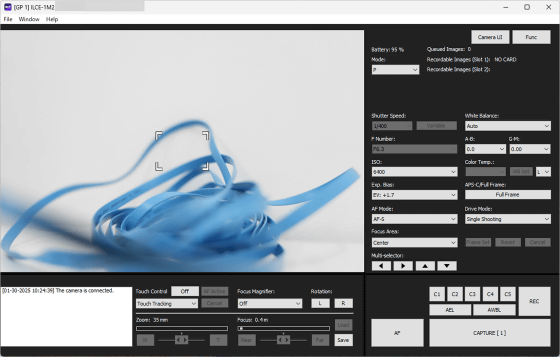
Below is a recording of how to take a photo using the Remote Camera Tool. You can proceed with the shooting work while checking the subject on a large screen.
Connect the Sony camera 'α1 II' to a PC and shoot remotely [Remote Camera Tool] - YouTube
The following article explains in detail what kind of photos you can take with the α1 II.
I tried taking various photos with Sony's 990,000 yen luxury camera 'α1 II' Review, 'Don't miss the shutter opportunity with object tracking & high-speed continuous shooting' 'Handheld shooting even at night' and other flawless performance - GIGAZINE

In addition, the following article examines the image stabilization performance of the α1 II when shooting video.
Review: Sony's mirrorless camera 'α1 II' is suitable for handheld Vlog shooting - GIGAZINE

The α1 II is available at electronics retailers and online shops, and at the time of writing, it is being sold at Sony Store for 990,000 yen (tax included) and at Camera no Kitamura Rakuten Ichiba store for 899,174 yen (tax included). However, the delivery date has not yet been decided.
Sony α1 II Body [ILCE-1M2] {Delivery date TBD}

Related Posts: