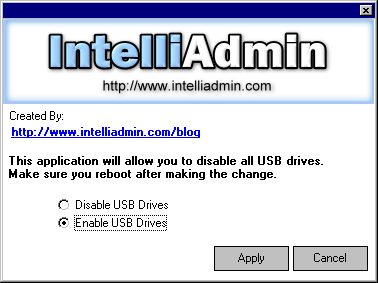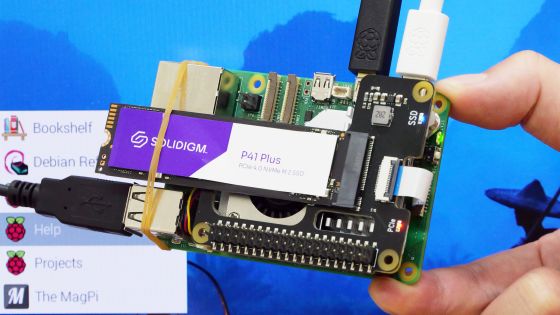How does SSD speed change when connected through a hub or dock?

Many people probably connect external SSDs to USB hubs or docking stations to expand the storage of their PCs. In that case, if your PC supports
Will that hub or dock slow your SSDs, or even make them faster? – The Eclectic Light Company
https://eclecticlight.co/2024/12/23/will-that-hub-or-dock-slow-your-ssds-or-even-make-them-faster/

The Eclectic Light Company tested transfer speeds using a variety of PCs, USB hubs, docking stations, and SSDs.
The PC used is as follows.
・
・MacBook Pro (2023 M3 Pro) that supports Thunderbolt 4 and USB4
・Thunderbolt 5-compatible Mac mini (2024/M4 Pro)
The USB hub used was the Satechi Thunderbolt 4 Hub 5-in-1 , which supports Thunderbolt 4; the docking station used was the Kensington SD5000T5 , which supports Thunderbolt 5; and the cables used were the CalDigit Thunderbolt 4 and Thunderbolt 5 (USB-C) Pro cables .
The SSDs used for testing were an OWC Envoy Pro FX 4TB and a Samsung 990 PRO 2TB in an OWC Express 1M2 enclosure .
Tests used Stibium data transfer software to write and read test files totaling 53GB in random order.
The table below summarizes the test results. When connecting a Mac mini to an OWC Envoy Pro FX 4TB via a Kensington SD5000T5, the write speed dropped to 0.42GB/s, which was only about 10% of the performance when connected directly. The Eclectic Light Company says it 'cannot explain' this factor.

The Eclectic Light Company also points out that 'We do not recommend using Thunderbolt 4 USB hubs or Thunderbolt 5 docking stations at this stage, as they do not provide performance comparable to a direct connection. Thunderbolt 4 hubs limit all USB4 performance to a maximum of 3GB/s and halve Thunderbolt 3 write speeds. Furthermore, Thunderbolt 5 docks further limit write speeds, with disastrous results if you connect a Thunderbolt 3 SSD from a host PC's Thunderbolt 5 port.'
He added, 'The only way to know if a combination of Mac, hub or dock, and SSD will perform as expected is to test it yourself.'

Related Posts:
in Hardware, Posted by log1r_ut