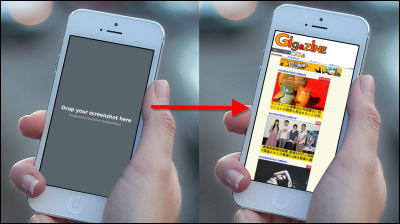Adobe announces 'Project Turntable' as an experimental idea to rotate 2D images as if they were 3D
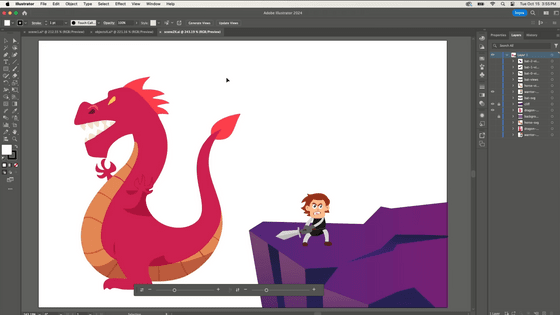
At Adobe's annual event 'Adobe MAX,' held from October 14 to 16, 2024, a 'Sneaks' session was held to showcase the latest innovations in the creative field, during which 'Project Turntable,' which rotates 2D images as if they were 3D, was announced.
Adobe's new image rotation tool is one of the most impressive AI concepts we've seen | Creative Bloq
#ProjectTurntable | Adobe MAX Sneaks 2024 | Adobe - YouTube
A swordsman and a dragon appear on the screen.
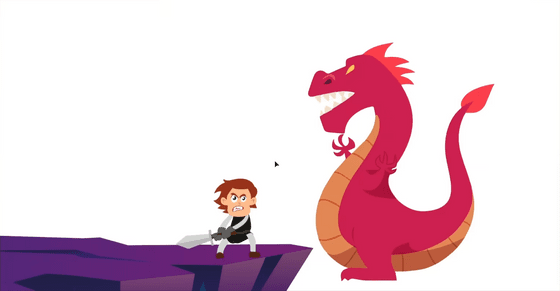
Both the swordsman and the dragon are 2D vector images, so obviously they cannot be turned.

The speaker selected an image of a swordsman and clicked a button labeled 'Generate Views.'
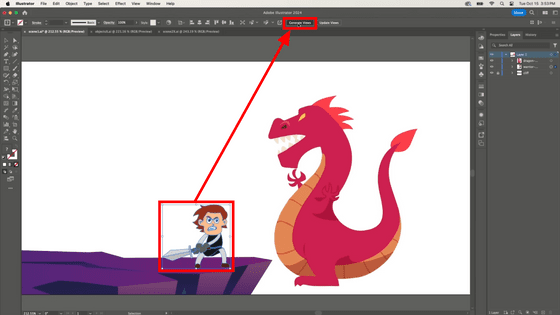
A bar will then appear on the screen, and by adjusting the bar's parameters, you can change the direction of the swordsman.
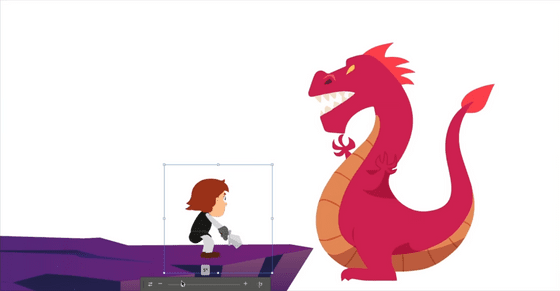
Of course, you can also rotate the dragon using the same procedure.
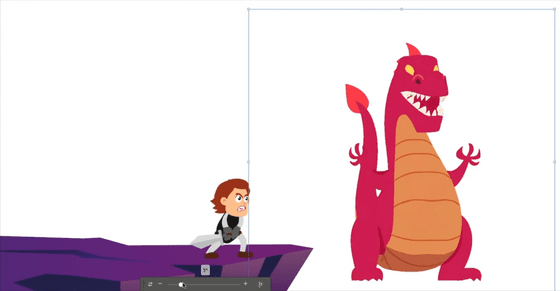
Next up was a character resembling a basket full of bread and french fries.
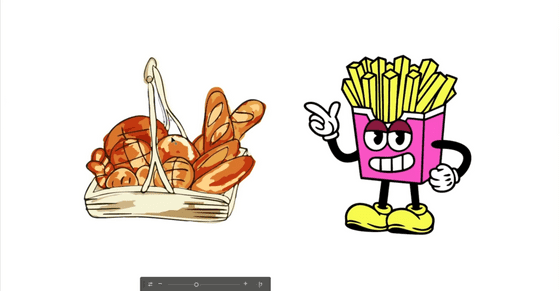
Inorganic objects such as bread and baskets can also be rotated without any problems.
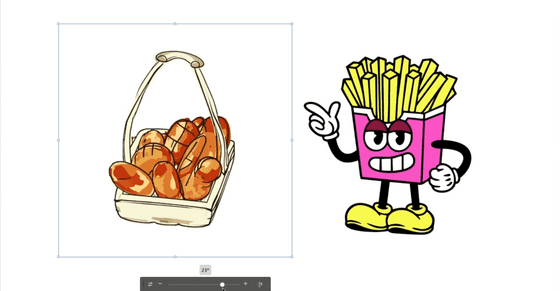
It goes without saying that the character on the right can also rotate.
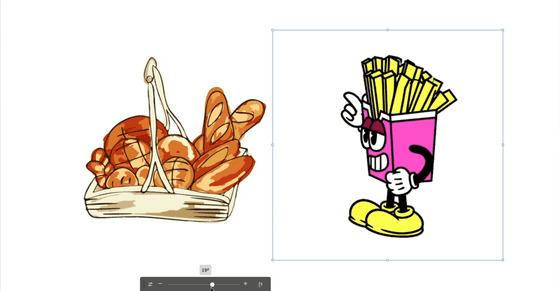
It's okay if the orientation of the dragon and swordsman materials doesn't match the creator's image.
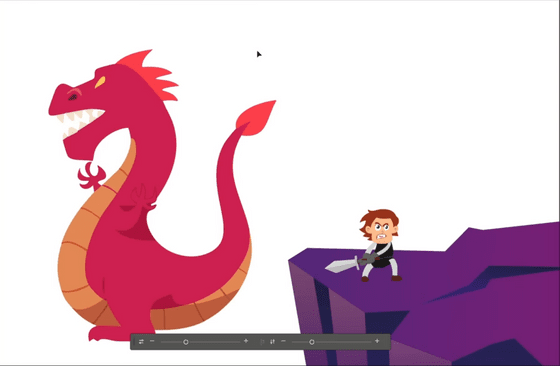
You can use the Project Turntable function to adjust the orientation. It seems to support not only left-right rotation, but also up-down rotation.
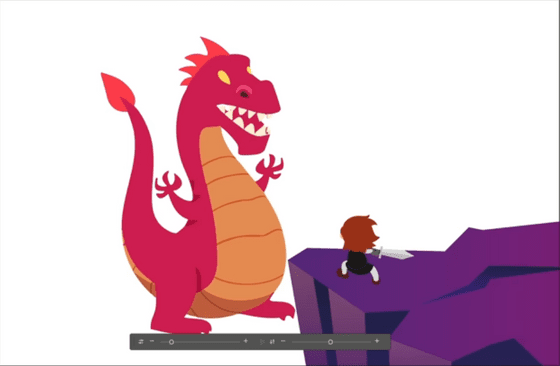
A 2D illustration of a horse has been released. Because it is 2D, it naturally has only two legs.
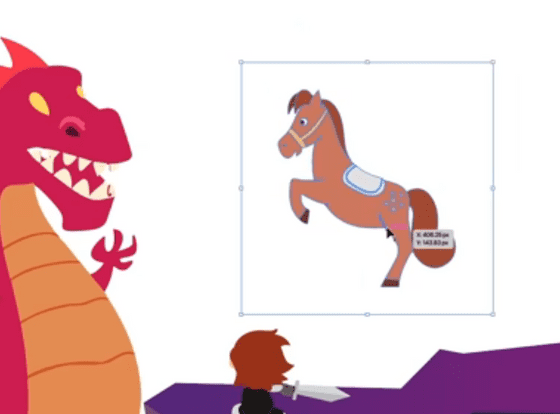
The AI will properly add four legs when rotating.
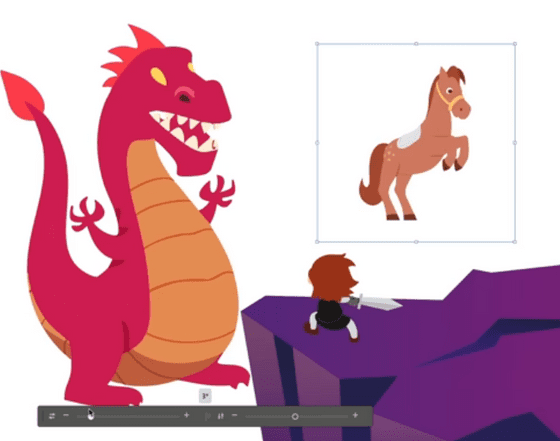
If you want to place multiple bats, you can simply duplicate and rotate the first one using the Project Turntable feature.
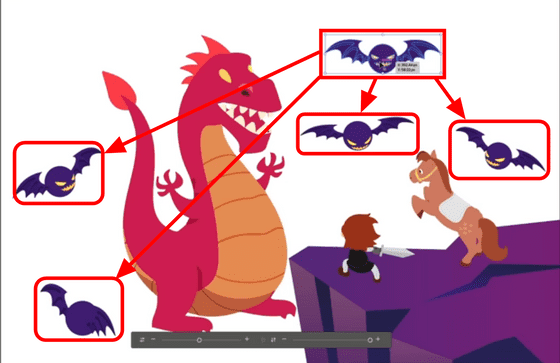
If you want to add horns to the bat later, you can add horns to one of the originals and click the 'Update Views' button to reflect this on all the bats.
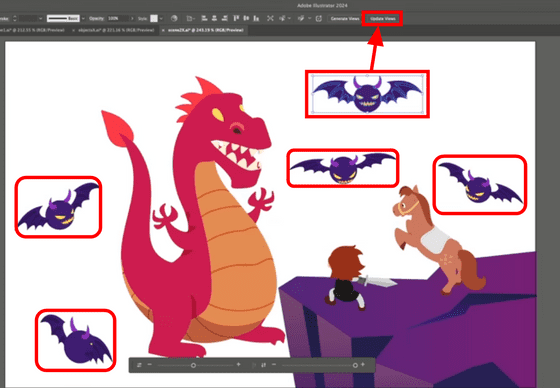
The content announced in Sneaks is merely an introduction to the concept, and there is no guarantee that it will appear in future Adobe products, but it has the potential to become a major feature.
Other features announced in the Sneaks include:
- Ability to make people and objects blend naturally when added to another image
#ProjectPerfectBlend | Adobe MAX Sneaks 2024 | Adobe - YouTube
- Ability to easily remove unwanted flashes or objects that temporarily block the camera from photos and videos
#ProjectCleanMachine | Adobe MAX Sneaks 2024 | Adobe - YouTube
- A function that allows you to convert animations created with custom shapes in Adobe After Effects into realistic videos just by specifying what you want in words.
#ProjectInMotion | Adobe MAX Sneaks 2024 | Adobe - YouTube
- Fingerprinting and watermarking capabilities to quickly trace the origin of videos and images back to their original sources
#ProjectKnowHow | Adobe MAX Sneaks 2024 | Adobe - YouTube
- Ability to generate sounds from prompts
#ProjectSuperSonic | Adobe MAX Sneaks 2024 | Adobe - YouTube
- Ability to facilitate 2D image generation by using a 3D scene as a guide
#ProjectScenic | Adobe MAX Sneaks 2024 | Adobe - YouTube
- AI-assisted design refinement from sketches
#ProjectRemixALot | Adobe MAX Sneaks 2024 | Adobe - YouTube
- The ability to use screen captures as guides to quickly create high-quality images with generative AI
#ProjectHiFi | Adobe MAX Sneaks 2024 | Adobe - YouTube
Related Posts: