A review of the 2024 version of the small 4K camera 'GoPro HERO' that I actually tried out, but be careful that it takes extra time because the price is low and it is assumed that blur correction etc. will be processed by the Quik app on your smartphone

The
GoPro HERO (GoPro's smallest action camera)
https://gopro.com/ja/jp/shop/cameras/learn/hero/CHDHF-131-master.html
GoPro HERO is a small waterproof camera with a built-in battery. You can see what GoPro HERO looks like and compare its size with GoPro HERO13 Black in the article below. This time, I'll take GoPro HERO outdoors and try shooting videos in various situations.
Review of the appearance of the extremely small 4K camera 'GoPro HERO' weighing only 86g, and a size comparison with the GoPro HERO13 Black - GIGAZINE

·table of contents
◆1: Shooting videos with fast movement
◆2: Shooting underwater movies
◆3: Photographing the streets at night
◆4: Testing battery life and charging time
◆5: Problems with long-term recording
◆6: Summary
◆1: Shooting videos with fast movement
A major feature of the GoPro series is the high-performance image stabilization function 'HyperSmooth.' However, the GoPro HERO does not have a built-in image stabilization function, so you need to use the dedicated app ' Quik ' to apply image stabilization.

Below is a video taken with a GoPro HERO before image stabilization was applied. It is a relatively calm video of a bicycle being ridden in first person, but it is shaky.
Below is the video after transferring it to Quik and applying stabilization. The shake was reduced considerably, but the image is still blurry overall.
First-person bicycle riding video shot with GoPro HERO [blur-corrected with Quik app] - YouTube
I also shot a video of someone running up and down stairs, which was quite a fast-moving video. Before the image stabilization was applied, the video was extremely blurry.
Stair dash video shot with GoPro HERO [Original video before blur correction] - YouTube
This is what it looks like after applying image stabilization. The blur has been reduced.
Stair dash video shot with GoPro HERO [blur-corrected with Quik app] - YouTube
GoPro HERO has a tendency to shake even in videos with no noticeable movement, so to create a video with less shake like an action camera, you need to transfer it to Quik. However, it takes a long time to transfer video from GoPro HERO to Quik, and it also takes a long time to export the video with stabilization applied.
For example, when processing a video file shot with a GoPro HERO (image quality settings: 4K, 30 fps, length: 31 seconds, capacity: 190.13 MB) using Quik installed on an iPhone 15 Pro Max to stabilize it, it took about 4 minutes to transfer and about 27 seconds to export after applying the stabilization.
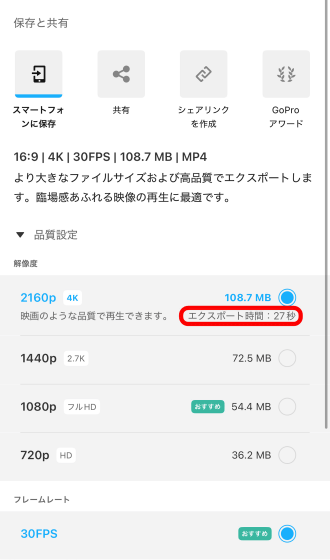
You can save some time by connecting a microSD card reader to your smartphone via a wired connection, transferring the video, and then loading the video saved on your smartphone into Quik, instead of transferring it wirelessly to Quik. However, it is still a hassle to apply image stabilization in Quik every time you shoot a video.

◆2: Shooting underwater movies
GoPro HERO is waterproof up to 5m, making underwater photography a breeze.

The underwater movie shot with GoPro HERO looks like this.
◆3: Photographing the streets at night
To test the camera's shooting performance in the dark, I took a video of myself walking outdoors at night. The video was shot on a sidewalk lit by street lights and building lights, and the brightness seen by the naked eye was as follows:

Below is a video taken with a GoPro HERO before image stabilization. It was shot with brightness as bright as the naked eye.
Applying stabilization resulted in low-quality video with unpleasant blurring along with camera movement, so in dark places stabilization is a no-go.
Filming a night walk with GoPro HERO [blur-corrected with Quik app] - YouTube
◆4: Testing battery life and charging time
The basic shooting settings for GoPro HERO are 4K and 30fps, and when battery saver is enabled the shooting settings will switch to 1080p and 30fps.

With the battery saver enabled, I recorded a video from full charge to dead battery, which lasted for 2 hours, 31 minutes and 25 seconds. The video I recorded is below.
Connect the dead GoPro HERO to the charging adapter and measure the time it takes to fully charge. The charging adapter used was A-Tech's ' APD-V140AC2-BK ', which supports USB PD 3.1, and the USB cable used was the E Core cable 'All-purpose cable (100W PD compatible cable 1m with dedicated stand)' which can be purchased at 100 yen shops.

The graph below shows the remaining battery level recorded every 10 minutes. It took 60 minutes to fully charge the battery.
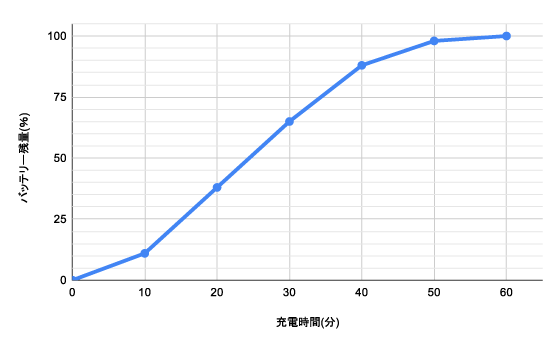
◆5: Problems with long-term recording
When shooting long videos with GoPro HERO, the file is split every 3.66GB. When shooting at 1080p and 30fps, the file is split every 17 minutes and 17 seconds. In the case of the GoPro HERO13 Black, the file is split when it reaches 10.49GB.
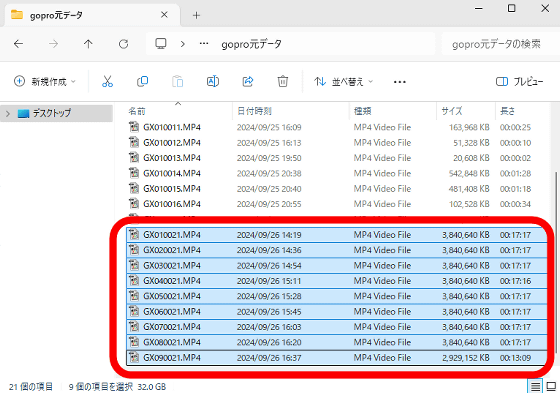
If it's just split, it's not a big problem because you can combine them later, but with GoPro HERO, you need to apply stabilization to each video file with Quik and then combine them with video editing software. In addition, there is also the problem that 'if you apply stabilization with Quik and export the video, frames will be missing at the time the file is split.'
Below is a video comparing the presence or absence of frame drops under the conditions of 'combining two original video files before shake correction' and 'combining two video files after shake correction and exporting with Quik'. In the video after shake correction, you can see that a frame drop occurs at the moment when file 1 is switched to file 2.
When combining video files that have been stabilized with Quik, frames drop - YouTube
I thought, 'Maybe I can just perform the merging process on the Quik app?' I tried that, but at the time of writing the article, there was a problem where the app crashed when I tried to edit a video on the Quik app, so it was impossible to complete the operation on the app.
Quik crashes when trying to edit a video [iPhone 15 Pro Max] - YouTube
◆6: Summary
After actually using the GoPro HERO, we found that it had several fatal problems, such as 'there is no built-in stabilization function, so you have to transfer the video to your smartphone and apply stabilization every time you shoot a video,' 'the quality of the stabilization at night is very poor,' and 'frame drops occur when shooting long videos.'
The small GoPro ' GoPro HERO11 Black Mini ' that was released in 2022 is heavier than the GoPro HERO, but it has a built-in shake correction function and can shoot videos that are comparable to the larger models . If a second generation GoPro HERO is planned, I would like the shake correction function in Quik to be improved to a more reasonable level, or to be processed on the hardware side like previous GoPros.
At the time of writing, GoPro HERO is sold at Amazon.co.jp for 35,800 yen including tax in a set with a microSD card.
Amazon | GoPro Official Store Exclusive GoPro HERO + Certified SD Card + Non-Retail Japanese Instruction Manual [Domestic Genuine Product] | Wearable Camera/Action Cam Mail Order

Related Posts:






