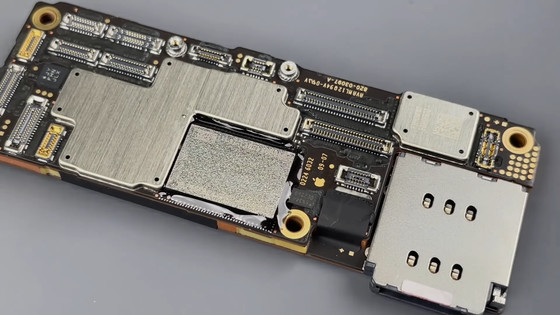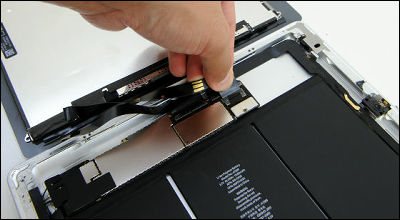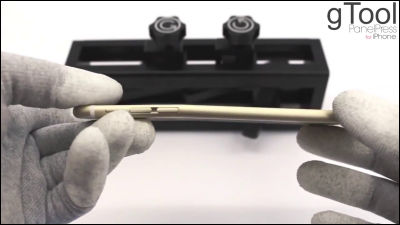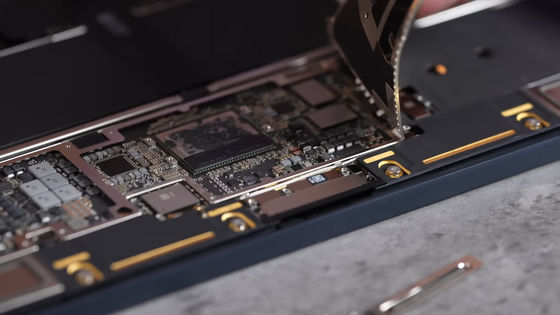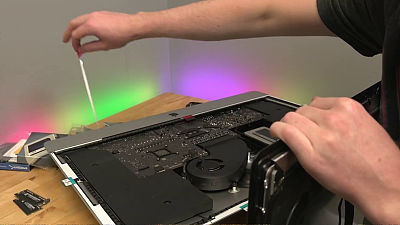How to upgrade the storage of your iPhone 16 Pro from 128GB to 1TB on your own

iPhone 16 Pro Storage Expansion | 128GB To 1TB - YouTube
The iPhone 16 Pro has 128GB of storage. The iPhone 16 Pro is available in four storage options: 128GB, 256GB, 512GB, and 1TB. The price is 159,800 yen (tax included) for the 128GB model and 234,800 yen for the 1TB model, a difference of 75,000 yen.

First, disassemble the iPhone 16 Pro. Remove the screws on either side of the USB-C port on the bottom.

I surrounded the sides with tape.
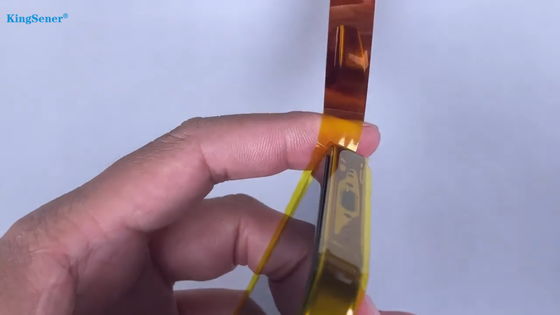
Use absolute alcohol to dissolve the adhesive that secures the rear glass to the side frame.

I was able to remove the rear panel by using a suction cup to attach the rear glass and pulling it up.

Next, remove the cover that houses the internal flash storage and wireless charging components.
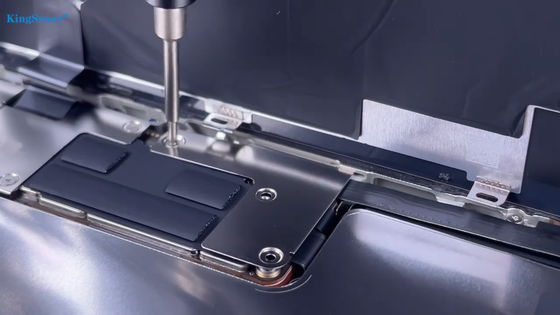

In addition to the cover, remove the cables and screws connected to the components and disassemble the various components.

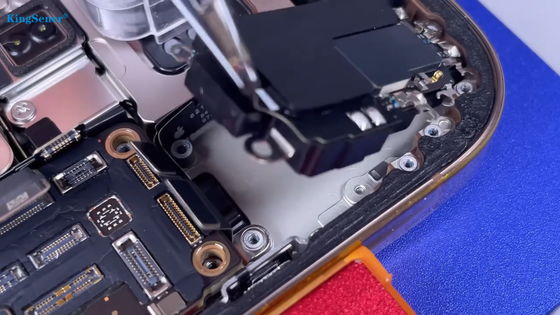
The long component stored next to the battery is the logic board.

Peel off the foam covering the surface.
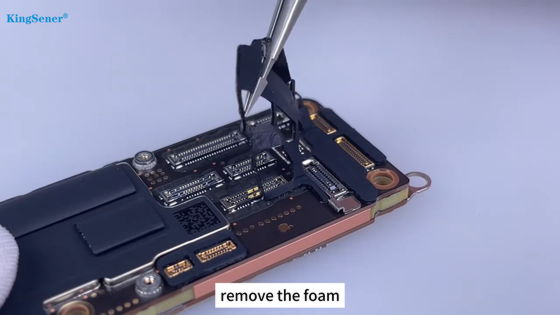
The 128GB NAND flash memory attached to the logic board is machined with a CNC. This is because the NAND chip is epoxy-bonded to the logic board and will not easily come off due to heat.

The pads for soldering the chip to the board are now visible.
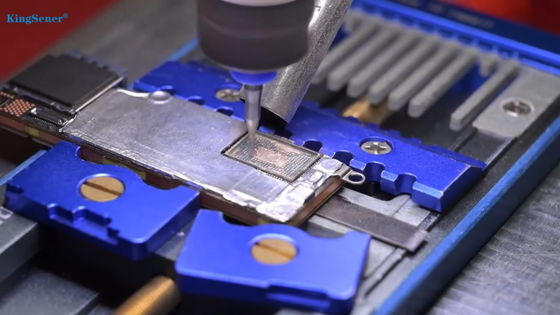
Removes dirt from the pad surface.
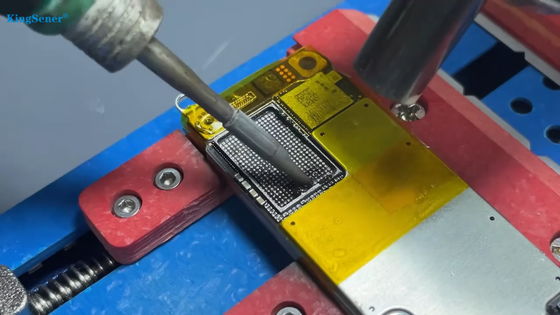
Wipe wipe
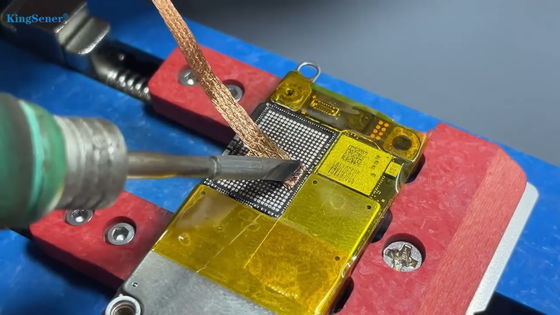
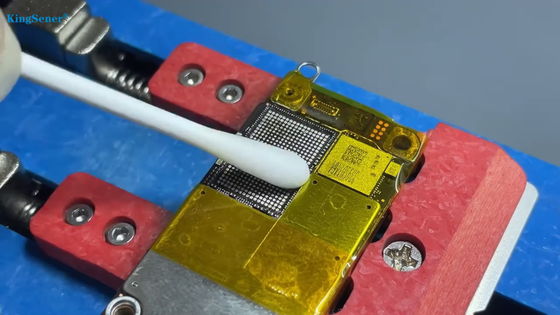
A new 1TB NAND flash memory is installed on the cleaned pad. If BIOS flashback (updating the BIOS from power and USB memory while not booting) is possible, it means that the memory has been installed correctly.
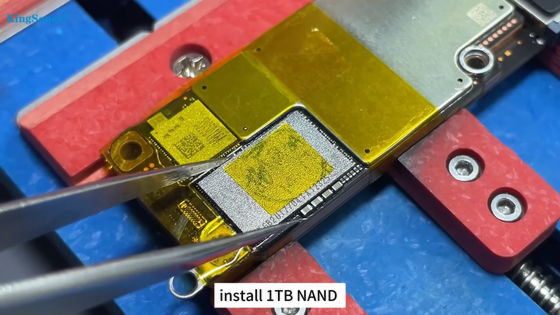
All that's left to do is put the logic board back in.

Connect the restored iPhone 16 Pro to your MacBook.
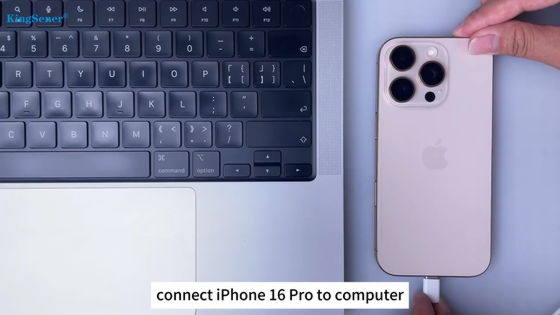
Install iOS.
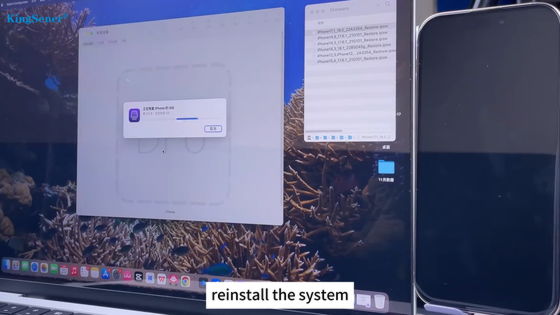
If you check the device's storage capacity by going to 'General' -> 'About' in the Settings app, you can see that it is 1.02TB.

When
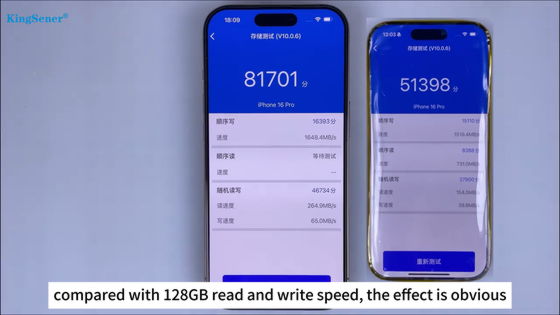
In addition, KingSener warns, 'This video is for entertainment purposes only. We do not recommend that anyone other than an expert replace the storage themselves. If you attempt to replace it yourself, you will be responsible for any losses incurred.'
Related Posts: