AceMagic X1, a dual-screen laptop with landscape orientation

IT news site ArsTechnica has reviewed the AceMagic X1 , a notebook PC from Chinese PC manufacturer Shenzhen Shanminheng Technology. The biggest feature of the AceMagic X1 is that it is equipped with two screens, with a sub-monitor that can be deployed next to the main monitor.
Dual-screen laptops make more sense with this spiral notebook-like hinge | Ars Technica
The specifications of the AceMagic X1 are as follows.
| AceMagic X1 | |
| screen | 14-inch LCD display (resolution 1920 x 1080) x 2 screens |
| OS | Windows 11 Home |
| CPU | Intel Core i7-1255U 10 cores, 12 threads Base frequency: 3.50GHz, Max turbo frequency: 4.70GHz |
| graphic | Intel Iris Xe Graphics |
| Memory | 16GB DDR4-3200 |
| Storage | 1TB M.2 NVMe 2280 PCIe 3.0 SSD |
| port | USB-C (5Gbps, display output compatible), USB-C (for charging), USB-A (USB 3.0) x 1, HDMI 2.0 x 1 |
| wireless | Wi-Fi 6, Bluetooth 5.2 |
| size | 13.3 inches (33.8 cm) x 8.7 inches (22.1 cm) x 1 inch (2.5 cm) |
| weight | 4.27 pounds (approx. 1940g) |
The AceMagic X1 is not the first dual-screen laptop; for example , the Lenovo Yoga 9i was also a hot topic in the past as a dual-screen laptop. However, previous dual-screen laptops, including the Lenovo Yoga 9i, used a clamshell style in which the keyboard and touchpad were replaced with a screen, and the keyboard was removable and connected via Bluetooth. For this reason, ArsTechnica evaluated that the keystrokes of the Lenovo Yoga 9i were somewhat shallow.
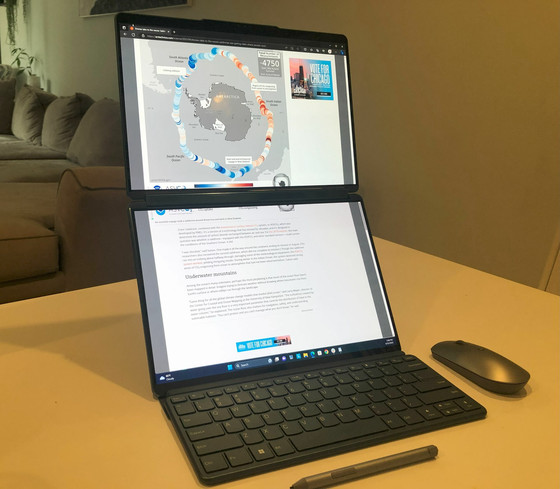
On the other hand, the AceMagic X1 keeps the keyboard in the same position, but the sub-monitor can be deployed next to the main monitor.

When the sub-monitor is folded, it becomes a lid that covers the main monitor. In this state, it can be folded like a normal laptop. It is about 2.5 cm thick, which is a little thick for a recent laptop.

It can also be folded behind the main monitor. The sub-monitor 'clicks into place' behind the main monitor, so it appears to be firmly fixed in place.
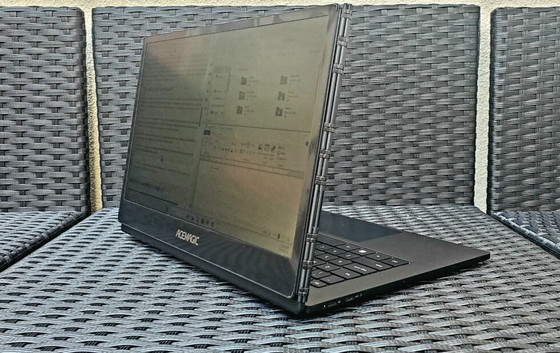
The hinge part looks like this.

Looking at the hinge from above, you can see that it has a structure in which multiple axes are interlocked with gear-like grooves. In the comments section of ArsTechnica, it was pointed out that this hinge structure is very similar to the one used in

Above the keyboard are buttons that allow you to select the monitor display. From the left, they are 'Main monitor only', 'Sub monitor only', 'Extended display of main monitor and sub monitor', and 'Duplicate main monitor display to sub monitor'. When the screen is duplicated, you can turn the sub monitor to the back and easily share the screen you are viewing with others.

Because the monitor has a bezel, when the monitor is extended side-by-side, a space is created between them, so the feeling of use is similar to 'attaching a portable monitor to a laptop.' ArsTechnica says that due to the structure, it was necessary to get used to the asymmetrical design where the keyboard is not in the center of the two screens.

In particular, when the keyboard is placed directly in front of the body, the distance to the main monitor and the sub-monitor inevitably differ, and when actually using it, he sometimes thought, 'I wish I could see the sub-monitor more clearly.' Also, when unfolding the sub-monitor or adjusting its angle, it would sometimes hit something nearby.
ArsTechnica points out that the two main advantages of using the AceMagic X1 are that it's convenient to split up tasks by having two screens, and that the sub-monitor shakes every time you touch a key, which is distracting.
ArsTechnica said, 'The AceMagic X1 is cheaper than buying a dual-screen laptop with a regular laptop and a sub-monitor,' but added, 'There are still issues to be resolved, such as the adjustability of the two screens, the size of the bezel, and concerns about battery life.' 'The structure of the AceMagic X1 makes me worry that the sub-monitor will wobble or hit something, but it makes more sense than a dual-screen laptop without a built-in keyboard,' he said, expressing his hope that there is still a new approach to dual-screen laptops.
The AceMagic X1 has a list price of $1,399 (about 200,000 yen), but at the time of writing the article, it was being sold for $899 (about 130,000 yen) on the official purchase page below. It is shipped to the United States, Canada, and Europe, and it is necessary to contact customer service to check whether it can be shipped to Japan.
ACEMAGIC X1 360° Horizontal Dual-Screen Laptop – ACEMAGIC_US
https://acemagic.com/products/acemagic-360-horizontal-dual-screen-laptop
Related Posts:
in Hardware, Posted by log1i_yk







