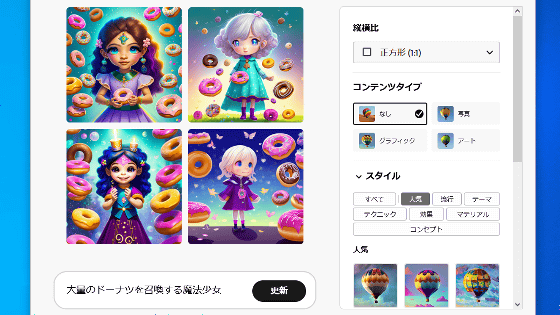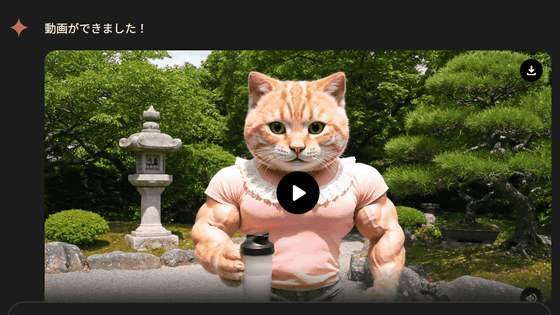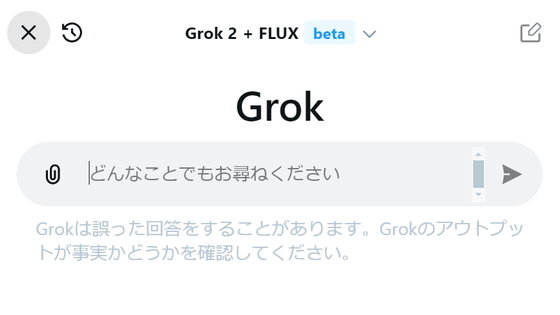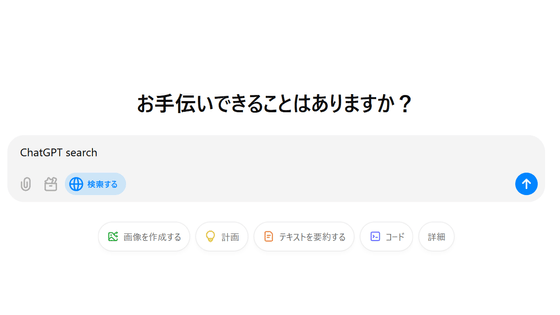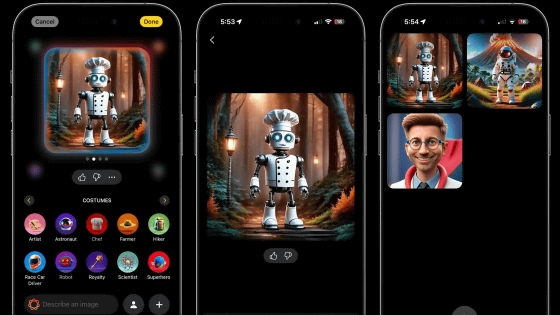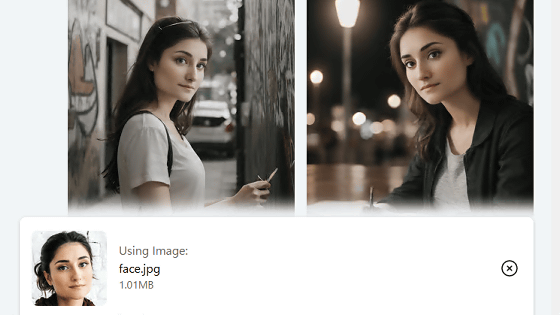ChatGPT's image generation feature has been made available to free users, so I checked the image limit and whether Japanese is supported.

ChatGPT is equipped with an image generation function that uses OpenAI's image generation AI '
We're rolling out the ability for ChatGPT Free users to create up to two images per day with DALL·E 3.
— OpenAI (@OpenAI) August 8, 2024
Just ask ChatGPT to create an image for a slide deck, personalize a card for a friend, or show you what something looks like. pic.twitter.com/3csFTscA5I
Log in to ChatGPT as a free user, enter 'Generate an image of a bear eating salmon sushi' in the input field, and click the send button.
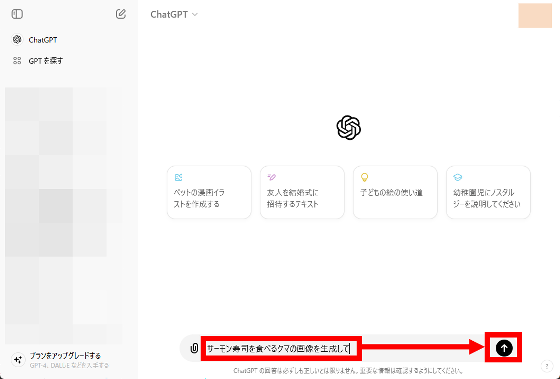
After waiting a few seconds, the image was generated as instructed. The image was generated without any problems even though the instructions were in Japanese, but for some reason the instructions were in English.
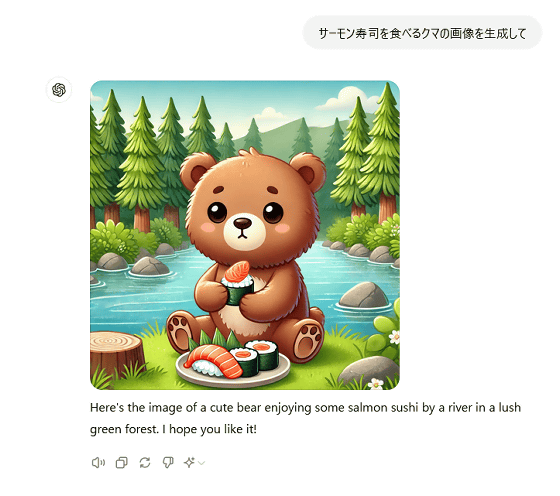
Next, I typed in 'I want it to look like a real photo' and sent it.
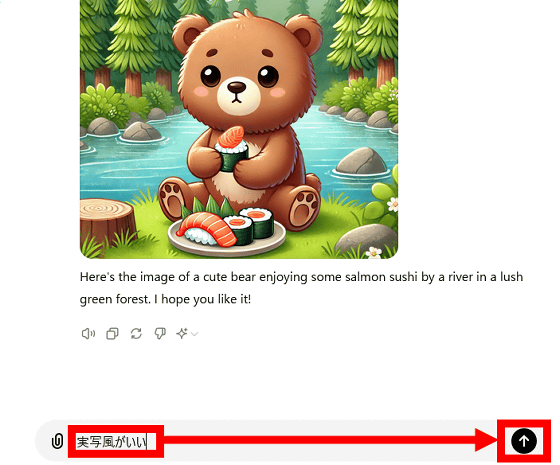
Then, based on the previous instruction of 'a bear eating salmon sushi,' it generated a realistic-looking image.
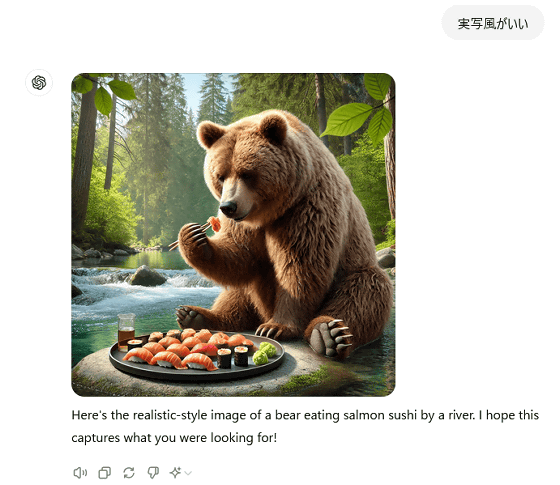
To download an image, click the download button in the upper right corner of the image.
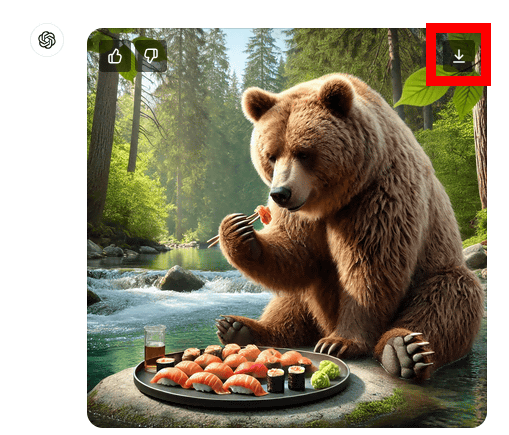
The downloaded image is below. The resolution is 1024 x 1024 pixels, and the image format is WebP. The file name was 'DALL·E 2024-08-09 09.50.59 - A cute brown bear sitting by a river, enjoying a plate of salmon sushi. The bear is holding a piece of sushi with its paw and is about to eat it. The .webp'. It seems that the prompt is automatically generated when the image is generated, and part of the prompt is left as the file name.
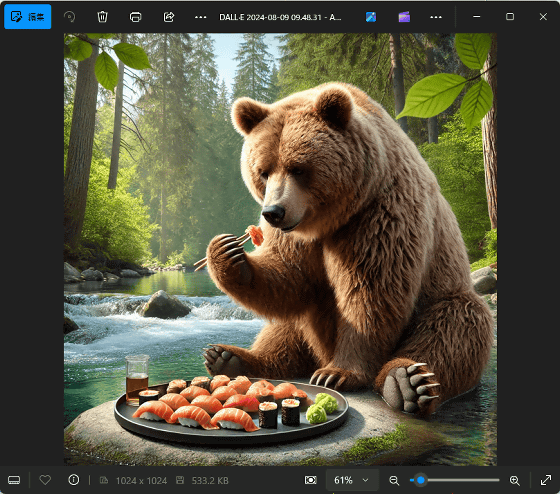
When I generated the two images above, I received a notification that said, 'You have reached your image generation limit.' If you read the notification, it seems that you can generate images as a free user if you access the site the next day or later.

Related Posts:
in AI, Software, Review, Web Application, Posted by log1o_hf