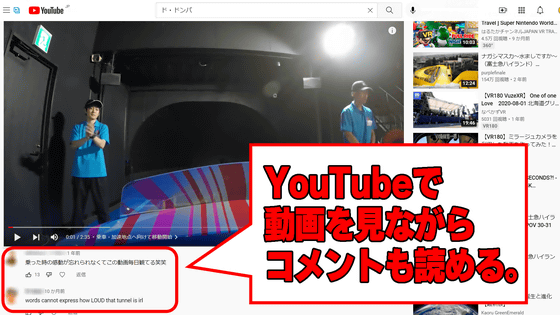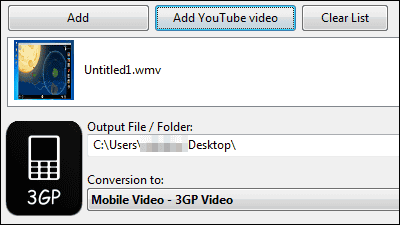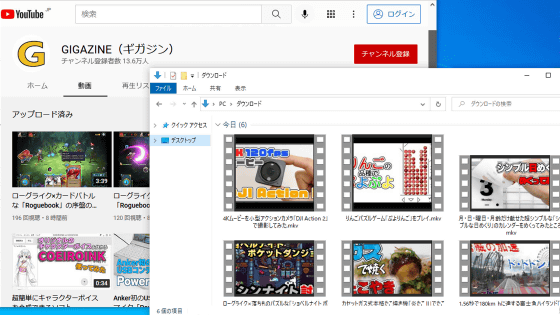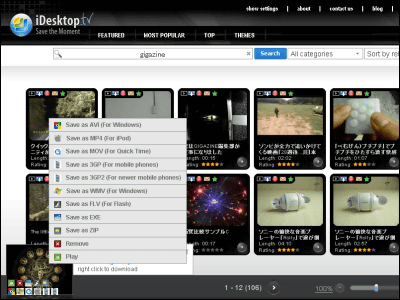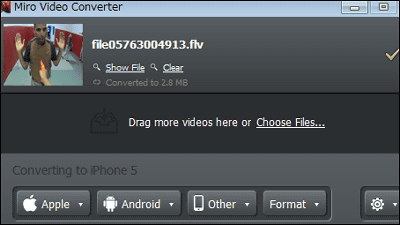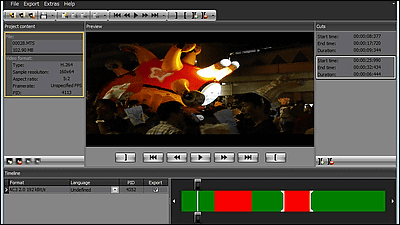'Cobalt' allows you to download videos from YouTube and X (formerly Twitter) for free by copying and pasting the URL
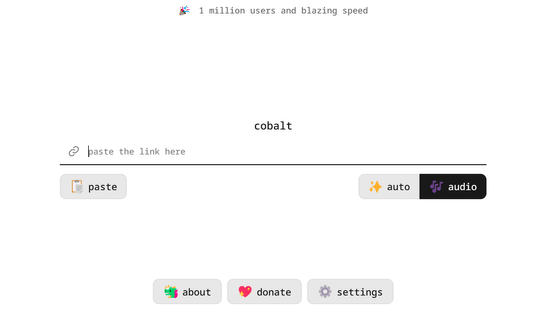
Videos posted on YouTube and other sites can be downloaded using the browser's
GitHub - imputnet/cobalt: save what you love
https://github.com/imputnet/cobalt
cobalt
https://cobalt.tools/
If you access the cobalt public page above, you will see the following:
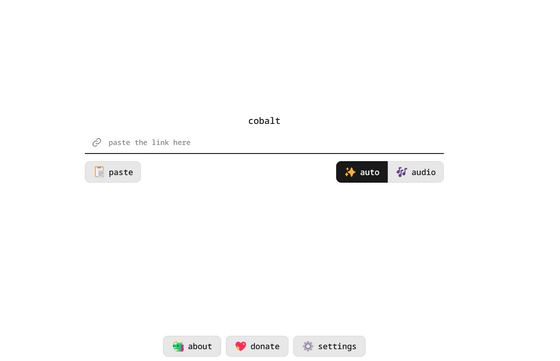
This time, let's try downloading the following video.
It's easy to use; just enter the video URL in the input field and click the button on the right.
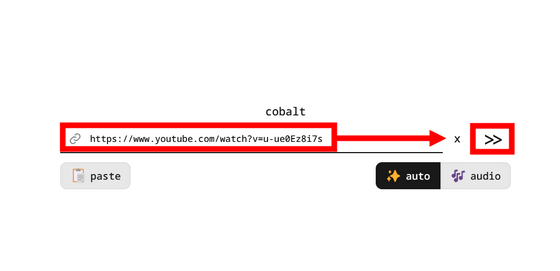
The download started automatically and I was able to successfully save the video locally.
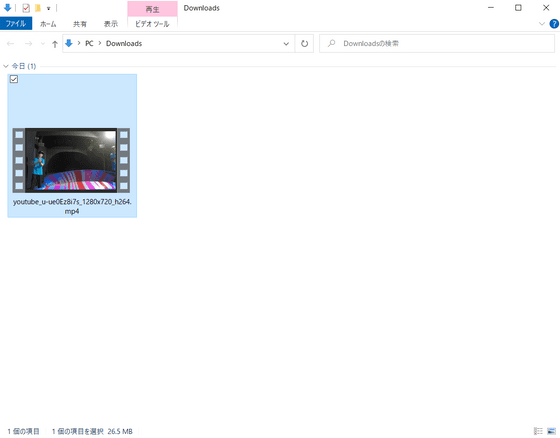
You can also extract only the audio by selecting 'audio'.
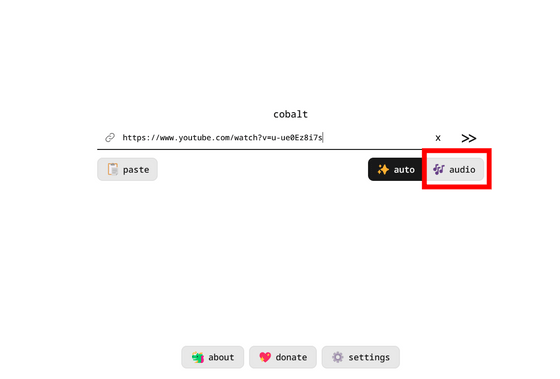
You can change settings such as video size from 'settings'.
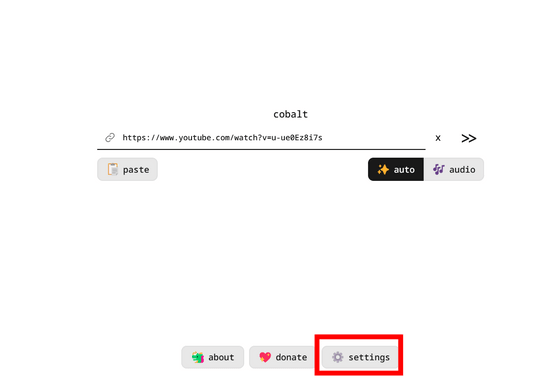
Video settings include quality and codec.
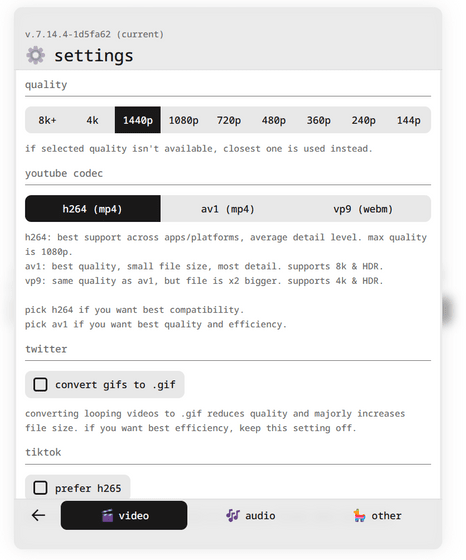
For audio, you can change the file format.
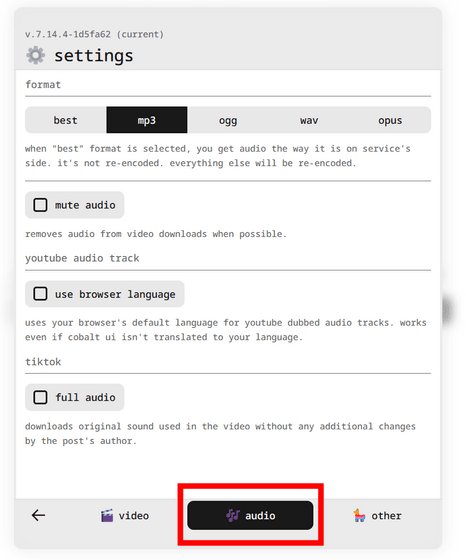
The 'best' tracks will be taken from the original source, and everything else will be re-encoded.
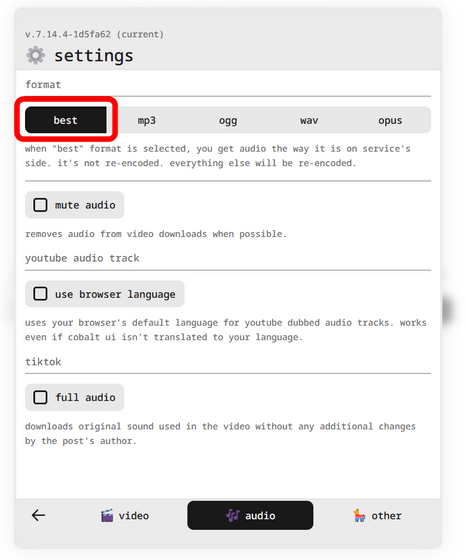
'other' allows you to choose how the site looks and how the downloaded files are named.
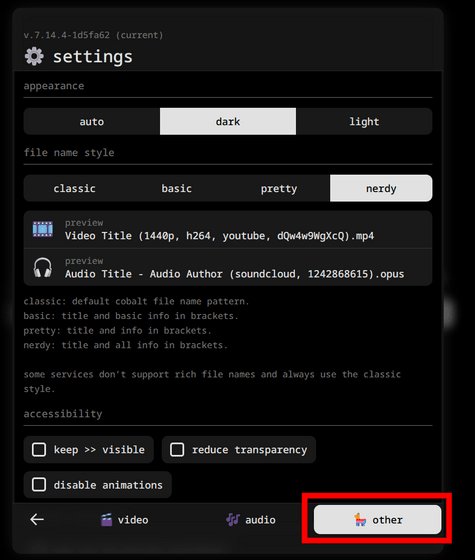
You can also download videos of X. This time, we will try to download the following video posted by Elon Musk.
pic.twitter.com/7rolx0R2fT — Elon Musk (@elonmusk) June 9, 2024
As before, enter the URL and click the button on the right.

The video will play in a new tab, right click and select 'Save Video As...'.
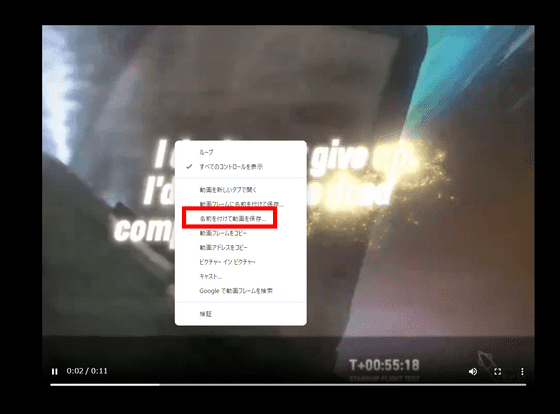
The download was successful.
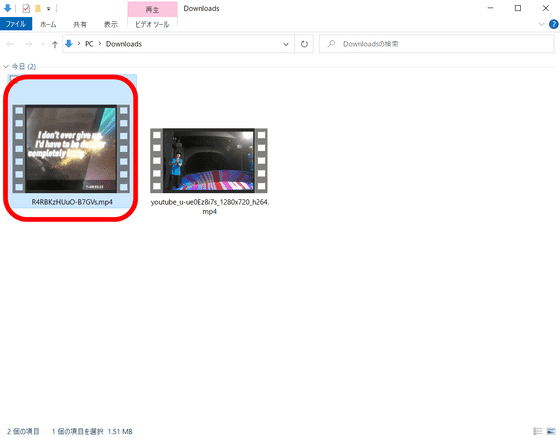
In addition to YouTube and X, cobalt also supports Instagram, Pinterest, Reddit, Tiktok, Dailymotion, Bilibili, etc. The specific support status is as follows: ✅ is supported, ➖ is incomplete support, ❌ is not supported, and the items from left to right are 'Video and audio', 'Audio only', 'Video only', 'Metadata', and 'Rich file name'.
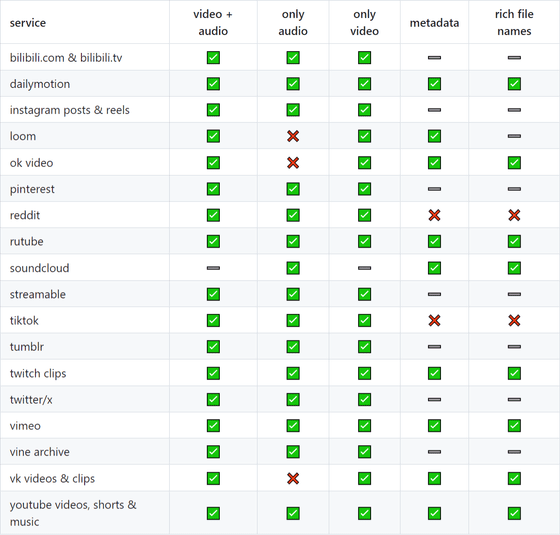
The developer states, 'Cobalt is a tool to facilitate the downloading of Internet content, but we take no responsibility for its use. Cobalt is not a tool for illegal downloads and cannot be used in that way. Cobalt can only download content that is free and publicly accessible.'
Related Posts: