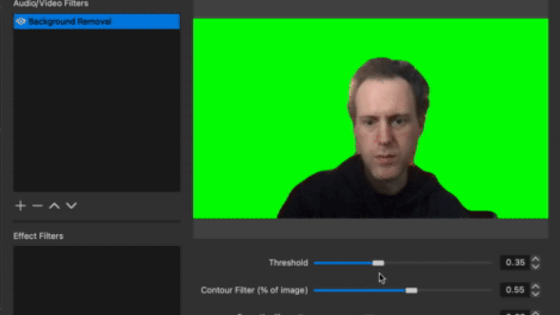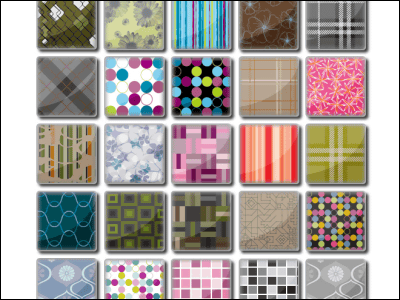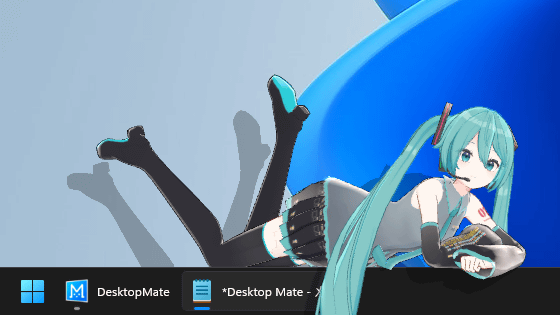I tried playing the free game 'CPU-Chef' that keeps grilling meat according to the order with a hot CPU
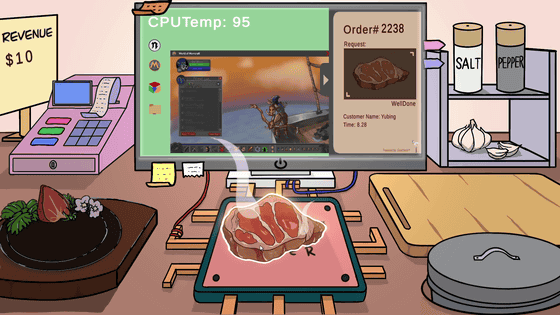
The CPU installed in a PC rises in temperature when under load, and if the cooling environment is insufficient, it can exceed 100 ° C, so there are regular appearances of brave people who use the heat of the CPU to grill
CPU-Chef by ZephyrZZZ, ACguyy, Yubing115
https://zephyrzzz.itch.io/cpu-chef
You can get a good idea of what kind of game CPU-Chef is by watching the movie below.
The game 'CPU-Chef' where you just grill meat according to the order with the CPU's explosive heat looks like this - YouTube
To play CPU-Chef, first download the game from the distribution site . The game is distributed in ZIP format and the file size is 43MB.
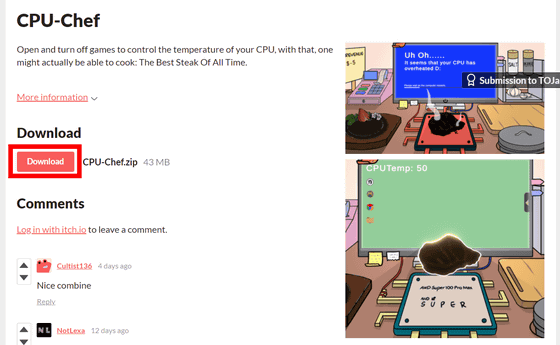
Unzip the downloaded ZIP file and launch 'CPU Cooking.exe'.
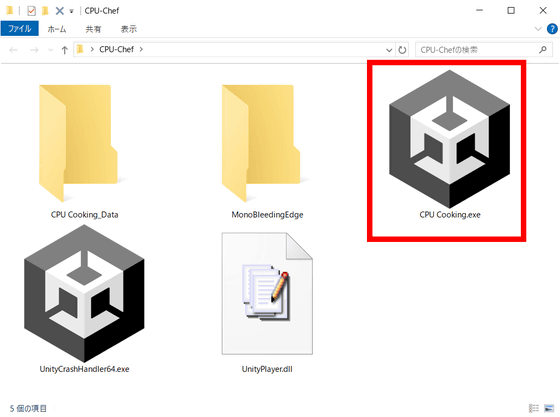
When you start it up, the Unity logo will appear followed by the PC power icon, so click on it.

It shows a monitor with a title, a steak griddle, a CPU, and a cutting board.
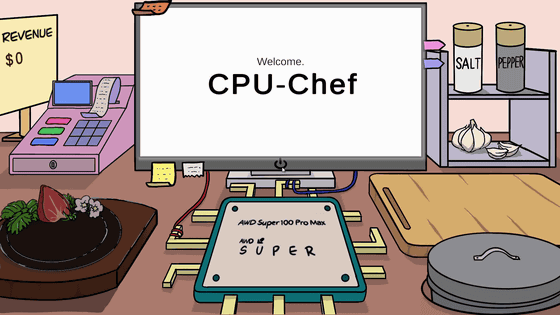
After launching, the game's instructions will be displayed on the monitor for a while.
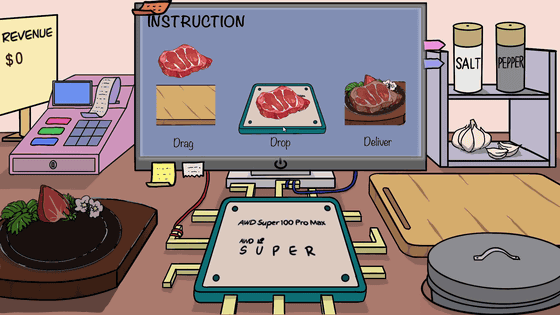
When the desktop screen appears on the monitor, start the game. The CPUTemp is 50 degrees, which is a little too low for grilling meat. So, click the icon on the desktop.
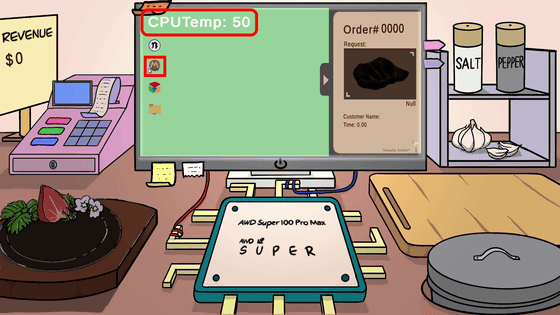
A game window will start on the monitor. Starting the game puts a strain on the CPU, causing the CPU temperature to rise. If you close the game window on the monitor, the CPU temperature will drop.
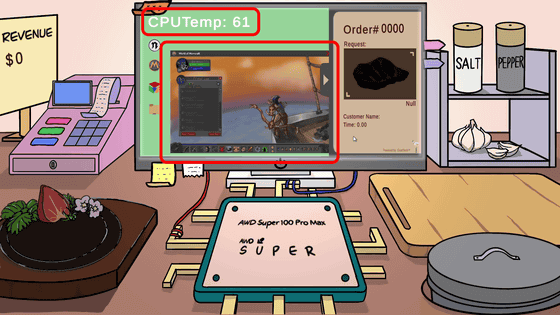
There are also other things like web browsers and video editing tools, and if you run them all at the same time, the CPU temperature can rise extremely quickly, so deciding which software to run will affect the CPU temperature, and therefore the power it can handle.
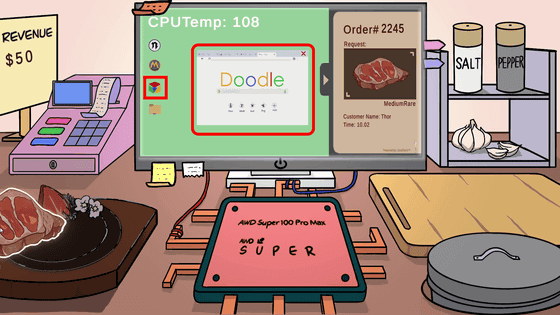
Meat fell onto the chopping board to the right.
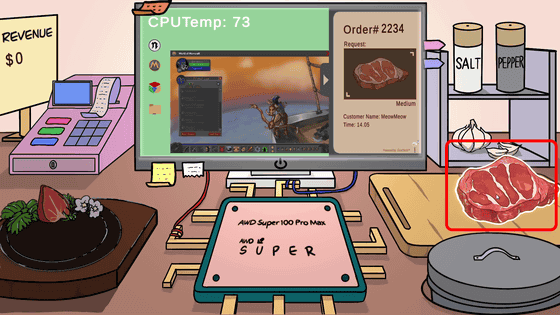
The meat is then dragged onto the CPU and slowly cooked.
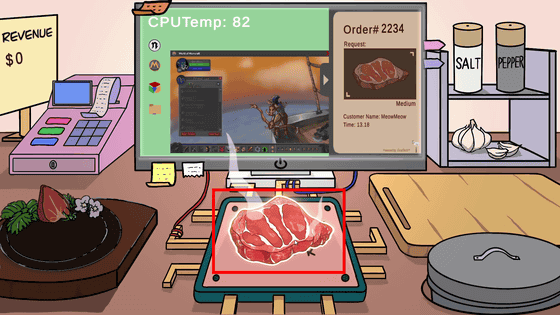
The browning of the meat changes from rare to medium rare to medium to well done. The color changes are very subtle, so you need to keep a close eye on the color of the meat as it browns on the CPU.
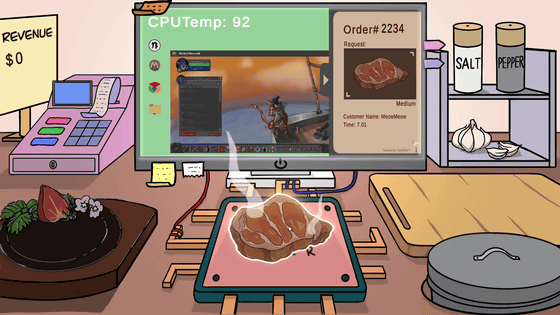
The meat order is displayed on the monitor. In the example below, it asks for the meat to be cooked to medium doneness, so when the meat reaches the same brown color, drag it onto the hot plate.
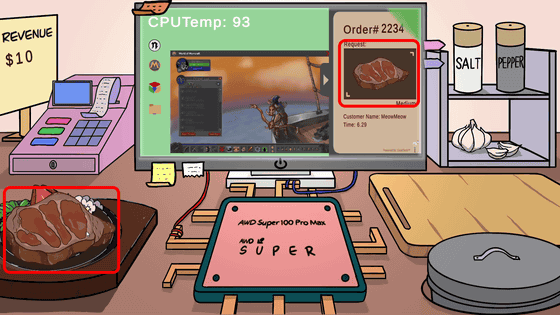
If the order was cooked to the same degree, a green check mark would appear on the order, and the reward would be transferred to 'REVENUE' in the upper left.
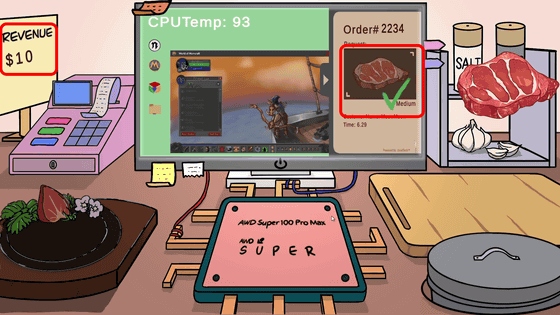
However, if you get the order cooked incorrectly, a red X will appear on the order, further reducing your income.
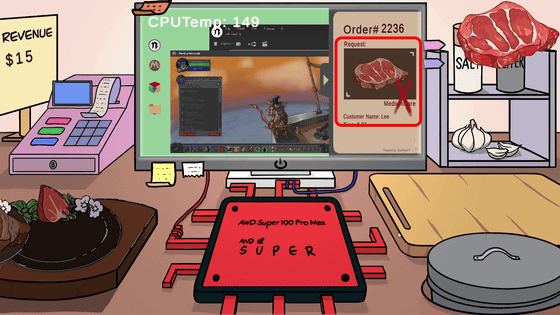
Also, if you get so engrossed in watching the color change of the meat, the CPU temperature may reach 150 degrees in no time.
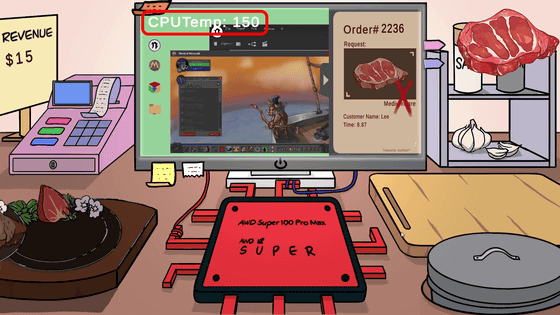
If the CPU temperature gets too high, the PC will shut down and a blue screen will appear. During that time, you can't grill the meat or check the meat order, and you just have to wait for the restart. At first, you have to keep an eye on the CPU temperature and keep an eye on the change in color of the meat, so you'll have to burn the meat and restart the computer repeatedly, but as you get used to it, you'll be able to adjust the CPU temperature by starting the tool and judge the gradual change in the doneness of the meat, and by the time you can play the game like a chore, you'll be a fine CPU meat griller.
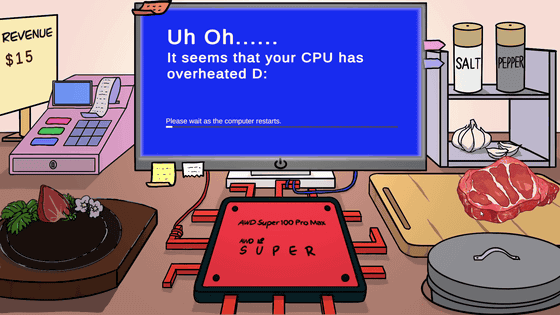
Related Posts: