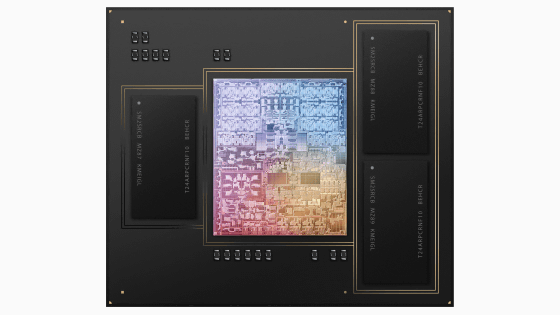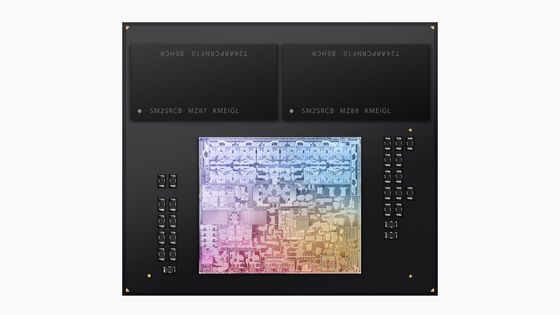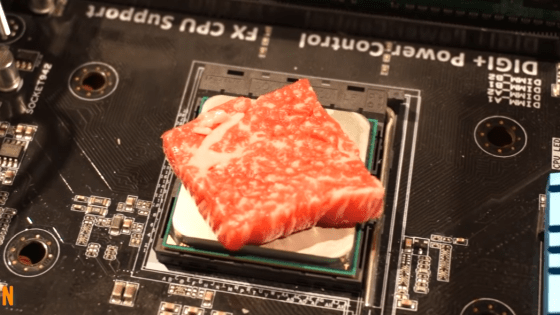It turns out that the core temperature of MacBook Air equipped with M3 chip reaches 114 degrees at peak load, resulting in lower performance than MacBook Pro equipped with M3.

When
M3 MacBook Air Overheating - What was Apple Thinking?! - YouTube
M3 MacBook Air hits eye-popping 114 degrees Celsius in stress test and didn't melt — temperature settles down at 100 degrees after thermal throttling | Tom's Hardware
https://www.tomshardware.com/laptops/macbooks/m3-macbook-air-hits-eye-popping-114-degrees-celsius-in-stress-test-and-didnt-melt
M3 MacBook Air Peak CPU Temperature Can Reach 114 Degrees Celsius, 33% Slower Than MacBook Pro With Same Chip Due To Lack Of A Fan
https://wccftech.com/m3-macbook-air-severely-throttles-under-load/
Vadim Yuriev of Max Tech has a 15-inch MacBook Air equipped with M3 that was released in 2024.

Mr. Yuryev tested how hot the M3-equipped MacBook Air gets and whether thermal throttling works, which reduces performance and lowers the processor's temperature when it overheats.

For comparison, we are using a 14-inch MacBook Pro equipped with an M3 chip.

MacBook Air uses only passive cooling from

First, I tested it with the standard benchmark app GeekBench 6 .
As a result, the single-core CPU score was 3149 for MacBook Air and 3143 for MacBook Pro, which are almost the same.
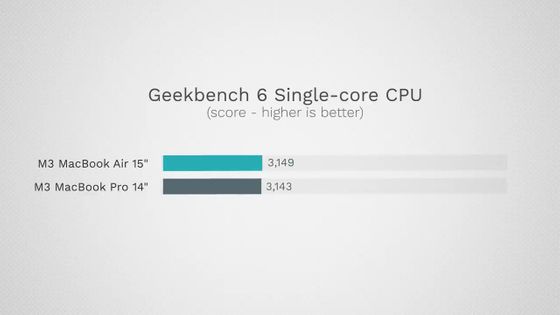
In terms of multi-core CPUs, MacBook Air slightly outperformed MacBook Air with 12,038 and MacBook Pro with 11,572.
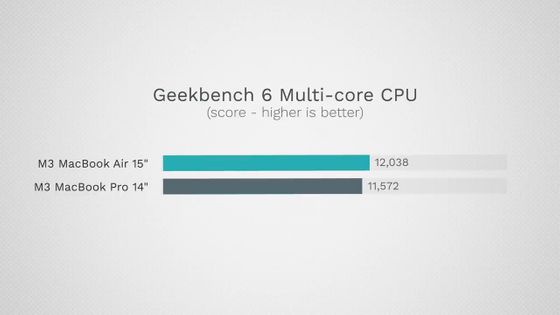
Furthermore, Mr. Yuryev conducted performance tests on the M3-equipped MacBook Air and MacBook Pro using the highest load version of the 3D benchmark software

3DMark's Wild Life Extreme stress test puts a high load on your computer for approximately 20 minutes, allowing you to measure your device's performance and processor heat.

Immediately after starting the test, the GPU consumption wattage of both MacBook Air and MacBook Pro was around 15W, and there was no big difference. This means that no thermal throttling has occurred yet.
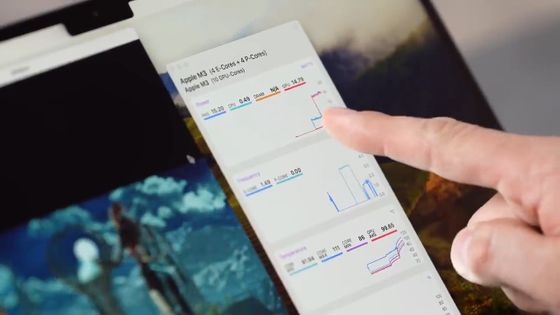
However, after a few minutes of testing, the MacBook Air's GPU consumption wattage dropped to about 13 to 12.8W.

The core temperature of the processor reaches a maximum of 114 degrees Celsius, and the average temperature of the GPU reaches 103 degrees Celsius.
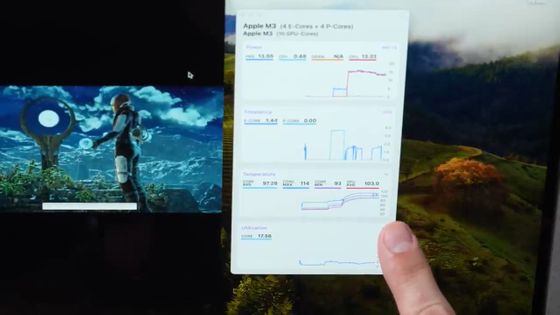
On the other hand, the MacBook Pro's GPU consumption wattage remains stable at 16.5 to 16.8W, which is slightly higher than immediately after the test started, and there is no sign of thermal throttling.

The core temperature of the processor also reaches a maximum of 114 degrees Celsius, but the average temperature of the GPU remains below 100 degrees Celsius.

After continuing the test, the MacBook Air's GPU consumption wattage dropped to about 8.6W.
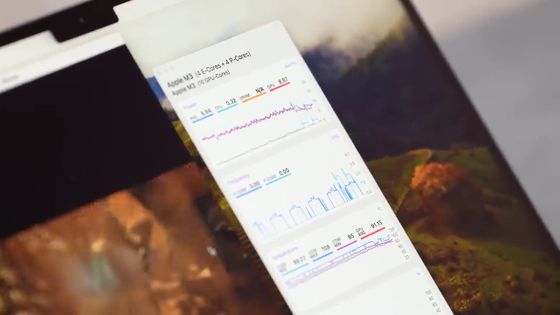
In contrast, the MacBook Pro's GPU consumption wattage still exceeds 16W, and the MacBook Air shows that thermal throttling works under high loads.

When we measured the surface temperature of the MacBook Air with a thermal camera, the part where the processor was located rose to 46 degrees Celsius.
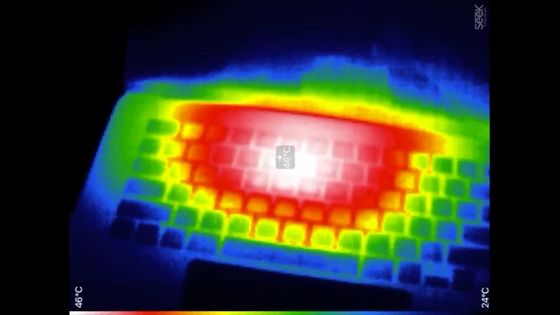
On the other hand, the MacBook Pro has a surface temperature of 41 degrees Celsius. The distribution of the heat source also suggested that cooling by the fan was working.
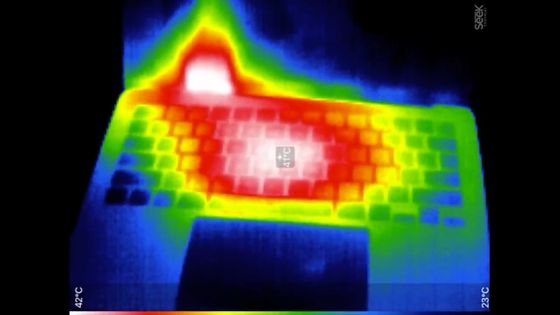
Below are the results of stress testing with 3DMark's 'Wild Life Extreme'. MacBook Air's score was 5916, while MacBook Pro's score was 7933, making MacBook Air's performance approximately 25% lower than MacBook Pro.
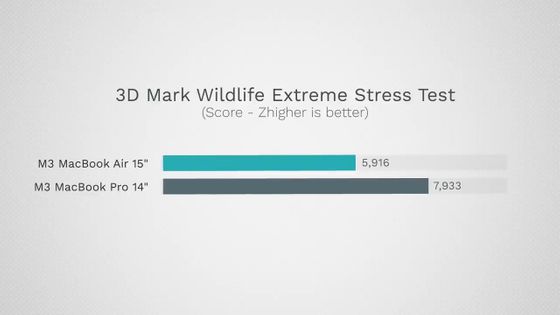
The reason for this difference is that while the MacBook Air's performance gradually decreased due to thermal throttling, the MacBook Pro did not experience thermal throttling and continued to provide a constant performance.

Mr. Yuriev, who continued testing, said that the performance drop in the MacBook Air is not that great despite its reduced power consumption, so if you are a user who does not run high-load workloads over a long period of time, you should be able to use the MacBook Air without any problems. expressed the opinion that no.

Related Posts: