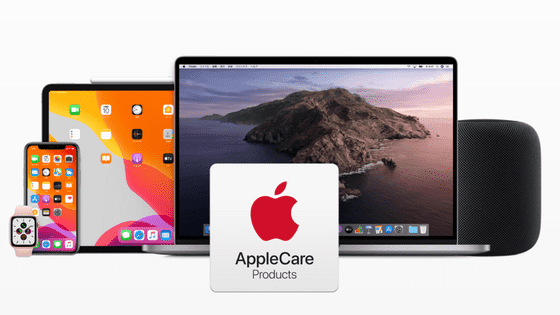If you forget the unlock passcode, Apple Vision Pro will not be able to start up again.

Apple's first headset-type spatial computing device ``Apple Vision Pro'' was released in the United States on February 2, 2024. This Apple Vision Pro is not only a device that can be registered with Apple ID, but also a personal face can be registered with Face ID, making it a device that is strongly connected to individuals, but there is also a passcode for unlocking. It is reported that the settings are so strong that if you forget your passcode, you will not be able to start Apple Vision Pro.
Apple (AAPL) Vision Pro Users Have to Send It Back If Passcode Is Lost - Bloomberg

Users can't reset Apple Vision Pro without password
https://9to5mac.com/2024/02/05/forgot-apple-vision-pro-password-recover/
With Apple Vision Pro, when the device is started from sleep mode, it can be unlocked using 'Optic ID', which performs authentication using the user's eyes. However, in some situations, such as immediately after rebooting, you may be asked to enter the passcode you set instead of Optic ID.

According to the American economic newspaper Bloomberg, if you forget the password set for Apple Vision Pro for some reason, you will not be able to unlock it. In that case, you will need to send your Apple Vision Pro to Apple and have them erase your password and data.
If you forget your device passcode on your iPhone or iPad, simply connect your device to your computer and restore settings and data. You will lose your data, but you can set up your device as new. Also, if you back up your data with iCloud, you can recover lost data. However, in the case of Apple Vision Pro, removing the passcode by restoring the device does not work.
One reason for this is that Apple Vision Pro does not have a data transfer port and users cannot connect it to a computer. A dedicated USB-C cable for connecting Apple Vision Pro is also officially sold, but this is only for development purposes and is not intended for general users to connect Apple Vision Pro to a PC. that's right.
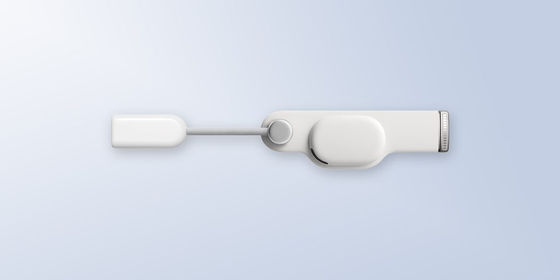
Although Apple Vision Pro has an activation lock, it does not support the 'Find' function, but Apple-related news site 9to5Mac says, 'Probably in the future, the 'Find' function will be available in a software update. I expect they will respond.'
Related Posts:
in Hardware, Posted by log1i_yk