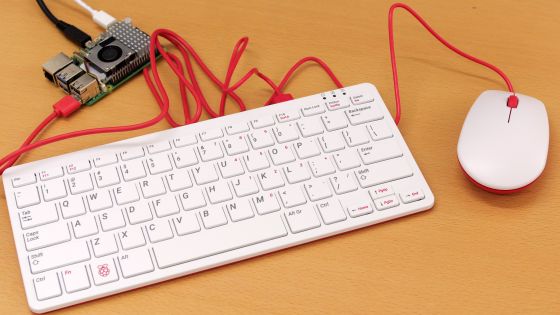Clicks, a case that adds a physical keyboard to the iPhone and makes it look like a BlackBerry, is now available

A major feature of the smartphones released by BlackBerry and Nokia until around 2010 was that they were equipped with a small physical keyboard, but with the spread of the iPhone, soft keyboard input using a touch display is the mainstream on smartphones at the time of writing this article. . Introducing ' Clicks ,' a case that allows you to add a physical keyboard to your iPhone.
Clicks for iPhone
Clicks is a BlackBerry-style iPhone keyboard case designed for creators - The Verge
https://www.theverge.com/2024/1/4/24024957/clicks-iphone-keyboard-case-iphone-14-15-lightning-usb-c
Clicks is not the first case to add a physical keyboard to an iPhone. In 2014, the iPhone 5/5s dedicated case 'Typo Keyboard Case' also added a small physical keyboard to the bottom of the screen like BlackBerry. However, BlackBerry filed a lawsuit claiming patent infringement, and sales were suspended twice.
BlackBerry sues a company planning to sell an iPhone case with a BlackBerry-like physical keyboard - GIGAZINE

The Clicks announced this time has the same concept of adding a physical keyboard below the screen, but unlike the Typo Keyboard Case, which had a keyboard shape similar to a BlackBerry smartphone, the keys are round and have a pop design. .
You can see how to actually use Clicks in the movie below.
Clicks: A Real Keyboard For The iPhone! [Exclusive] - YouTube
The Clicks package looks like this. There are three types: iPhone 14 Pro compatible model, iPhone 15 Pro compatible model, and iPhone 15 Pro Max compatible model. There are two colors: BumbleBee (yellow) and London Sky (gray).

The keyboard has round button-shaped keys.

The key is made of silicone. The keys and circuit board of the keyboard can be easily disassembled, making cleaning easy.
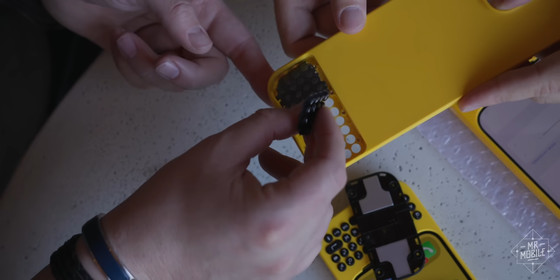
This is what it looks like compared to the iPhone default soft keyboard. The layout is compatible with Apple, and it also has a command key, so you can use shortcuts.

In the past, various smartphones with physical keyboards were released. If you install Clicks, your iPhone will also join the family of models equipped with a physical keyboard.
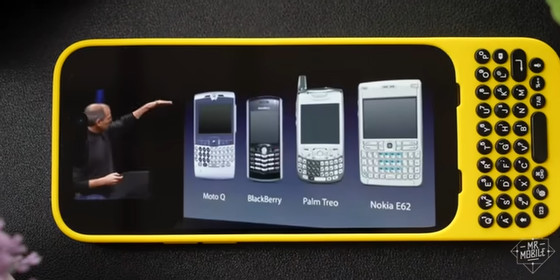
You can hold it with both hands and type with your thumbs.
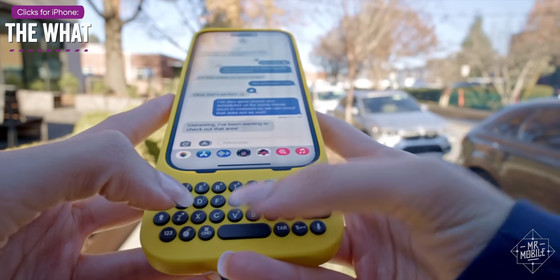
The keyboard also has a backlight.

The back side looks like this and has a simple design. The Clicks development team also includes former employees of Apple, BlackBerry, and Google.

There is a leather-like anti-slip pad on the bottom of the back of the case, just behind the keyboard. The weight of the case is 62g for the iPhone 14 Pro model and iPhone 15 Pro model, and 64g for the iPhone 15 Pro Max model.

The keyboard is not a Bluetooth connection, but a physical connection using a Lightning terminal or USB-C terminal.

Just attach your iPhone to the case.

It is also possible to charge with the case attached. However, please note that it is not compatible with MagSafe.

Since a physical keyboard is added at the bottom, the length of the main body will be about 1.2 to 1.3 times longer.
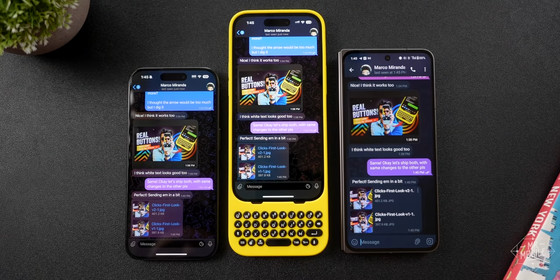
The price of Clicks is $ 139 (about 20,000 yen) for the iPhone 14 Pro compatible model and iPhone 15 Pro compatible model, and $ 159 (about 23,000 yen) for the iPhone 15 Pro Max compatible model, and can be purchased on the official website. We also support shipping to Japan, but a separate shipping charge of $20 (approximately 2,900 yen) is required.
Clicks for iPhone Founders Edition
https://www.clicks.tech/product/clicks-for-iphone
◆Forum now open
A forum related to this article has been set up on the GIGAZINE official Discord server . Anyone can write freely, so please feel free to comment! If you do not have a Discord account, please create one by referring to the article explaining how to create an account!
• Discord | 'Which can input text faster, a smartphone or a PC?' | GIGAZINE
https://discord.com/channels/1037961069903216680/1194220551242264636
Related Posts:
in Video, Hardware, Smartphone, Posted by log1i_yk