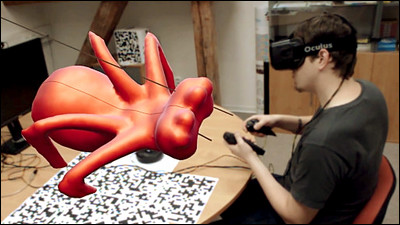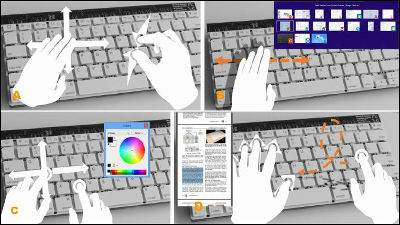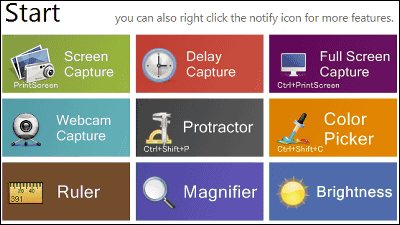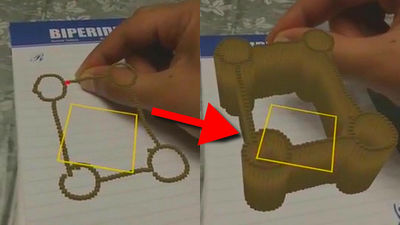``Airdraw'' allows you to draw pictures in the air with hand gestures, recognizes hand movements only with a web camera, no special equipment required
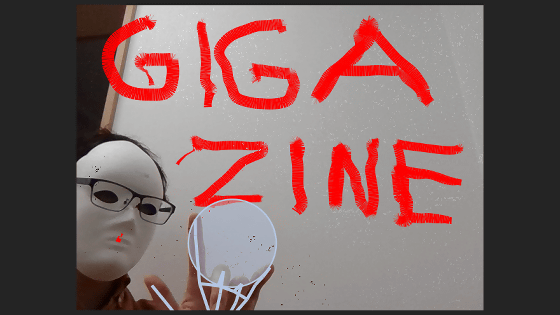
' Airdraw ' is a web application that allows you to draw pictures according to the number and movement of your fingers, such as 'hold up two fingers and draw a line' or 'hold up three fingers and delete a line'. Airdraw can be used as long as you have a webcam, so I tried it out.
Airdraw
When you access Airdraw from the link above, the following screen will be displayed, so click 'Being Drawing!'
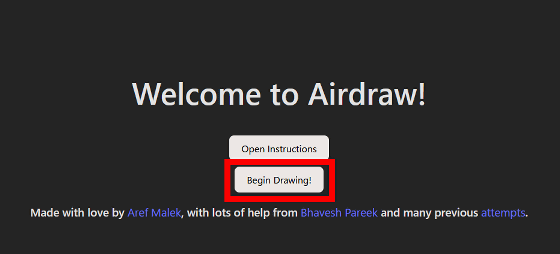
Next, you will be asked for permission to use the camera, so allow it.
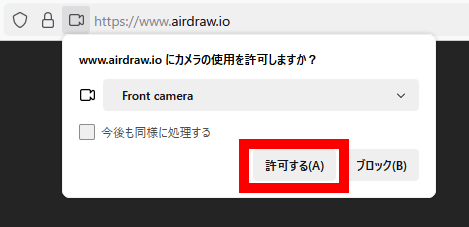
Then, the camera image will be displayed on the screen. You cannot draw while 'Model Loading' is displayed at the top of the camera image, so please wait for a while.
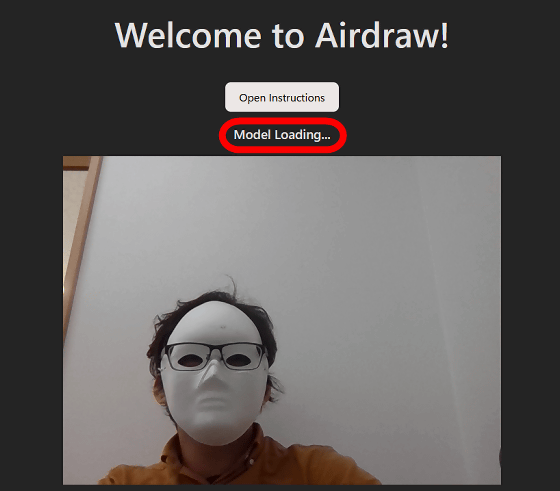
Preparation is complete when 'Model Loaded!' is displayed.
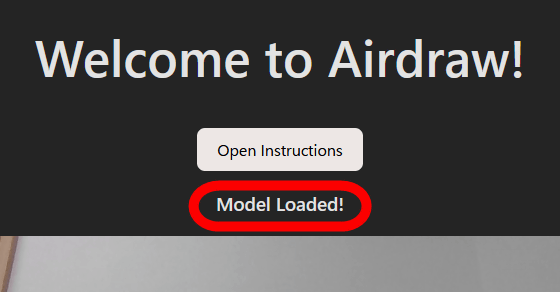
After that, when you hold your hand in front of the camera, your finger and hand movements will be recognized.

If you hold up two fingers, you can draw a line in the air.
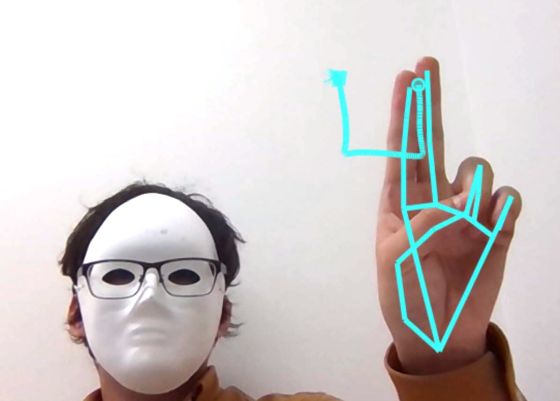
When you change the number of fingers, the drawing is confirmed and the line turns red. At the time of article creation, the only lines that can be drawn with Airdraw are red.

The wider the distance between the two fingers, the thicker the line will be.

You can delete a line by touching the line with three fingers out.
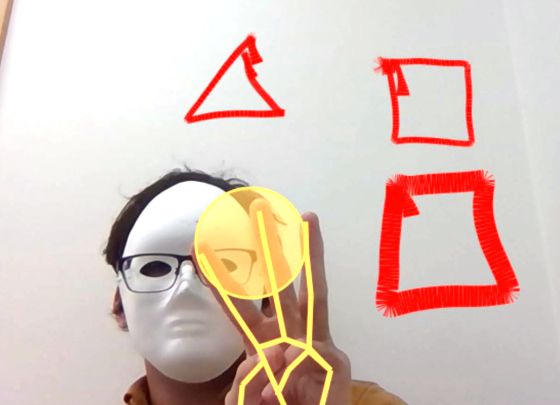
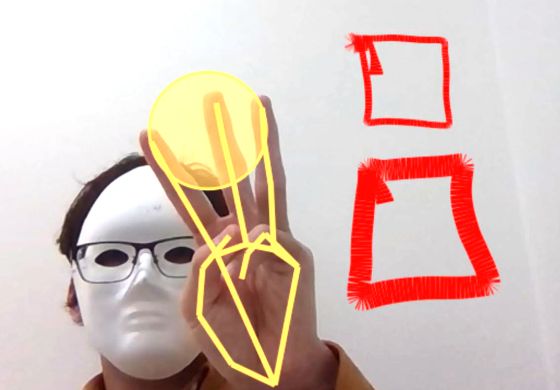
You can move the line by holding up your thumb, index finger, and little finger.

It is also possible to move multiple lines at the same time.
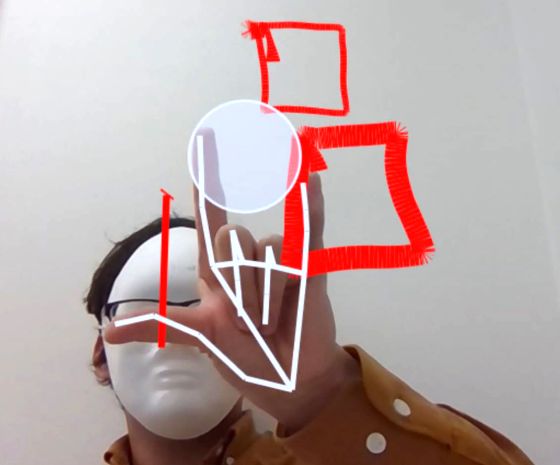
When you play the movie below, you can see how you draw lines in the air with your hand movements.
I tried using 'Airdraw' which allows you to draw pictures with hand gestures - YouTube
The Airdraw source code is available at the link below.
GitHub - arefmalek/airdraw: A vision-based drawing application
https://github.com/arefmalek/airdraw
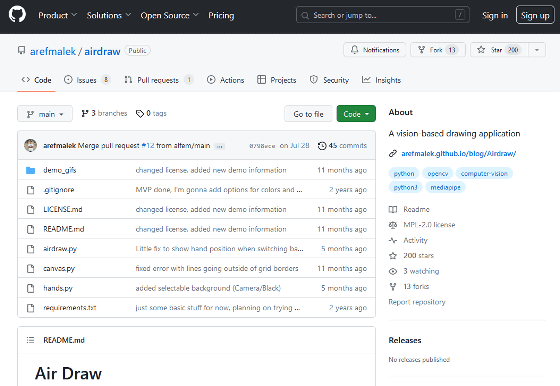
Related Posts:
in Review, Web Application, Video, Posted by log1o_hf