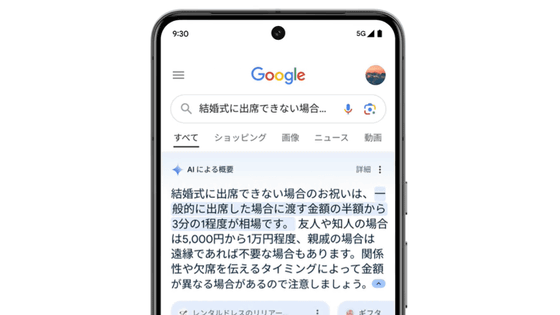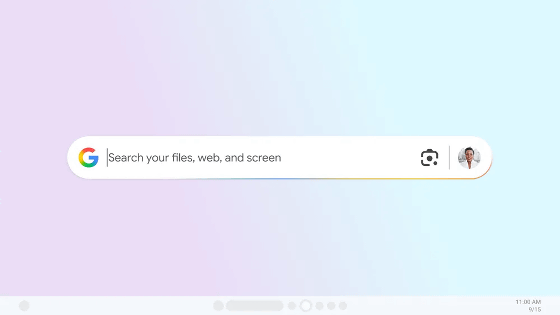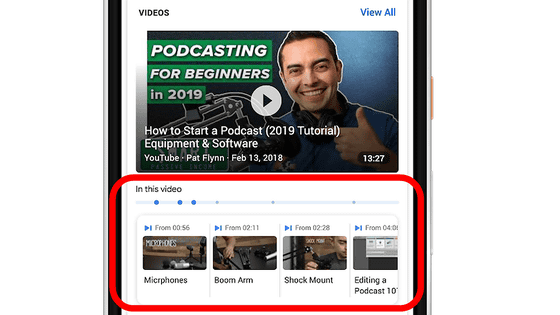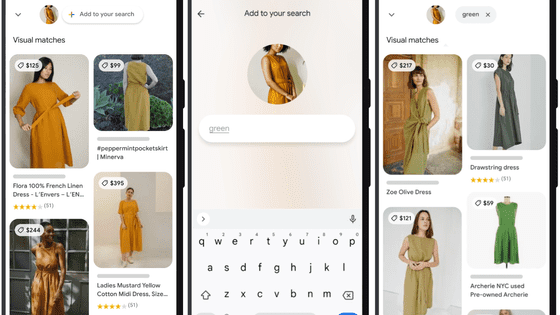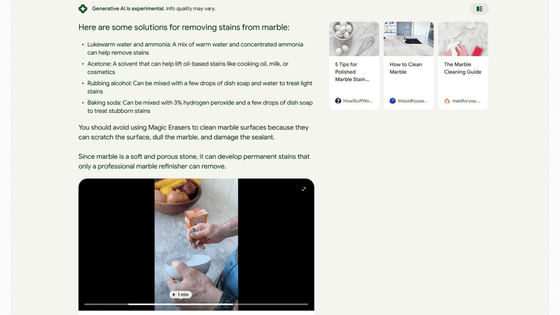Google is developing a fact-checking feature for images of unknown authenticity
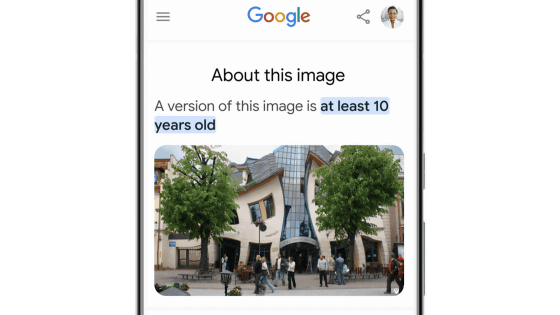
When I browse social media or the news, I often come across images that make me wonder, ``Isn't this a fake image?'' Google's image fact-checking feature will help you find out where an image came from and verify that it's a real photo.
3 new ways to check images and sources online
◆Display image information with Google image search
When searching for images on Google Image Search, you may come across an image that makes you want to know more about it.
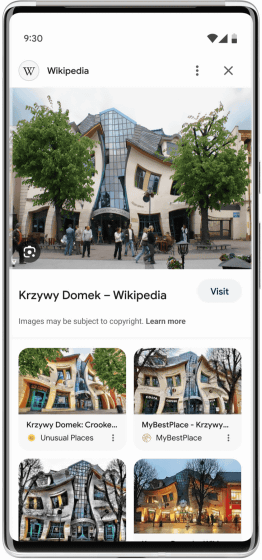
In such a case, tap the menu button displayed in the upper right corner of the image and then tap 'About this image'.
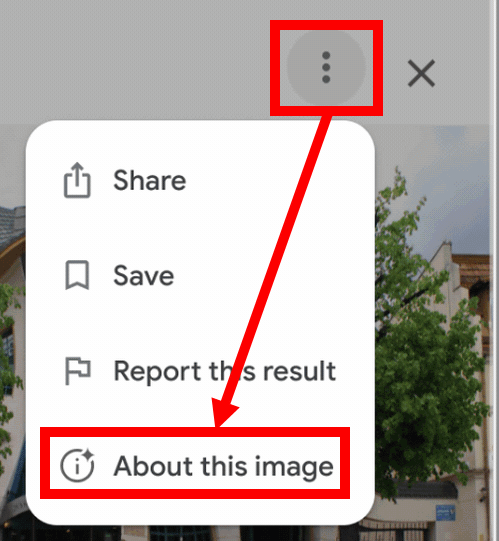
You will then be shown the number of years since the image was published, as well as a list of web pages containing the same image.
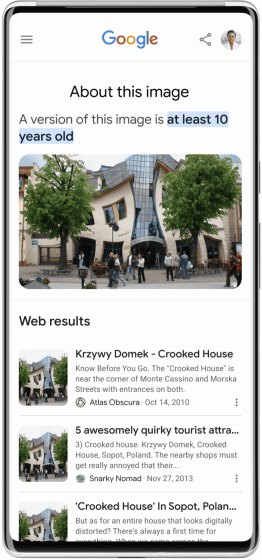
The image information display function of Google Image Search is available for English users at the time of article creation, and it is unknown when it will be released in Japan.
◆ Image fact check function added to Google Fact Check Tools
Google has released ``
How to use the image fact check feature of Google Fact Check Tools is as follows. First, let's say you find an image on the Internet that is not authentic.
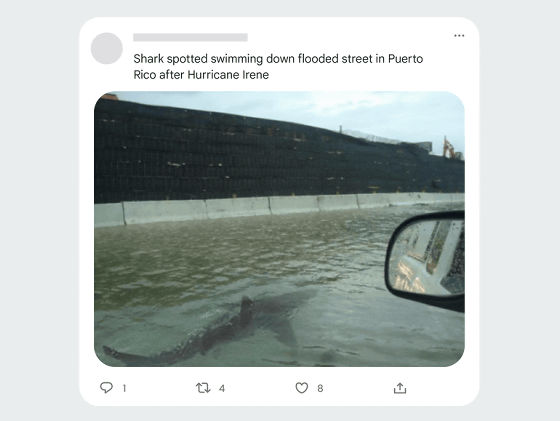
To fact check images, access Google Fact Check Tools and click the image search button.
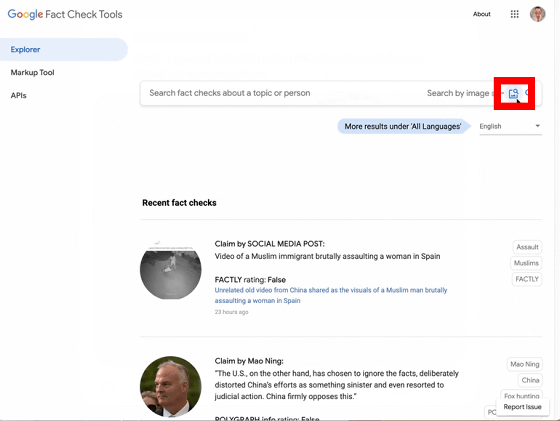
Enter the URL of the image in question and click the search button.
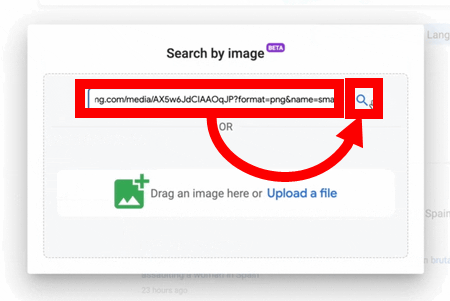
Now you can view fact-checking information from fact-checking organizations.
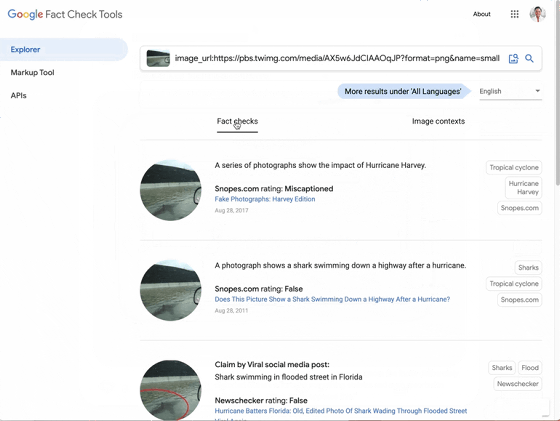
Additionally, you can also see when your images were indexed by Google.
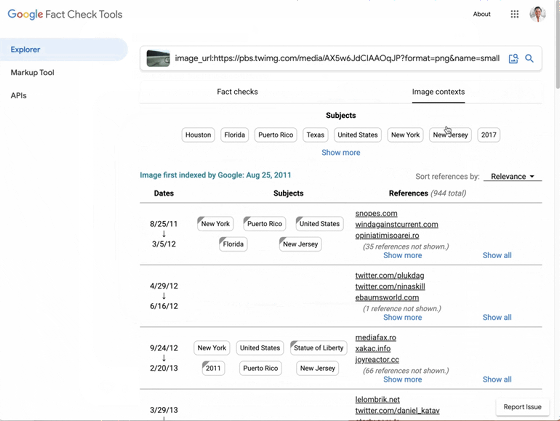
Please note that the official release date of the image fact check function has not yet been determined.
Related Posts:
in Web Service, Posted by log1o_hf