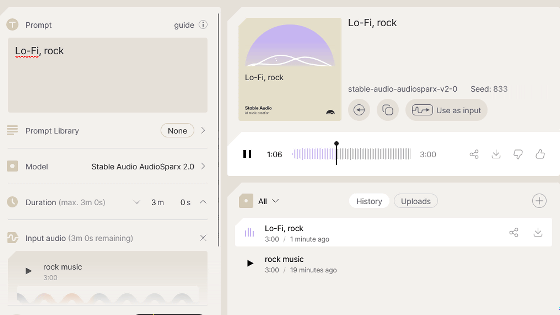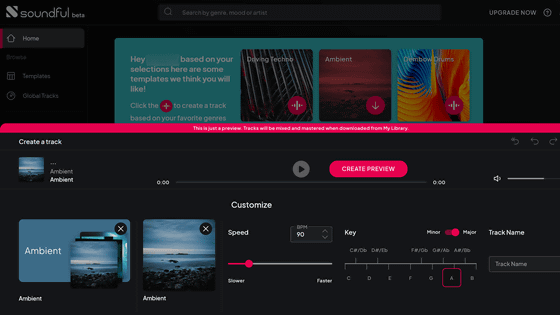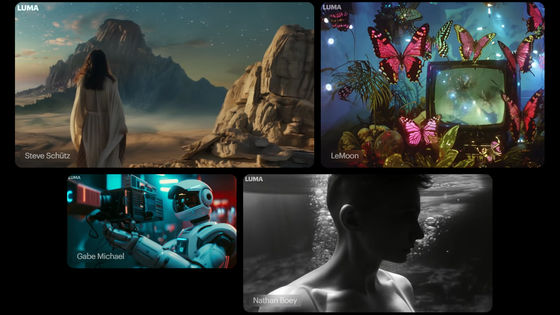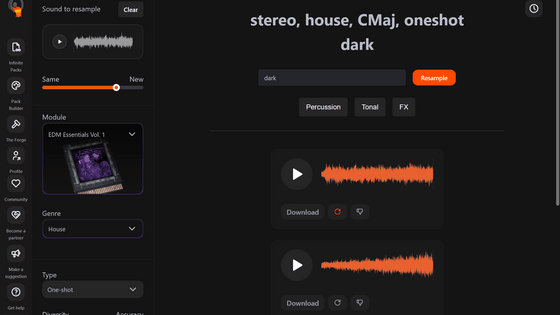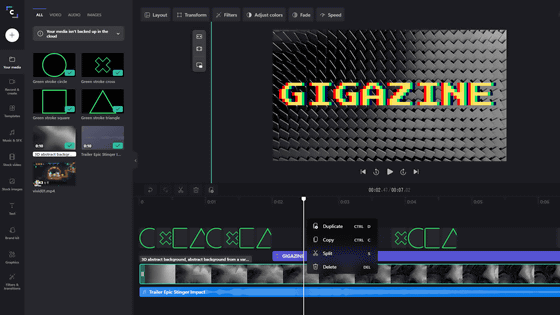Introducing AI 'Stable Audio' that automatically generates music specified by text
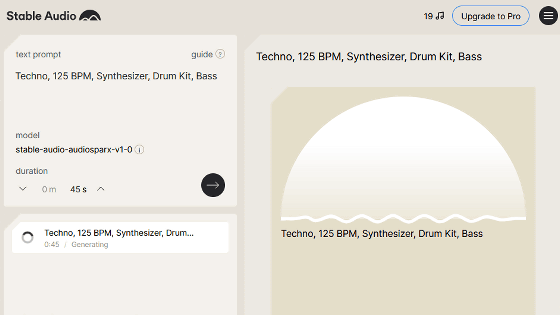
Stability AI, an AI development company known for developing the image generation AI 'Stable Diffusion,' has released the music generation AI ' Stable Audio .' If you use Stable Audio, you can generate music just by giving instructions in text. However, at the time of writing the article, music generation was failing due to excessive access.
Introducing “Stable Audio” for music and sound generation — Stability AI Japan
Stable Audio is an AI app that allows you to generate music simply by inputting the elements included in the music you want to generate as text. Below is an example of a song generated by inputting 'Post-Rock, Guitars, Drum Kit, Bass, Strings, Euphoric, Up-Lifting, Moody, Flowing, Raw, Epic, Sentimental, 125 BPM'. However, it seems that the video part was created with a product different from Stable Audio.
Stable Audio SAMPLE - YouTube
Since Stable Audio is already available for free, I decided to access the link below and try using it.
Stable Audio - Generative AI for music & sound fx
https://www.stableaudio.com/
At the time of article creation, a notification indicating 'Communication busy' will be displayed when accessing, so click 'X' to close the notification.
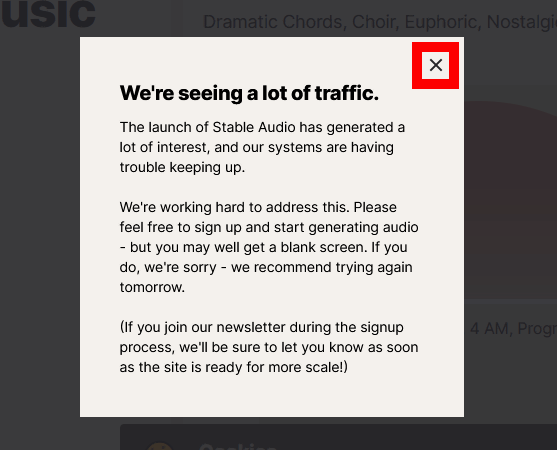
To generate music with Stable Audio, you need to create an account. Click 'Try it out for free' at the top right of the screen to create an account.
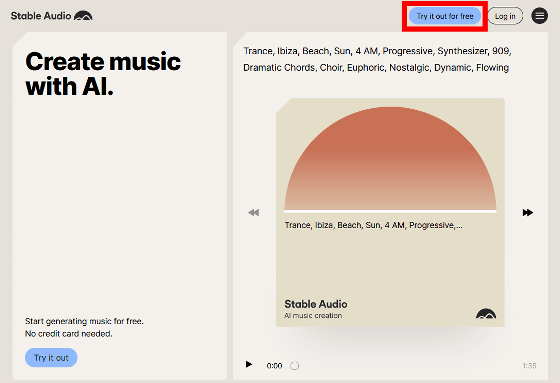
Enter the email address and password you want to use and click 'Continue'.
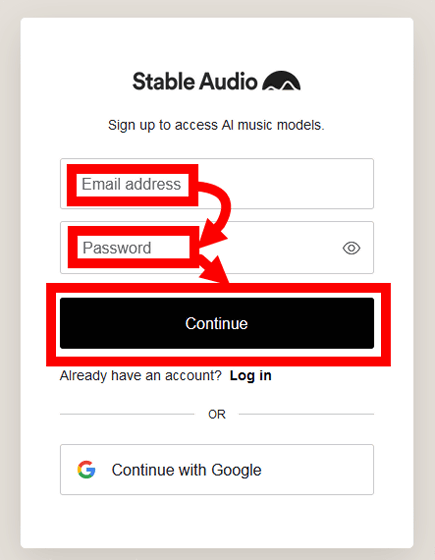
Account creation is now complete. To generate music, click 'Generate music' at the bottom left of the screen.
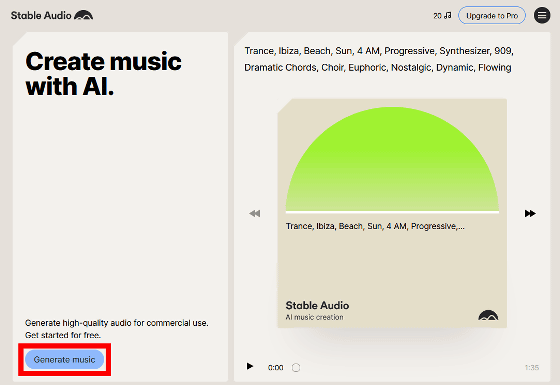
Read the terms carefully, check the agreement, and click 'Next'.

Now you can generate music. It seems that music can be generated by entering the description of the music you want to generate at the top left of the screen and then clicking '→'.

I tried typing 'Techno, 125 BPM, Synthesizer, Drum Kit, Bass' and clicking '→'.

Then, music generation begins.

However, in this trial, generation did not complete even after waiting for about 30 minutes, a warning icon appeared, and the generation process was interrupted. When accessing Stable Audio, it says, ``Music generation may fail. In that case, we apologize, but please try again tomorrow.'' It seems like we have no choice but to wait for the server to be strengthened.

Stable Audio is also available for free, but the free plan limits the number of tracks that can be generated to 20 per month, and the length of one track is limited to a maximum of 45 seconds. If you subscribe to the Professional plan of $ 11.99 per month (about 1760 yen), the number of tracks that can be generated will increase to 500 tracks per month, and the length of one track will be extended to a maximum of 90 seconds. If you require more tracks or length than the Professional plan, you will need to contact Stability AI and subscribe to the Enterprise plan. Also, commercial use of the music you create is not possible with the Free plan, but commercial use is possible with the Professional and Enterprise plans.

Related Posts:
in Web Application, Posted by log1o_hf