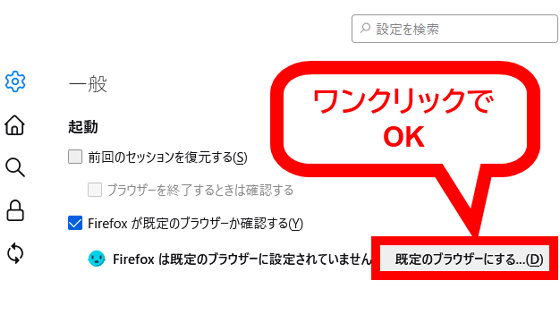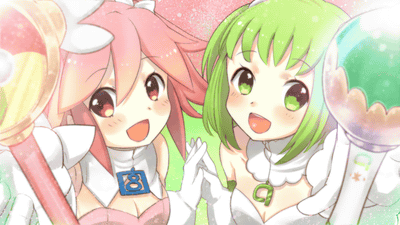When Windows 11 cumulative update is installed, Chrome of the user who installed specific security software stops functioning

It has been reported that with the introduction of the Windows cumulative update ``
Malwarebytes conflict with Google Chrome – Malwarebytes Support
https://support.malwarebytes.com/hc/en-us/articles/17571529651475
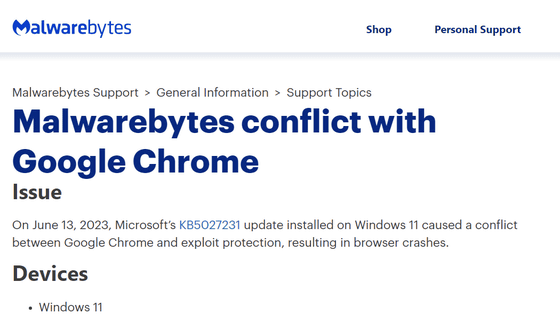
Windows 11 KB5027231 update breaks Google Chrome for Malwarebytes users
https://www.bleepingcomputer.com/news/microsoft/windows-11-kb5027231-update-breaks-google-chrome-for-malwarebytes-users/

Windows 11 KB5027231 also breaks Chrome for Cisco, WatchGuard EDR users
https://www.bleepingcomputer.com/news/microsoft/windows-11-kb5027231-also-breaks-chrome-for-cisco-watchguard-edr-users/

Reddit reports that installing KB5027231 prevents Chrome from starting for some users.
Comment
by u/snok87 from discussion Patch Tuesday Megathread (2023-06-13)
in sysadmin
It has been confirmed that this bug is occurring for users who have installed Malwarebytes . The paid version of Malwarebytes has a feature called Exploit Protection to deal with exploits for vulnerabilities in apps and browsers. On Windows 11 with KB5027231 installed, if this Exploit Protection protects Chrome, Chrome's user interface will not be loaded and you will not be able to use Chrome.
When BleepingComputer, a news site dealing with security issues, actually confirmed that the Chrome process itself was running, it seems that some kind of interference prevented the user interface from being loaded and made it impossible to use Chrome. .
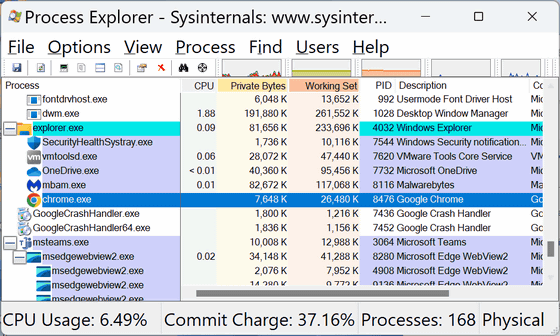
Malwarebytes' vice president of product Michael Sherwood said on its forum on June 14, ``There is a conflict between Malwarebytes' Exploit Protection and Chrome on Windows 11, causing Chrome to crash. It seems to be caused by the Windows Update (KB5027231) released on June 13, 2013.' After that, Malwarebytes made a fix that removed Chrome from Exploit Protection in an update delivered on June 16th .
However, BleepingComputer reports similar issues with WatchGuard and Cisco Secure Endpoint . Each security software has an Exploit Protection function similar to Malwarebytes, and you can avoid the problem by disabling Chrome's protection from this function or setting Chrome as the system's default browser. is.
Related Posts: