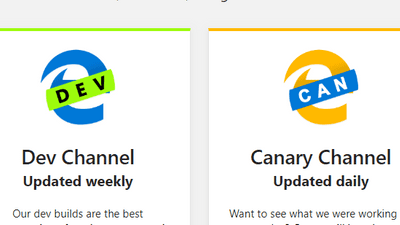Vivaldi announces ability to disguise itself as Edge to circumvent Bing's AI chat restrictions
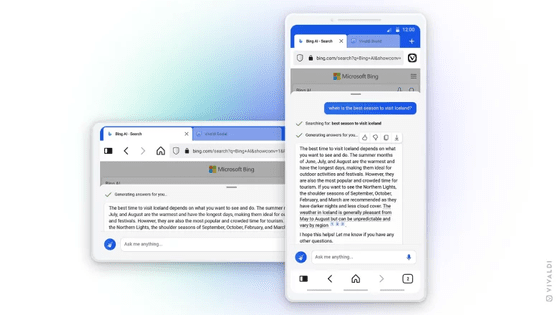
Since Microsoft launched Bing Chat, it has restricted users from chatting with AI unless they are using Edge. To avoid this, Vivaldi for Android has announced a feature that impersonates Edge only when accessing Bing Chat.
Vivaldi on Android bypasses restrictions to access Bing Chat.
Vivaldi is spoofing Edge Browser to bypass Bing Chat restrictions
https://www.bleepingcomputer.com/news/microsoft/vivaldi-is-spoofing-edge-browser-to-bypass-bing-chat-restrictions/
Like Edge and Chrome, Vivaldi is a browser developed based on Chromium, so the basic behavior is the same as those browsers. Using this, Vivaldi will change the user agent when accessing Bing Chat from 'Vivaldi 6.1' released on June 8, 2023, so that Bing Chat can be used like Edge. bottom.
This isn't the first time Vivaldi has impersonated another browser. In 2019, we had to change the user agent to Chrome due to compatibility issues that caused some sites to not display properly or be blocked.
Why was Opera's former CEO's high-performance browser Vivaldi forced to 'make the user agent string look like Chrome'? -GIGAZINE

According to BleepingComputer, an IT news site that covered this new feature, Vivaldi uses the user agent string 'Mozilla/5.0 (Windows NT 10.0; Win64; x64) AppleWebKit/537.36 (KHTML, like Gecko)' and the Sec-CH-UA User-Agent Client Hints are ''Not.A/Brand';v='8', 'Chromium';v='114', 'Vivaldi';v='6.1' 'And that.
In contrast, the user agent string when accessing Bing Chat is 'Mozilla/5.0 (Windows NT 10.0; Win64; x64) AppleWebKit/537.36 (KHTML, like Gecko) Chrome/114.0.0.0 Safari/537.36 Edg/114.0. 1823.37' and Sec-CH-UA User-Agent Client Hints are ''Not.A/Brand';v='8', 'Chromium';v='114', 'Microsoft Edge';v='114' ”.
With this, users using Vivaldi 6.1 or later on Android devices will be able to chat with Bing Chat without using Edge.
Note that changing the user agent itself is also possible in other browsers. For example, for the PC version of Chrome, you can change the user agent with the extension ' User-Agent Switcher for Chrome '. Also, in the case of Firefox, enter 'about:config' in the URL field, search for 'general.useragent.override', and then use the aforementioned user agent string as 'String' in the item that appears. to change the user agent.
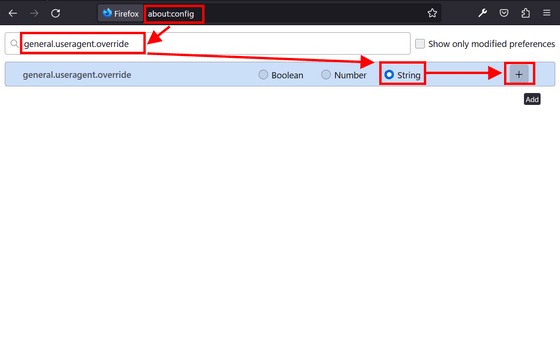
Related Posts:
in Software, Posted by log1l_ks