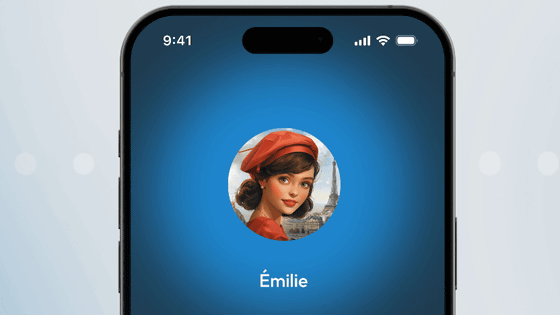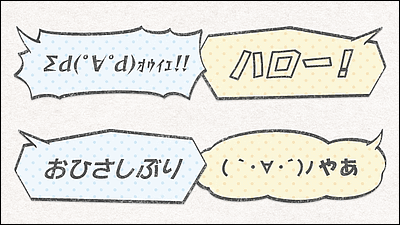Language learning application 'Speak' review that checks and corrects user's pronunciation with AI speech recognition technology

I tried the language learning platform ' Speak ', which checks the user's voice with AI, which has received
Speak has iOS version and Android version , but this time we will use iOS version.
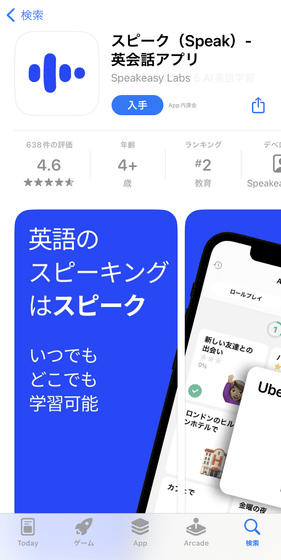
When you open the app, tap 'Please log in'.

Tap 'Register now'.
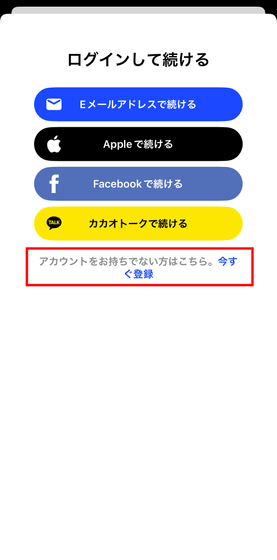
Tap Continue with email address.
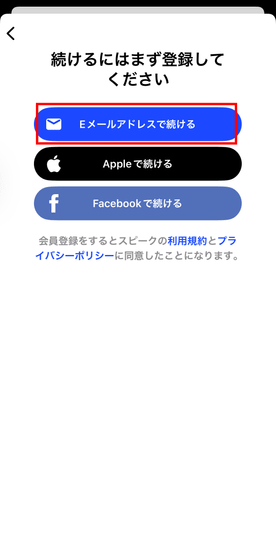
Then enter 'name', 'email', 'password' and tap 'member registration' to use the service.
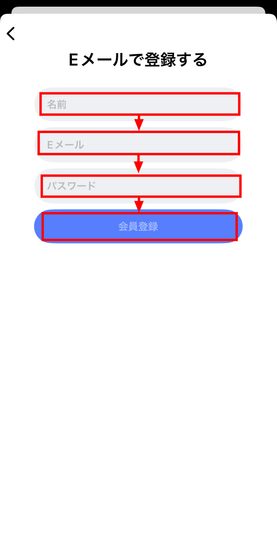
The home screen looks something like this. Try tapping the part that says 'Start here'.

You will be asked for access to the microphone immediately, so tap 'OK' this time.
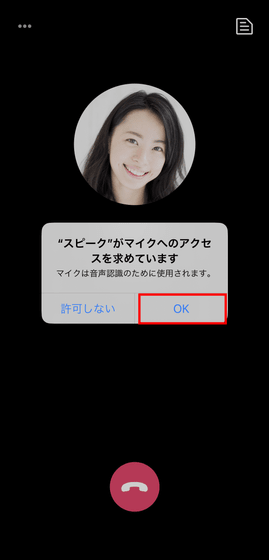
Then a call-style lesson with 'Meg' will begin. Calls are not real-time conversations, but recorded voices. You can ask questions such as 'How's it going?' and 'Yoroshiku onegaishimasu' in fluent English and Japanese.
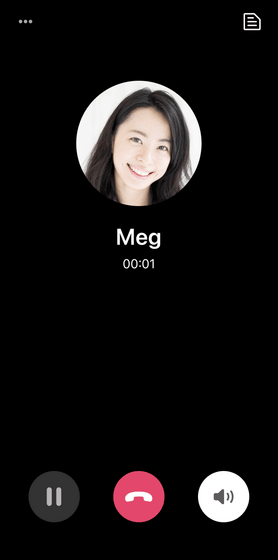
Meg basically continues to talk in a mix of English and Japanese, and occasionally asks questions. This lesson focuses on basic conversations such as greetings, so the questions should be 'Let's start with greetings. Hi! I'm Meg. What's your name?' If you are asked a question, it will be your turn to answer, so speak 'Hello' etc. to the microphone.
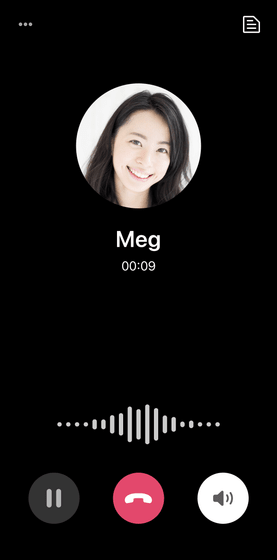
After listening to this answer, Meg will change what she says next depending on the answer. If you answer correctly, it will tell you 'Good!', and if you are at a loss for words, it will politely tell you, 'This is the meaning of XX in Japanese' or 'Try saying XX in English'.
The first lesson is approximately 20 minutes long. After the lesson, you can look back on the conversational expressions.

Not only can you listen to model pronunciation, but you can also check if your pronunciation is correct.
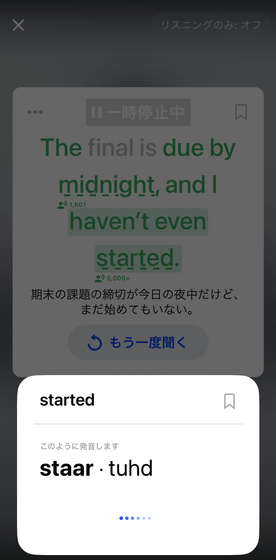
Speak an English word into the microphone and Speak will check and show you how it sounded. If you can't pronounce correctly, you can practice over and over again until you succeed.
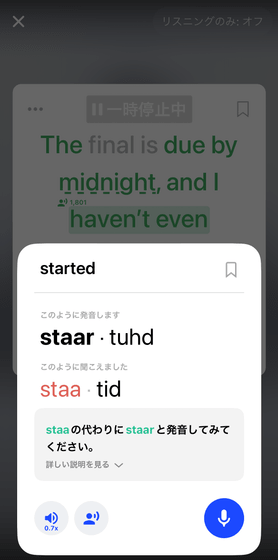
You can learn English pronunciation through trial and error.
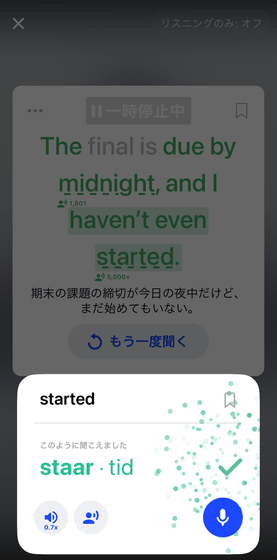
There are also applied lessons, such as having a conversation with AI in English in scenarios such as 'meeting a new person' and 'ordering at a hamburger restaurant.' Since Speak's response will change depending on your answer, it is necessary to continue the conversation according to the situation while using hints. At the end of the lesson, you can also receive feedback from the AI instructor on whether your answer was appropriate.
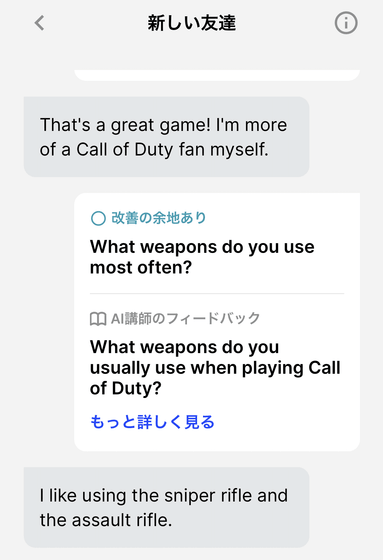
When it comes to language learning, there are many cases of having a dialogue with a real human being, and there are many people who feel a sense of resistance to conversation with a human partner. 'Speak' is that AI scores your pronunciation and word choice instead of humans, so you can learn at your own pace without worrying about interpersonal relationships. I had the impression that this app would match the needs of people who want the comfort of not having to deal with humans.
In addition, 'Speak' is basically a paid application, and you can use it for free for one conversational lesson, one applied lesson, and part of other video lessons. When you register for a subscription, a 'free trial' that allows you to use all functions free of charge for 7 days will start, and after the free period ends, if you do not cancel, you will be transferred to a paid plan. At the time of article creation, the premium plan was available for purchase for 12,800 yen per year.
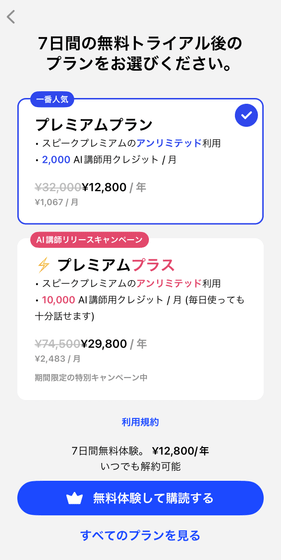
Related Posts:
in Review, Mobile, Software, Web Service, Posted by log1p_kr